Page 86 of 397

2-16
Trunk Release Handle (If Equipped)
NOTICE:
The trunk release handle was not designed to be
used to tie down the trunk lid or as an anchor
point when securing items in the trunk. Improper
use of the trunk release handle could damage it.
There is a glow-in-the-dark trunk release handle
located inside the trunk near the latch. This handle will
glow following exposure to light. Pull the release handle
up to open the trunk from the inside.
Theft
Vehicle theft is big business, especially in some cities.
Although your vehicle has a number of theft
-deterrent
features, we know that nothing we put on it can make
it impossible to steal. However, there are ways you
can help.
Key in the Ignition
If you leave your vehicle with the keys inside, it's an
easy target for joy riders or professional thieves
-- so
don't do it.
When you park your vehicle and open the driver's door,
you'll hear a chime reminding you to remove your key
from the ignition and take it with you. Always do this.
Your steering wheel will be locked, and so will your
ignition and transaxle. And remember to lock the doors.
Page 92 of 397

2-22
New Vehicle ªBreak-Inº
NOTICE:
Your vehicle doesn't need an elaborate ªbreak-in.º
But it will perform better in the long run if you
follow these guidelines:
�Don't drive at any one speed -- fast or
slow
-- for the first 500 miles (805 km).
Don't make full
-throttle starts.
�Avoid making hard stops for the first
200 miles (322 km) or so. During this time
your new brake linings aren't yet broken
in. Hard stops with new linings can mean
premature wear and earlier replacement.
Follow this breaking
-in guideline every
time you get new brake linings.
�Don't tow a trailer during break
-in.
See ªTowing a Trailerº in the Index for
more information.
Ignition Positions
With the key in the ignition switch, you can turn the
switch to four different positions.
If you cannot start your vehicle and you are unable to
remove your key from the ignition, see ªShift Lock
Releaseº in the Index.
OFF (A): This is the only position in which you can
insert or remove the key. This position locks the ignition,
steering wheel and transaxle. It's a theft
-deterrent feature.
Page 93 of 397

2-23
NOTICE:
If your key seems stuck in OFF and you can't
turn it, be sure you are using the correct key;
if so, is it all the way in? If it is, then turn the
steering wheel left and right while you turn the
key hard. But turn the key only with your hand.
Using a tool to force it could break the key or the
ignition switch. If none of this works, then your
vehicle needs service.
ACCESSORY (B): This position allows you to use
things like the radio and the windshield wipers when the
engine is off. This position will allow you to turn off the
engine, but still turn the steering wheel. If your vehicle
has a column shifter, you will still be able to move the
shift lever. Use ACCESSORY if you must have your
vehicle in motion while the engine is off (for example,
if your vehicle is being pushed or towed).ON (C): This position is for driving. If your vehicle has
a floor (console) shifter and you turn off the engine, the
transaxle will lock. If you need to shift the transaxle out
of PARK (P), the ignition key has to be in ON.
START (D): This position starts the engine.
Retained Accessory Power (RAP)
The following accessories on your vehicle may be used
for up to 10 minutes after the ignition key is turned from
ON to OFF:
�Radio
�Power Windows
�Sunroof
Power to these accessories will stop after 10 minutes or
if any door is opened. If you want power for another
10 minutes, turn the ignition key to ACCESSORY,
then back to OFF. Always leave your key in OFF when
using RAP.
Page 110 of 397
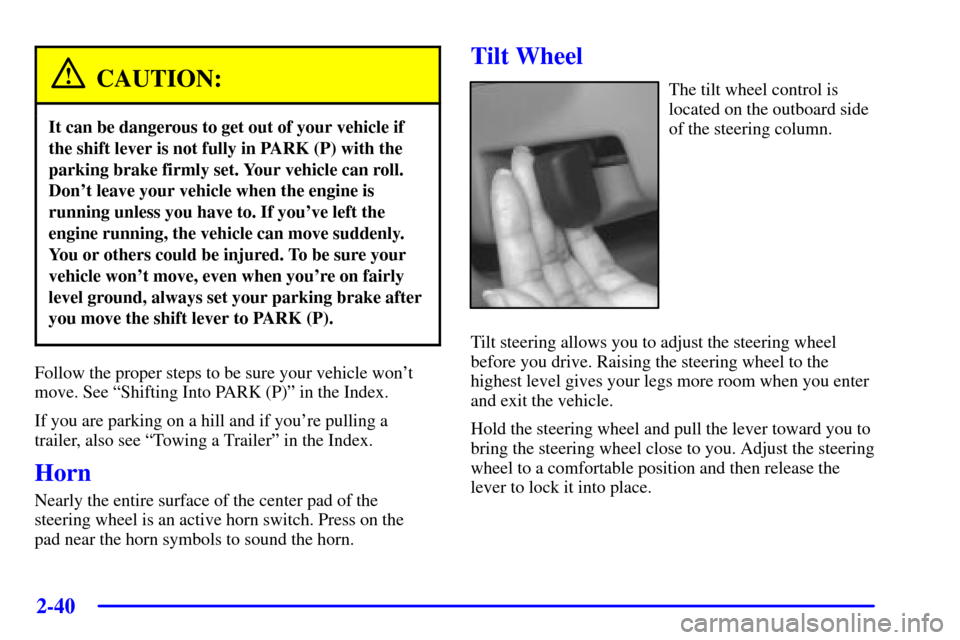
2-40
CAUTION:
It can be dangerous to get out of your vehicle if
the shift lever is not fully in PARK (P) with the
parking brake firmly set. Your vehicle can roll.
Don't leave your vehicle when the engine is
running unless you have to. If you've left the
engine running, the vehicle can move suddenly.
You or others could be injured. To be sure your
vehicle won't move, even when you're on fairly
level ground, always set your parking brake after
you move the shift lever to PARK (P).
Follow the proper steps to be sure your vehicle won't
move. See ªShifting Into PARK (P)º in the Index.
If you are parking on a hill and if you're pulling a
trailer, also see ªTowing a Trailerº in the Index.
Horn
Nearly the entire surface of the center pad of the
steering wheel is an active horn switch. Press on the
pad near the horn symbols to sound the horn.
Tilt Wheel
The tilt wheel control is
located on the outboard side
of the steering column.
Tilt steering allows you to adjust the steering wheel
before you drive. Raising the steering wheel to the
highest level gives your legs more room when you enter
and exit the vehicle.
Hold the steering wheel and pull the lever toward you to
bring the steering wheel close to you. Adjust the steering
wheel to a comfortable position and then release the
lever to lock it into place.
Page 111 of 397
2-41
Power Tilt and Telescopic Wheel
(If Equipped)
The power tilt wheel control
is located on the outboard
side of the steering column.
To operate the power tilt feature, push the control up
and the steering wheel will tilt up. Push the control
down and the steering wheel will go down.If the power tilt control is pressed up or down and held
in that position, there will be a slight movement and a
slight pause followed by a continuous movement in the
direction the control is being pressed. This allows very
fine control of the steering wheel position. If the control
is bumped, the steering wheel moves approximately
one degree in the direction commanded.
Push the control forward and the steering wheel moves
toward the front of the vehicle. Push the control
rearward and the steering wheel moves toward the
rear of the vehicle. To set the memory position,
see ªMemory Seat, Mirrors and Steering Wheelº in
the Index.
Page 116 of 397

2-46
Windshield Washer
CAUTION:
In freezing weather, don't use your washer until
the windshield is warmed. Otherwise the washer
fluid can form ice on the windshield, blocking
your vision.
At the top of the turn signal/multifunction lever there is
a paddle with the word PUSH on it. To spray washer
fluid on the windshield, press and release this paddle.
The wipers will clear the windshield and either stop or
return to your preset speed. For more washer cycles,
press and hold the paddle.
LOW WASHER FLUID will be displayed on the Driver
Information Center (DIC) when the washer fluid reaches
a low level.
Cruise Control
The controls to operate cruise control are located on the
steering wheel.
With cruise control, you can maintain a speed of
approximately 25 mph (40 km/h) or more without
keeping your foot on the accelerator. This is helpful on
long trips. Cruise control does not work at speeds below
about 25 mph (40 km/h). When cruise control is on, you
will see a CRUISE light on the instrument panel cluster.
When you apply your brakes, the cruise control
shuts off.
Page 117 of 397

2-47
CAUTION:
�Cruise control can be dangerous where
you can't drive safely at a steady speed.
So, don't use your cruise control on
winding roads or in heavy traffic.
�Cruise control can be dangerous on
slippery roads. On such roads, fast changes
in tire traction can cause needless wheel
spinning, and you could lose control.
Don't use cruise control on slippery roads.
If your vehicle is in cruise control when the traction
control system begins to limit wheel spin, the cruise
control will automatically disengage. See ªTraction
Control Systemº in the Index. When road conditions
allow you to safely use it again, you may turn the cruise
control back on.Setting Cruise Control
CAUTION:
If you leave your cruise control switch on when
you're not using cruise, you might hit a button
and go into cruise when you don't want to. You
could be startled and even lose control. Keep the
cruise control switch off until you want to use
cruise control.
1. Press the CRUISE ON/OFF button to turn cruise
control on. (The button is located on the bottom left
of the steering wheel.) An indicator light will come
on to show that the cruise control is on.
2. Get up to the speed you want.
3. Press the SET/CST (coast) button. (The button is
located on the bottom right of the steering wheel.)
The CRUISE light will display on the instrument
panel cluster.
4. Remove your foot from the accelerator pedal.
Page 119 of 397

2-49
Reducing Speed While Using Cruise Control
There are two ways to reduce your speed while using
cruise control:
�Press the SET/CST button until you reach the
lower speed you want, then release it.
�To slow down in very small amounts, push the
SET/CST button briefly. Each time you do
this, the vehicle will slow down approximately
1 mph (1.6 km/h).
Passing Another Vehicle While Using Cruise Control
Use the accelerator pedal to increase your speed. When
you take your foot off the pedal, your vehicle will slow
down to the cruise control speed you set earlier.Using Cruise Control on Hills
How well your cruise control will work on hills depends
upon your speed, load and the steepness of the hills.
When going up steep hills, you may have to step on the
accelerator pedal to maintain your speed. When going
downhill, you may have to brake or shift to a lower gear
to keep your speed down. Applying the brake or shifting
into a lower gear will take you out of cruise control.
If you need to apply the brake or shift to a lower gear
due to the grade of the downhill slope, you may not
want to attempt to use your cruise control feature.
Ending Cruise Control
To turn off the cruise control, step lightly on the brake
pedal, or press the CRUISE ON/OFF button on the
steering wheel.
Erasing Speed Memory
When you turn off the cruise control or the ignition,
your cruise control set speed memory is erased.