Page 117 of 328
2-50
Light Sensor
The light sensor for the
Twilight Sentinel is located
in the center of the front
defogger grille.
If you cover the sensor, it will read ªdarkº and the
parking lamps and low
-beam headlamps will come on.
Interior Lamps
Courtesy Lamps
To turn on the courtesy lamps, pull the exterior lamp
knob toward you. To turn the courtesy lamps off,
push the knob back in.
Instrument Panel Brightness Control
This control is located to the right of the fog lamp
button. As you turn the thumbwheel up, the instrument
panel lights will brighten.
Illuminated Entry
This system turns on the courtesy lamps (dome lamps
and door entry lamps) for about 20 seconds when any of
the following occur:
�if you manually unlock your vehicle with the key,
�if any door is opened,
�if you press the unlock button on the remote keyless
entry transmitter, or
�if the last door on your vehicle is closed.
Illuminated entry immediately ends when your vehicle's
ignition is turned to ON or START.
Page 123 of 328
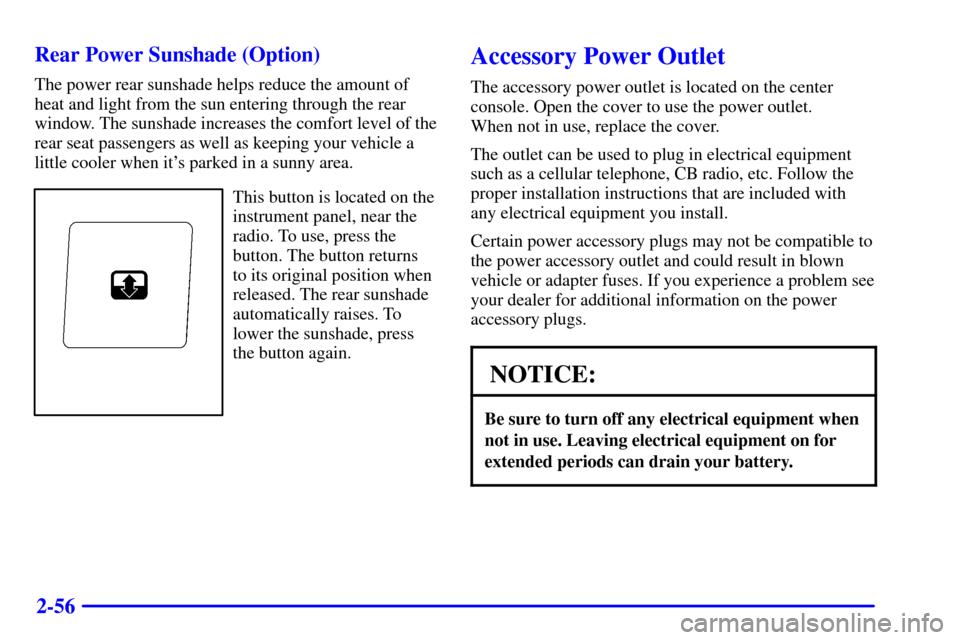
2-56 Rear Power Sunshade (Option)
The power rear sunshade helps reduce the amount of
heat and light from the sun entering through the rear
window. The sunshade increases the comfort level of the
rear seat passengers as well as keeping your vehicle a
little cooler when it's parked in a sunny area.
This button is located on the
instrument panel, near the
radio. To use, press the
button. The button returns
to its original position when
released. The rear sunshade
automatically raises. To
lower the sunshade, press
the button again.
Accessory Power Outlet
The accessory power outlet is located on the center
console. Open the cover to use the power outlet.
When not in use, replace the cover.
The outlet can be used to plug in electrical equipment
such as a cellular telephone, CB radio, etc. Follow the
proper installation instructions that are included with
any electrical equipment you install.
Certain power accessory plugs may not be compatible to
the power accessory outlet and could result in blown
vehicle or adapter fuses. If you experience a problem see
your dealer for additional information on the power
accessory plugs.
NOTICE:
Be sure to turn off any electrical equipment when
not in use. Leaving electrical equipment on for
extended periods can drain your battery.
Page 125 of 328

2-58
Telltale Light: This light will indicate the status of
the system. A solid green light will come on when you
start the vehicle to let you know that the system is on
and is ready to make or receive calls.
If the light blinks green it means that an incoming
or outgoing call is in progress. Press the Call
ANSWER/END button if you notice the light blinking
and you are not on a call.
The light will be red in the event of an OnStar system
malfunction. If this occurs press the OnStar button to
attempt to contact an advisor. If the connection is made,
the advisor will assist you with steps to take to make
sure that the system is functioning properly. If you
cannot contact the advisor, take your vehicle to your
dealership as soon as possible for assistance.
Safety and Security Services
�Automatic Notification of Air Bag
Deployment
-- If an air bag deploys, a priority
emergency signal is automatically sent to the center.
An advisor will locate your vehicle's position, try to
contact you and assist you in the situation. If the
center is unable to contact you, an emergency service
provide will be contacted.�Stolen Vehicle Tracking
-- Call the center at
1
-888-4-ONSTAR (1-888-466-7827) to report your
vehicle stolen. The system can then locate and track
your vehicle and the advisor will be able to notify
the proper authorities.
�Roadside Assistance with Location
-- For vehicle
breakdowns, press the OnStar button. An advisor
will contact the appropriate help.
�Remote Diagnostics
-- If an instrument panel light
comes on, the center can perform a check of the
engine on
-board computer. An advisor can then
recommend what action needs to be taken.
�OnStar MED
-NET -- Med-Net can store your
personal medical history and provide it to emergency
personnel if necessary. (Requires activation and
additional fee.)
�Accident Assist
-- An advisor can provide
step
-by-step guidance following an accident.
�Remote Door Unlock
-- To contact the center,
call 1
-888-4-ONSTAR. You will be required to
provide your security information. An advisor will
send a command to your vehicle to unlock itself.
The advisor can delay unlocking your vehicle.
Remote Door Unlock is disabled 48 hours after the
vehicle is parked to maintain the battery charge.
Page 135 of 328
2-68
The Instrument Panel -- Your Information System
Page 136 of 328
2-69
A. Air Outlets
B. Turn Signal/Multifunction Lever
C. Instrument Panel Cluster
D. Windshield Wiper/Washer Lever
E. Comfort Controls
F. Lamp Controls
G. Horn
H. Steering Wheel Touch Controls for Audio System
I. Hood ReleaseJ. Heated Front Seat Control (Option)
K. Hazard Warning Flasher Button
L. Fuel Door Release Button
M. Ashtray
N. Radio
O. Trunk Release Button
P. Rear Power Sunshade Button (Option)
Q. Traction Control On/Off Button
R. Glove Box
Page 137 of 328
2-70 Instrument Panel Cluster
The instrument panel cluster is designed to let you know at a glance how your vehicle is running. You'll know how
fast you're going, how much fuel you're using and many of the other things you'll need to know to drive safely and
economically. The main components of the instrument panel are:
United States version shown, Canada similar
Page 138 of 328
2-71 Speedometer and Odometer
The speedometer lets you see your speed in both
miles per hour (mph) and kilometers per hour (km/h).
The odometer shows how far your vehicle has been
driven, in either miles (used in the United States) or
kilometers (used in Canada).
Trip Odometer
The trip odometer tells how far you have driven since
you last reset it. To set it to zero, press the knob located
below the speedometer on the instrument panel cluster.
Tachometer
This gage indicates the
engine speed in revolutions
per minute (rpm).
NOTICE:
Do not operate the engine with the tachometer in
the red area or engine damage may occur.
Engine Speed Limiter
This feature prevents the engine from operating at too
many revolutions per minute (rpm). When the engine's
rpm are critically high, the fuel supply to the engine
is shut off. When the engine speed slows, the fuel
supply will come on again. This helps prevent damage
to the engine.
Page 140 of 328
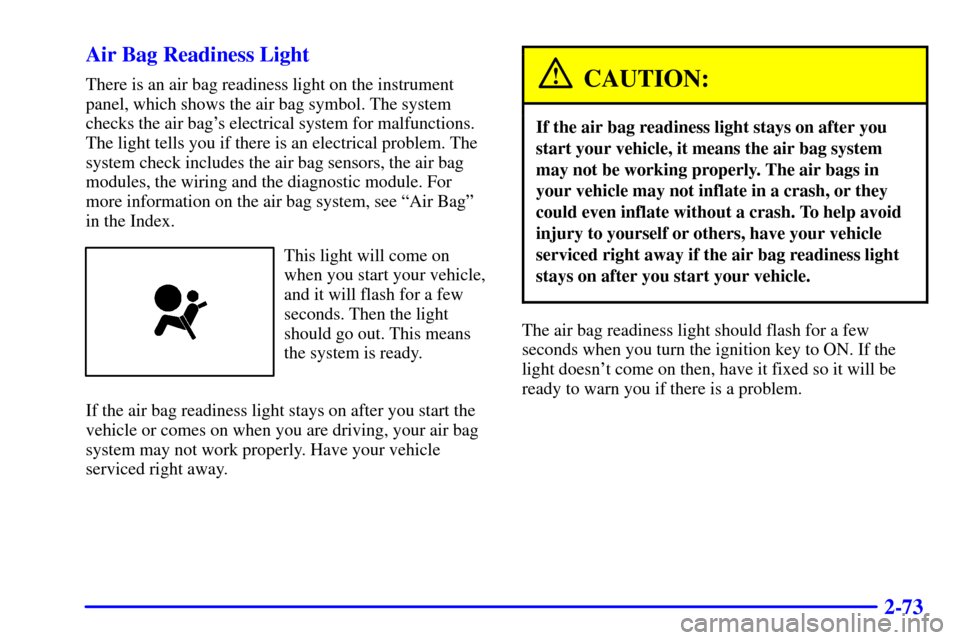
2-73 Air Bag Readiness Light
There is an air bag readiness light on the instrument
panel, which shows the air bag symbol. The system
checks the air bag's electrical system for malfunctions.
The light tells you if there is an electrical problem. The
system check includes the air bag sensors, the air bag
modules, the wiring and the diagnostic module. For
more information on the air bag system, see ªAir Bagº
in the Index.
This light will come on
when you start your vehicle,
and it will flash for a few
seconds. Then the light
should go out. This means
the system is ready.
If the air bag readiness light stays on after you start the
vehicle or comes on when you are driving, your air bag
system may not work properly. Have your vehicle
serviced right away.
CAUTION:
If the air bag readiness light stays on after you
start your vehicle, it means the air bag system
may not be working properly. The air bags in
your vehicle may not inflate in a crash, or they
could even inflate without a crash. To help avoid
injury to yourself or others, have your vehicle
serviced right away if the air bag readiness light
stays on after you start your vehicle.
The air bag readiness light should flash for a few
seconds when you turn the ignition key to ON. If the
light doesn't come on then, have it fixed so it will be
ready to warn you if there is a problem.