Page 88 of 328

2-21
NOTICE:
If your key seems stuck in LOCK and you can't
turn it, be sure you are using the correct key; if
so, is it all the way in? If it is, then turn the
steering wheel left and right while you turn the
key hard. But turn the key only with your hand.
Using a tool to force it could break the key or the
ignition switch. If none of this works, then your
vehicle needs service.
OFF (I): This position lets you turn off the engine but
still turn the steering wheel. It doesn't lock the steering
wheel like LOCK. Use OFF if you must have your
vehicle in motion while the engine is off (for example, if
your vehicle is being pushed).
ON (II): This is the position used for driving
your vehicle.START (III): This position starts the engine.
To lock the steering column, remove the key while in
LOCK. Turn the steering wheel until you hear a click.
Retained Accessory Power (RAP)
The radio and the optional cellular phone are the only
accessories on your vehicle that may be used for up to
10 minutes after the ignition is turned to OFF or until a
door is opened.
Power to the door locks is available at all times.
Power to the fuel door and trunk release will be
available for 15 minutes after the ignition is turned
to OFF.
The power window controls and the sunroof (optional)
controls are active until a door is opened
-- there is no
time limit as long as the doors remain closed.
Page 103 of 328
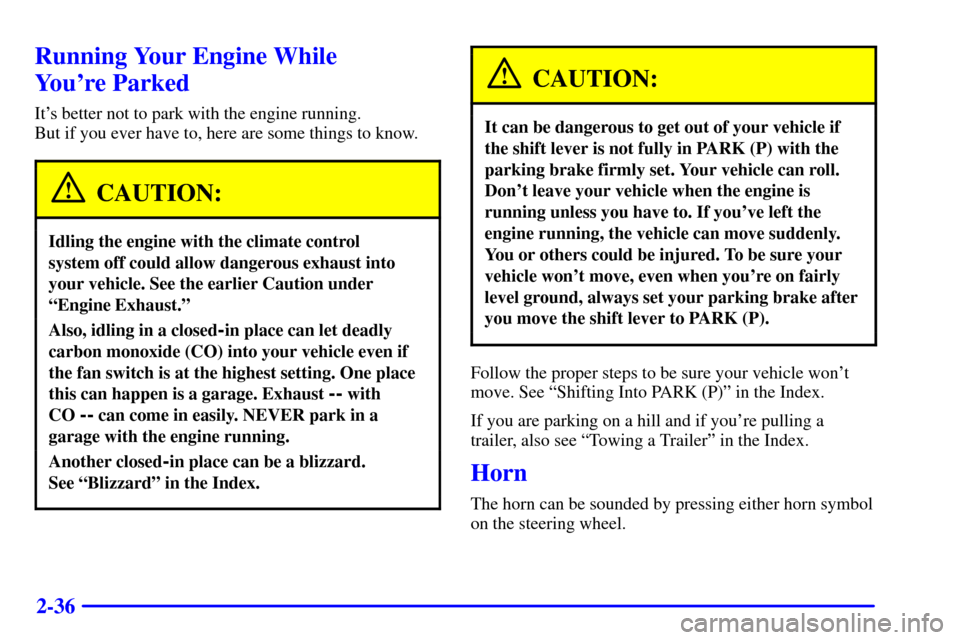
2-36
Running Your Engine While
You're Parked
It's better not to park with the engine running.
But if you ever have to, here are some things to know.
CAUTION:
Idling the engine with the climate control
system off could allow dangerous exhaust into
your vehicle. See the earlier Caution under
ªEngine Exhaust.º
Also, idling in a closed-in place can let deadly
carbon monoxide (CO) into your vehicle even if
the fan switch is at the highest setting. One place
this can happen is a garage. Exhaust
-- with
CO
-- can come in easily. NEVER park in a
garage with the engine running.
Another closed-in place can be a blizzard.
See ªBlizzardº in the Index.
CAUTION:
It can be dangerous to get out of your vehicle if
the shift lever is not fully in PARK (P) with the
parking brake firmly set. Your vehicle can roll.
Don't leave your vehicle when the engine is
running unless you have to. If you've left the
engine running, the vehicle can move suddenly.
You or others could be injured. To be sure your
vehicle won't move, even when you're on fairly
level ground, always set your parking brake after
you move the shift lever to PARK (P).
Follow the proper steps to be sure your vehicle won't
move. See ªShifting Into PARK (P)º in the Index.
If you are parking on a hill and if you're pulling a
trailer, also see ªTowing a Trailerº in the Index.
Horn
The horn can be sounded by pressing either horn symbol
on the steering wheel.
Page 104 of 328
2-37
Tilt Wheel
Tilt steering allows you to adjust the steering wheel
before you begin driving. Raising the steering wheel to
the highest level gives your legs more room when you
enter and exit your vehicle.
Hold the steering wheel and pull the lever toward you
to tilt the wheel. Adjust the steering wheel to a
comfortable position and then release the lever to
lock the wheel in place.
Turn Signal/Multifunction Lever
Page 105 of 328

2-38 Turn and Lane Change Signals
To signal a turn, move the turn signal/multifunction
lever all the way up or down. The lever returns
automatically when the turn is complete.
This arrow on the
instrument panel cluster
will flash in the direction of
the turn or lane change.
Raise or lower the lever until the arrow starts to flash to
signal a lane change. Hold it there until the lane change
is complete. The lever returns when it is released.
Arrows that flash rapidly when signaling for a turn or
lane change may be caused by a burned
-out front signal
bulb. (This does not occur with a burned
-out rear bulb).
Other drivers won't see the turn signal. Replace
burned
-out bulbs to help avoid possible accidents.
Check the fuse (see ªFuses and Circuit Breakersº in the
Index) and for burned
-out bulbs if the arrow fails to
work when signaling a turn.
Headlamp High/Low Beam
With the Twilight Sentinel� on or with the lamp
control dial turned to the headlamp position, push the
turn signal/multifunction lever on the driver's side of
the steering wheel away from you to turn on the
high
-beam headlamps.
This light on the instrument
panel cluster will be on,
indicating high
-beam usage.
Pull the lever back to the original position to return to
low
-beam headlamps. For more information, see
ªHeadlampsº in the Index.
Flash-To-Pass
This feature uses the high-beam headlamps to signal the
driver in front of you that you want to pass. This feature
will work with either the headlamps on or off.
To use, pull the turn signal lever toward you and release.
Page 106 of 328
2-39 Windshield Wipers
WIPER: Move the lever on the passenger's side of the
steering wheel up and down to control the wipers.
MIST: Tap the lever up and then release it for a single
wipe cycle. For more cycles, pull and hold the lever.= (HIGH): Move the lever all the way up for a fast
wiper speed.
- (LOW): The third position up controls the low
wiper speed.
-- (DELAY): This position is for a controlled delay
setting. Turn the control dial on the lever to increase or
decrease the delay between wipe cycles.
o (OFF): This position turns off the wipers.
Be sure to clear ice and snow from the wiper blades
before using them. If they're frozen to the windshield,
carefully loosen or thaw them. If the blades do
become damaged, replace them with new blades. See
ªWindshield Wiper Blade Replacementº in the Index.
Heavy snow or ice can overload the wiper motor.
A circuit breaker will stop the motor until it cools.
Clear away snow or ice to prevent an overload.
Page 113 of 328

2-46 Headlamps
Turn the lamp knob all the way to the right to turn on
the low
-beam headlamps.
To turn on the high
-beam headlamps, the low-beam
headlamps must already be on. Push the turn signal lever
on the left side of the steering wheel away from you to
engage the high
-beam headlamps. Pull the lever toward
you to return to the low
-beam headlamps. For more
information, see ªHeadlamp High/Low Beamº in
the Index.
Turn the lamp knob all the way to the left to turn the
headlamps off.
If the headlamps are activated while driving and then
you turn your vehicle's ignition off while the lamp knob
is still turned on, the headlamps will turn off. If,
however, you open the driver's door while the lamp
knob is still turned on, a warning chime will sound
reminding you to turn the lamp knob to OFF. This will
stop the warning chime from sounding. (If you want the
headlamps to remain on, you must manually turn the
lamp knob off and then back on to the headlamp
position. The headlamps will stay on until manually
turned off again.)Your vehicle may be equipped with High Intensity
Discharge (HID) headlamps. Your headlamps come
on at a lower intensity and gradually increase to
full brightness.
Wiper
-Activated Headlamps
This feature activates the low
-beam headlamps,
parking lamps, sidemarker lamps and taillamps
after the windshield wipers have been in use for
about 20 seconds.
The wiper
-activated headlamps light the way in poor
weather and also make your vehicle more visible to
other drivers. If the wipers are on and the ignition switch
is turned off, the headlamps will immediately turn off.
The headlamps will also deactivate if the windshield
wipers have been turned off for about 20 seconds.
Perimeter Lighting
This feature turns on the low-beam headlamps, parking
lamps, sidemarker lamps and taillamps for about
20 seconds after the unlock button on the remote
keyless entry transmitter is pressed. Perimeter lighting
immediately ends when your vehicle's ignition is turned
to ON or START.
Page 124 of 328

2-57 Cellular Telephone (Option)
Your vehicle has been prewired for dealer installation of
a dual
-mode (analog/digital) cellular portable telephone.
Voice activation and hands
-free operation are standard
features. For more information, contact your dealer.
A user's guide is provided with the telephone.
OnStar� System (If Equipped)
OnStar is a vehicle communications system that
offers a variety of services and provides a hands
-free
communication link between you and the OnStar Center.
A service subscription agreement and fee are required in
order to receive OnStar service. Services are available
24 hours a day, 7 days a week. For more information,
call 1
-888-ONSTAR-7 (1-888-667-8277).
OnStar Services Button: Press this button once to
contact an advisor who will be able to assist you with
these services. If you are not quickly connected, the
system will automatically reset and redial. This ensures
connection to the center; there is no additional action
required. Press the Call Answer/End button to cancel the
automatic redial.
Emergency Button: In an emergency situation,
press the emergency service button. Upon receiving the
call, an advisor at the center will locate your vehicle and
assess the situation. If necessary, the advisor will alert
the nearest emergency service provider.
Call ANSWER/END Button: Use this button to
answer a call. (If you are receiving a call, the audio
system will mute, and the ring will be heard). Press this
button at the end of a call to disconnect and return the
audio system to its previous settings. This button will
also cancel a call if one of the buttons is accidentally
pressed or if the automatic redial function is activated.
Volume Control: You can control the volume of the
OnStar System using the steering wheel volume control.
Page 136 of 328
2-69
A. Air Outlets
B. Turn Signal/Multifunction Lever
C. Instrument Panel Cluster
D. Windshield Wiper/Washer Lever
E. Comfort Controls
F. Lamp Controls
G. Horn
H. Steering Wheel Touch Controls for Audio System
I. Hood ReleaseJ. Heated Front Seat Control (Option)
K. Hazard Warning Flasher Button
L. Fuel Door Release Button
M. Ashtray
N. Radio
O. Trunk Release Button
P. Rear Power Sunshade Button (Option)
Q. Traction Control On/Off Button
R. Glove Box