Page 4 of 392
Table of Contents
Windows
Keys and Door Locks
Remote Keyless Entry System
Trunk Release
Automatic Transaxle
Parking Brake
Tilt Wheel
Turn Signal/Multifunction Lever
Windshield Wipers
Cruise Control
Exterior and Interior Lamps
MirrorsStorage Compartments
Convenience Net
Auxiliary Power Outlets
OnStar® System (If Equipped)
Sunroof (Option)
HomeLink® Transmitter (If Equipped)
Instrument Panel, Warning Lights and Gages
Driver Information Center (If Equipped)
Personal Choice Features
Head-Up Display (If Equipped)
Ultrasonic Rear Parking Assist (Option) Seats and Seat Controls
Safety BeltsAir Bag Systems
Restraint Systems for Children
Section
1
Section
2
Seats and Restraint Systems
Features and Controls
ii
Page 69 of 392
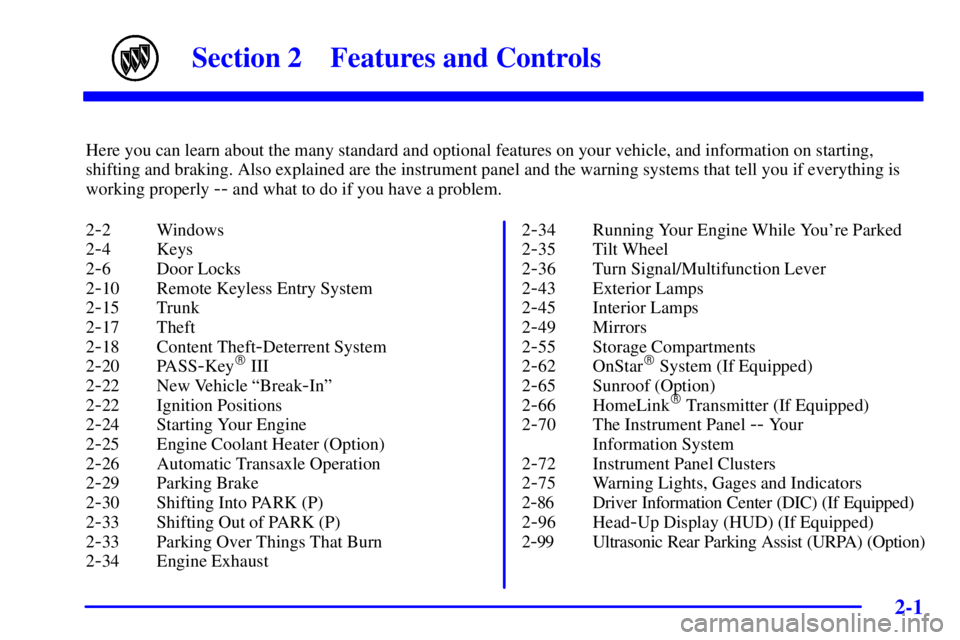
2-
2-1
Section 2 Features and Controls
Here you can learn about the many standard and optional features on your vehicle, and information on starting,
shifting and braking. Also explained are the instrument panel and the warning systems that tell you if everything is
working properly
-- and what to do if you have a problem.
2
-2 Windows
2
-4 Keys
2
-6 Door Locks
2
-10 Remote Keyless Entry System
2
-15 Trunk
2
-17 Theft
2
-18 Content Theft-Deterrent System
2
-20 PASS-Key� III
2
-22 New Vehicle ªBreak-Inº
2
-22 Ignition Positions
2
-24 Starting Your Engine
2
-25 Engine Coolant Heater (Option)
2
-26 Automatic Transaxle Operation
2
-29 Parking Brake
2
-30 Shifting Into PARK (P)
2
-33 Shifting Out of PARK (P)
2
-33 Parking Over Things That Burn
2
-34 Engine Exhaust2
-34 Running Your Engine While You're Parked
2
-35 Tilt Wheel
2
-36 Turn Signal/Multifunction Lever
2
-43 Exterior Lamps
2
-45 Interior Lamps
2
-49 Mirrors
2
-55 Storage Compartments
2
-62 OnStar� System (If Equipped)
2
-65 Sunroof (Option)
2
-66 HomeLink� Transmitter (If Equipped)
2
-70 The Instrument Panel -- Your
Information System
2
-72 Instrument Panel Clusters
2
-75 Warning Lights, Gages and Indicators
2
-86 Driver Information Center (DIC) (If Equipped)
2
-96 Head-Up Display (HUD) (If Equipped)
2
-99 Ultrasonic Rear Parking Assist (URPA) (Option)
Page 111 of 392
2-43
Exterior Lamps
Headlamps
This knob controls the
following systems:
�Headlamps
�Taillamps
�Parking Lamps
�License Lamps
�Sidemarker Lamps
�Instrument Panel Lights
�Interior Courtesy Lamps
Pull the headlamp knob out to the first position to turn
on the parking, license and sidemarker lamps. Pull the
knob out further, to the second position, to turn on the
headlamps. Push the knob all the way back in to turn off
the parking and headlamps.
Lamps On Reminder
If you leave the manual headlamp or parking lamp
switch on, remove the key from the ignition and open
the driver's door, you will hear a continuous warning
chime. The chime will turn off when the lamps are
turned off.
Page 114 of 392

2-46
Delayed Entry Lighting
When you open the door, the interior lamps will come
on. When you close the door with the ignition off, the
interior lamps will stay on for 25 seconds or until the
ignition is turned to an on position. Locking the doors
with the power door lock switch will override the
delayed entry lighting feature and the lamps will turn
off right away.
Using the remote keyless entry transmitter to lock the
door will not cancel delayed lighting.
Theater Dimming
This feature allows for a three to five-second fade out of
the courtesy lamps instead of immediate turn off.
Delayed Exit Lighting
With this feature, the interior lamps will come on for
25 seconds after you remove the key from the ignition.
This will give you time to find the door handle or
lock switches.
Parade Dimming
This feature prohibits the dimming of your instrument
panel displays during daylight while your headlamps are
on. This feature operates with the light sensor for the
Twilight Sentinel
� and is fully automatic. When the
light sensor reads darkness outside, you will be able to
dim your instrument panel displays once again.
Perimeter Lighting
When the button with the unlock symbol on the remote
keyless entry transmitter is pressed, the daytime running
lamps, parking lamps and back
-up lamps will come on
if it is dark enough outside.
This feature will only be activated when the security
feedback feature is programmed to be in Modes 1, 3 or
5 on the transmitter. Modes 0, 2 and 4 do not respond
with exterior lights flashing when unlocking the vehicle
so perimeter lighting will not be active.
This feature can be programmed on or off for
each transmitter.