Page 4 of 392
Table of Contents
Windows
Keys and Door Locks
Remote Keyless Entry System
Trunk Release
Automatic Transaxle
Parking Brake
Tilt Wheel
Turn Signal/Multifunction Lever
Windshield Wipers
Cruise Control
Exterior and Interior Lamps
MirrorsStorage Compartments
Convenience Net
Auxiliary Power Outlets
OnStar® System (If Equipped)
Sunroof (Option)
HomeLink® Transmitter (If Equipped)
Instrument Panel, Warning Lights and Gages
Driver Information Center (If Equipped)
Personal Choice Features
Head-Up Display (If Equipped)
Ultrasonic Rear Parking Assist (Option) Seats and Seat Controls
Safety BeltsAir Bag Systems
Restraint Systems for Children
Section
1
Section
2
Seats and Restraint Systems
Features and Controls
ii
Page 11 of 392
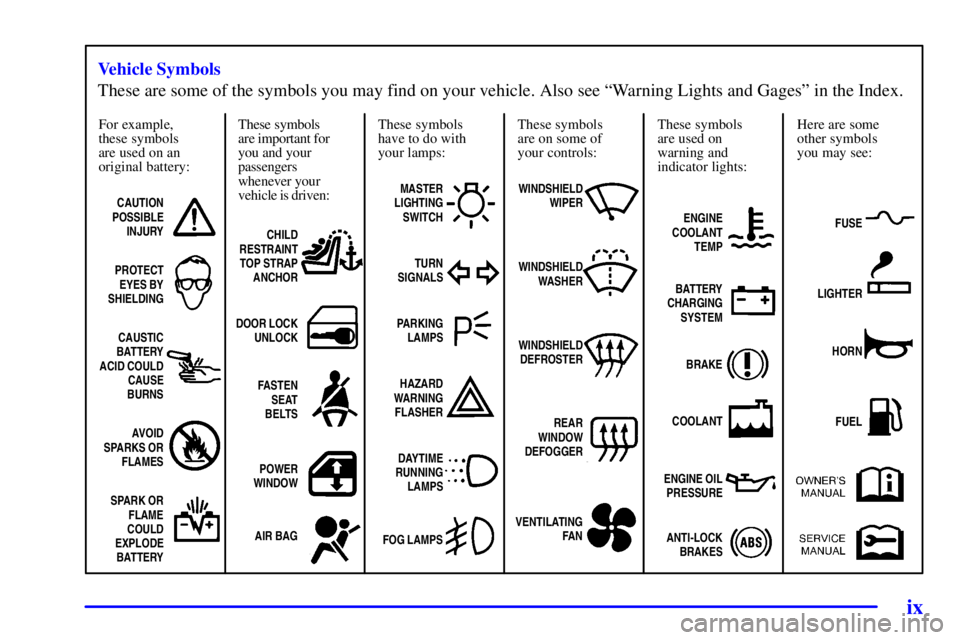
ix
For example,
these symbols
are used on an
original battery:
CAUTION
POSSIBLE
INJURY
PROTECT
EYES BY
SHIELDING
CAUSTIC
BATTERY
ACID COULD
CAUSE
BURNS
AVOID
SPARKS OR
FLAMES
SPARK OR
FLAME
COULD
EXPLODE
BATTERY
These symbols
are important for
you and your
passengers
whenever your
vehicle is driven:
CHILD
RESTRAINT
TOP STRAP
ANCHOR
DOOR LOCK
UNLOCK
FASTEN
SEAT
BELTS
POWER
WINDOW
AIR BAG
These symbols
have to do with
your lamps:
MASTER
LIGHTING
SWITCH
TURN
SIGNALS
PARKING
LAMPS
HAZARD
WARNING
FLASHER
DAYTIME
RUNNING
LAMPS
FOG LAMPS
These symbols
are on some of
your controls:
WINDSHIELD
WIPER
WINDSHIELD
WASHER
WINDSHIELD
DEFROSTER
REAR
WINDOW
DEFOGGER
VENTILATING
FAN
These symbols
are used on
warning and
indicator lights:
ENGINE
COOLANT
TEMP
BATTERY
CHARGING
SYSTEM
BRAKE
COOLANT
ENGINE OIL
PRESSURE
ANTI-LOCK
BRAKES
Here are some
other symbols
you may see:
FUSE
LIGHTER
HORN
FUEL
Vehicle Symbols
These are some of the symbols you may find on your vehicle. Also see ªWarning Lights and Gagesº in the Index.
Page 26 of 392
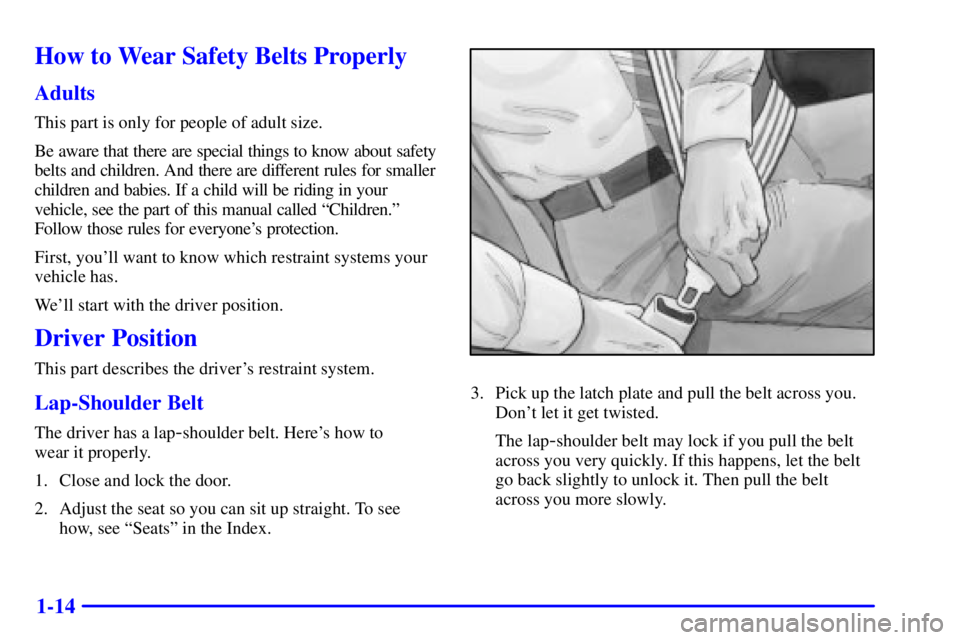
1-14
How to Wear Safety Belts Properly
Adults
This part is only for people of adult size.
Be aware that there are special things to know about safety
belts and children. And there are different rules for smaller
children and babies. If a child will be riding in your
vehicle, see the part of this manual called ªChildren.º
Follow those rules for everyone's protection.
First, you'll want to know which restraint systems your
vehicle has.
We'll start with the driver position.
Driver Position
This part describes the driver's restraint system.
Lap-Shoulder Belt
The driver has a lap-shoulder belt. Here's how to
wear it properly.
1. Close and lock the door.
2. Adjust the seat so you can sit up straight. To see
how, see ªSeatsº in the Index.
3. Pick up the latch plate and pull the belt across you.
Don't let it get twisted.
The lap
-shoulder belt may lock if you pull the belt
across you very quickly. If this happens, let the belt
go back slightly to unlock it. Then pull the belt
across you more slowly.
Page 69 of 392
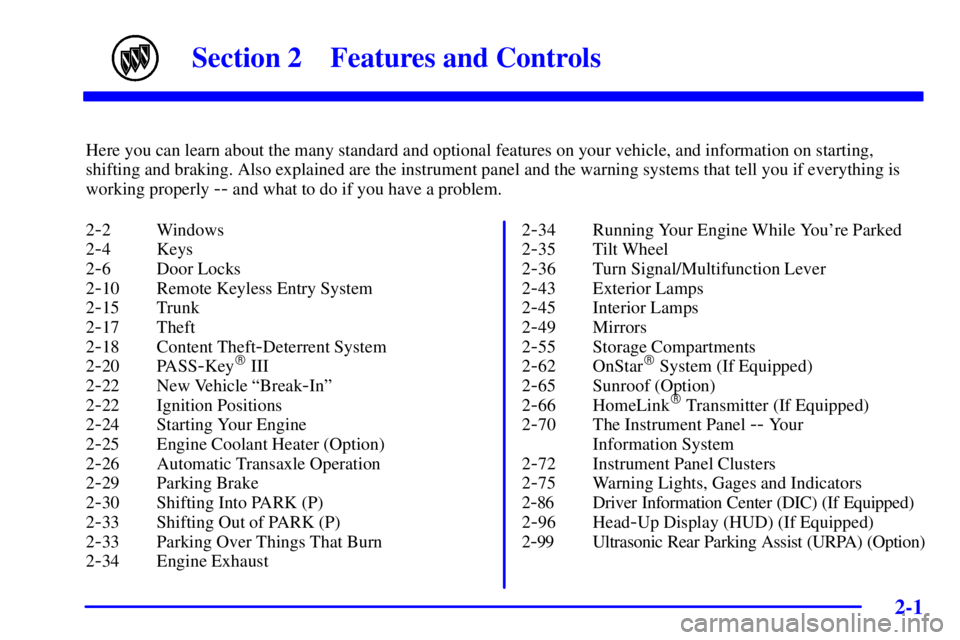
2-
2-1
Section 2 Features and Controls
Here you can learn about the many standard and optional features on your vehicle, and information on starting,
shifting and braking. Also explained are the instrument panel and the warning systems that tell you if everything is
working properly
-- and what to do if you have a problem.
2
-2 Windows
2
-4 Keys
2
-6 Door Locks
2
-10 Remote Keyless Entry System
2
-15 Trunk
2
-17 Theft
2
-18 Content Theft-Deterrent System
2
-20 PASS-Key� III
2
-22 New Vehicle ªBreak-Inº
2
-22 Ignition Positions
2
-24 Starting Your Engine
2
-25 Engine Coolant Heater (Option)
2
-26 Automatic Transaxle Operation
2
-29 Parking Brake
2
-30 Shifting Into PARK (P)
2
-33 Shifting Out of PARK (P)
2
-33 Parking Over Things That Burn
2
-34 Engine Exhaust2
-34 Running Your Engine While You're Parked
2
-35 Tilt Wheel
2
-36 Turn Signal/Multifunction Lever
2
-43 Exterior Lamps
2
-45 Interior Lamps
2
-49 Mirrors
2
-55 Storage Compartments
2
-62 OnStar� System (If Equipped)
2
-65 Sunroof (Option)
2
-66 HomeLink� Transmitter (If Equipped)
2
-70 The Instrument Panel -- Your
Information System
2
-72 Instrument Panel Clusters
2
-75 Warning Lights, Gages and Indicators
2
-86 Driver Information Center (DIC) (If Equipped)
2
-96 Head-Up Display (HUD) (If Equipped)
2
-99 Ultrasonic Rear Parking Assist (URPA) (Option)
Page 71 of 392
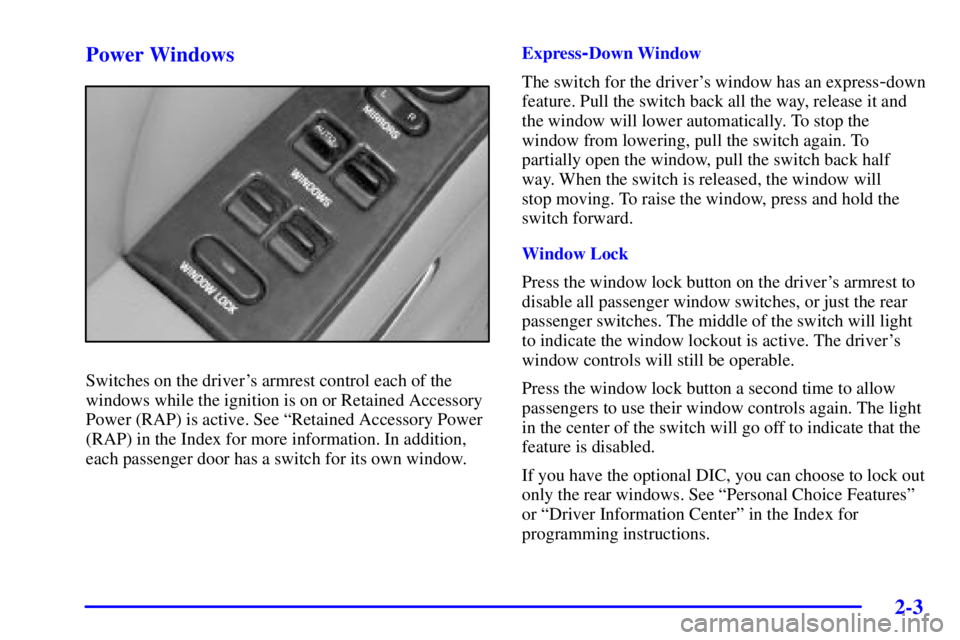
2-3 Power Windows
Switches on the driver's armrest control each of the
windows while the ignition is on or Retained Accessory
Power (RAP) is active. See ªRetained Accessory Power
(RAP) in the Index for more information. In addition,
each passenger door has a switch for its own window.Express
-Down Window
The switch for the driver's window has an express
-down
feature. Pull the switch back all the way, release it and
the window will lower automatically. To stop the
window from lowering, pull the switch again. To
partially open the window, pull the switch back half
way. When the switch is released, the window will
stop moving. To raise the window, press and hold the
switch forward.
Window Lock
Press the window lock button on the driver's armrest to
disable all passenger window switches, or just the rear
passenger switches. The middle of the switch will light
to indicate the window lockout is active. The driver's
window controls will still be operable.
Press the window lock button a second time to allow
passengers to use their window controls again. The light
in the center of the switch will go off to indicate that the
feature is disabled.
If you have the optional DIC, you can choose to lock out
only the rear windows. See ªPersonal Choice Featuresº
or ªDriver Information Centerº in the Index for
programming instructions.
Page 73 of 392
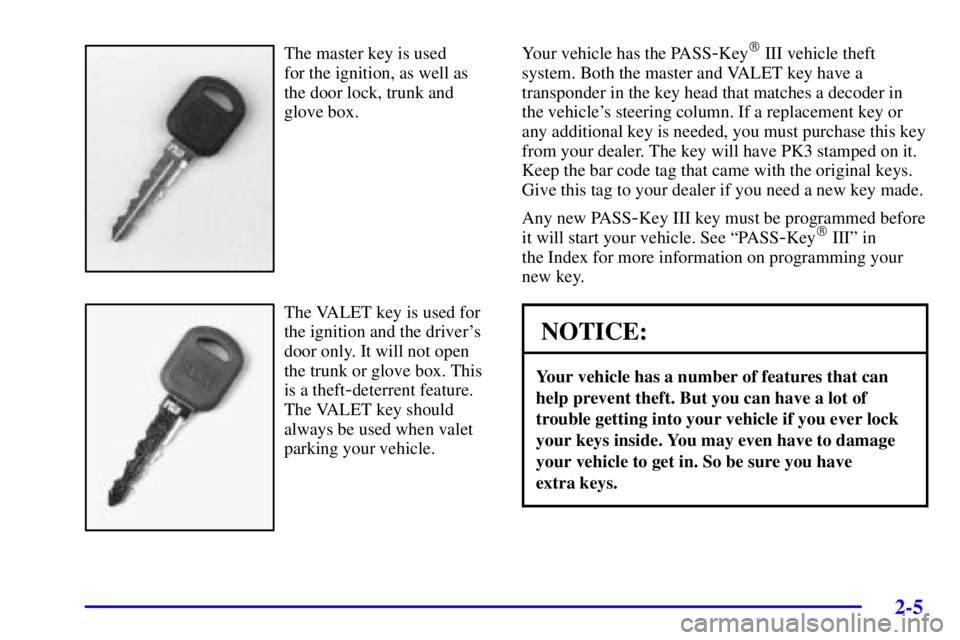
2-5
The master key is used
for the ignition, as well as
the door lock, trunk and
glove box.
The VALET key is used for
the ignition and the driver's
door only. It will not open
the trunk or glove box. This
is a theft
-deterrent feature.
The VALET key should
always be used when valet
parking your vehicle.Your vehicle has the PASS
-Key� III vehicle theft
system. Both the master and VALET key have a
transponder in the key head that matches a decoder in
the vehicle's steering column. If a replacement key or
any additional key is needed, you must purchase this key
from your dealer. The key will have PK3 stamped on it.
Keep the bar code tag that came with the original keys.
Give this tag to your dealer if you need a new key made.
Any new PASS
-Key III key must be programmed before
it will start your vehicle. See ªPASS
-Key� IIIº in
the Index for more information on programming your
new key.
NOTICE:
Your vehicle has a number of features that can
help prevent theft. But you can have a lot of
trouble getting into your vehicle if you ever lock
your keys inside. You may even have to damage
your vehicle to get in. So be sure you have
extra keys.
Page 74 of 392
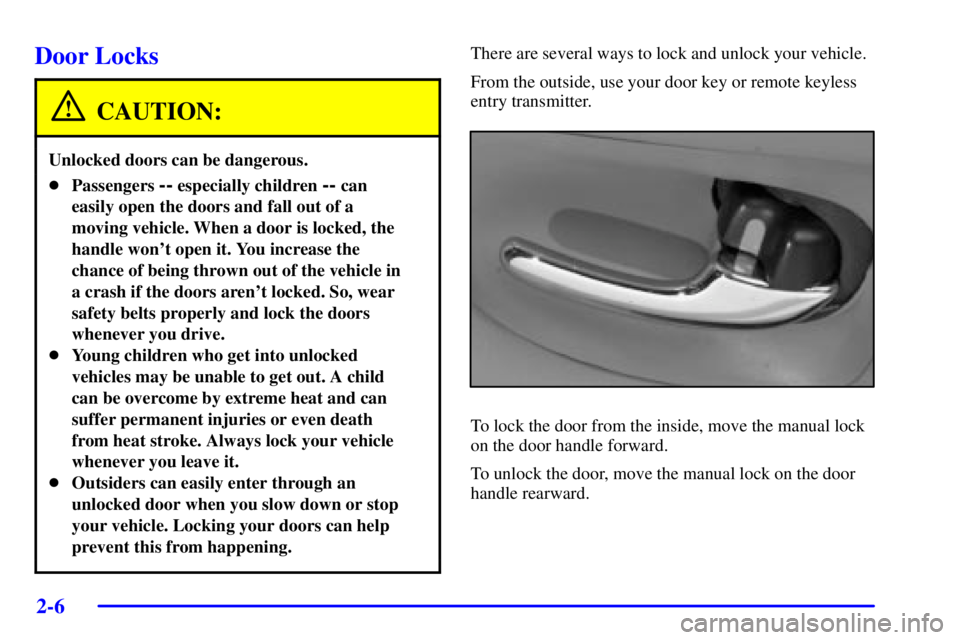
2-6
Door Locks
CAUTION:
Unlocked doors can be dangerous.
�Passengers -- especially children -- can
easily open the doors and fall out of a
moving vehicle. When a door is locked, the
handle won't open it. You increase the
chance of being thrown out of the vehicle in
a crash if the doors aren't locked. So, wear
safety belts properly and lock the doors
whenever you drive.
�Young children who get into unlocked
vehicles may be unable to get out. A child
can be overcome by extreme heat and can
suffer permanent injuries or even death
from heat stroke. Always lock your vehicle
whenever you leave it.
�Outsiders can easily enter through an
unlocked door when you slow down or stop
your vehicle. Locking your doors can help
prevent this from happening.
There are several ways to lock and unlock your vehicle.
From the outside, use your door key or remote keyless
entry transmitter.
To lock the door from the inside, move the manual lock
on the door handle forward.
To unlock the door, move the manual lock on the door
handle rearward.
Page 75 of 392
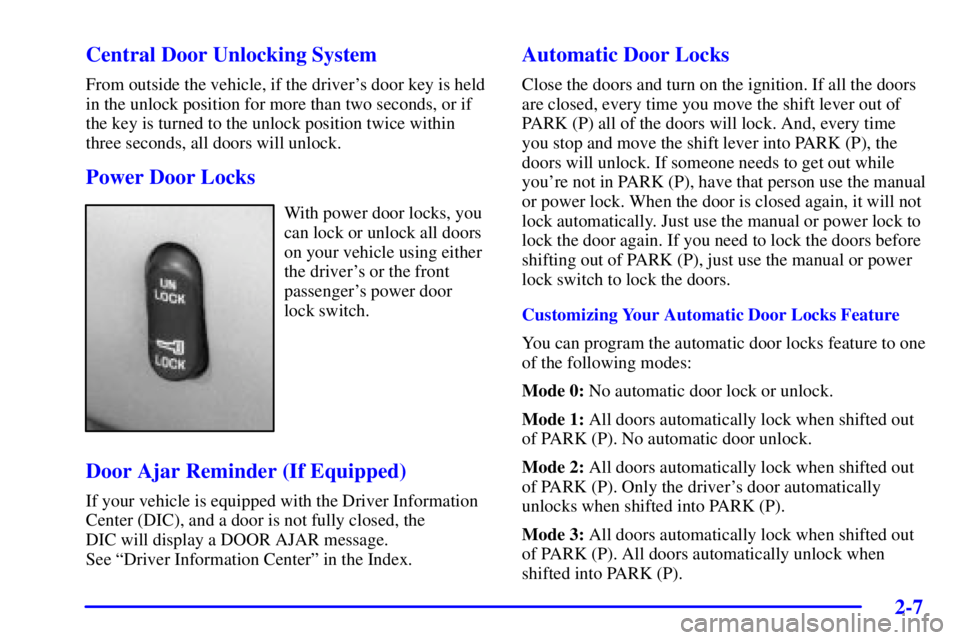
2-7 Central Door Unlocking System
From outside the vehicle, if the driver's door key is held
in the unlock position for more than two seconds, or if
the key is turned to the unlock position twice within
three seconds, all doors will unlock.
Power Door Locks
With power door locks, you
can lock or unlock all doors
on your vehicle using either
the driver's or the front
passenger's power door
lock switch.
Door Ajar Reminder (If Equipped)
If your vehicle is equipped with the Driver Information
Center (DIC), and a door is not fully closed, the
DIC will display a DOOR AJAR message.
See ªDriver Information Centerº in the Index.
Automatic Door Locks
Close the doors and turn on the ignition. If all the doors
are closed, every time you move the shift lever out of
PARK (P) all of the doors will lock. And, every time
you stop and move the shift lever into PARK (P), the
doors will unlock. If someone needs to get out while
you're not in PARK (P), have that person use the manual
or power lock. When the door is closed again, it will not
lock automatically. Just use the manual or power lock to
lock the door again. If you need to lock the doors before
shifting out of PARK (P), just use the manual or power
lock switch to lock the doors.
Customizing Your Automatic Door Locks Feature
You can program the automatic door locks feature to one
of the following modes:
Mode 0: No automatic door lock or unlock.
Mode 1: All doors automatically lock when shifted out
of PARK (P). No automatic door unlock.
Mode 2: All doors automatically lock when shifted out
of PARK (P). Only the driver's door automatically
unlocks when shifted into PARK (P).
Mode 3: All doors automatically lock when shifted out
of PARK (P). All doors automatically unlock when
shifted into PARK (P).