Page 152 of 392
2-84
CAUTION:
Don't keep driving if the oil pressure is low.
If you do, your engine can become so hot that it
catches fire. You or others could be burned.
Check your oil as soon as possible and have your
vehicle serviced.
NOTICE:
Damage to your engine from neglected oil
problems can be costly and is not covered by
your warranty.
Service Vehicle Soon Light
This light will come on if
your vehicle has certain
non
-emission
related problems.
For example, if the entire electrical system fails to send
and receive messages from the vehicle's components,
the SERVICE VEHICLE SOON warning light
comes on.
These problems may not be obvious and may affect
vehicle performance or durability. Consult a qualified
dealership for necessary repairs to maintain top vehicle
performance. This light will come on briefly when the
ignition is turned on to show that it is working properly.
Page 153 of 392
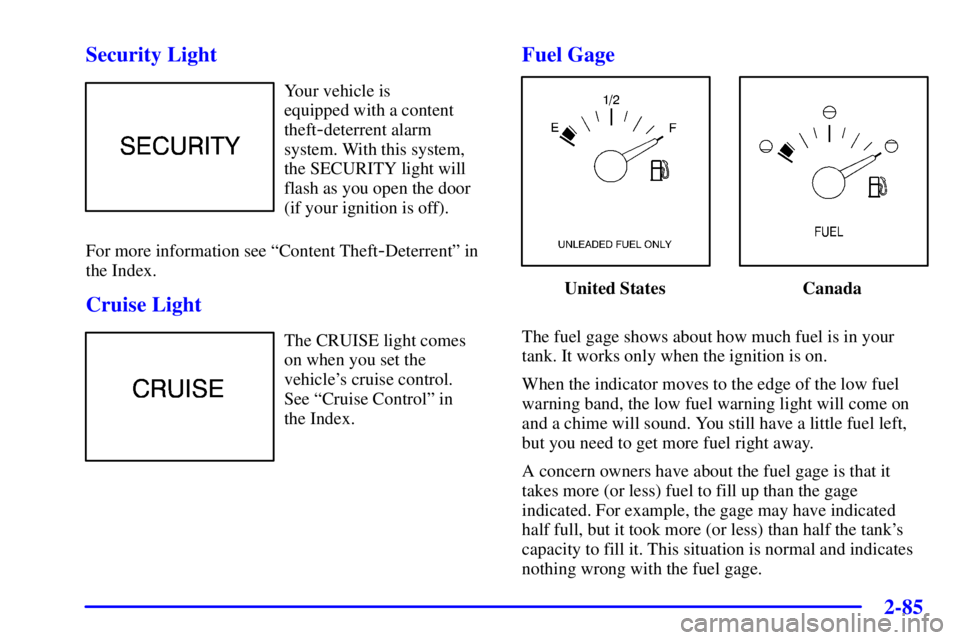
2-85 Security Light
Your vehicle is
equipped with a content
theft
-deterrent alarm
system. With this system,
the SECURITY light will
flash as you open the door
(if your ignition is off).
For more information see ªContent Theft
-Deterrentº in
the Index.
Cruise Light
The CRUISE light comes
on when you set the
vehicle's cruise control.
See ªCruise Controlº in
the Index.
Fuel Gage
United States Canada
The fuel gage shows about how much fuel is in your
tank. It works only when the ignition is on.
When the indicator moves to the edge of the low fuel
warning band, the low fuel warning light will come on
and a chime will sound. You still have a little fuel left,
but you need to get more fuel right away.
A concern owners have about the fuel gage is that it
takes more (or less) fuel to fill up than the gage
indicated. For example, the gage may have indicated
half full, but it took more (or less) than half the tank's
capacity to fill it. This situation is normal and indicates
nothing wrong with the fuel gage.
Page 159 of 392
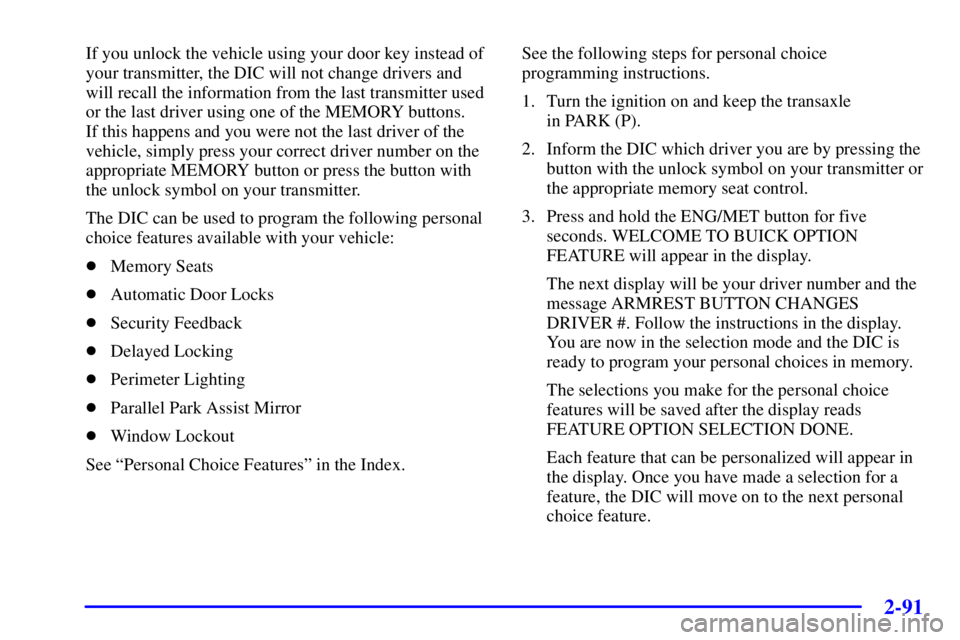
2-91
If you unlock the vehicle using your door key instead of
your transmitter, the DIC will not change drivers and
will recall the information from the last transmitter used
or the last driver using one of the MEMORY buttons.
If this happens and you were not the last driver of the
vehicle, simply press your correct driver number on the
appropriate MEMORY button or press the button with
the unlock symbol on your transmitter.
The DIC can be used to program the following personal
choice features available with your vehicle:
�Memory Seats
�Automatic Door Locks
�Security Feedback
�Delayed Locking
�Perimeter Lighting
�Parallel Park Assist Mirror
�Window Lockout
See ªPersonal Choice Featuresº in the Index.See the following steps for personal choice
programming instructions.
1. Turn the ignition on and keep the transaxle
in PARK (P).
2. Inform the DIC which driver you are by pressing the
button with the unlock symbol on your transmitter or
the appropriate memory seat control.
3. Press and hold the ENG/MET button for five
seconds. WELCOME TO BUICK OPTION
FEATURE will appear in the display.
The next display will be your driver number and the
message ARMREST BUTTON CHANGES
DRIVER #. Follow the instructions in the display.
You are now in the selection mode and the DIC is
ready to program your personal choices in memory.
The selections you make for the personal choice
features will be saved after the display reads
FEATURE OPTION SELECTION DONE.
Each feature that can be personalized will appear in
the display. Once you have made a selection for a
feature, the DIC will move on to the next personal
choice feature.
Page 160 of 392
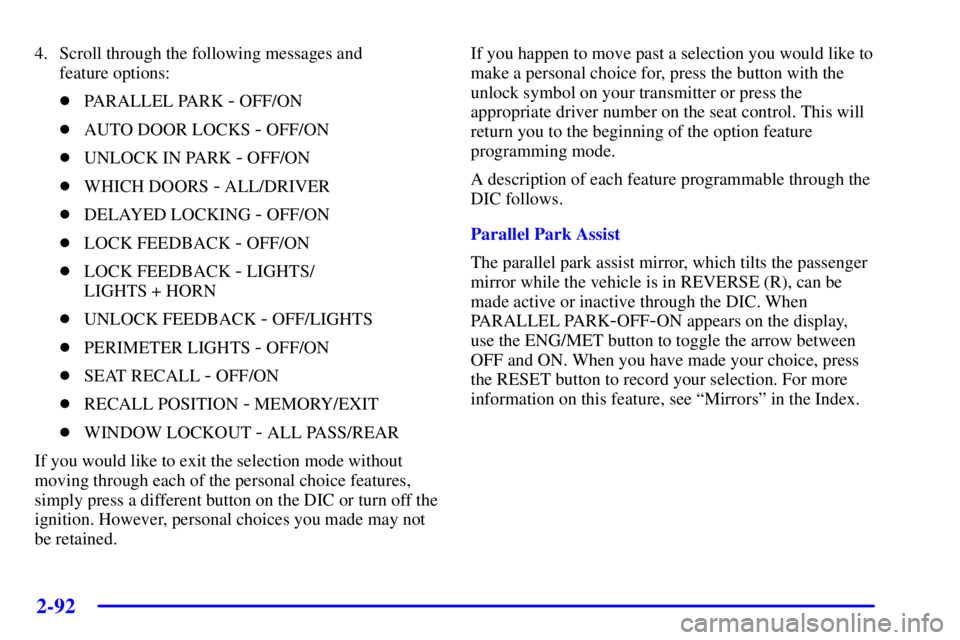
2-92
4. Scroll through the following messages and
feature options:
�PARALLEL PARK
- OFF/ON
�AUTO DOOR LOCKS
- OFF/ON
�UNLOCK IN PARK
- OFF/ON
�WHICH DOORS
- ALL/DRIVER
�DELAYED LOCKING
- OFF/ON
�LOCK FEEDBACK
- OFF/ON
�LOCK FEEDBACK
- LIGHTS/
LIGHTS + HORN
�UNLOCK FEEDBACK
- OFF/LIGHTS
�PERIMETER LIGHTS
- OFF/ON
�SEAT RECALL
- OFF/ON
�RECALL POSITION
- MEMORY/EXIT
�WINDOW LOCKOUT
- ALL PASS/REAR
If you would like to exit the selection mode without
moving through each of the personal choice features,
simply press a different button on the DIC or turn off the
ignition. However, personal choices you made may not
be retained.If you happen to move past a selection you would like to
make a personal choice for, press the button with the
unlock symbol on your transmitter or press the
appropriate driver number on the seat control. This will
return you to the beginning of the option feature
programming mode.
A description of each feature programmable through the
DIC follows.
Parallel Park Assist
The parallel park assist mirror, which tilts the passenger
mirror while the vehicle is in REVERSE (R), can be
made active or inactive through the DIC. When
PARALLEL PARK
-OFF-ON appears on the display,
use the ENG/MET button to toggle the arrow between
OFF and ON. When you have made your choice, press
the RESET button to record your selection. For more
information on this feature, see ªMirrorsº in the Index.
Page 162 of 392
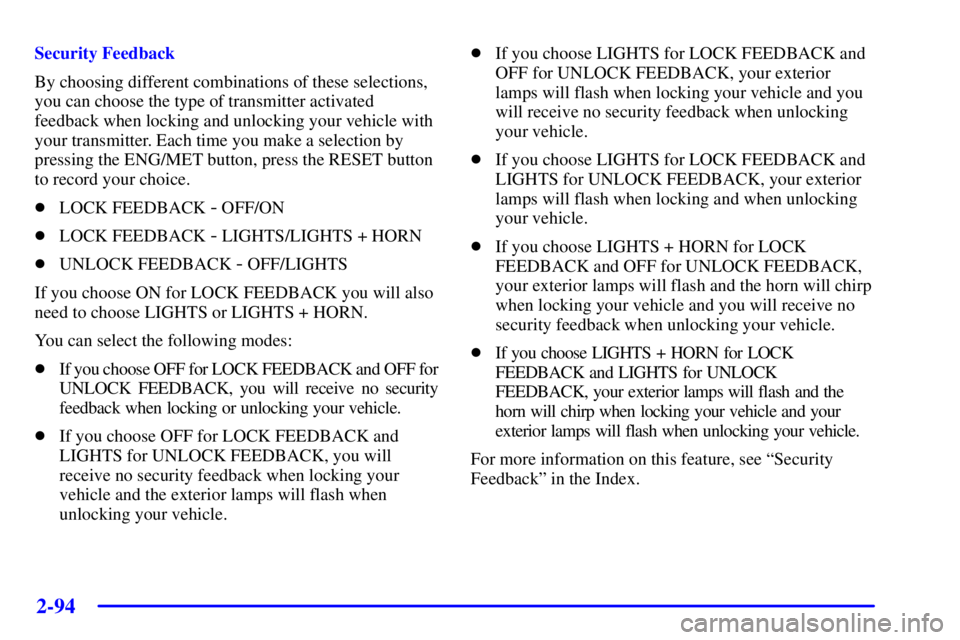
2-94
Security Feedback
By choosing different combinations of these selections,
you can choose the type of transmitter activated
feedback when locking and unlocking your vehicle with
your transmitter. Each time you make a selection by
pressing the ENG/MET button, press the RESET button
to record your choice.
�LOCK FEEDBACK
- OFF/ON
�LOCK FEEDBACK
- LIGHTS/LIGHTS + HORN
�UNLOCK FEEDBACK
- OFF/LIGHTS
If you choose ON for LOCK FEEDBACK you will also
need to choose LIGHTS or LIGHTS + HORN.
You can select the following modes:
�If you choose OFF for LOCK FEEDBACK and OFF for
UNLOCK FEEDBACK, you will receive no security
feedback when locking or unlocking your vehicle.
�If you choose OFF for LOCK FEEDBACK and
LIGHTS for UNLOCK FEEDBACK, you will
receive no security feedback when locking your
vehicle and the exterior lamps will flash when
unlocking your vehicle.�If you choose LIGHTS for LOCK FEEDBACK and
OFF for UNLOCK FEEDBACK, your exterior
lamps will flash when locking your vehicle and you
will receive no security feedback when unlocking
your vehicle.
�If you choose LIGHTS for LOCK FEEDBACK and
LIGHTS for UNLOCK FEEDBACK, your exterior
lamps will flash when locking and when unlocking
your vehicle.
�If you choose LIGHTS + HORN for LOCK
FEEDBACK and OFF for UNLOCK FEEDBACK,
your exterior lamps will flash and the horn will chirp
when locking your vehicle and you will receive no
security feedback when unlocking your vehicle.
�If you choose LIGHTS + HORN for LOCK
FEEDBACK and LIGHTS for UNLOCK
FEEDBACK, your exterior lamps will flash and the
horn will chirp when locking your vehicle and your
exterior lamps will flash when unlocking your vehicle.
For more information on this feature, see ªSecurity
Feedbackº in the Index.
Page 163 of 392
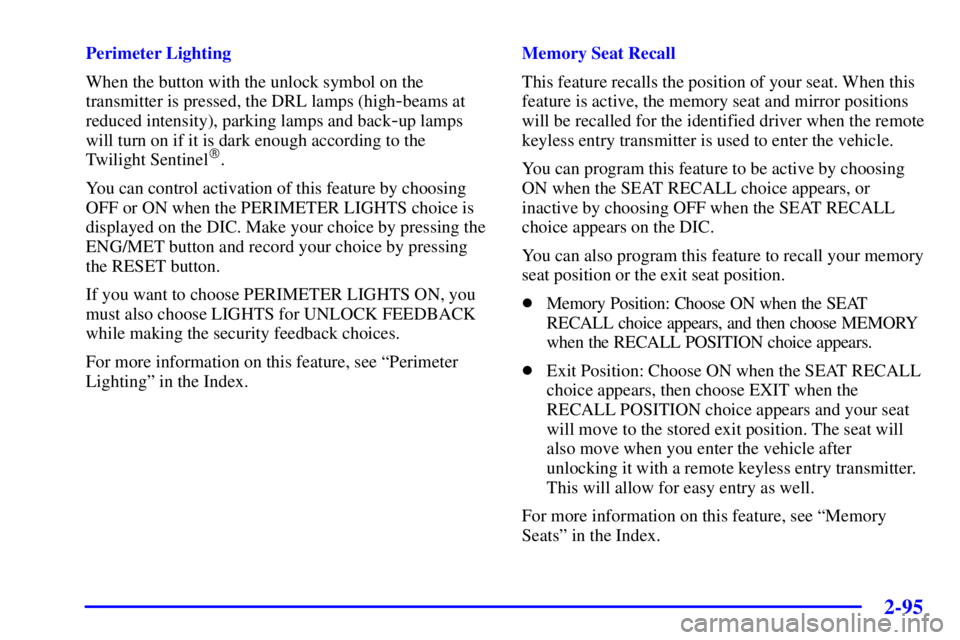
2-95
Perimeter Lighting
When the button with the unlock symbol on the
transmitter is pressed, the DRL lamps (high
-beams at
reduced intensity), parking lamps and back
-up lamps
will turn on if it is dark enough according to the
Twilight Sentinel
�.
You can control activation of this feature by choosing
OFF or ON when the PERIMETER LIGHTS choice is
displayed on the DIC. Make your choice by pressing the
ENG/MET button and record your choice by pressing
the RESET button.
If you want to choose PERIMETER LIGHTS ON, you
must also choose LIGHTS for UNLOCK FEEDBACK
while making the security feedback choices.
For more information on this feature, see ªPerimeter
Lightingº in the Index.Memory Seat Recall
This feature recalls the position of your seat. When this
feature is active, the memory seat and mirror positions
will be recalled for the identified driver when the remote
keyless entry transmitter is used to enter the vehicle.
You can program this feature to be active by choosing
ON when the SEAT RECALL choice appears, or
inactive by choosing OFF when the SEAT RECALL
choice appears on the DIC.
You can also program this feature to recall your memory
seat position or the exit seat position.
�Memory Position: Choose ON when the SEAT
RECALL choice appears, and then choose MEMORY
when the RECALL POSITION choice appears.
�Exit Position: Choose ON when the SEAT RECALL
choice appears, then choose EXIT when the
RECALL POSITION choice appears and your seat
will move to the stored exit position. The seat will
also move when you enter the vehicle after
unlocking it with a remote keyless entry transmitter.
This will allow for easy entry as well.
For more information on this feature, see ªMemory
Seatsº in the Index.
Page 165 of 392
2-97
The HUD shows these images when they are lighted on
the instrument panel cluster.Be sure to continue scanning your displays, controls and
driving environment just as you would in a vehicle
without HUD. If you never look at your instrument
panel, you may not see something important, such as a
warning light.
NOTICE:
Although the HUD image appears to be near the
front of the vehicle, do not use it as a parking aid.
The HUD was not designed for that purpose. If
you try to use the display as a marker for the
front of your vehicle, such as in a parking lot, you
may misjudge distance and hit an obstacle or
another vehicle.
Page 167 of 392

2-99 If You Can't See The HUD Image When the
Ignition is On
If the ignition is on and you can't see the HUD image,
check to see if:
�The headlamps are on.
�Something is covering the HUD unit.
�The HUD dimmer control is adjusted properly.
�The HUD image is adjusted to the proper height.
�A fuse is blown. See ªFuses and Circuit Breakersº in
the Index.
Keep in mind that your windshield is part of the
HUD system. If you ever have to have your windshield
replaced, be sure to get one that is designed for HUD or
your HUD image may look blurred or out of focus.
Ultrasonic Rear Parking
Assist (URPA) (Option)
Ultrasonic rear parking assist can help you to determine
how close an object is to your rear bumper within a
given area, making parking easier.
The URPA display is located inside the vehicle, above
the rear window. It has three color
-coded lights that can
be seen through the rearview mirror.
How the System Works
Ultrasonic rear parking assist comes on automatically
when the shift lever is moved into REVERSE (R) and
the vehicle speed is less than 3 mph (5 km/h). When the
system comes on, the three lights on the display will
illuminate to let you know that the system is working.
URPA senses how close your vehicle is to an object. The
distance is determined by the four rear sensors located
on the bumper. When shifting into REVERSE (R) and
an object is detected, one of the following will occur: