Page 91 of 392
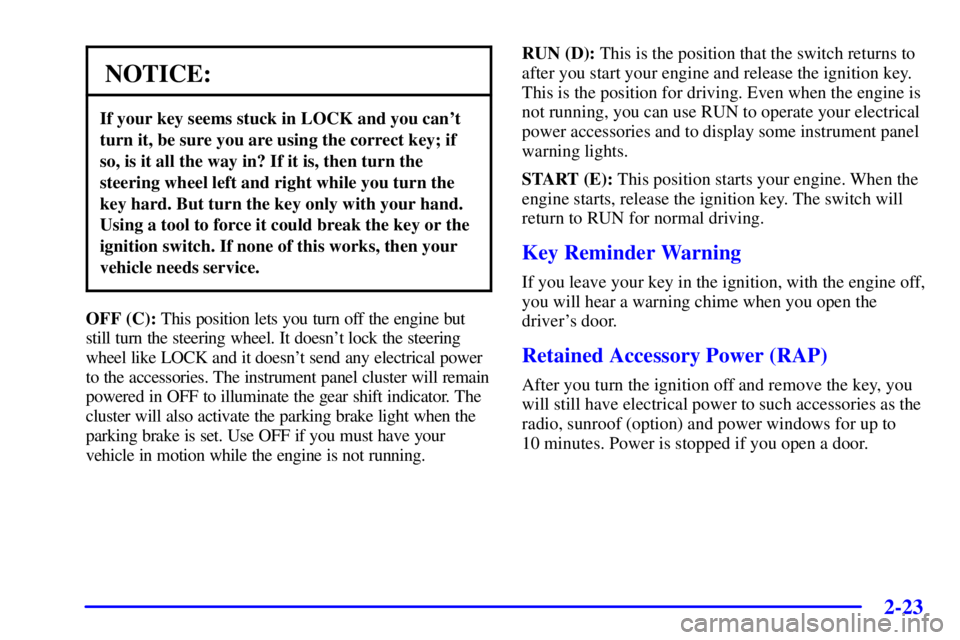
2-23
NOTICE:
If your key seems stuck in LOCK and you can't
turn it, be sure you are using the correct key; if
so, is it all the way in? If it is, then turn the
steering wheel left and right while you turn the
key hard. But turn the key only with your hand.
Using a tool to force it could break the key or the
ignition switch. If none of this works, then your
vehicle needs service.
OFF (C): This position lets you turn off the engine but
still turn the steering wheel. It doesn't lock the steering
wheel like LOCK and it doesn't send any electrical power
to the accessories. The instrument panel cluster will remain
powered in OFF to illuminate the gear shift indicator. The
cluster will also activate the parking brake light when the
parking brake is set. Use OFF if you must have your
vehicle in motion while the engine is not running.RUN (D): This is the position that the switch returns to
after you start your engine and release the ignition key.
This is the position for driving. Even when the engine is
not running, you can use RUN to operate your electrical
power accessories and to display some instrument panel
warning lights.
START (E): This position starts your engine. When the
engine starts, release the ignition key. The switch will
return to RUN for normal driving.
Key Reminder Warning
If you leave your key in the ignition, with the engine off,
you will hear a warning chime when you open the
driver's door.
Retained Accessory Power (RAP)
After you turn the ignition off and remove the key, you
will still have electrical power to such accessories as the
radio, sunroof (option) and power windows for up to
10 minutes. Power is stopped if you open a door.
Page 94 of 392
2-26
Automatic Transaxle Operation
Your automatic transaxle has a shift lever located on the
steering column.
There are several different positions for your shift lever.
PARK (P): This position locks your front wheels.
It's the best position to use when you start your engine
because your vehicle can't move easily.
CAUTION:
It is dangerous to get out of your vehicle if the
shift lever is not fully in PARK (P) with the
parking brake firmly set. Your vehicle can roll.
Don't leave your vehicle when the engine is
running unless you have to. If you have left the
engine running, the vehicle can move suddenly.
You or others could be injured. To be sure your
vehicle won't move, even when you're on fairly
level ground, always set your parking brake and
move the shift lever to PARK (P).
See ªShifting Into PARK (P)º in the Index. If
you're pulling a trailer, see ªTowing a Trailerº in
the Index.
Page 103 of 392
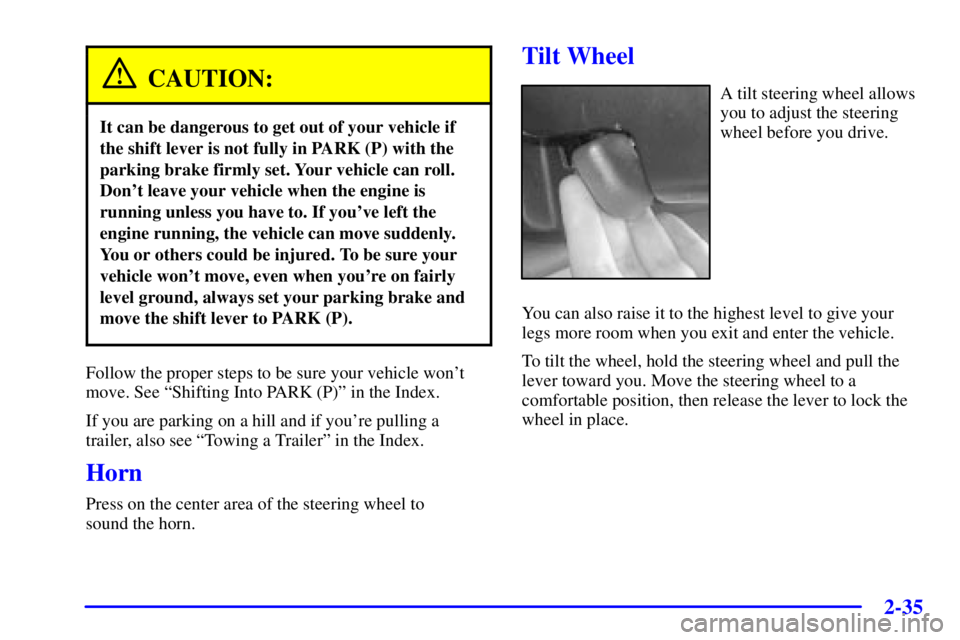
2-35
CAUTION:
It can be dangerous to get out of your vehicle if
the shift lever is not fully in PARK (P) with the
parking brake firmly set. Your vehicle can roll.
Don't leave your vehicle when the engine is
running unless you have to. If you've left the
engine running, the vehicle can move suddenly.
You or others could be injured. To be sure your
vehicle won't move, even when you're on fairly
level ground, always set your parking brake and
move the shift lever to PARK (P).
Follow the proper steps to be sure your vehicle won't
move. See ªShifting Into PARK (P)º in the Index.
If you are parking on a hill and if you're pulling a
trailer, also see ªTowing a Trailerº in the Index.
Horn
Press on the center area of the steering wheel to
sound the horn.
Tilt Wheel
A tilt steering wheel allows
you to adjust the steering
wheel before you drive.
You can also raise it to the highest level to give your
legs more room when you exit and enter the vehicle.
To tilt the wheel, hold the steering wheel and pull the
lever toward you. Move the steering wheel to a
comfortable position, then release the lever to lock the
wheel in place.
Page 104 of 392
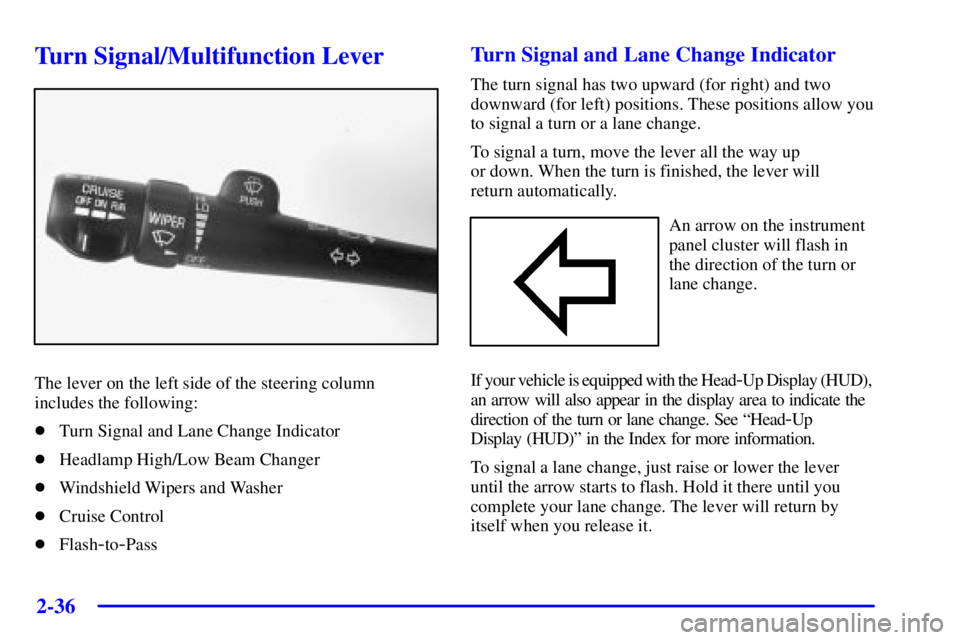
2-36
Turn Signal/Multifunction Lever
The lever on the left side of the steering column
includes the following:
�Turn Signal and Lane Change Indicator
�Headlamp High/Low Beam Changer
�Windshield Wipers and Washer
�Cruise Control
�Flash
-to-Pass
Turn Signal and Lane Change Indicator
The turn signal has two upward (for right) and two
downward (for left) positions. These positions allow you
to signal a turn or a lane change.
To signal a turn, move the lever all the way up
or down. When the turn is finished, the lever will
return automatically.
An arrow on the instrument
panel cluster will flash in
the direction of the turn or
lane change.
If your vehicle is equipped with the Head
-Up Display (HUD),
an arrow will also appear in the display area to indicate the
direction of the turn or lane change. See ªHead
-Up
Display (HUD)º in the Index for more information.
To signal a lane change, just raise or lower the lever
until the arrow starts to flash. Hold it there until you
complete your lane change. The lever will return by
itself when you release it.
Page 130 of 392
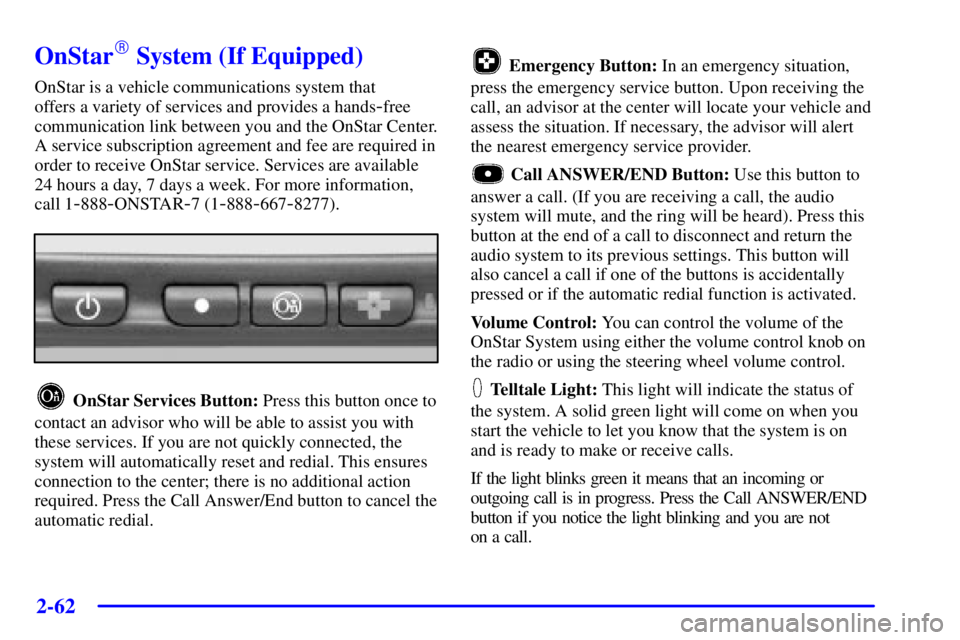
2-62
OnStar� System (If Equipped)
OnStar is a vehicle communications system that
offers a variety of services and provides a hands
-free
communication link between you and the OnStar Center.
A service subscription agreement and fee are required in
order to receive OnStar service. Services are available
24 hours a day, 7 days a week. For more information,
call 1
-888-ONSTAR-7 (1-888-667-8277).
OnStar Services Button: Press this button once to
contact an advisor who will be able to assist you with
these services. If you are not quickly connected, the
system will automatically reset and redial. This ensures
connection to the center; there is no additional action
required. Press the Call Answer/End button to cancel the
automatic redial.
Emergency Button: In an emergency situation,
press the emergency service button. Upon receiving the
call, an advisor at the center will locate your vehicle and
assess the situation. If necessary, the advisor will alert
the nearest emergency service provider.
Call ANSWER/END Button: Use this button to
answer a call. (If you are receiving a call, the audio
system will mute, and the ring will be heard). Press this
button at the end of a call to disconnect and return the
audio system to its previous settings. This button will
also cancel a call if one of the buttons is accidentally
pressed or if the automatic redial function is activated.
Volume Control: You can control the volume of the
OnStar System using either the volume control knob on
the radio or using the steering wheel volume control.
Telltale Light: This light will indicate the status of
the system. A solid green light will come on when you
start the vehicle to let you know that the system is on
and is ready to make or receive calls.
If the light blinks green it means that an incoming or
outgoing call is in progress. Press the Call ANSWER/END
button if you notice the light blinking and you are not
on a call.
Page 139 of 392
2-71
The main components of your instrument panel are the following:
A. Air Outlet
B. Headlamps/Parking Lamps Knob
C. Turn Signal/Multifunction Lever
D. Steering Wheel Controls
E. Hazard Warning Flashers Button
F. Instrument Panel Cluster
G. Gearshift Lever
H. Audio System
I. Air Outlet
J. Fuel Door Release ButtonK. Trunk Release and Lockout Button
L. Hood Release
M. Ignition Switch
N. Traction Control Button
O. Heated Seat Controls
P. Ashtray and Cigarette Lighter
Q. Climate Control System
R. Glove Box
S. Passenger Climate Control
Page 154 of 392
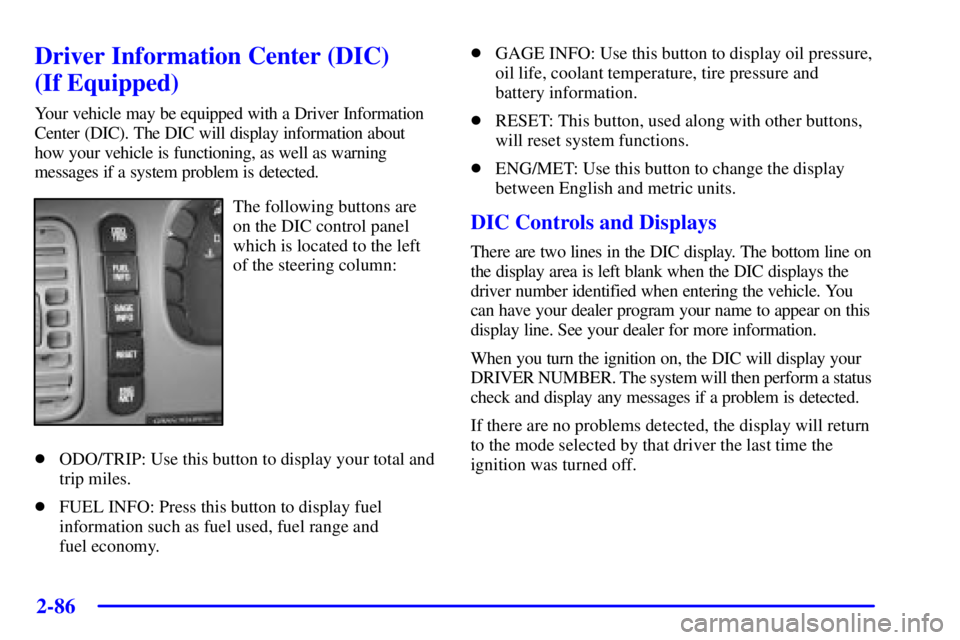
2-86
Driver Information Center (DIC)
(If Equipped)
Your vehicle may be equipped with a Driver Information
Center (DIC). The DIC will display information about
how your vehicle is functioning, as well as warning
messages if a system problem is detected.
The following buttons are
on the DIC control panel
which is located to the left
of the steering column:
�ODO/TRIP: Use this button to display your total and
trip miles.
�FUEL INFO: Press this button to display fuel
information such as fuel used, fuel range and
fuel economy.�GAGE INFO: Use this button to display oil pressure,
oil life, coolant temperature, tire pressure and
battery information.
�RESET: This button, used along with other buttons,
will reset system functions.
�ENG/MET: Use this button to change the display
between English and metric units.DIC Controls and Displays
There are two lines in the DIC display. The bottom line on
the display area is left blank when the DIC displays the
driver number identified when entering the vehicle. You
can have your dealer program your name to appear on this
display line. See your dealer for more information.
When you turn the ignition on, the DIC will display your
DRIVER NUMBER. The system will then perform a status
check and display any messages if a problem is detected.
If there are no problems detected, the display will return
to the mode selected by that driver the last time the
ignition was turned off.
Page 157 of 392
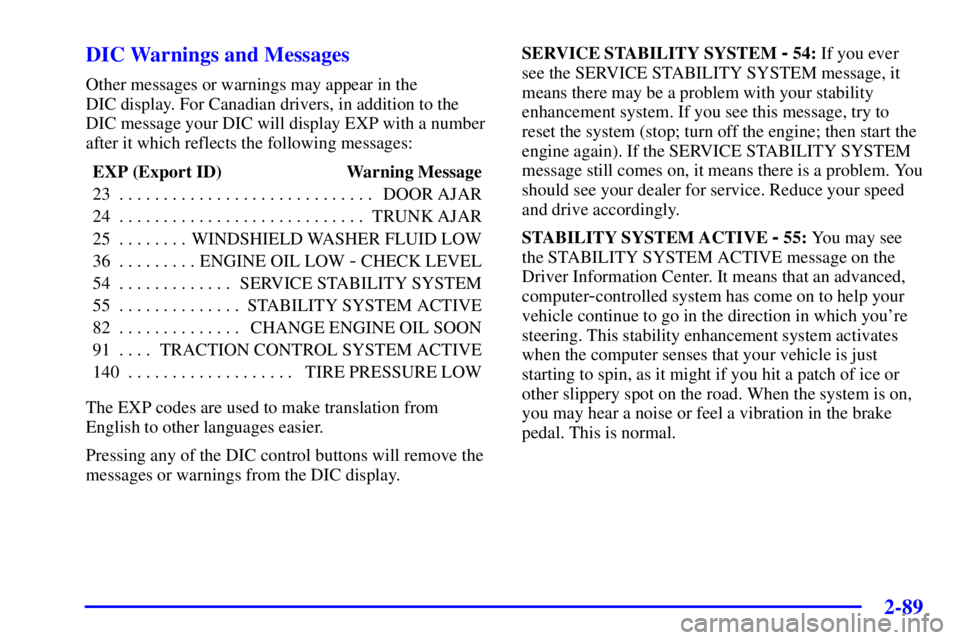
2-89 DIC Warnings and Messages
Other messages or warnings may appear in the
DIC display. For Canadian drivers, in addition to the
DIC message your DIC will display EXP with a number
after it which reflects the following messages:
EXP (Export ID) Warning Message
23 DOOR AJAR. . . . . . . . . . . . . . . . . . . . . . . . . . . . .
24 TRUNK AJAR. . . . . . . . . . . . . . . . . . . . . . . . . . . .
25 WINDSHIELD WASHER FLUID LOW. . . . . . . .
36 ENGINE OIL LOW
- CHECK LEVEL . . . . . . . . .
54 SERVICE STABILITY SYSTEM. . . . . . . . . . . . .
55 STABILITY SYSTEM ACTIVE. . . . . . . . . . . . . .
82 CHANGE ENGINE OIL SOON. . . . . . . . . . . . . .
91 TRACTION CONTROL SYSTEM ACTIVE. . . .
140 TIRE PRESSURE LOW. . . . . . . . . . . . . . . . . . .
The EXP codes are used to make translation from
English to other languages easier.
Pressing any of the DIC control buttons will remove the
messages or warnings from the DIC display.SERVICE STABILITY SYSTEM
- 54: If you ever
see the SERVICE STABILITY SYSTEM message, it
means there may be a problem with your stability
enhancement system. If you see this message, try to
reset the system (stop; turn off the engine; then start the
engine again). If the SERVICE STABILITY SYSTEM
message still comes on, it means there is a problem. You
should see your dealer for service. Reduce your speed
and drive accordingly.
STABILITY SYSTEM ACTIVE
- 55: You may see
the STABILITY SYSTEM ACTIVE message on the
Driver Information Center. It means that an advanced,
computer
-controlled system has come on to help your
vehicle continue to go in the direction in which you're
steering. This stability enhancement system activates
when the computer senses that your vehicle is just
starting to spin, as it might if you hit a patch of ice or
other slippery spot on the road. When the system is on,
you may hear a noise or feel a vibration in the brake
pedal. This is normal.