Page 59 of 392
1-47
4. To tighten the belt, pull up on the shoulder belt while
you push down on the child restraint. If you're using
a forward
-facing child restraint, you may find it
helpful to use your knee to push down on the
child restraint as you tighten the belt.
5. Push and pull the child restraint in different
directions to be sure it is secure.
To remove the child restraint, just unbuckle the vehicle's
safety belt and let it go back all the way. The safety belt
will move freely again and be ready to work for an adult
or larger child passenger.
Page 60 of 392
1-48 Securing a Child Restraint in the Center
Rear Seat Position
You'll be using the lap belt. Be sure to follow the
instructions that came with the child restraint.
Secure the child in the child restraint when and as
the instructions say.
CAUTION:
A child in a child restraint in the center front seat
can be badly injured or killed by the right front
passenger air bag if it inflates. Never secure a
child restraint in the center front seat. It's always
better to secure a child restraint in the rear seat.
You may secure a forward
-facing child restraint
in the right front passenger seat, but before you
do, always move the front passenger seat as far
back as it will go. It's better to secure the child
restraint in a rear seat.
See the earlier part about the top strap if the child
restraint has one.
Page 61 of 392
1-49
1. Make the belt as long as possible by tilting the latch
plate and pulling it along the belt.
2. Put the restraint on the seat.
3. Run the vehicle's safety belt through or around the
restraint. The child restraint instructions will show
you how.4. Buckle the belt. Make sure the release button is
positioned so you would be able to unbuckle the
safety belt quickly if you ever had to.
5. To tighten the belt, pull its free end while you push
down on the child restraint. If you're using a
forward
-facing child restraint, you may find it
helpful to use your knee to push down on the
child restraint as you tighten the belt.
6. Push and pull the child restraint in different
directions to be sure it is secure.
Page 62 of 392
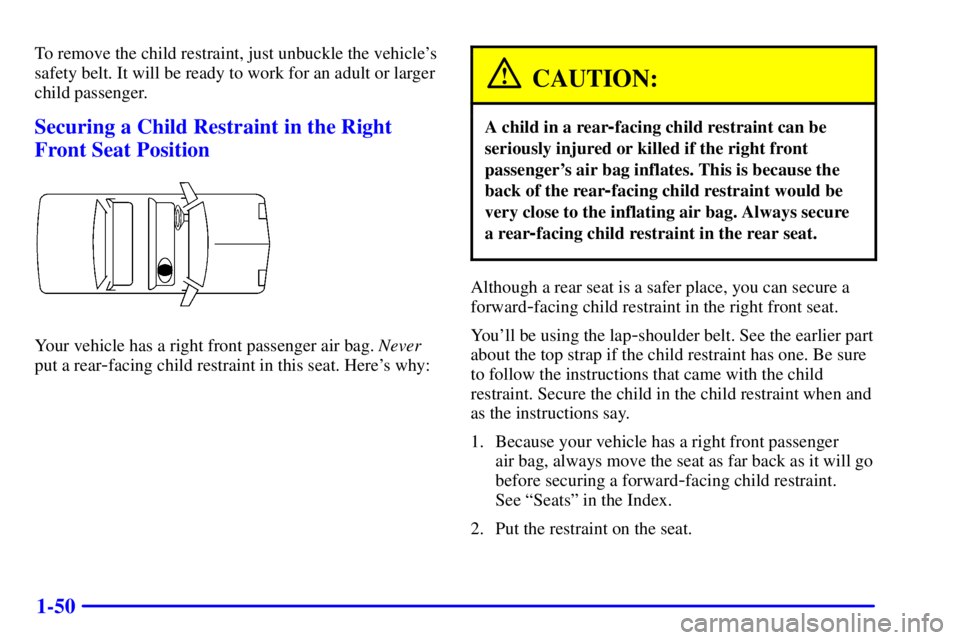
1-50
To remove the child restraint, just unbuckle the vehicle's
safety belt. It will be ready to work for an adult or larger
child passenger.
Securing a Child Restraint in the Right
Front Seat Position
Your vehicle has a right front passenger air bag. Never
put a rear
-facing child restraint in this seat. Here's why:
CAUTION:
A child in a rear-facing child restraint can be
seriously injured or killed if the right front
passenger's air bag inflates. This is because the
back of the rear
-facing child restraint would be
very close to the inflating air bag. Always secure
a rear
-facing child restraint in the rear seat.
Although a rear seat is a safer place, you can secure a
forward
-facing child restraint in the right front seat.
You'll be using the lap
-shoulder belt. See the earlier part
about the top strap if the child restraint has one. Be sure
to follow the instructions that came with the child
restraint. Secure the child in the child restraint when and
as the instructions say.
1. Because your vehicle has a right front passenger
air bag, always move the seat as far back as it will go
before securing a forward
-facing child restraint.
See ªSeatsº in the Index.
2. Put the restraint on the seat.
Page 64 of 392
1-52
6. To tighten the belt, feed the lap belt back into the
retractor while you push down on the child restraint.
You may find it helpful to use your knee to push
down on the child restraint as you tighten the belt.
7. Push and pull the child restraint in different
directions to be sure it is secure.
To remove the child restraint, just unbuckle the vehicle's
safety belt and let it go back all the way. The safety belt
will move freely again and be ready to work for an adult
or larger child passenger.
Older Children
Older children who have outgrown booster seats should
wear the vehicle's safety belts.
If you have the choice, a child should sit next to a
window so the child can wear a lap
-shoulder belt and
get the additional restraint a shoulder belt can provide.
Page 77 of 392
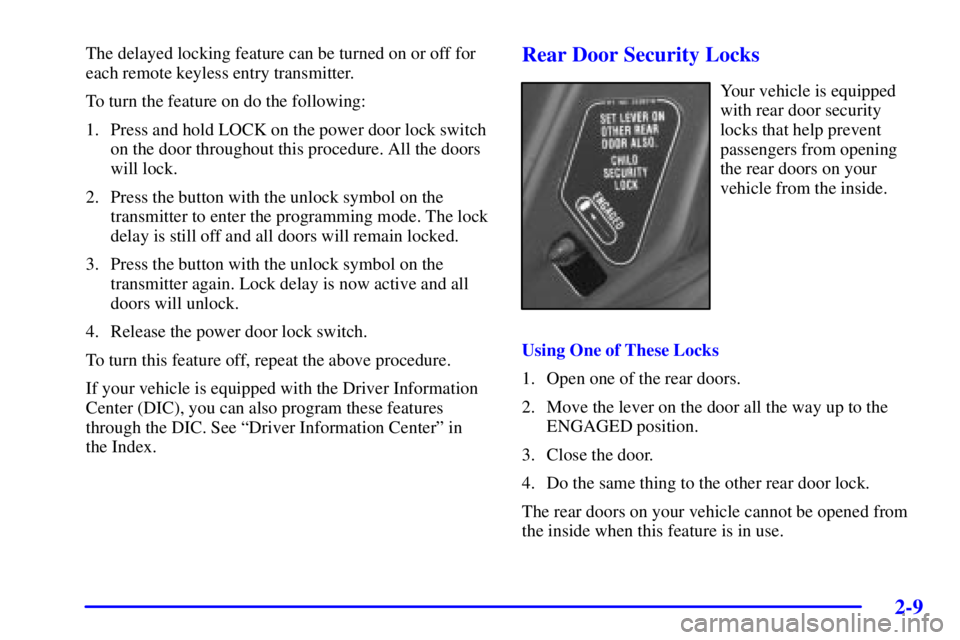
2-9
The delayed locking feature can be turned on or off for
each remote keyless entry transmitter.
To turn the feature on do the following:
1. Press and hold LOCK on the power door lock switch
on the door throughout this procedure. All the doors
will lock.
2. Press the button with the unlock symbol on the
transmitter to enter the programming mode. The lock
delay is still off and all doors will remain locked.
3. Press the button with the unlock symbol on the
transmitter again. Lock delay is now active and all
doors will unlock.
4. Release the power door lock switch.
To turn this feature off, repeat the above procedure.
If your vehicle is equipped with the Driver Information
Center (DIC), you can also program these features
through the DIC. See ªDriver Information Centerº in
the Index.Rear Door Security Locks
Your vehicle is equipped
with rear door security
locks that help prevent
passengers from opening
the rear doors on your
vehicle from the inside.
Using One of These Locks
1. Open one of the rear doors.
2. Move the lever on the door all the way up to the
ENGAGED position.
3. Close the door.
4. Do the same thing to the other rear door lock.
The rear doors on your vehicle cannot be opened from
the inside when this feature is in use.
Page 78 of 392
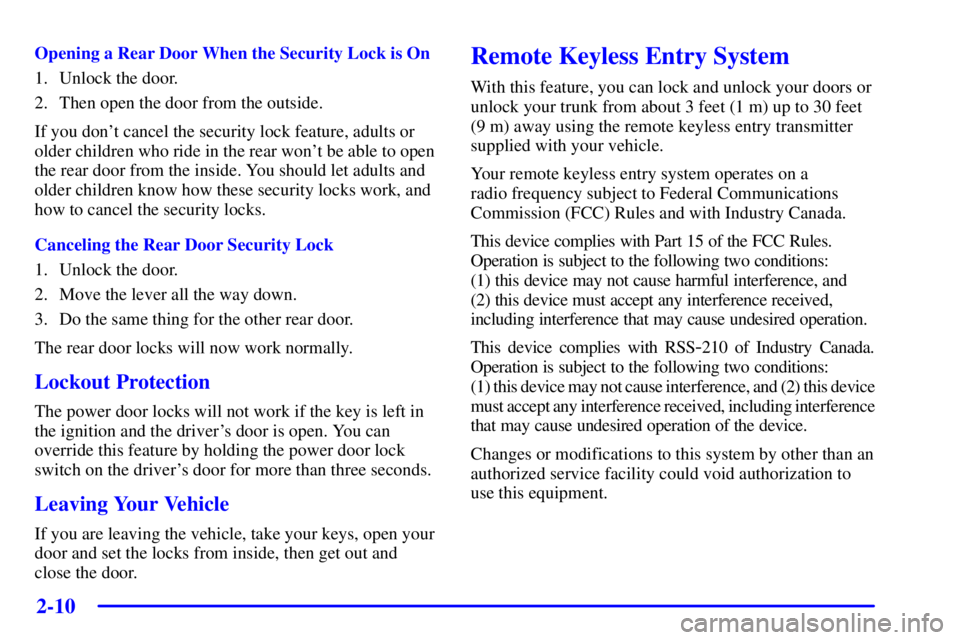
2-10
Opening a Rear Door When the Security Lock is On
1. Unlock the door.
2. Then open the door from the outside.
If you don't cancel the security lock feature, adults or
older children who ride in the rear won't be able to open
the rear door from the inside. You should let adults and
older children know how these security locks work, and
how to cancel the security locks.
Canceling the Rear Door Security Lock
1. Unlock the door.
2. Move the lever all the way down.
3. Do the same thing for the other rear door.
The rear door locks will now work normally.
Lockout Protection
The power door locks will not work if the key is left in
the ignition and the driver's door is open. You can
override this feature by holding the power door lock
switch on the driver's door for more than three seconds.
Leaving Your Vehicle
If you are leaving the vehicle, take your keys, open your
door and set the locks from inside, then get out and
close the door.
Remote Keyless Entry System
With this feature, you can lock and unlock your doors or
unlock your trunk from about 3 feet (1 m) up to 30 feet
(9 m) away using the remote keyless entry transmitter
supplied with your vehicle.
Your remote keyless entry system operates on a
radio frequency subject to Federal Communications
Commission (FCC) Rules and with Industry Canada.
This device complies with Part 15 of the FCC Rules.
Operation is subject to the following two conditions:
(1) this device may not cause harmful interference, and
(2) this device must accept any interference received,
including interference that may cause undesired operation.
This device complies with RSS
-210 of Industry Canada.
Operation is subject to the following two conditions:
(1) this device may not cause interference, and (2) this device
must accept any interference received, including interference
that may cause undesired operation of the device.
Changes or modifications to this system by other than an
authorized service facility could void authorization to
use this equipment.
Page 80 of 392
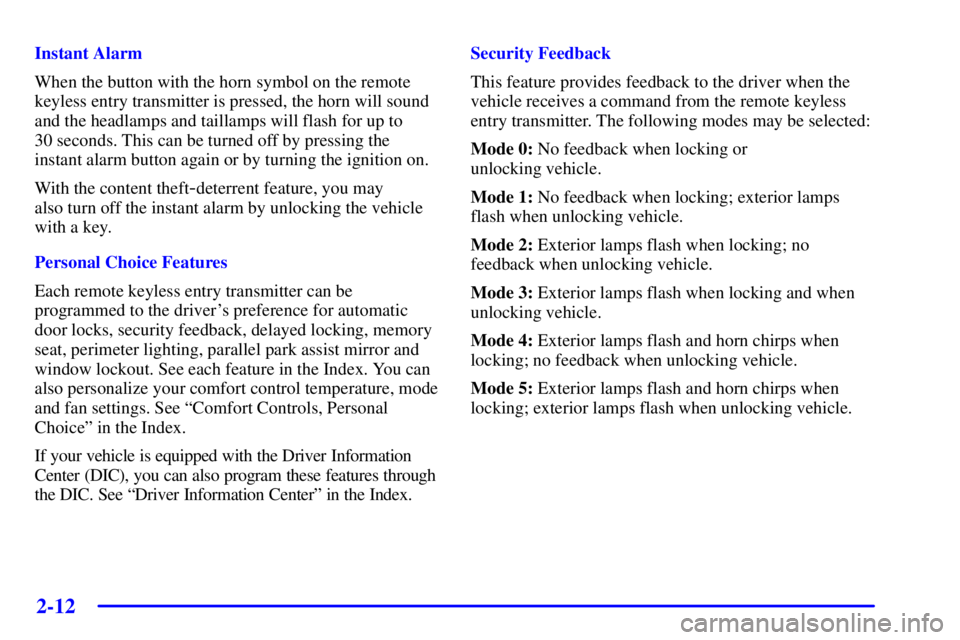
2-12
Instant Alarm
When the button with the horn symbol on the remote
keyless entry transmitter is pressed, the horn will sound
and the headlamps and taillamps will flash for up to
30 seconds. This can be turned off by pressing the
instant alarm button again or by turning the ignition on.
With the content theft
-deterrent feature, you may
also turn off the instant alarm by unlocking the vehicle
with a key.
Personal Choice Features
Each remote keyless entry transmitter can be
programmed to the driver's preference for automatic
door locks, security feedback, delayed locking, memory
seat, perimeter lighting, parallel park assist mirror and
window lockout. See each feature in the Index. You can
also personalize your comfort control temperature, mode
and fan settings. See ªComfort Controls, Personal
Choiceº in the Index.
If your vehicle is equipped with the Driver Information
Center (DIC), you can also program these features through
the DIC. See ªDriver Information Centerº in the Index.Security Feedback
This feature provides feedback to the driver when the
vehicle receives a command from the remote keyless
entry transmitter. The following modes may be selected:
Mode 0: No feedback when locking or
unlocking vehicle.
Mode 1: No feedback when locking; exterior lamps
flash when unlocking vehicle.
Mode 2: Exterior lamps flash when locking; no
feedback when unlocking vehicle.
Mode 3: Exterior lamps flash when locking and when
unlocking vehicle.
Mode 4: Exterior lamps flash and horn chirps when
locking; no feedback when unlocking vehicle.
Mode 5: Exterior lamps flash and horn chirps when
locking; exterior lamps flash when unlocking vehicle.