2001 BMW X5 3.0I remote control
[x] Cancel search: remote controlPage 45 of 223

Index
Data
Technology
Repairs
Car care
Controls
Overview
45nElectric power windows
Open and close windows
From ignition key position 1:
>Press the switch until you feel resis-
tance:
The window continues to move as
long as you continue to hold the
switch.
> Press the switch beyond the resis-
tance point:
The window moves downward auto-
matically. Touch the switch again to
stop the opening movement.
You can close the windows in the same
manner by pulling the switch.
530us020
After the ignition has been switched off:
> You can still operate the windows as
long as neither of the front doors has
been opened. To open the windows,
press the switch beyond the resis-
tance point.
Remove the key from the ignition
when you leave the vehicle so that
children cannot operate the power
windows and possibly injure them-
selves. <
For the convenience mode via the door
lock or the remote control, refer to
page 36 or 38.
Safety feature
A contact strip is integrated into the
inner side of each of the upper window
frame sections. If pressure is exerted
against this contact strip while a
window is being raised, the system will
respond by stopping the window and
then retracting it a small distance.
Despite this safety feature, be
extremely careful that the closing
path of the window is not obstructed
whenever it is closed. Otherwise, an
object might not touch the contact strip
in some situations (with very thin
objects, for instance).
You can override this safety feature by
pulling the switch beyond the resis-
tance point and holding it.
Because the power windows are sealed
at high pressure to prevent wind noise
when closed, a powerful motor is
required for efficient closing. When
closing the windows, always ensure
that they are not obstructed in any way.
Unsupervised use of these systems can
result in serious personal injury.
Remove the ignition key to deactivate
the electric power windows whenever
you leave the vehicle. Never leave the
keys in the vehicle with unsupervised
children. Never place anything that
could obstruct the driver's vision on or
next to the windows. <
Page 46 of 223

46nElectric power windows Sliding/Tilt sunroof with glass moonroof*
Safety switch
With the safety switch, you can prevent
the rear windows from being opened or
closed via the switches in the rear
passenger area (by children, for
example). You can also prevent adjust-
ments of the power rear-seat backrests
from the rear passenger area (refer to
page 52).
Press the safety switch whenever
children are riding in the rear of
the vehicle. Careless use of the power
windows can lead to injury. <
530us021
To prevent injuries, exercise care
when closing the sliding/tilt
sunroof and keep it in your field of
vision until it is shut.
Before leaving the vehicle, switch off
the electric sunroof mechanism by
taking out the ignition key. Do not leave
children unattended in the vehicle with
access to vehicle keys. Use of the key
can result in starting of the engine and
operation of vehicle systems such as
the power sunroof, etc. Unsupervised
use of these systems can result in
serious personal injury. <
You can avoid pressure or drafts in the
passenger compartment when the
sunroof is open or lifted by opening the
air outlets in the instrument panel and
increasing the air supply as required.
Refer to pages 102 and 109.
If the sunroof is completely open, air
disturbances may be caused in the
vehicle when you are driving at higher
speeds. Close the roof as far as is
necessary until this natural phenom-
enon ceases.
For the convenience mode via the door
lock or the remote control, refer to
page 36 or 38.
Lifting – Opening – Closing
With the ignition key in position 1 or
higher, press the switch or slide it in the
desired direction until you feel resis-
tance.
The headliner insert slides back some-
what when you raise the sunroof. When
the sunroof is opened, the headliner
retracts with it.
When the top is up, do not try to
force the sunroof trim piece
closed, otherwise the mechanism will
be damaged. <
After the ignition has been switched off,
you can still operate the sliding/tilt
sunroof as long as neither of the front
doors has been opened.
530us022
Page 56 of 223

56nPersonalized memory*Car Memory, Key Memory
Your BMW center can adjust your
vehicle's systems in such a
manner that your personalized settings
are automatically called up for the seat,
mirror and steering wheel positions
when you unlock the vehicle with your
personal remote control key. <
If
you make use of the Key Memory,
be sure that the footwell behind
the driver's seat is unobstructed before
unlocking the vehicle. If you fail to do
so, persons or objects could be injured
or damaged if the seat should move
backward. <
How the system functions
You have probably frequently wished
that you could configure individual
functions of your vehicles to reflect your
own personal requirements. In engi-
neering your vehicle, BMW has
included several user-defined func-
tions in the vehicle's design. Your BMW
center can make these settings for you.
There are settings related to the vehicle
("Car Memory") and settings related to
individuals ("Key Memory"). You can
configure up to four different basic
positions for four different persons. The
only requirement is that each person
uses his or her own remote control key.
463de029
When your vehicle is unlocked with the
remote control, the vehicle recognizes
the individual user by means of a data
exchange with the key, and makes
adjustments accordingly.
In order for you to distinguish between
different keys, colored decals are
supplied together with the keys.
What the system can do
Your BMW center can provide you with
details on the capabilities of the "Car
Memory" and "Key Memory" systems.
Memory functions are possible for the
> driver's seat
> steering wheel
> exterior mirrors
> automatic climate control.
You will see this symbol
throughout the Owner's Manual. It
is to remind you at appropriate places
of the settings that are available to
you. <
An example of Key Memory is the auto-
matic adjustment of the driver's power
seat with settings stored in the memory
for the individual person when the
vehicle is unlocked.
Page 88 of 223

88n
Computer in the MID
*
Only make inputs when the
vehicle is standing still – to avoid
endangering yourself or other road
users.<
Computer calculations begin at the
start of the journey.
Information can also be called up in the
display by remote control, refer to
page 92.
Speed limitSpeed limit input:
You can input the road speed here
at which you wish to hear and see a
reminder signal: a signal will sound, the
word LIMIT will flash, and with the
Check Control with alphanumeric
display
*, the speed limit warning stored
in the memory will appear on the instru-
ment cluster briefly
The speed limit reminder is only
repeated if the vehicle has in the
meantime been driven at least 3 mph
(approx. 5 km/h) slower.
Press the right side of the button.
Press.
Press the right side of the button.
Display shows:
Input the limit by pressing the function
buttons.
To correct an entry:
Press the left side of the button and
repeat the input.
To store the input:
Press the right side of the button.
Page 92 of 223

92n
Computer in the MID
*
After three incorrect code inputs, or
three attempts to start the engine with-
out a code input, the alarm will sound
for 30 seconds on vehicles fitted with
an alarm.
Deactivating the alarm in an
emergency:
If you have forgotten the code, proceed
as follows:
1 Disconnect the battery, wait approx.
2 minutes, then reconnect it. Note
that on vehicles with an alarm, this
will sound.
2 Set the ignition key to position 1:
The time display will count down for
the next ten minutes.
3 After ten minutes, start the engine.
If the code becomes available
again in the meantime, it can be
input during the waiting period after
pressing the CODE button.<
Remote controlThe button on the turn indicator lever
can be used to select the items of
computer information which are to
be displayed.
To do this, press
>the button on the lever until PROG 1
shows on the display.
>the MID buttons in the order in which
you wish the information to be dis-
played.
Each time an entry is stored, the pro-
gram number appears on the display.
To terminate the selection procedure:
Press the right side of the button.530us047
To have all the available information
displayed, press
>the button on the lever until the
display shows PROG 1.
>the SET button.
To obtain individual items of informa-
tion, press the button in briefly as often
as necessary.
Page 108 of 223

108n
Automatic climate control
*
Tips for pleasant drivingUse the automatic system; that is press
AUTO button 6. Select an interior
temperature that is comfortable for you
— we recommend +72 7 (+22 6).
When the outside temperature is above
+41 7 (+5 6), you can also use the air
conditioner 12. This will dry the air as
well as preventing condensation on the
window surfaces — if there are passen-
gers with damp clothing, for example.
Set the air outlets 2 so that the air flows
past you and is not directed straight at
you. Set the rotary dial between the
outlets 2 for the upper body to a central
position so that cooler air will help to
prevent fatigue during the journey.
Detailed setting options are described
for you in the following section.
Your vehicle is set in such a
manner that, when you unlock the
vehicle via remote control with your
personalized key, your own setting for
the automatic climate control is initi-
ated.<
Automatic air distribution
The AUTO program
assumes the adjustment of
the air distribution and the air supply for
you and also adapts the temperature to
external influences (summer, winter) to
meet preferences you can specify. This
program maintains a comfortable in-car
climate regardless of the season. Select
an interior temperature that is comfort-
able for you — we recommend +72 7
(+22 6).
The selected temperature and AUTO
for the air flow appear in the display 9.
Refer to the overview on page 106.
Open the air outlets for the upper body.
Switch on the air conditioner 12 in
warm weather. The maximum cooling
capacity is achieved when you set
rotary dial 3 (refer to page 110) to cold.
Individual air distribution
You can cancel the AUTO
program by selecting
specific air distribution
patterns for your personal
comfort. You can direct air
to flow onto the windows , toward
the upper body , and into the
footwell .
Temperature
You can make individual
temperature adjustments on
the driver's side or the front
passenger side. Your settings will be
shown in the display 9. The displayed
temperatures are reference values for
the interior temperature. We recom-
mend +72 7 (+22 6) as a comfortable
setting, whether the air conditioner is
operating or not. When you start the
vehicle, this system ensures that the
selected temperature is achieved as
quickly as possible. It then maintains
this temperature, regardless of the
season.
Set the rotary dial 3 (refer to "Draft-free
ventilation" on page 110) to a medium
position to provide somewhat cooler
air. This helps to promote driving
without fatigue. Utilize this method of
mixing air especially for making minor
adjustments for personal comfort.
You can set uncontrolled heater
output up to +90 7 (+32 6). Full
cooling output is available from the air
conditioner down to +60 7 (+16 6).<
Page 115 of 223
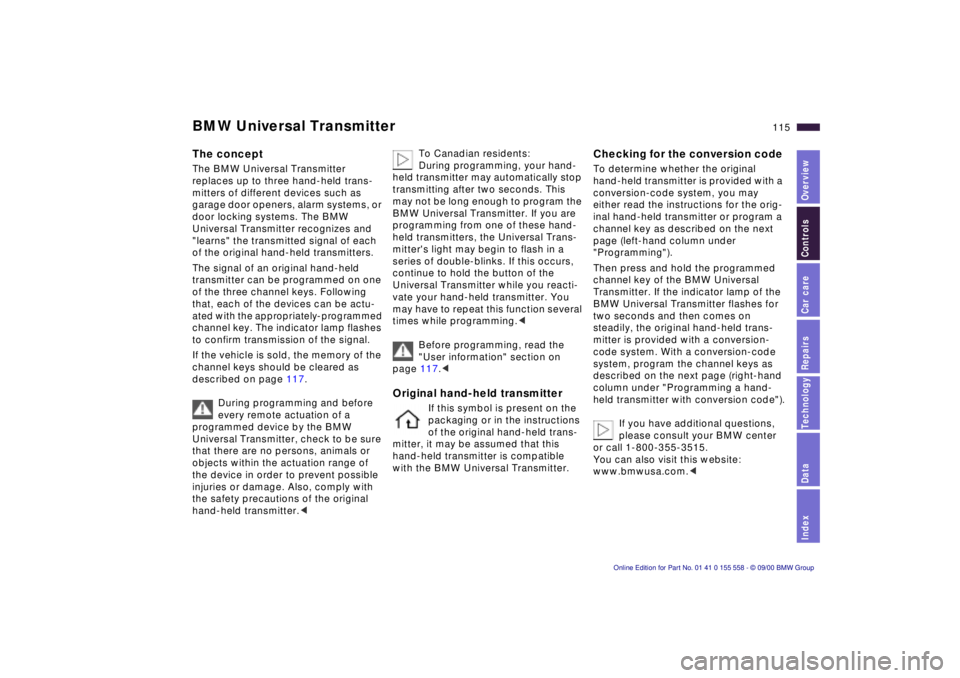
IndexDataTechnologyRepairsCar careControlsOverview
115n
The concept The BMW Universal Transmitter
replaces up to three hand-held trans-
mitters of different devices such as
garage door openers, alarm systems, or
door locking systems. The BMW
Universal Transmitter recognizes and
"learns" the transmitted signal of each
of the original hand-held transmitters.
The signal of an original hand-held
transmitter can be programmed on one
of the three channel keys. Following
that, each of the devices can be actu-ated with the appropriately-programmed
channel key. The indicator lamp flashes
to confirm transmission of the signal.
If the vehicle is sold, the memory of the
channel keys should be cleared as
described on page 117.
During programming and before
every remote actuation of a
programmed device by the BMW
Universal Transmitter, check to be sure
that there are no persons, animals or
objects within the actuation range of
the device in order to prevent possible
injuries or damage. Also, comply with
the safety precautions of the original
hand-held transmitter.<
To Canadian residents:
During programming, your hand-
held transmitter may automatically stop
transmitting after two seconds. This
may not be long enough to program the
BMW Universal Transmitter. If you are
programming from one of these hand-
held transmitters, the Universal Trans-
mitter's light may begin to flash in a
series of double-blinks. If this occurs,
continue to hold the button of the
Universal Transmitter while you reacti-
vate your hand-held transmitter. You
may have to repeat this function several
times while programming.<
Before programming, read the
"User information" section on
page 117.<
Original hand-held transmitter
If this symbol is present on the
packaging or in the instructions
of the original hand-held trans-
mitter, it may be assumed that this
hand-held transmitter is compatible
with the BMW Universal Transmitter.
Checking for the conversion code To determine whether the original
hand-held transmitter is provided with a
conversion-code system, you may
either read the instructions for the orig-
inal hand-held transmitter or program a
channel key as described on the next
page (left-hand column under
"Programming").
Then press and hold the programmed
channel key of the BMW Universal
Transmitter. If the indicator lamp of the
BMW Universal Transmitter flashes for
two seconds and then comes on
steadily, the original hand-held trans-
mitter is provided with a conversion-
code system. With a conversion-code
system, program the channel keys as
described on the next page (right-hand
column under "Programming a hand-
held transmitter with conversion code").
If you have additional questions,
please consult your BMW center
or call 1-800-355-3515.
You can also visit this website:
www.bmwusa.com.<
BMW Universal Transmitter
Page 116 of 223
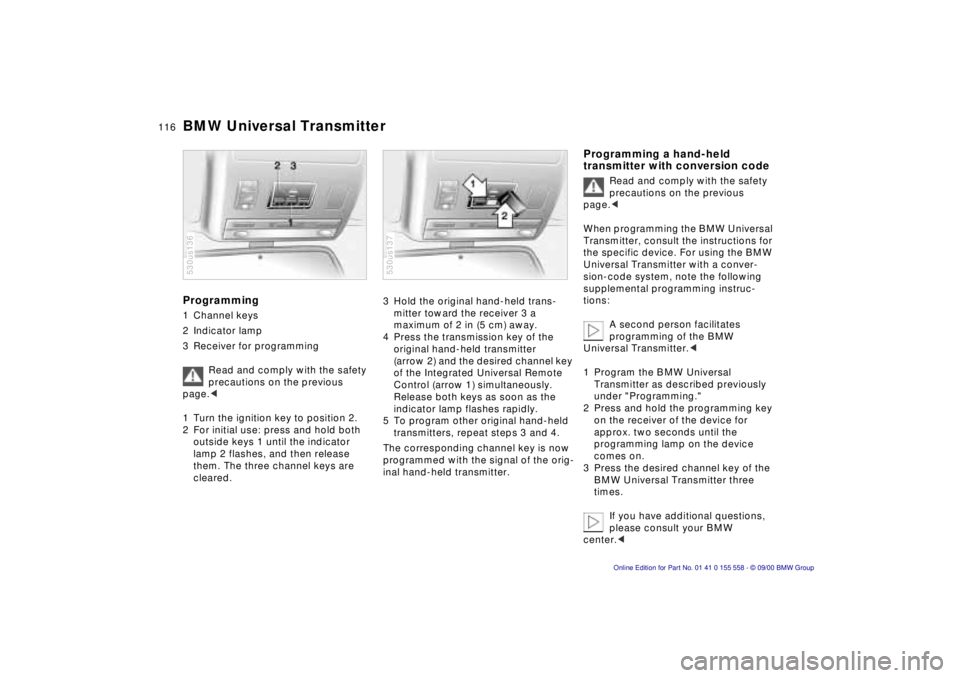
116n
BMW Universal TransmitterProgramming 1 Channel keys
2 Indicator lamp
3 Receiver for programming
Read and comply with the safety
precautions on the previous
page.<
1 Turn the ignition key to position 2.
2 For initial use: press and hold both
outside keys 1 until the indicator
lamp 2 flashes, and then release
them. The three channel keys are
cleared.530us136
3 Hold the original hand-held trans-
mitter toward the receiver 3 a
maximum of 2 in (5 cm) away.
4 Press the transmission key of the
original hand-held transmitter
(arrow 2) and the desired channel key
of the Integrated Universal Remote
Control (arrow 1) simultaneously.
Release both keys as soon as the
indicator lamp flashes rapidly.
5 To program other original hand-held
transmitters, repeat steps 3 and 4.
The corresponding channel key is now
programmed with the signal of the orig-
inal hand-held transmitter. 530us137
Programming a hand-held
transmitter with conversion code
Read and comply with the safety
precautions on the previous
page.<
When programming the BMW Universal
Transmitter, consult the instructions for
the specific device. For using the BMW
Universal Transmitter with a conver-
sion-code system, note the following
supplemental programming instruc-
tions:
A second person facilitates
programming of the BMW
Universal Transmitter.<
1 Program the BMW Universal
Transmitter as described previously
under "Programming."
2 Press and hold the programming key
on the receiver of the device for
approx. two seconds until the
programming lamp on the device
comes on.
3 Press the desired channel key of the
BMW Universal Transmitter three
times.
If you have additional questions,
please consult your BMW
center.<