2001 BMW M3 CONVERTIBLE display
[x] Cancel search: displayPage 75 of 195

75n
IndexDataTechnologyRepairsCar careControlsOverview
Service Interval Display Remaining distance for serviceThe displays shown in the illustration
appear for a few seconds when the
ignition key is in position 1 or after the
engine is started.
The next service due appears with the
message OILSERVICE or INSPECTION,
together with the distance remaining
before the next scheduled service.
The computer bases its calculations of
the remaining distance on the previous
driving style.
A flashing message and a "–" in front of
the number mean that the service
interval has already been exceeded by
the distance shown on the display.
Please contact your BMW center for an
appointment.
Page 76 of 195

76n
DisplayThe following information or conditions
are displayed from ignition key posi-
tion 2 on, until the cause has been
corrected:
1 Inspect the low beam and high beam
headlamps, as well as the side lamps
2 Door open
3 Luggage compartment lid open
4 Check brake and tail lamps.
After completion of a trip and upon
opening the driver's door, an acoustic
signal will sound yet not be displayed,
as a reminder that the low beam head-
lamps have not been turned off.
If you wish to have a permanent time
display, you can make this adjustment
in the radio display
* (refer to the Radio
Owner's Manual).
You can set the time of day, and the
display for the car radio
*, as follows.
Adjustments From ignition key position 1:
To set ahead: turn the button to the
right.
To set back: turn the button to the left.
The adjustment speed will increase the
longer you continue to hold the button.
To change the display mode: press the
knob briefly.
Every time you press the knob, the
clock display alternates between the
12-hour or 24-hour mode.
In ignition key position 0: the time is
displayed for a few seconds after you
press the left button (refer to "Odom-
eter" on page 73).
Check Control
Clock
Page 77 of 195

77n
IndexDataTechnologyRepairsCar careControlsOverview
Computer
Mode selectionFrom ignition key position 1 on, you can
use the button in the turn signal lever to
retrieve information from the computer
for display in the instrument cluster. By
pressing the button briefly in the direc-
tion of the steering column, you can call
up a new function for display.
The displays appear in the following
order:
Time of day, outside temperature,
average fuel consumption, cruising
range, average vehicle speed.
From ignition key position 1 on, the last
active setting is displayed.
Outside temperature You can change the units of measure
(6/7) for the outside temperature
display by pressing the right-hand reset
button in the instrument cluster while
the temperature display is active.
Ice warning If the outside temperature drops to
about 37.5 7 (+3 6), then the
computer will automatically switch to
show the outside temperature. In addi-
tion, a signal sounds as a warning and
the display flashes for a brief period.
This warning will repeat itself whenever
the temperature has climbed to at least
43 7 (+6 6) since the last warning,
and has then dropped back to 37.5 7
(+3 6).
Ice warnings do not exclude the
possibility that surface ice can still
occur at temperatures above 37.5 7
(+3 6), e. g. on bridges and shady
roads.<
Page 78 of 195

78n
Computer Average fuel consumption If you continue to hold the button on the
turn signal lever, the average fuel
consumption last displayed is recalcu-
lated from that point in time.
Cruising range The computer bases its calculations
of the cruising range on the previous
driving style.
Average speed If you continue to hold the button on the
turn signal lever, the average speed last
displayed is recalculated from that
point in time.
Any time spent when the vehicle is
stationary and the engine is shut off is
ignored for the calculation.
Page 89 of 195

89n
IndexDataTechnologyRepairsCar careControlsOverview
Automatic climate control 1 Air onto the windshield and onto the
side windows
2 Airflow toward the upper body
The side rotary dials allow you to
open and close the air supply
through an infinitely-variable range,
while the levers change the airflow
direction. The center rotary dial
adjusts the temperature of the
emerging air, see page 92
3 Ventilation for the front footwell
There are corresponding air vents in
the rear footwell as well
4 Recirculated air mode/Automatic
recirculated air control (AUC)91
5 Air supply (fan)91
6 Temperature90
7 Automatic air distribution90
8 Individual air distribution90
9 Air grille for interior temperature
sensor – please keep clear and
unobstructed
10 Display for temperature and air
supply90
11 To defrost the windows and remove
condensation91
12 Air conditioner91
13 Rear window defroster71, 92
Page 90 of 195

90n
Automatic climate controlTips for pleasant drivingUse the automatic system (switch on
AUTO – button 7).
>Select an interior temperature that is
comfortable for you — e. g. 72 7
(+22 6).
>Whenever the outside temperature is
above 41 7 (+5 6), you can also
use the air conditioner 12. This will
dry the air as well as preventing
condensation on the window
surfaces – if there are passengers
with damp clothing, for example.
>Set the outlets 2 so that the air flows
past you and is not directed straight
at you.
>Set the rotary dial between the air
outlets 2 for the upper body to a
medium position, since air that is
somewhat cooler promotes driving
without fatigue.
Detailed setting options are described
for you in the following sections.
Your vehicle is set in such a
manner that, when you unlock the
vehicle with your individualized remote
control, your own personalized setting
for the automatic climate control is initi-
ated.<
Automatic air distribution
The automatic program will take
over
>automatically distributing the air
supply to the vents, as well as
>automatically adjusting the amount of
incoming air.
It will adapt to the settings you have
made for the temperature that you want
in the passenger compartment – taking
outside influences into account
(summer, winter) – and will privide you
with a comfortable climate in the
vehicle at any time of the year.
>Select an interior temperature that is
comfortable for you — e. g. 72 7
(+22 6). The temperature selected
and AUTO for air supply will
appear in display 10. Refer to the
overview on page 88
>Open up the vents for the upper body
>Switch on the air conditioner in warm
weather. The maximum cooling
capacity is achieved when you set
rotary dial 3 (refer to page 92) to cold.
Individual air distribution
You can cancel the AUTO
program by selecting specific
distribution patterns to suit your
own individual requirements.
You can direct air to flow onto the
windows , toward the upper body
, and into the footwell .
Temperature
The figures in the display
provide a general indication of
interior temperature. We recommend
72 7 (+22 6) as a comfortable setting,
even if the air conditioner is on. When
you start the vehicle, the system
ensures that the selected temperature
is reached as quickly as possible. It
then maintains this temperature,
regardless of the season.
Set rotary dial 3 (refer to "Draft-free
ventilation" on page 92) to a medium
setting, since air that is somewhat
cooler promotes driving without fatigue.
You can use this setting for mixing air to
make minor comfort modifications.
You can set uncontrolled heater
output up to 90 7 (+32 6). The
air conditioner is at full cooling output
at 60 7 (+16 6).<
Page 91 of 195

91n
IndexDataTechnologyRepairsCar careControlsOverview
Automatic climate control Air supply (fan)
By pressing the left or right half
of the button, you can vary the
air supply. By doing this, you switch off
the automatic control of the air supply.
Nevertheless, the automatic air distri-
bution remains unchanged.
When you set the lowest blower speed
by pressing the left half of the button,
all of the displays are canceled: the
blower, heating and air conditioner are
switched off, and the air supply is
stopped. You can reactivate the system
by pressing any button for the auto-
matic climate control.
Defrosting the windows and
removing condensation
This program quickly removes
ice and condensation from the
windshield and side windows.
Air conditioner
The air is cooled and dehumidi-
fied and – depending on the
temperature setting – rewarmed when
the air conditioner system is switched
on.
Depending on the weather, the wind-
shield may fog over briefly when the
engine is started.
Use the button to switch the air condi-
tioner off at outside temperatures
below approx. 41 7(+5 6). This will
help to prevent the windows from
fogging over.
If the windows fog over after switching
the air conditioner off, switch it back
on.
Condensation forms in the air
conditioner system during opera-
tion, that then exits under the vehicle.
Traces of condensed water of this kind
are thus normal.<
Automatic recirculated air control
(AUC)
If there are unpleasant odors or
pollutants in the outside air, you
can temporarily block the airflow from
the outside. The system then recircu-
lates the air already within the vehicle.
By repeated actuation of the button,
you can select one of three different
operation modes.
>Indicator lamps off: outside air always
flowing into the vehicle
>Left-hand indicator lamp on – Auto-
matic mode: the system detects
pollutants in the outside air and
responds by deactivating the outside
airflow as required. The system then
recirculates the air already within the
vehicle.
Depending on air quality require-
ments, the system automatically
switches between outside air supply
and recirculation of the air already
within the vehicle
>Right-hand indicator lamp on: the
flow of outside air is permanently
blocked. The system recirculates the
air already within the vehicle.
Page 131 of 195
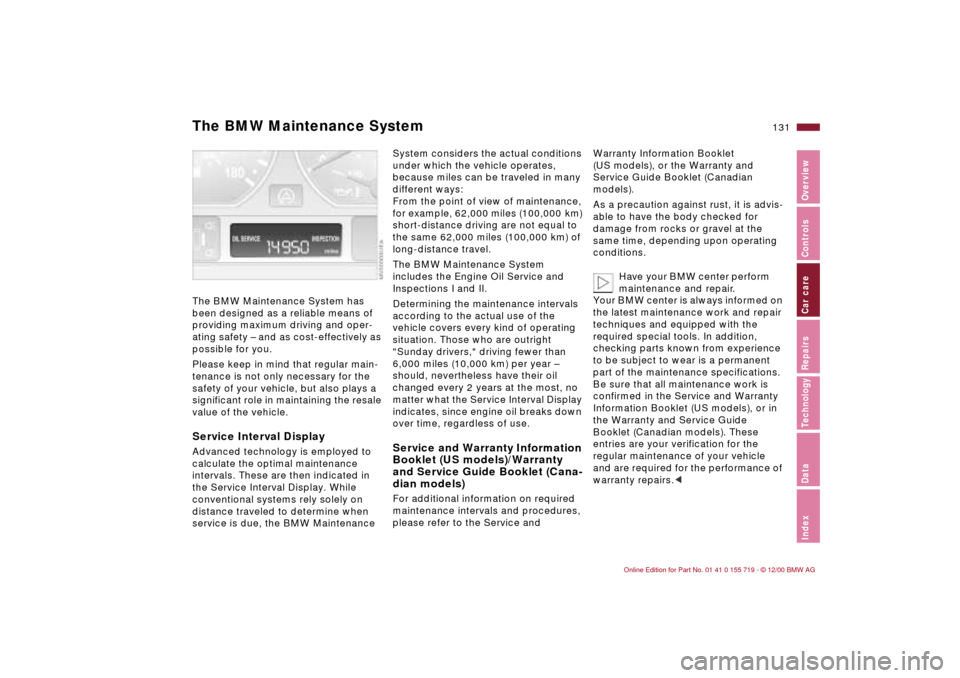
131n
IndexDataTechnologyRepairsCar careControlsOverview
The BMW Maintenance System has
been designed as a reliable means of
providing maximum driving and oper-
ating safety – and as cost-effectively as
possible for you.
Please keep in mind that regular main-
tenance is not only necessary for the
safety of your vehicle, but also plays a
significant role in maintaining the resale
value of the vehicle. Service Interval DisplayAdvanced technology is employed to
calculate the optimal maintenance
intervals. These are then indicated in
the Service Interval Display. While
conventional systems rely solely on
distance traveled to determine when
service is due, the BMW Maintenance
System considers the actual conditions
under which the vehicle operates,
because miles can be traveled in many
different ways:
From the point of view of maintenance,
for example, 62,000 miles (100,000 km)
short-distance driving are not equal to
the same 62,000 miles (100,000 km) of
long-distance travel.
The BMW Maintenance System
includes the Engine Oil Service and
Inspections I and II.
Determining the maintenance intervals
according to the actual use of the
vehicle covers every kind of operating
situation. Those who are outright
"Sunday drivers," driving fewer than
6,000 miles (10,000 km) per year –
should, nevertheless have their oil
changed every 2 years at the most, no
matter what the Service Interval Display
indicates, since engine oil breaks down
over time, regardless of use. Service and Warranty Information
Booklet (US models)/Warranty
and Service Guide Booklet (Cana-
dian models)For additional information on required
maintenance intervals and procedures,
please refer to the Service and Warranty Information Booklet
(US models), or the Warranty and
Service Guide Booklet (Canadian
models).
As a precaution against rust, it is advis-
able to have the body checked for
damage from rocks or gravel at the
same time, depending upon operating
conditions.
Have your BMW center perform
maintenance and repair.
Your BMW center is always informed on
the latest maintenance work and repair
techniques and equipped with the
required special tools. In addition,
checking parts known from experience
to be subject to wear is a permanent
part of the maintenance specifications.
Be sure that all maintenance work is
confirmed in the Service and Warranty
Information Booklet (US models), or in
the Warranty and Service Guide
Booklet (Canadian models). These
entries are your verification for the
regular maintenance of your vehicle
and are required for the performance of
warranty repairs.<
The BMW Maintenance System