Page 82 of 238
82n
Cruise controlTo interrupt the cruise controlWhen the system is activated, press
button 1. The indicator lamp stays on.
You can use the cruise control again as
desired.
In addition, the system is also automati-
cally deactivated in response to the
following conditions:
>When you apply pressure to the
brake pedal.
>When you apply pressure to the
clutch pedal, and when you move
the automatic transmission selector
lever from "Drive" to "Neutral".
>If you exceed or fall below the
programmed speed for an extended
period (by depressing the accelera-
tor, for example).
To resume the stored settingPress button 4:
The vehicle accelerates to and main-
tains the last speed stored. When you
turn the ignition key to position 0, the
stored speed is deleted from the sys-
tem's memory and the system is deacti-
vated.To deactivate the systemWhen the cruise control has been inter-
rupted, press button 1 again. The indi-
cator lamp goes off and the stored
speed is canceled.
Page 91 of 238
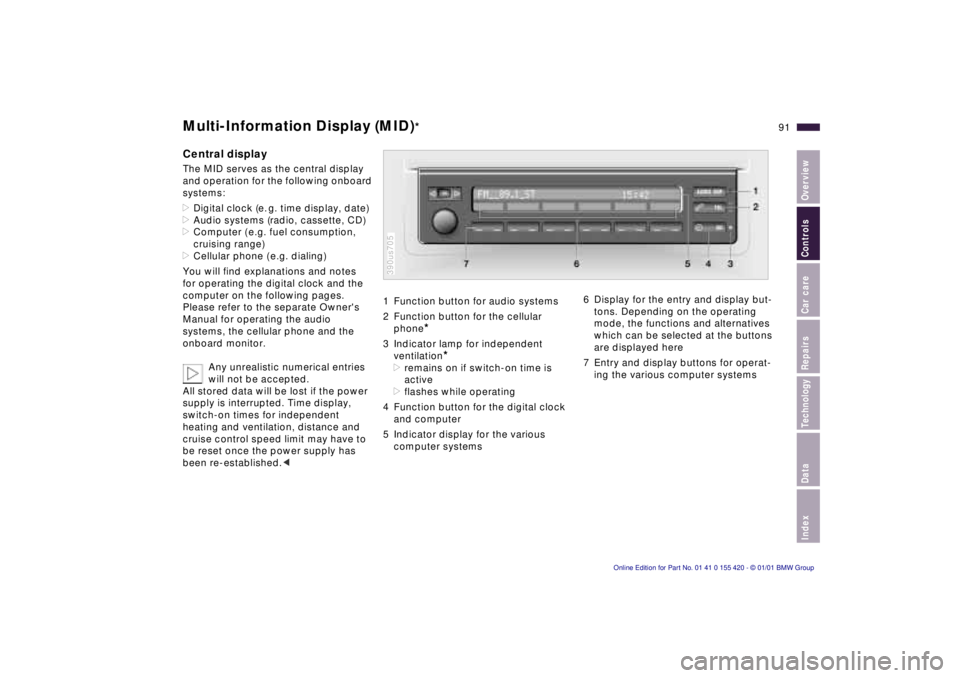
IndexDataTechnologyRepairsCar careControlsOverview
91n
Multi-Information Display (MID)
*
Central displayThe MID serves as the central display
and operation for the following onboard
systems:
>Digital clock (e. g. time display, date)
>Audio systems (radio, cassette, CD)
>Computer ( e.g. fuel consumption,
cruising range)
>Cellular phone ( e.g. dialing)
You will find explanations and notes
for operating the digital clock and the
computer on the following pages.
Please refer to the separate Owner's
Manual for operating the audio
systems, the cellular phone and the
onboard monitor.
Any unrealistic numerical entries
will not be accepted.
All stored data will be lost if the power
supply is interrupted. Time display,
switch-on times for independent
heating and ventilation, distance and
cruise control speed limit may have to
be reset once the power supply has
been re-established.<
1 Function button for audio systems
2 Function button for the cellular
phone
*
3 Indicator lamp for independent
ventilation
*
>remains on if switch-on time is
active
>flashes while operating
4 Function button for the digital clock
and computer
5 Indicator display for the various
computer systems390us705
6 Display for the entry and display but-
tons. Depending on the operating
mode, the functions and alternatives
which can be selected at the buttons
are displayed here
7 Entry and display buttons for operat-
ing the various computer systems
Page 228 of 238
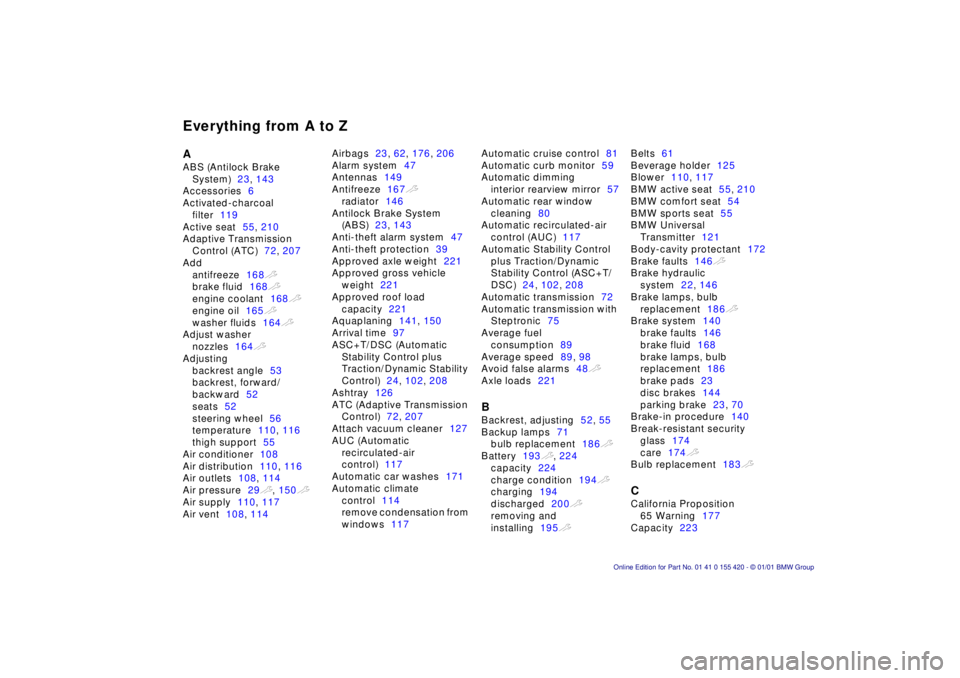
Everything from A to Z
A
ABS (Antilock Brake
System)23, 143
Accessories6
Activated-charcoal
filter119
Active seat55, 210
Adaptive Transmission
Control (ATC)72, 207
Add
antifreeze168
t
brake fluid168
t
engine coolant168
t
engine oil165
t
washer fluids164
t
Adjust washer
nozzles164
t
Adjusting
backrest angle53
backrest, forward/
backward52
seats52
steering wheel56
temperature110, 116
thigh support55
Air conditioner108
Air distribution110, 116
Air outlets108, 114
Air pressure29
t
, 150
t
Air supply110, 117
Air vent108, 114Airbags23, 62, 176, 206
Alarm system47
Antennas149
Antifreeze167
t
radiator146
Antilock Brake System
(ABS)23, 143
Anti-theft alarm system47
Anti-theft protection39
Approved axle weight221
Approved gross vehicle
weight221
Approved roof load
capacity221
Aquaplaning141, 150
Arrival time97
ASC+T/DSC (Automatic
Stability Control plus
Traction/Dynamic Stability
Control)24, 102, 208
Ashtray126
ATC (Adaptive Transmission
Control)72, 207
Attach vacuum cleaner127
AUC (Automatic
recirculated-air
control)117
Automatic car washes171
Automatic climate
control114
remove condensation from
windows117Automatic cruise control81
Automatic curb monitor59
Automatic dimming
interior rearview mirror57
Automatic rear window
cleaning80
Automatic recirculated-air
control (AUC)117
Automatic Stability Control
plus Traction/Dynamic
Stability Control (ASC+T/
DSC)24, 102, 208
Automatic transmission72
Automatic transmission with
Steptronic75
Average fuel
consumption89
Average speed89, 98
Avoid false alarms48
t
Axle loads221
B
Backrest, adjusting52, 55
Backup lamps71
bulb replacement186
t
Battery193
t
, 224
capacity224
charge condition194
t
charging194
discharged200
t
removing and
installing195
t
Belts61
Beverage holder125
Blower110, 117
BMW active seat55, 210
BMW comfort seat54
BMW sports seat55
BMW Universal
Transmitter121
Body-cavity protectant172
Brake faults146
t
Brake hydraulic
system22, 146
Brake lamps, bulb
replacement186
t
Brake system140
brake faults146
brake fluid168
brake lamps, bulb
replacement186
brake pads23
disc brakes144
parking brake23, 70
Brake-in procedure140
Break-resistant security
glass174
care174
t
Bulb replacement183
t
C
California Proposition
65 Warning177
Capacity223
Page 229 of 238
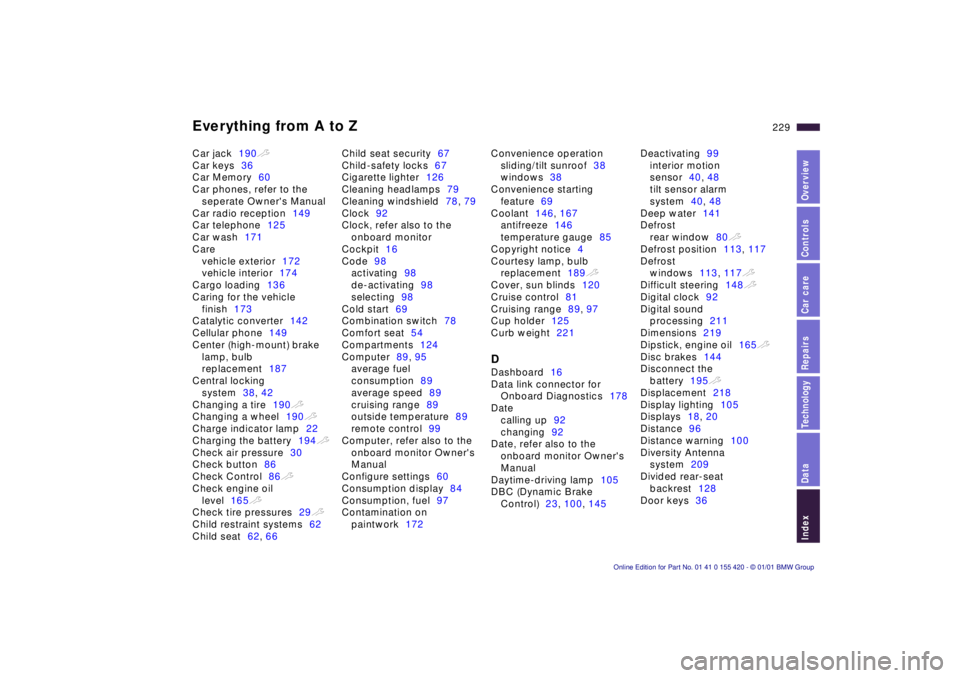
Everything from A to Z
229n
IndexDataTechnologyRepairsCar careControlsOverview
Car jack190
t
Car keys36
Car Memory60
Car phones, refer to the
seperate Owner's Manual
Car radio reception149
Car telephone125
Car wash171
Care
vehicle exterior172
vehicle interior174
Cargo loading136
Caring for the vehicle
finish173
Catalytic converter142
Cellular phone149
Center (high-mount) brake
lamp, bulb
replacement187
Central locking
system38, 42
Changing a tire190
t
Changing a wheel190
t
Charge indicator lamp22
Charging the battery194
t
Check air pressure30
Check button86
Check Control86
t
Check engine oil
level165
t
Check tire pressures29
t
Child restraint systems62
Child seat62, 66Child seat security67
Child-safety locks67
Cigarette lighter126
Cleaning headlamps79
Cleaning windshield78, 79
Clock92
Clock, refer also to the
onboard monitor
Cockpit16
Code98
activating98
de-activating98
selecting98
Cold start69
Combination switch78
Comfort seat54
Compartments124
Computer89, 95
average fuel
consumption89
average speed89
cruising range89
outside temperature89
remote control99
Computer, refer also to the
onboard monitor Owner's
Manual
Configure settings60
Consumption display84
Consumption, fuel97
Contamination on
paintwork172Convenience operation
sliding/tilt sunroof38
windows38
Convenience starting
feature69
Coolant146, 167
antifreeze146
temperature gauge85
Copyright notice4
Courtesy lamp, bulb
replacement189
t
Cover, sun blinds120
Cruise control81
Cruising range89, 97
Cup holder125
Curb weight221
D
Dashboard16
Data link connector for
Onboard Diagnostics178
Date
calling up92
changing92
Date, refer also to the
onboard monitor Owner's
Manual
Daytime-driving lamp105
DBC (Dynamic Brake
Control)23, 100, 145Deactivating99
interior motion
sensor40, 48
tilt sensor alarm
system40, 48
Deep water141
Defrost
rear window80
t
Defrost position113, 117
Defrost
windows113, 117
t
Difficult steering148
t
Digital clock92
Digital sound
processing211
Dimensions219
Dipstick, engine oil165
t
Disc brakes144
Disconnect the
battery195
t
Displacement218
Display lighting105
Displays18, 20
Distance96
Distance warning100
Diversity Antenna
system209
Divided rear-seat
backrest128
Door keys36