2001 BMW 525I SPORT WAGON display
[x] Cancel search: displayPage 115 of 238
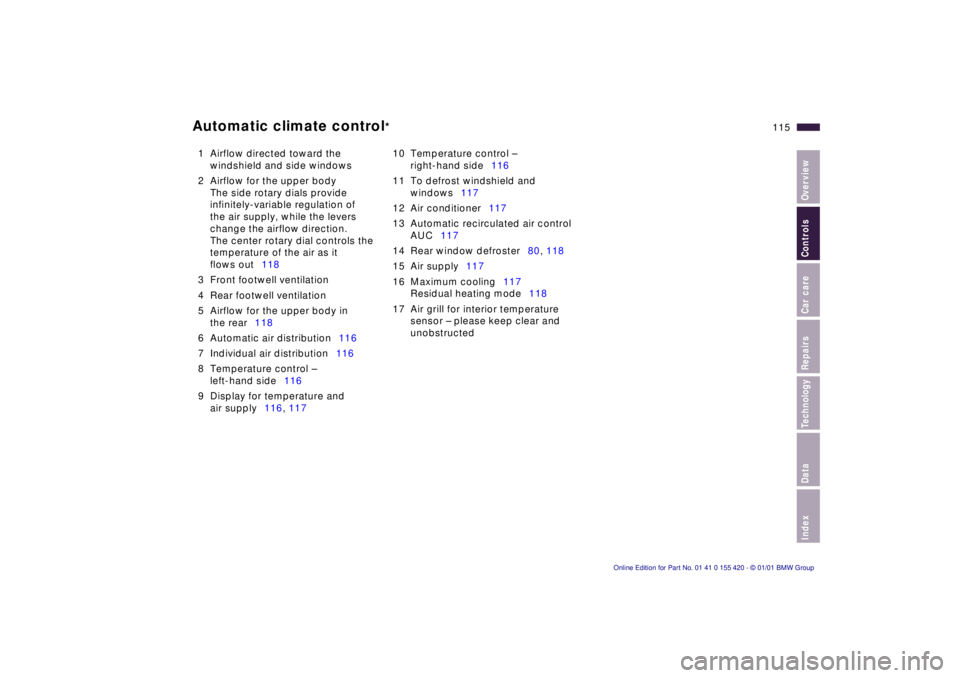
IndexDataTechnologyRepairsCar careControlsOverview
115n
Automatic climate control
*
1 Airflow directed toward the
windshield and side windows
2 Airflow for the upper body
The side rotary dials provide
infinitely-variable regulation of
the air supply, while the levers
change the airflow direction.
The center rotary dial controls the
temperature of the air as it
flows out118
3 Front footwell ventilation
4 Rear footwell ventilation
5 Airflow for the upper body in
the rear118
6 Automatic air distribution116
7 Individual air distribution116
8 Temperature control –
left-hand side116
9 Display for temperature and
air supply116, 11710 Temperature control –
right-hand side116
11 To defrost windshield and
windows117
12 Air conditioner117
13 Automatic recirculated air control
AUC117
14 Rear window defroster80, 118
15 Air supply117
16 Maximum cooling117
Residual heating mode118
17 Air grill for interior temperature
sensor – please keep clear and
unobstructed
Page 116 of 238
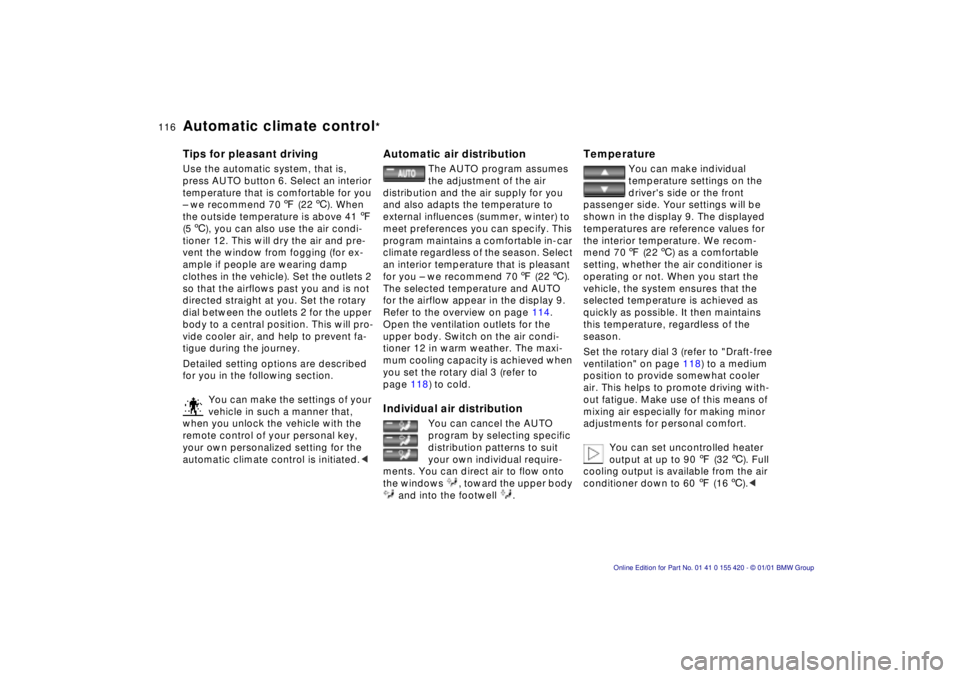
116n
Automatic climate control
*
Tips for pleasant drivingUse the automatic system, that is,
press AUTO button 6. Select an interior
temperature that is comfortable for you
– we recommend 707 (226). When
the outside temperature is above 417
(56), you can also use the air condi-
tioner 12. This will dry the air and pre-
vent the window from fogging (for ex-
ample if people are wearing damp
clothes in the vehicle). Set the outlets 2
so that the airflows past you and is not
directed straight at you. Set the rotary
dial between the outlets 2 for the upper
body to a central position. This will pro-
vide cooler air, and help to prevent fa-
tigue during the journey.
Detailed setting options are described
for you in the following section.
You can make the settings of your
vehicle in such a manner that,
when you unlock the vehicle with the
remote control of your personal key,
your own personalized setting for the
automatic climate control is initiated.<
Automatic air distribution
The AUTO program assumes
the adjustment of the air
distribution and the air supply for you
and also adapts the temperature to
external influences (summer, winter) to
meet preferences you can specify. This
program maintains a comfortable in-car
climate regardless of the season. Select
an interior temperature that is pleasant
for you – we recommend 707 (226).
The selected temperature and AUTO
for the airflow appear in the display 9.
Refer to the overview on page 114.
Open the ventilation outlets for the
upper body. Switch on the air condi-
tioner 12 in warm weather. The maxi-
mum cooling capacity is achieved when
you set the rotary dial 3 (refer to
page 118) to cold.
Individual air distribution
You can cancel the AUTO
program by selecting specific
distribution patterns to suit
your own individual require-
ments. You can direct air to flow onto
the windows , toward the upper body
and into the footwell .
Temperature
You can make individual
temperature settings on the
driver's side or the front
passenger side. Your settings will be
shown in the display 9. The displayed
temperatures are reference values for
the interior temperature. We recom-
mend 707 (226) as a comfortable
setting, whether the air conditioner is
operating or not. When you start the
vehicle, the system ensures that the
selected temperature is achieved as
quickly as possible. It then maintains
this temperature, regardless of the
season.
Set the rotary dial 3 (refer to "Draft-free
ventilation" on page 118) to a medium
position to provide somewhat cooler
air. This helps to promote driving with-
out fatigue. Make use of this means of
mixing air especially for making minor
adjustments for personal comfort.
You can set uncontrolled heater
output at up to 907 (326). Full
cooling output is available from the air
conditioner down to 607 (166).<
Page 117 of 238
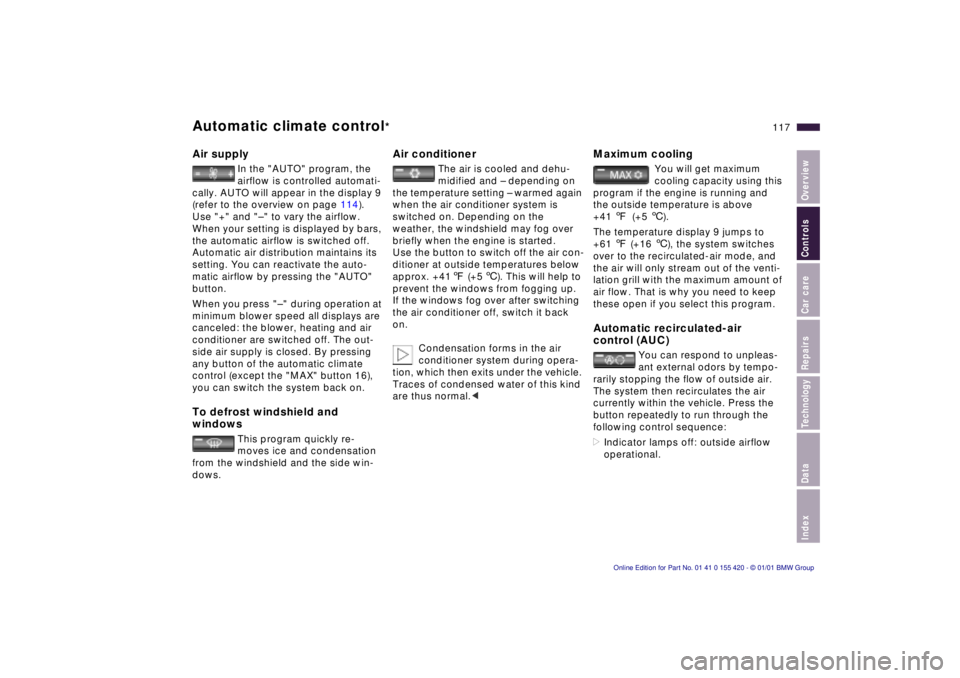
IndexDataTechnologyRepairsCar careControlsOverview
117n
Automatic climate control
*
Air supply
In the "AUTO" program, the
airflow is controlled automati-
cally. AUTO will appear in the display 9
(refer to the overview on page 114).
Use "+" and "– " to vary the airflow.
When your setting is displayed by bars,
the automatic airflow is switched off.
Automatic air distribution maintains its
setting. You can reactivate the auto-
matic airflow by pressing the "AUTO"
button.
When you press "– " during operation at
minimum blower speed all displays are
canceled: the blower, heating and air
conditioner are switched off. The out-
side air supply is closed. By pressing
any button of the automatic climate
control (except the "MAX" button 16),
you can switch the system back on.
To defrost windshield and
windows
This program quickly re-
moves ice and condensation
from the windshield and the side win-
dows.
Air conditioner
The air is cooled and dehu-
midified and – depending on
the temperature setting – warmed again
when the air conditioner system is
switched on. Depending on the
weather, the windshield may fog over
briefly when the engine is started.
Use the button to switch off the air con-
ditioner at outside temperatures below
approx. +417 (+56). This will help to
prevent the windows from fogging up.
If the windows fog over after switching
the air conditioner off, switch it back
on.
Condensation forms in the air
conditioner system during opera-
tion, which then exits under the vehicle.
Traces of condensed water of this kind
are thus normal.<
Maximum cooling
You will get maximum
cooling capacity using this
program if the engine is running and
the outside temperature is above
+41 7(+5 6).
The temperature display 9 jumps to
+61 7 (+16 6), the system switches
over to the recirculated-air mode, and
the air will only stream out of the venti-
lation grill with the maximum amount of
air flow. That is why you need to keep
these open if you select this program.
Automatic recirculated-air
control (AUC)
You can respond to unpleas-
ant external odors by tempo-
rarily stopping the flow of outside air.
The system then recirculates the air
currently within the vehicle. Press the
button repeatedly to run through the
following control sequence:
>Indicator lamps off: outside airflow
operational.
Page 155 of 238
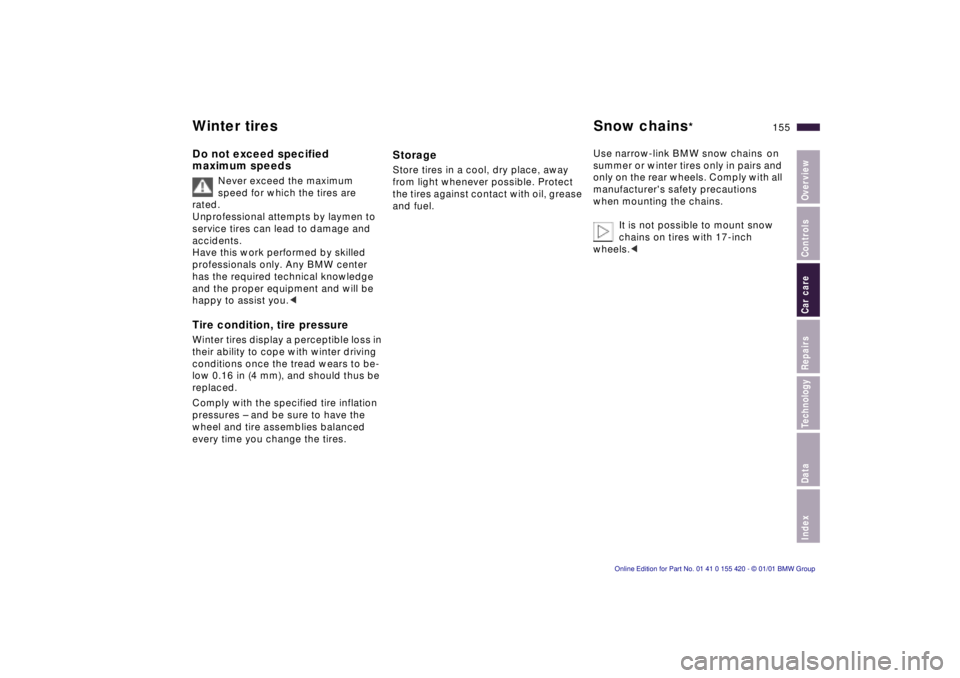
Index
Data
Technology
Repairs
Car care
Controls
Overview
155nWinter tires Snow chains*
Do not exceed specified
maximum speeds
Never exceed the maximum
speed for which the tires are
rated.
Unprofessional attempts by laymen to
service tires can lead to damage and
accidents.
Have this work performed by skilled
professionals only. Any BMW center
has the required technical knowledge
and the proper equipment and will be
happy to assist you. <
Tire condition, tire pressure
Winter tires display a perceptible loss in
their ability to cope with winter driving
conditions once the tread wears to be-
low 0.16 in (4 mm), and should thus be
replaced.
Comply with the specified tire inflation
pressures – and be sure to have the
wheel and tire assemblies balanced
every time you change the tires.
Storage
Store tires in a cool, dry place, away
from light whenever possible. Protect
the tires against contact with oil, grease
and fuel. Use narrow-link BMW snow chains
on
summer or winter tires only in pairs and
only on the rear wheels. Comply with all
manufacturer's safety precautions
when mounting the chains.
It is not possible to mount snow
chains on tires with 17-inch
wheels. <
Page 170 of 238
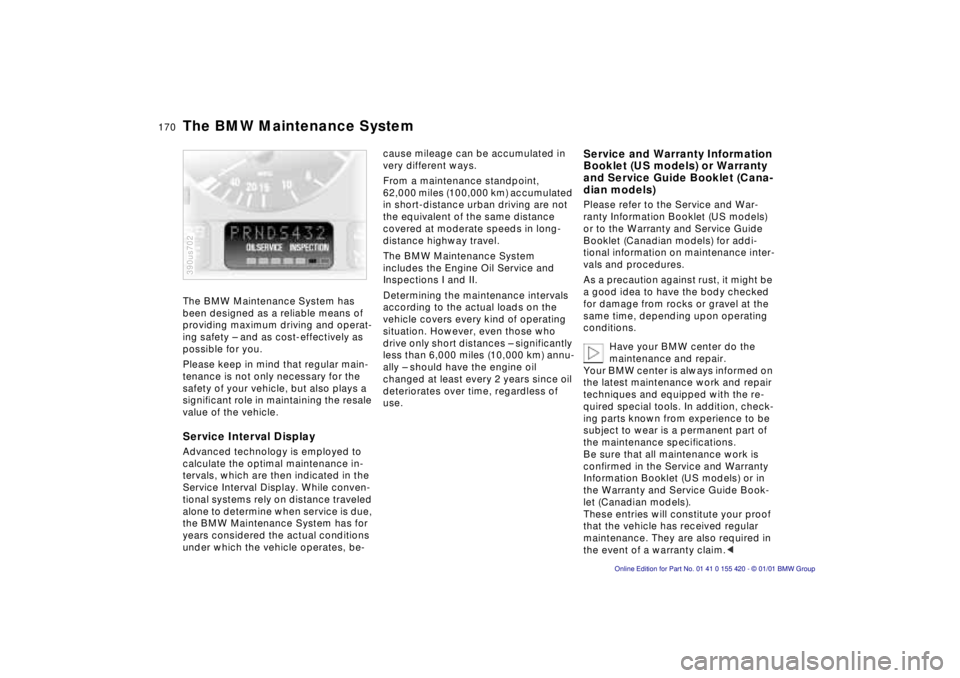
170n
The BMW Maintenance System has
been designed as a reliable means of
providing maximum driving and operat-
ing safety – and as cost-effectively as
possible for you.
Please keep in mind that regular main-
tenance is not only necessary for the
safety of your vehicle, but also plays a
significant role in maintaining the resale
value of the vehicle.
Service Interval Display
Advanced technology is employed to
calculate the optimal maintenance in-
tervals, which are then indicated in the
Service Interval Display. While conven-
tional systems rely on distance traveled
alone to determine when service is due,
the BMW Maintenance System has for
years considered the actual conditions
under which the vehicle operates, be-
390us702
cause mileage can be accumulated in
very different ways.
From a maintenance standpoint,
62,000 miles (100,000 km) accumulated
in short-distance urban driving are not
the equivalent of the same distance
covered at moderate speeds in long-
distance highway travel.
The BMW Maintenance System
includes the Engine Oil Service and
Inspections I and II.
Determining the maintenance intervals
according to the actual loads on the
vehicle covers every kind of operating
situation. However, even those who
drive only short distances – significantly
less than 6,000 miles (10,000 km) annu-
ally – should have the engine oil
changed at least every 2 years since oil
deteriorates over time, regardless of
use.Service and Warranty Information
Booklet (US models) or Warranty
and Service Guide Booklet (Cana-
dian models)
Please refer to the Service and War-
ranty Information Booklet (US models)
or to the Warranty and Service Guide
Booklet (Canadian models) for addi-
tional information on maintenance inter-
vals and procedures.
As a precaution against rust, it might be
a good idea to have the body checked
for damage from rocks or gravel at the
same time, depending upon operating
conditions. Have your BMW center do the
maintenance and repair.
Your BMW center is always informed on
the latest maintenance work and repair
techniques and equipped with the re-
quired special tools. In addition, check-
ing parts known from experience to be
subject to wear is a permanent part of
the maintenance specifications.
Be sure that all maintenance work is
confirmed in the Service and Warranty
Information Booklet (US models) or in
the Warranty and Service Guide Book-
let (Canadian models).
These entries will constitute your proof
that the vehicle has received regular
maintenance. They are also required in
the event of a warranty claim. <
The BMW Maintenance System
Page 229 of 238
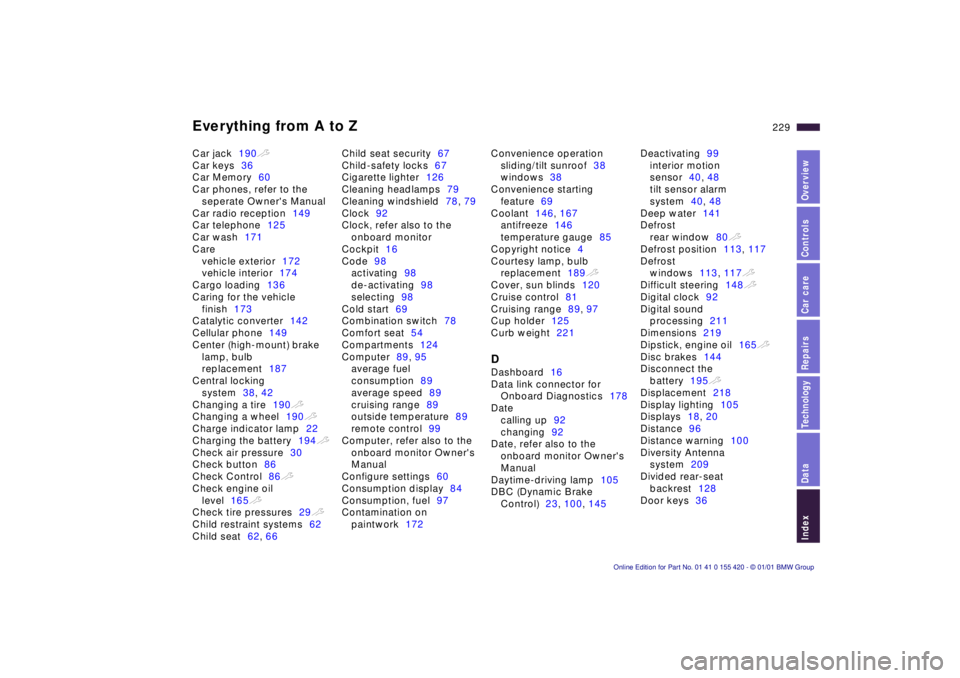
Everything from A to Z
229n
IndexDataTechnologyRepairsCar careControlsOverview
Car jack190
t
Car keys36
Car Memory60
Car phones, refer to the
seperate Owner's Manual
Car radio reception149
Car telephone125
Car wash171
Care
vehicle exterior172
vehicle interior174
Cargo loading136
Caring for the vehicle
finish173
Catalytic converter142
Cellular phone149
Center (high-mount) brake
lamp, bulb
replacement187
Central locking
system38, 42
Changing a tire190
t
Changing a wheel190
t
Charge indicator lamp22
Charging the battery194
t
Check air pressure30
Check button86
Check Control86
t
Check engine oil
level165
t
Check tire pressures29
t
Child restraint systems62
Child seat62, 66Child seat security67
Child-safety locks67
Cigarette lighter126
Cleaning headlamps79
Cleaning windshield78, 79
Clock92
Clock, refer also to the
onboard monitor
Cockpit16
Code98
activating98
de-activating98
selecting98
Cold start69
Combination switch78
Comfort seat54
Compartments124
Computer89, 95
average fuel
consumption89
average speed89
cruising range89
outside temperature89
remote control99
Computer, refer also to the
onboard monitor Owner's
Manual
Configure settings60
Consumption display84
Consumption, fuel97
Contamination on
paintwork172Convenience operation
sliding/tilt sunroof38
windows38
Convenience starting
feature69
Coolant146, 167
antifreeze146
temperature gauge85
Copyright notice4
Courtesy lamp, bulb
replacement189
t
Cover, sun blinds120
Cruise control81
Cruising range89, 97
Cup holder125
Curb weight221
D
Dashboard16
Data link connector for
Onboard Diagnostics178
Date
calling up92
changing92
Date, refer also to the
onboard monitor Owner's
Manual
Daytime-driving lamp105
DBC (Dynamic Brake
Control)23, 100, 145Deactivating99
interior motion
sensor40, 48
tilt sensor alarm
system40, 48
Deep water141
Defrost
rear window80
t
Defrost position113, 117
Defrost
windows113, 117
t
Difficult steering148
t
Digital clock92
Digital sound
processing211
Dimensions219
Dipstick, engine oil165
t
Disc brakes144
Disconnect the
battery195
t
Displacement218
Display lighting105
Displays18, 20
Distance96
Distance warning100
Diversity Antenna
system209
Divided rear-seat
backrest128
Door keys36
Page 231 of 238

Everything from A to Z
231n
IndexDataTechnologyRepairsCar careControlsOverview
Height219
Height adjustment
seats52
steering wheel56
Help with jump
starting200
t
HiFi system211
High beams24
bulb replacement183
t
High Performance Synthetic
Oils166
High-mount brake lamp187
Hood release159
t
Horn25
Hydraulic Brake Assistant,
refer to DBC23, 100, 145
I
Ice warning83
Identification number of the
vehicle169
Identification, tires153
Ignition key36
Ignition lock68
Imprint4
Independent
ventilation94, 120
Independent ventilation,
refer also to the onboard
monitor Owner's Manual
Indicator lamps22
t
Inflation
pressure29
t
, 30, 150
monitoring103, 213
INSPECTION85
Instrument cluster18, 20
Instrument lighting105
Instrument panel20
Instrument panel switch78
Instruments18
Integrated rear
suspension214
Intensive
cleaning78, 79, 164
Interaxle tire rotation152
Interference indicators86
Interference with
car phones149
Interior lamps106
bulb replacement188
t
remote control40
Interior mirror57
with automatic dimming
feature211
Interior motion sensor48
deactivation48
Interior rearview mirror
with automatic dimming
feature57
Interlock68
Intermittent mode78
J
Jack190
t
Jump starting200
t
KKey Memory60
Key, transmitter36
Keys36
Keys with remote control36
Kickdown73, 76LLashing eye136
Leather care175
Length219
Level control
system23, 214
inactive148t
License plate lamps, bulb
replacement188t
Light switch105
Light-alloy wheels156
Lighter126
Lights-on warning105
LIMIT95
Load-securing devices136
Locking and unlocking the
doors38
Louvers108, 114
Low beams105
bulb replacement183tLow-fuel warning lamp84
Lug bolts191
Lug wrench191t
Luggage compartment46
capacity221
hanger46
lamps106
Luggage compartment
lamps, bulb
replacement189t
Luggage compartment lid/
tailgate43
emergency actuation43
opening separately43
remote control41
secure separately43
unlock in case of electrical
fault43t
Luggage space46
Luggage straps46
Lumbar support54
MM+S tires154
Magic Eye194
Maintenance85t, 170t
Malfunction displays86t
Page 232 of 238
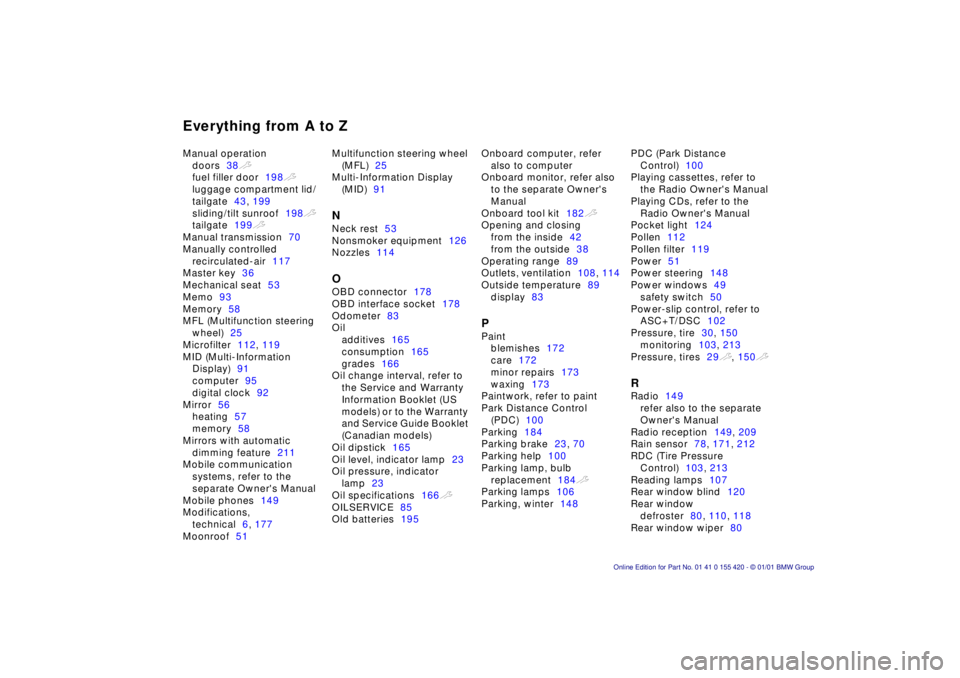
Everything from A to ZManual operation
doors38t
fuel filler door198t
luggage compartment lid/
tailgate43, 199
sliding/tilt sunroof198t
tailgate199t
Manual transmission70
Manually controlled
recirculated-air117
Master key36
Mechanical seat53
Memo93
Memory58
MFL (Multifunction steering
wheel)25
Microfilter112, 119
MID (Multi-Information
Display)91
computer95
digital clock92
Mirror56
heating57
memory58
Mirrors with automatic
dimming feature211
Mobile communication
systems, refer to the
separate Owner's Manual
Mobile phones149
Modifications,
technical6, 177
Moonroof51Multifunction steering wheel
(MFL)25
Multi-Information Display
(MID)91
NNeck rest53
Nonsmoker equipment126
Nozzles114OOBD connector178
OBD interface socket178
Odometer83
Oil
additives165
consumption165
grades166
Oil change interval, refer to
the Service and Warranty
Information Booklet (US
models) or to the Warranty
and Service Guide Booklet
(Canadian models)
Oil dipstick165
Oil level, indicator lamp23
Oil pressure, indicator
lamp23
Oil specifications166t
OILSERVICE85
Old batteries195Onboard computer, refer
also to computer
Onboard monitor, refer also
to the separate Owner's
Manual
Onboard tool kit182t
Opening and closing
from the inside42
from the outside38
Operating range89
Outlets, ventilation108, 114
Outside temperature89
display83
PPaint
blemishes172
care172
minor repairs173
waxing173
Paintwork, refer to paint
Park Distance Control
(PDC)100
Parking184
Parking brake23, 70
Parking help100
Parking lamp, bulb
replacement184t
Parking lamps106
Parking, winter148PDC (Park Distance
Control)100
Playing cassettes, refer to
the Radio Owner's Manual
Playing CDs, refer to the
Radio Owner's Manual
Pocket light124
Pollen112
Pollen filter119
Power51
Power steering148
Power windows49
safety switch50
Power-slip control, refer to
ASC+T/DSC102
Pressure, tire30, 150
monitoring103, 213
Pressure, tires29t, 150t
RRadio149
refer also to the separate
Owner's Manual
Radio reception149, 209
Rain sensor78, 171, 212
RDC (Tire Pressure
Control)103, 213
Reading lamps107
Rear window blind120
Rear window
defroster80, 110, 118
Rear window wiper80