2001 BMW 525I SPORT WAGON ignition
[x] Cancel search: ignitionPage 71 of 238
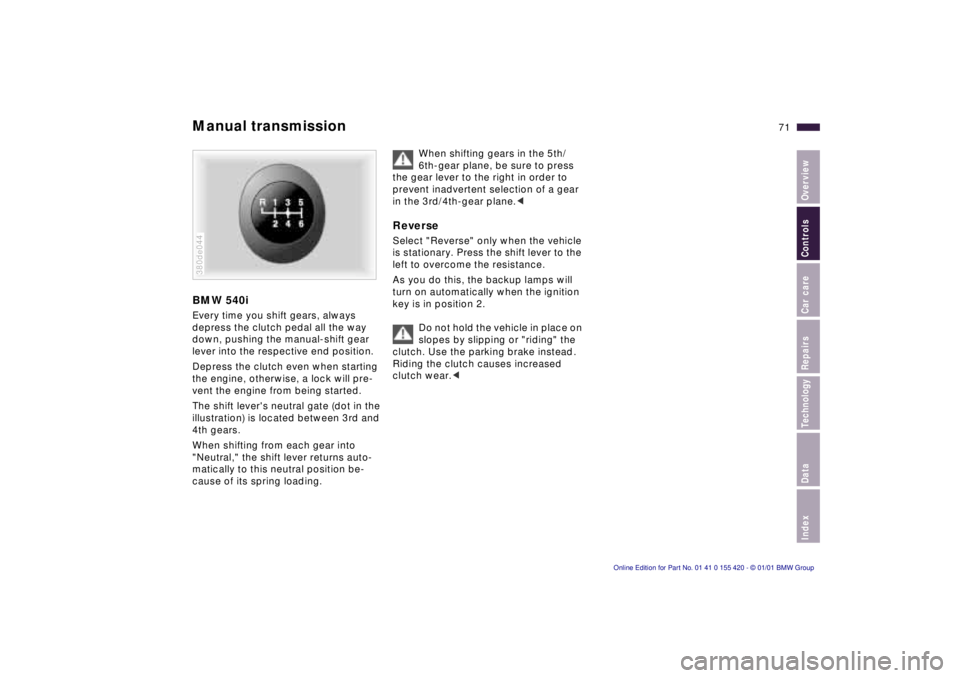
IndexDataTechnologyRepairsCar careControlsOverview
71n
Manual transmissionBMW 540iEvery time you shift gears, always
depress the clutch pedal all the way
down, pushing the manual-shift gear
lever into the respective end position.
Depress the clutch even when starting
the engine, otherwise, a lock will pre-
vent the engine from being started.
The shift lever's neutral gate (dot in the
illustration) is located between 3rd and
4th gears.
When shifting from each gear into
"Neutral," the shift lever returns auto-
matically to this neutral position be-
cause of its spring loading.380de044
When shifting gears in the 5th/
6th-gear plane, be sure to press
the gear lever to the right in order to
prevent inadvertent selection of a gear
in the 3rd/4th-gear plane.<
ReverseSelect "Reverse" only when the vehicle
is stationary. Press the shift lever to the
left to overcome the resistance.
As you do this, the backup lamps will
turn on automatically when the ignition
key is in position 2.
Do not hold the vehicle in place on
slopes by slipping or "riding" the
clutch. Use the parking brake instead.
Riding the clutch causes increased
clutch wear.<
Page 74 of 238
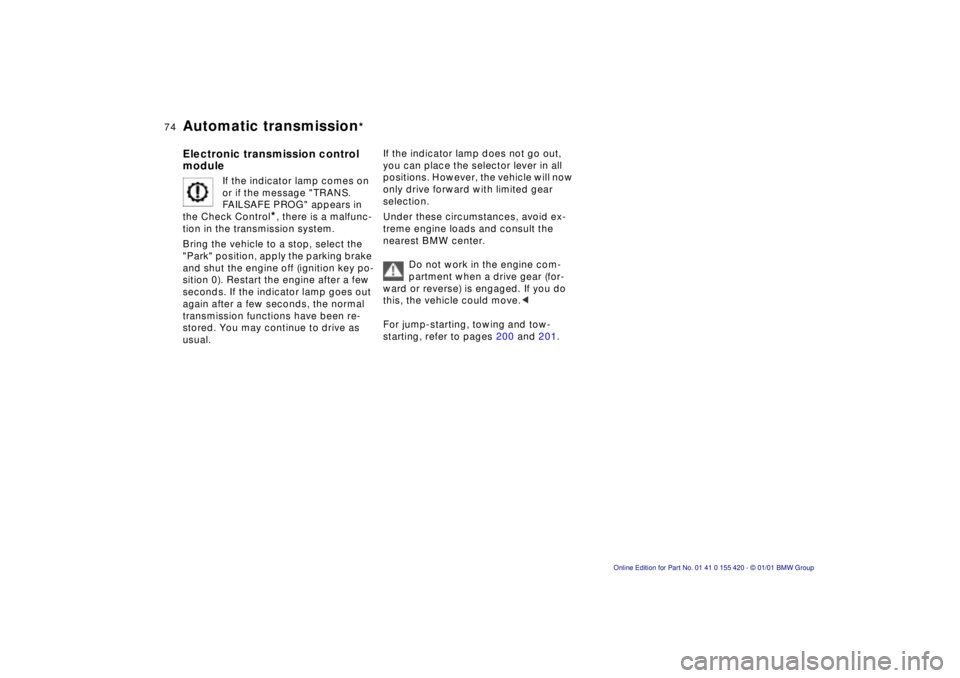
74n
Automatic transmission
*
Electronic transmission control
module
If the indicator lamp comes on
or if the message "TRANS.
FAILSAFE PROG" appears in
the Check Control
*, there is a malfunc-
tion in the transmission system.
Bring the vehicle to a stop, select the
"Park" position, apply the parking brake
and shut the engine off (ignition key po-
sition 0). Restart the engine after a few
seconds. If the indicator lamp goes out
again after a few seconds, the normal
transmission functions have been re-
stored. You may continue to drive as
usual.
If the indicator lamp does not go out,
you can place the selector lever in all
positions. However, the vehicle will now
only drive forward with limited gear
selection.
Under these circumstances, avoid ex-
treme engine loads and consult the
nearest BMW center.
Do not work in the engine com-
partment when a drive gear (for-
ward or reverse) is engaged. If you do
this, the vehicle could move.<
For jump-starting, towing and tow-
starting, refer to pages 200 and 201.
Page 77 of 238
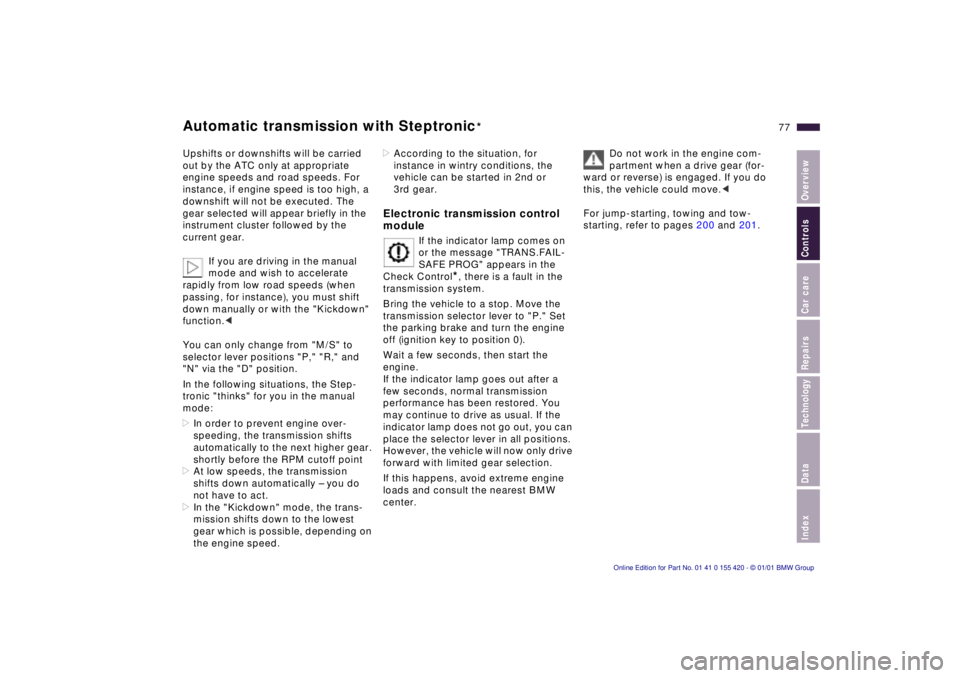
IndexDataTechnologyRepairsCar careControlsOverview
77n
Automatic transmission with Steptronic
*
Upshifts or downshifts will be carried
out by the ATC only at appropriate
engine speeds and road speeds. For
instance, if engine speed is too high, a
downshift will not be executed. The
gear selected will appear briefly in the
instrument cluster followed by the
current gear.
If you are driving in the manual
mode and wish to accelerate
rapidly from low road speeds (when
passing, for instance), you must shift
down manually or with the "Kickdown"
function.<
You can only change from "M/S" to
selector lever positions "P," "R," and
"N" via the "D" position.
In the following situations, the Step-
tronic "thinks" for you in the manual
mode:
>In order to prevent engine over-
speeding, the transmission shifts
automatically to the next higher gear.
shortly before the RPM cutoff point
>At low speeds, the transmission
shifts down automatically – you do
not have to act.
>In the "Kickdown" mode, the trans-
mission shifts down to the lowest
gear which is possible, depending on
the engine speed.
>According to the situation, for
instance in wintry conditions, the
vehicle can be started in 2nd or
3rd gear.Electronic transmission control
module
If the indicator lamp comes on
or the message "TRANS.FAIL-
SAFE PROG" appears in the
Check Control
*, there is a fault in the
transmission system.
Bring the vehicle to a stop. Move the
transmission selector lever to "P." Set
the parking brake and turn the engine
off (ignition key to position 0).
Wait a few seconds, then start the
engine.
If the indicator lamp goes out after a
few seconds, normal transmission
performance has been restored. You
may continue to drive as usual. If the
indicator lamp does not go out, you can
place the selector lever in all positions.
However, the vehicle will now only drive
forward with limited gear selection.
If this happens, avoid extreme engine
loads and consult the nearest BMW
center.
Do not work in the engine com-
partment when a drive gear (for-
ward or reverse) is engaged. If you do
this, the vehicle could move.<
For jump-starting, towing and tow-
starting, refer to pages 200 and 201.
Page 78 of 238
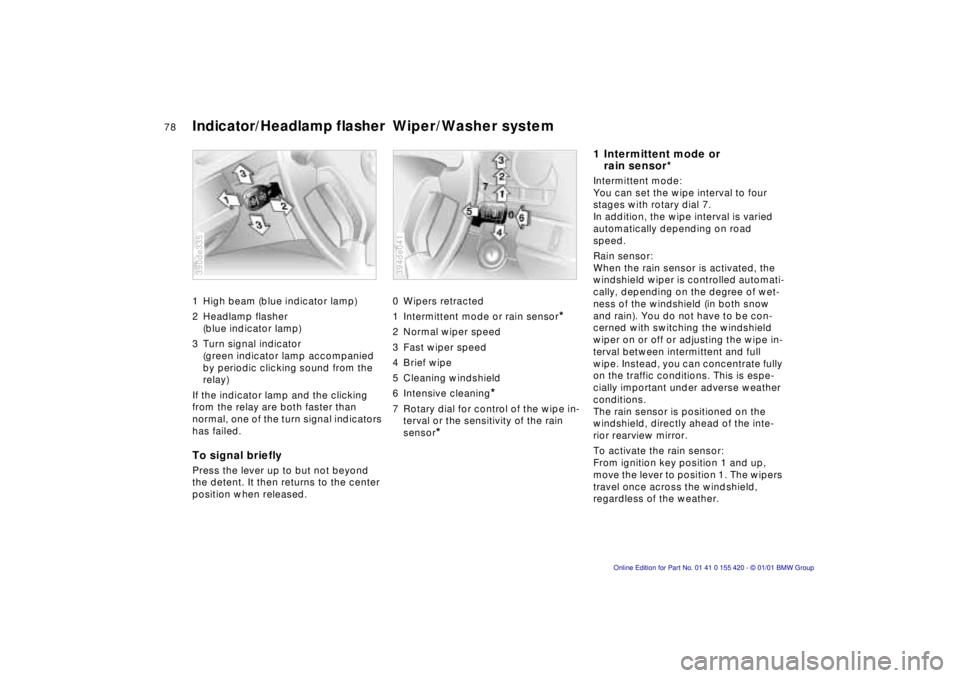
78n
Indicator/Headlamp flasher Wiper/Washer system1 High beam (blue indicator lamp)
2 Headlamp flasher
(blue indicator lamp)
3 Turn signal indicator
(green indicator lamp accompanied
by periodic clicking sound from the
relay)
If the indicator lamp and the clicking
from the relay are both faster than
normal, one of the turn signal indicators
has failed.To signal brieflyPress the lever up to but not beyond
the detent. It then returns to the center
position when released.390de335
0 Wipers retracted
1 Intermittent mode or rain sensor
*
2 Normal wiper speed
3 Fast wiper speed
4 Brief wipe
5 Cleaning windshield
6 Intensive cleaning
*
7 Rotary dial for control of the wipe in-
terval or the sensitivity of the rain
sensor
*
394de041
1 Intermittent mode or
rain sensor*Intermittent mode:
You can set the wipe interval to four
stages with rotary dial 7.
In addition, the wipe interval is varied
automatically depending on road
speed.
Rain sensor:
When the rain sensor is activated, the
windshield wiper is controlled automati-
cally, depending on the degree of wet-
ness of the windshield (in both snow
and rain). You do not have to be con-
cerned with switching the windshield
wiper on or off or adjusting the wipe in-
terval between intermittent and full
wipe. Instead, you can concentrate fully
on the traffic conditions. This is espe-
cially important under adverse weather
conditions.
The rain sensor is positioned on the
windshield, directly ahead of the inte-
rior rearview mirror.
To activate the rain sensor:
From ignition key position 1 and up,
move the lever to position 1. The wipers
travel once across the windshield,
regardless of the weather.
Page 79 of 238
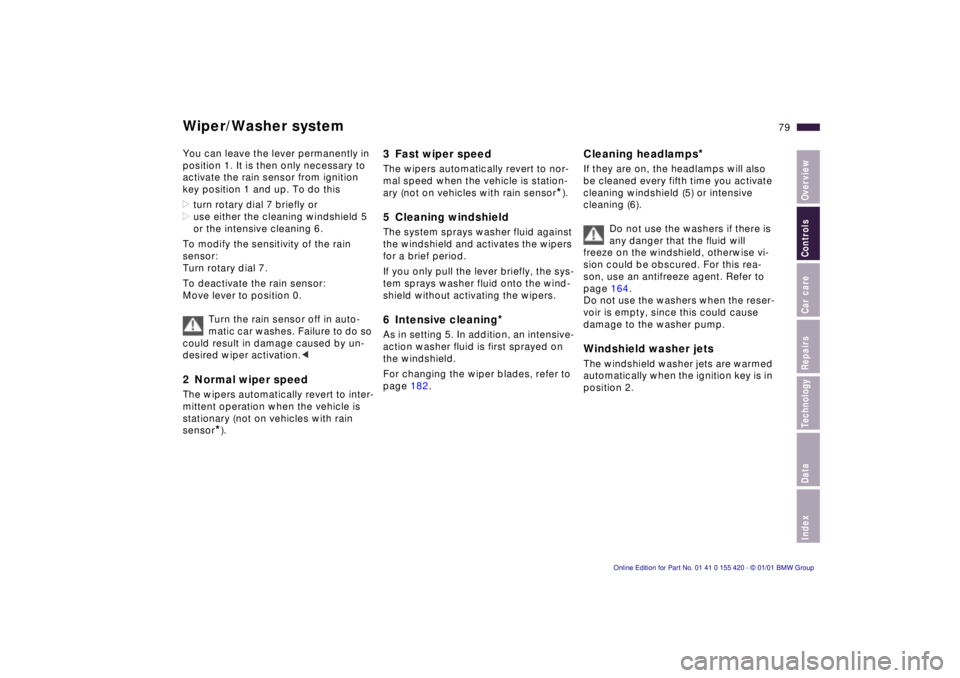
IndexDataTechnologyRepairsCar careControlsOverview
79n
Wiper/Washer systemYou can leave the lever permanently in
position 1. It is then only necessary to
activate the rain sensor from ignition
key position 1 and up. To do this
>turn rotary dial 7 briefly or
>use either the cleaning windshield 5
or the intensive cleaning 6.
To modify the sensitivity of the rain
sensor:
Turn rotary dial 7.
To deactivate the rain sensor:
Move lever to position 0.
Turn the rain sensor off in auto-
matic car washes. Failure to do so
could result in damage caused by un-
desired wiper activation.< 2 Normal wiper speedThe wipers automatically revert to inter-
mittent operation when the vehicle is
stationary (not on vehicles with rain
sensor
*).
3 Fast wiper speedThe wipers automatically revert to nor-
mal speed when the vehicle is station-
ary (not on vehicles with rain sensor
*).
5 Cleaning windshieldThe system sprays washer fluid against
the windshield and activates the wipers
for a brief period.
If you only pull the lever briefly, the sys-
tem sprays washer fluid onto the wind-
shield without activating the wipers.6 Intensive cleaning
*
As in setting 5. In addition, an intensive-
action washer fluid is first sprayed on
the windshield.
For changing the wiper blades, refer to
page 182.
Cleaning headlamps
*
If they are on, the headlamps will also
be cleaned every fifth time you activate
cleaning windshield (5) or intensive
cleaning (6).
Do not use the washers if there is
any danger that the fluid will
freeze on the windshield, otherwise vi-
sion could be obscured. For this rea-
son, use an antifreeze agent. Refer to
page 164.
Do not use the washers when the reser-
voir is empty, since this could cause
damage to the washer pump. Windshield washer jetsThe windshield washer jets are warmed
automatically when the ignition key is in
position 2.
Page 81 of 238
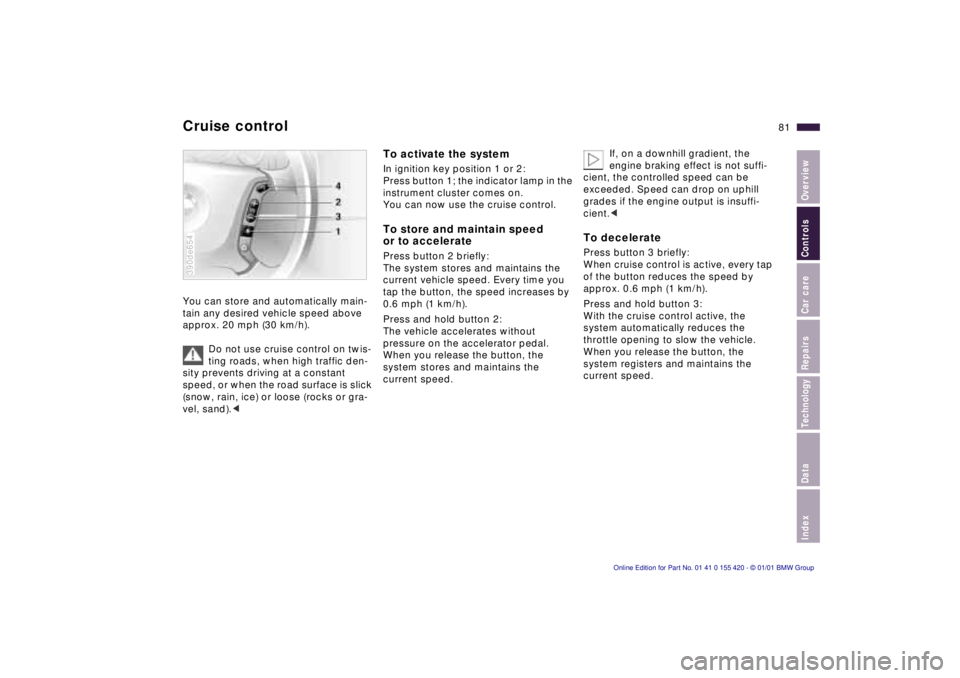
IndexDataTechnologyRepairsCar careControlsOverview
81n
Cruise controlYou can store and automatically main-
tain any desired vehicle speed above
approx. 20 mph (30 km/h).
Do not use cruise control on twis-
ting roads, when high traffic den-
sity prevents driving at a constant
speed, or when the road surface is slick
(snow, rain, ice) or loose (rocks or gra-
vel, sand).< 390de654
To activate the systemIn ignition key position 1 or 2:
Press button 1; the indicator lamp in the
instrument cluster comes on.
You can now use the cruise control.To store and maintain speed
or to accelerate Press button 2 briefly:
The system stores and maintains the
current vehicle speed. Every time you
tap the button, the speed increases by
0.6 mph (1 km/h).
Press and hold button 2:
The vehicle accelerates without
pressure on the accelerator pedal.
When you release the button, the
system stores and maintains the
current speed.If, on a downhill gradient, the
engine braking effect is not suffi-
cient, the controlled speed can be
exceeded. Speed can drop on uphill
grades if the engine output is insuffi-
cient.<
To deceleratePress button 3 briefly:
When cruise control is active, every tap
of the button reduces the speed by
approx. 0.6 mph (1 km/h).
Press and hold button 3:
With the cruise control active, the
system automatically reduces the
throttle opening to slow the vehicle.
When you release the button, the
system registers and maintains the
current speed.
Page 82 of 238
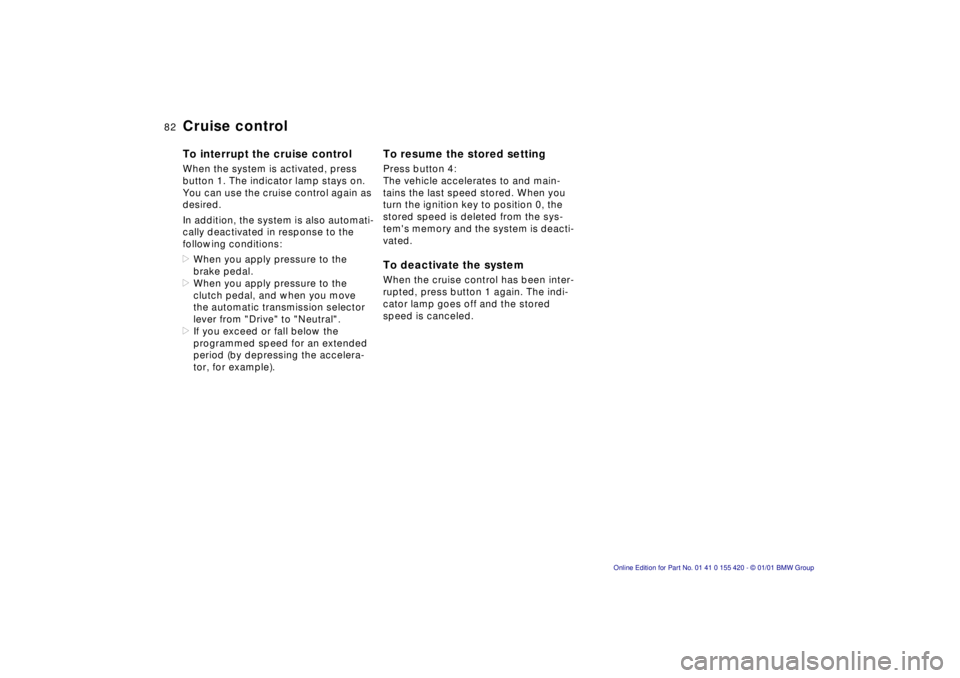
82n
Cruise controlTo interrupt the cruise controlWhen the system is activated, press
button 1. The indicator lamp stays on.
You can use the cruise control again as
desired.
In addition, the system is also automati-
cally deactivated in response to the
following conditions:
>When you apply pressure to the
brake pedal.
>When you apply pressure to the
clutch pedal, and when you move
the automatic transmission selector
lever from "Drive" to "Neutral".
>If you exceed or fall below the
programmed speed for an extended
period (by depressing the accelera-
tor, for example).
To resume the stored settingPress button 4:
The vehicle accelerates to and main-
tains the last speed stored. When you
turn the ignition key to position 0, the
stored speed is deleted from the sys-
tem's memory and the system is deacti-
vated.To deactivate the systemWhen the cruise control has been inter-
rupted, press button 1 again. The indi-
cator lamp goes off and the stored
speed is canceled.
Page 83 of 238
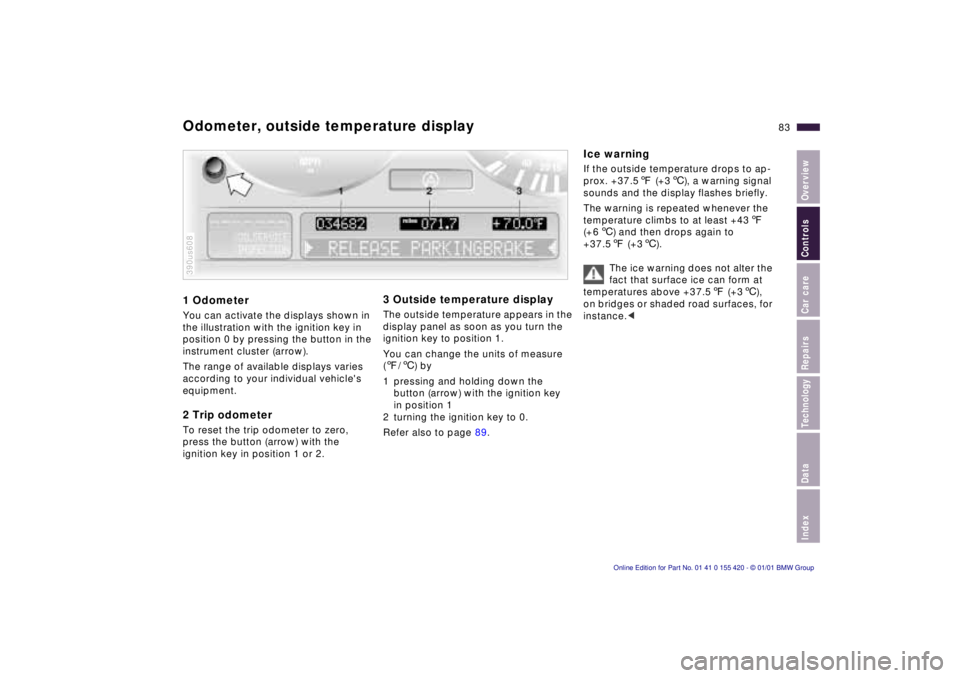
IndexDataTechnologyRepairsCar careControlsOverview
83n
1 OdometerYou can activate the displays shown in
the illustration with the ignition key in
position 0 by pressing the button in the
instrument cluster (arrow).
The range of available displays varies
according to your individual vehicle's
equipment.2 Trip odometerTo reset the trip odometer to zero,
press the button (arrow) with the
ignition key in position 1 or 2.390us608
3 Outside temperature displayThe outside temperature appears in the
display panel as soon as you turn the
ignition key to position 1.
You can change the units of measure
(7/6) by
1 pressing and holding down the
button (arrow) with the ignition key
in position 1
2 turning the ignition key to 0.
Refer also to page 89.
Ice warningIf the outside temperature drops to ap-
prox. +37.57 (+36), a warning signal
sounds and the display flashes briefly.
The warning is repeated whenever the
temperature climbs to at least +437
(+66) and then drops again to
+37.57 (+36).
The ice warning does not alter the
fact that surface ice can form at
temperatures above +37.57 (+36),
on bridges or shaded road surfaces, for
instance.<
Odometer, outside temperature display