Page 10 of 203

Contents
Overview
Controls and features
Cockpit16
Instrument cluster18
Indicator and warning lamps20
Multifunction steering wheel
(MFL)24
Sports steering wheel25
Hazard warning flashers26
Warning triangle26
First-aid kit26
Refueling27
Fuel specifications28
Tire inflation pressure28
Opening and closing:
Keys32
Electronic vehicle
immobilizer33
Central locking system34
Opening and closing Ð
from the outside34
Opening and closing Ð
from the inside38
Tailgate38
Cargo area40
Alarm system41
Electric power windows43
Sliding/tilt sunroof44
Adjustments:
Seats46
Seat and mirror memory49
Steering wheel50
Mirrors51
Car Memory, Key Memory52
Passenger safety systems:
Safety belts53
Airbags55
Transporting children safely58
Driving:
Steering/Ignition lock61
Starting the engine61
Switching off the engine62
Parking brake63
Manual transmission64
Automatic transmission with
Steptronic65
Turn signal indicator/
Headlamp flasher68
Washer/Wiper system68
Rear window defroster70
Cruise control71
Everything under control:
Odometer73
Tachometer73
Energy Control73
Fuel gauge74
Coolant temperature gauge74
Service Interval Display74
Check Control75
Clock75
Computer76
Technology for safety and
driving convenience:
Park Distance Control (PDC)78
Automatic Stability Control plus
Traction (ASC+T)79
Dynamic Stability Control
(DSC)80
Tire Pressure Control (RDC)85
Page 15 of 203
Overview
Controls and features
Operation, care
and maintenance
Owner service procedures
Technical data
Index Advanced technology
15n
Index DataTechnologyRepairs Car care Controls Overview
Cockpit16
Instrument cluster18
Indicator and warning lamps20
Multifunction steering wheel
(MFL)24
Sports steering wheel25
Hazard warning flashers26
Warning triangle26
First-aid kit26
Refueling27
Fuel specifications28
Tire inflation pressure28
Overview
Page 18 of 203
18n
Instrument cluster 460us048
Page 19 of 203

19n
IndexDataTechnologyRepairsCar careControlsOverview
Instrument cluster
1 Fuel gauge with indicator lamp for
fuel reserve74
2 Turn signal indicator23
3 Speedometer
4 Indicator lamp for:
>
Battery charge current20
>
High beams23
>
Engine oil pressure/Engine oil
level20, 22
5 Tachometer and Energy Control73
6 Engine coolant temperature gauge
with "Coolant temperature too high"
indicator74
7 Indicator and warning lamps
(clockwise) for:
> Parking brake/Brake hydraulic
system/Cornering Brake Control
(CBC)/(DBC)20, 21 >
Antilock Brake System (ABS)22
>
Brake pads22
>
Tire Pressure Control
(RDC)20, 22
>
Airbags21
>
Please fasten safety belts21
>
Cruise control
* 23
8 Adjusting knob for the clock759 Program display for automatic
transmission65, 67
Indicator lamp for automatic
transmission21, 65, 67
10 Indicator lamp for Automatic
Stability Control plus Traction
(ASC+T)/Dynamic Stability Control
(DSC) or DSC and
ADB/ADB-X22
11 Indicator for:
>
Odometer73
>
Trip odometer73
>
Clock75
>
Service Interval74
Display for computer, operation
via the turn signal lever, refer to
page 76:
>
Clock
>
Outside temperature
>
Average fuel consumption
> Cruising range >
Average speed
12 Indicator for Check Control75
13 Trip odometer, reset to zero7314 Indicator and warning lamps
(clockwise) for:
>
Fog lamps23
>
Add washer fluid22
>
Coolant level23
>
Electronic Throttle Control
(EML)
*
23
>
Service engine soon23
You can display the outside
temperature and distance driven
in different units of measurement.
<
Page 66 of 203

66n
Automatic transmission with Steptronic
*
D Drive (automatic shift program)This position is designed for driving
under all normal operating conditions.
All forward gears are available and the
ATC is fully operational."Kickdown"You will get maximum vehicle perfor-
mance in the "kickdown" mode.
To activate this mode, depress the
accelerator pedal beyond the full-
throttle position, at which a resistance
point must be overcome.
M/S Manual mode and Sport
ProgramShifting from D into M/S activates the
Sport Program. This is indicated by
"SD" in the gear selection display. This
position is recommended for a perfor-
mance-oriented driving style.
With the first brief touch, the automatic
transmission shifts from the Sport
Program to the manual mode.
Whenever you tap the selector lever
forward in the "+" direction, the trans-
mission shifts up. Whenever the lever is
moved back in the "Ð" direction, the
transmission shifts down. M1 to M5
appear in the gear indicator.463de062
Upshifts or downshifts will only be
carried out by the ATC at appropriate
engine speeds and road speeds. If the
engine speed is too high, for instance,
a downshift will not be executed. The
gear selected will appear briefly in the
instrument cluster followed by the
current gear.
To accelerate quickly in the
manual mode (to pass another
vehicle), shift down manually or employ
the "kickdown" mode.<
Shifting from M/S to the selector lever
positions P, R and N is possible only by
going through D.
Page 71 of 203
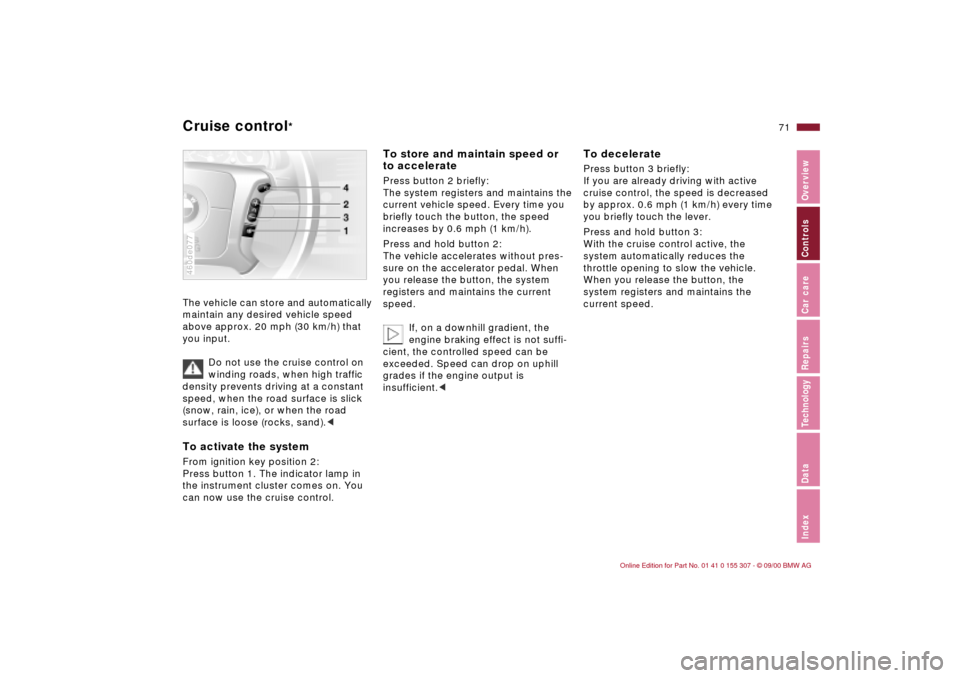
71n
IndexDataTechnologyRepairsCar careControlsOverview
Cruise control
*
The vehicle can store and automatically
maintain any desired vehicle speed
above approx. 20 mph (30 km/h) that
you input.
Do not use the cruise control on
winding roads, when high traffic
density prevents driving at a constant
speed, when the road surface is slick
(snow, rain, ice), or when the road
surface is loose (rocks, sand).
Press button 1. The indicator lamp in
the instrument cluster comes on. You
can now use the cruise control.460de077
To store and maintain speed or
to accelerate Press button 2 briefly:
The system registers and maintains the
current vehicle speed. Every time you
briefly touch the button, the speed
increases by 0.6 mph (1 km/h).
Press and hold button 2:
The vehicle accelerates without pres-
sure on the accelerator pedal. When
you release the button, the system
registers and maintains the current
speed.
If, on a downhill gradient, the
engine braking effect is not suffi-
cient, the controlled speed can be
exceeded. Speed can drop on uphill
grades if the engine output is
insufficient.<
To deceleratePress button 3 briefly:
If you are already driving with active
cruise control, the speed is decreased
by approx. 0.6 mph (1 km/h) every time
you briefly touch the lever.
Press and hold button 3:
With the cruise control active, the
system automatically reduces the
throttle opening to slow the vehicle.
When you release the button, the
system registers and maintains the
current speed.
Page 73 of 203
73n
IndexDataTechnologyRepairsCar careControlsOverview
1 Odometer You can activate the displays shown in
the illustration with the ignition key in
position 0 by pressing the button in the
instrument cluster (arrow).2 Trip odometerTo reset the trip odometer to zero,
press the button (arrow) with the igni-
tion key in position 1 and up.460us144
Avoid engine speeds in the red warning
zone of the gauge.
To protect the engine, the engine-
management system automatically
interrupts the fuel supply in this range;
the resulting effect resembles that
associated with a sudden loss of
power.460us079
Indicates current fuel consumption in
mpg (in liters per 100 km on Canadian
vehicles). You can check your current
driving style to see whether it is condu-
cive to economy and minimum exhaust
emissions.
When the vehicle is stationary, the
display goes to "Maximum" (zero on
Canadian models).460us080
Odometer Tachometer Energy Control
Page 76 of 203
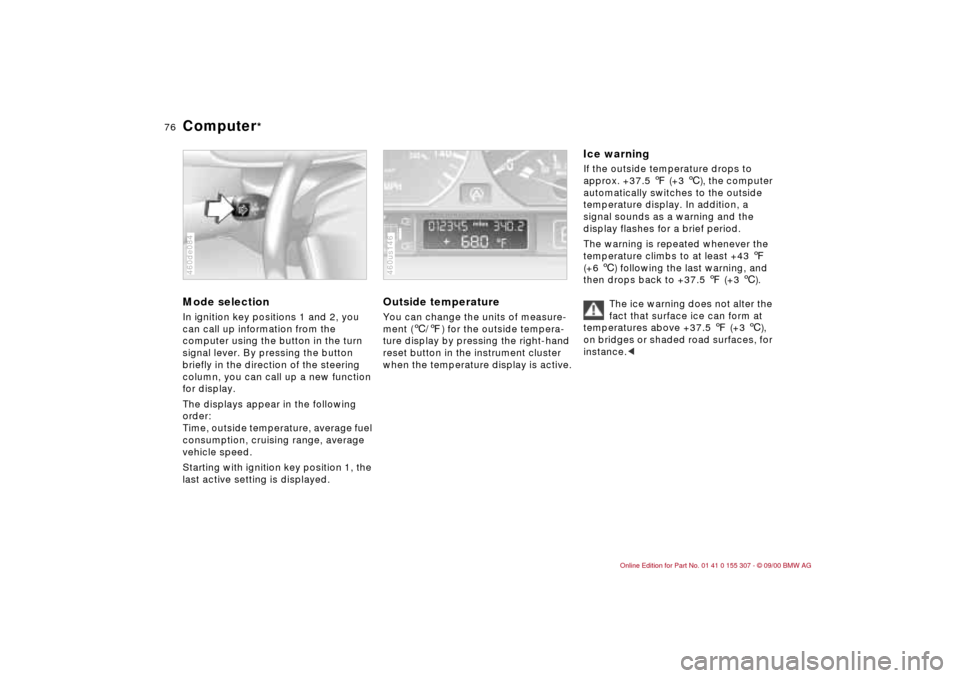
76n
Computer
*
Mode selectionIn ignition key positions 1 and 2, you
can call up information from the
computer using the button in the turn
signal lever. By pressing the button
briefly in the direction of the steering
column, you can call up a new function
for display.
The displays appear in the following
order:
Time, outside temperature, average fuel
consumption, cruising range, average
vehicle speed.
Starting with ignition key position 1, the
last active setting is displayed.460de084
Outside temperature You can change the units of measure-
ment (6/7) for the outside tempera-
ture display by pressing the right-hand
reset button in the instrument cluster
when the temperature display is active. 460us146
Ice warning If the outside temperature drops to
approx. +37.5 7 (+3 6), the computer
automatically switches to the outside
temperature display. In addition, a
signal sounds as a warning and the
display flashes for a brief period.
The warning is repeated whenever the
temperature climbs to at least +43 7
(+6 6) following the last warning, and
then drops back to +37.5 7 (+3 6).
The ice warning does not alter the
fact that surface ice can form at
temperatures above +37.5 7 (+3 6),
on bridges or shaded road surfaces, for
instance.<