2001 BMW 330i TOURING ECO mode
[x] Cancel search: ECO modePage 63 of 203
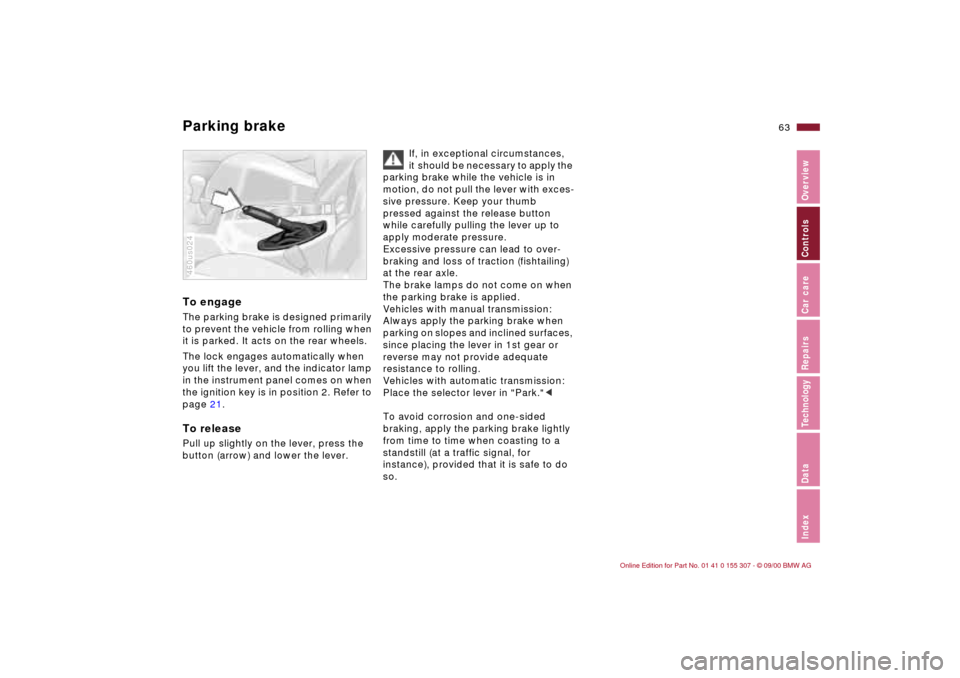
63n
IndexDataTechnologyRepairsCar careControlsOverview
Parking brake To engageThe parking brake is designed primarily
to prevent the vehicle from rolling when
it is parked. It acts on the rear wheels.
The lock engages automatically when
you lift the lever, and the indicator lamp
in the instrument panel comes on when
the ignition key is in position 2. Refer to
page 21.To releasePull up slightly on the lever, press the
button (arrow) and lower the lever.460us024
If, in exceptional circumstances,
it should be necessary to apply the
parking brake while the vehicle is in
motion, do not pull the lever with exces-
sive pressure. Keep your thumb
pressed against the release button
while carefully pulling the lever up to
apply moderate pressure.
Excessive pressure can lead to over-
braking and loss of traction (fishtailing)
at the rear axle.
The brake lamps do not come on when
the parking brake is applied.
Vehicles with manual transmission:
Always apply the parking brake when
parking on slopes and inclined surfaces,
since placing the lever in 1st gear or
reverse may not provide adequate
resistance to rolling.
Vehicles with automatic transmission:
Place the selector lever in "Park."<
To avoid corrosion and one-sided
braking, apply the parking brake lightly
from time to time when coasting to a
standstill (at a traffic signal, for
instance), provided that it is safe to do
so.
Page 65 of 203
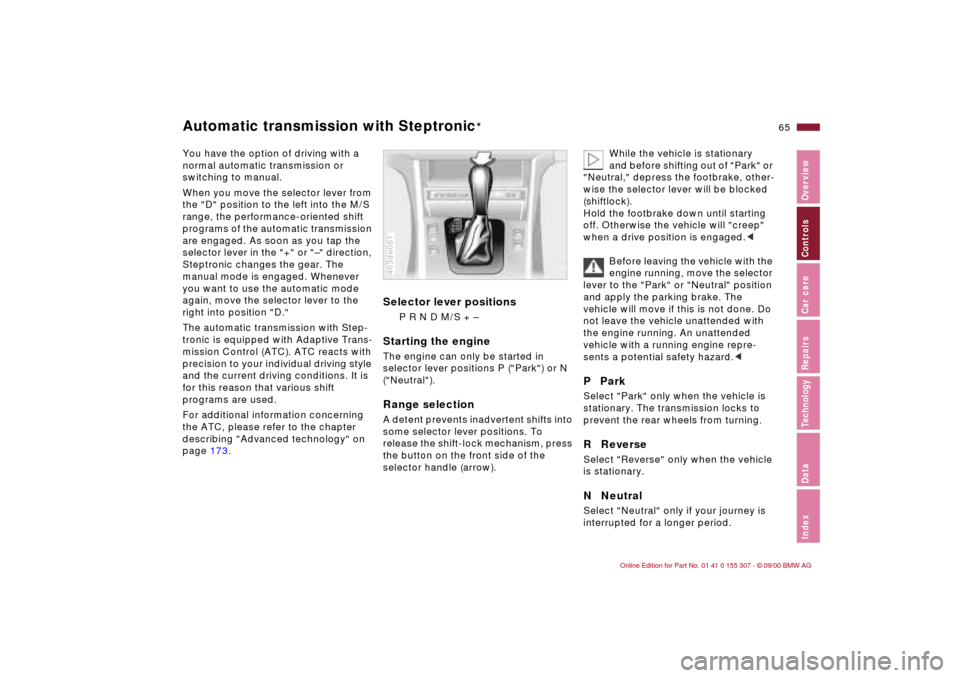
65n
IndexDataTechnologyRepairsCar careControlsOverview
Automatic transmission with Steptronic
*
You have the option of driving with a
normal automatic transmission or
switching to manual.
When you move the selector lever from
the "D" position to the left into the M/S
range, the performance-oriented shift
programs of the automatic transmission
are engaged. As soon as you tap the
selector lever in the "+" or "Ð" direction,
Steptronic changes the gear. The
manual mode is engaged. Whenever
you want to use the automatic mode
again, move the selector lever to the
right into position "D."
The automatic transmission with Step-
tronic is equipped with Adaptive Trans-
mission Control (ATC). ATC reacts with
precision to your individual driving style
and the current driving conditions. It is
for this reason that various shift
programs are used.
For additional information concerning
the ATC, please refer to the chapter
describing "Advanced technology" on
page 173.
Selector lever positions
P R N D M/S + Ð
Starting the engineThe engine can only be started in
selector lever positions P ("Park") or N
("Neutral").Range selectionA detent prevents inadvertent shifts into
some selector lever positions. To
release the shift-lock mechanism, press
the button on the front side of the
selector handle (arrow).463de061
While the vehicle is stationary
and before shifting out of "Park" or
"Neutral," depress the footbrake, other-
wise the selector lever will be blocked
(shiftlock).
Hold the footbrake down until starting
off. Otherwise the vehicle will "creep"
when a drive position is engaged.<
Before leaving the vehicle with the
engine running, move the selector
lever to the "Park" or "Neutral" position
and apply the parking brake. The
vehicle will move if this is not done. Do
not leave the vehicle unattended with
the engine running. An unattended
vehicle with a running engine repre-
sents a potential safety hazard.<
P ParkSelect "Park" only when the vehicle is
stationary. The transmission locks to
prevent the rear wheels from turning.R ReverseSelect "Reverse" only when the vehicle
is stationary.N Neutral Select "Neutral" only if your journey is
interrupted for a longer period.
Page 66 of 203

66n
Automatic transmission with Steptronic
*
D Drive (automatic shift program)This position is designed for driving
under all normal operating conditions.
All forward gears are available and the
ATC is fully operational."Kickdown"You will get maximum vehicle perfor-
mance in the "kickdown" mode.
To activate this mode, depress the
accelerator pedal beyond the full-
throttle position, at which a resistance
point must be overcome.
M/S Manual mode and Sport
ProgramShifting from D into M/S activates the
Sport Program. This is indicated by
"SD" in the gear selection display. This
position is recommended for a perfor-
mance-oriented driving style.
With the first brief touch, the automatic
transmission shifts from the Sport
Program to the manual mode.
Whenever you tap the selector lever
forward in the "+" direction, the trans-
mission shifts up. Whenever the lever is
moved back in the "Ð" direction, the
transmission shifts down. M1 to M5
appear in the gear indicator.463de062
Upshifts or downshifts will only be
carried out by the ATC at appropriate
engine speeds and road speeds. If the
engine speed is too high, for instance,
a downshift will not be executed. The
gear selected will appear briefly in the
instrument cluster followed by the
current gear.
To accelerate quickly in the
manual mode (to pass another
vehicle), shift down manually or employ
the "kickdown" mode.<
Shifting from M/S to the selector lever
positions P, R and N is possible only by
going through D.
Page 67 of 203

67n
IndexDataTechnologyRepairsCar careControlsOverview
Automatic transmission with Steptronic
*
In the following situations, the Step-
tronic "thinks" for you in the manual
mode:
>In order to prevent engine over-
speeding, the transmission shifts
automatically to the next higher gear
shortly before the engine speed
cutoff point.
>At low speeds, the transmission
shifts down automatically Ð you do
not have to act.
>In the "kickdown" mode, the trans-
mission shifts down to the lowest
gear possible, depending
on the engine speed.
>Depending on the situation Ð when
driving in adverse winter conditions,
for example Ð you may also start out
in 2nd or 3rd gear.
Available displays
P R N D SD M1 M2 M3 M4 M5460us143
Electronic transmission control
module
If the indicator lamp comes on,
there is a malfunction in the
transmission system.
Bring the vehicle to a stop, select trans-
mission position "P," set the parking
brake and turn the engine off (ignition
key to position 0).
Wait a few seconds, then start the
engine. If the indicator lamp goes out
after a few seconds, normal transmis-
sion performance has been restored.
Drive off normally.
If the indicator lamp does not go out,
all selector lever positions can still be
selected, however in the forward posi-
tions the vehicle has limited perfor-
mance, as it drives only in 3
rd and 4
th
gear.
If this happens, avoid extreme engine
loads and consult the nearest BMW
center.
Do not perform service operations
in the engine compartment with
a drive position engaged. If you do so,
the vehicle could move.<
For towing, tow-starting or jump-
starting the vehicle, refer to the infor-
mation beginning on page 167.
Page 69 of 203

69n
IndexDataTechnologyRepairsCar careControlsOverview
Washer/Wiper system1 Intermittent mode or rain
sensor
*
Intermittent mode:
You can use rotary dial 6 to select from
four wipe intervals.
In addition, the wipe interval automati-
cally adapts to variations in road speed.
Rain sensor:
The rain sensor is positioned on the
windshield, directly ahead of the inte-
rior rearview mirror. When the rain
sensor is activated, the windshield
wiper is controlled automatically,
depending on the degree of wetness of
the windshield (in both snow and rain).
You do not have to be concerned with
switching the windshield wiper on or off
or adjusting the wipe interval between
intermittent and full wipe. Instead, you 463de010
can concentrate fully on the traffic
conditions. This is especially important
under adverse weather conditions.
To activate the rain sensor:
From ignition key position 1 and up,
move the lever to position 1. The wipers
travel once across the windshield,
regardless of the weather.
You can leave the lever permanently in
position 1. It is then only necessary to
activate the rain sensor from ignition
key position 1 and up. To do this,
>turn rotary dial 6 briefly or
>use cleaning windshield 5.
To modify the sensitivity of the rain
sensor:
Turn rotary dial 6.
Deactivating the rain sensor:
Put lever in position 0.
Turn the rain sensor off when
passing through an automatic car
wash. Failure to do so could result in
damage caused by undesired wiper
activation.<
2 Normal wiper speedWhen the vehicle is stationary, the
wipers switch automatically to intermit-
tent wipe (not on vehicles with rain
sensor).3 Fast wiper speedWhen the vehicle is stationary, the
wipers operate at normal speed (not on
vehicles with rain sensor).5 Cleaning windshieldThe system sprays washer fluid against
the windshield and activates the wipers
for a brief period.
If you only pull the lever briefly, the
system sprays washer fluid onto the
windshield without activating the
wipers.
Page 70 of 203

70n
Washer/Wiper system Rear window defroster 7 Rear window wiperRear window wiper in intermittent
mode. When reverse gear is engaged,
continuous operation is switched on
automatically
You can also program the interval:
>Switch briefly from position 0 to
position 7.
>The time until reactivation (from
position 0 to 7) is the programmed
interval (max. 30 seconds).8 Cleaning rear windowWasher fluid sprayed on the rear
window.
Refer to page 152 for changing the
wiper blades.
Cleaning headlamps
*
If the headlamps are on, they will also
be cleaned every fifth time you activate
cleaning windshield.
Do not use the washers if there is
any danger that the fluid will freeze
on the windshield. If you do so, your
vision could be obscured. Use an anti-
freeze agent. Refer to page 134.
Do not use the washers when the reser-
voir is empty. If you do so, the washer
pump could be damaged.
* when the ignition key is
in position 2.
The illustration shows the button set-up
for vehicles equipped with automatic
climate control. For other layouts, refer
to page 90.To activate>Press the button once: as long as the
indicator lamp remains on, the rear
window defroster continues at high
output (rapid thaw).
>Press button twice: the rear window
defroster operates continuously.To deactivateIf the indicator lamp is still on, press the
button.462us036
Page 73 of 203

73n
IndexDataTechnologyRepairsCar careControlsOverview
1 Odometer You can activate the displays shown in
the illustration with the ignition key in
position 0 by pressing the button in the
instrument cluster (arrow).2 Trip odometerTo reset the trip odometer to zero,
press the button (arrow) with the igni-
tion key in position 1 and up.460us144
Avoid engine speeds in the red warning
zone of the gauge.
To protect the engine, the engine-
management system automatically
interrupts the fuel supply in this range;
the resulting effect resembles that
associated with a sudden loss of
power.460us079
Indicates current fuel consumption in
mpg (in liters per 100 km on Canadian
vehicles). You can check your current
driving style to see whether it is condu-
cive to economy and minimum exhaust
emissions.
When the vehicle is stationary, the
display goes to "Maximum" (zero on
Canadian models).460us080
Odometer Tachometer Energy Control
Page 74 of 203

74n
Fuel gauge
Coolant temperature gauge
Service Interval Display
When you switch on the ignition, the
indicator lamp lights up briefly as a
function check.
Once the indicator lamp stays on
continuously, there are still approx.
2 gallons (8 liters) of fuel left in the fuel
tank.
For fuel tank capacity, refer to page 187.
If the tilt of the vehicle varies (extended
driving in mountainous areas, for
example), there may be slight fluctua-
tions of the needle.
Please refuel early, since driving
to the last drop of fuel can result
in damage to the engine and/or cata-
lytic converter.<460us081
BlueThe engine is still cold. Drive at
moderate engine and vehicle speeds.RedWhen you switch on the ignition, the
warning lamp comes on briefly as a
function check.
If the lamp comes on while operating
the vehicle, the engine has over-
heated. Switch the engine off immedi-
ately and allow it to cool down.Between the blue and red zonesNormal operating range. It is not
unusual for the needle to rise as far as
the edge of the red zone in response
to high outside temperatures or severe operating conditions. Checking
coolant level: refer to page 13 7.460de082
Remaining distance for serviceThe displays shown in the illustration
appear for a few seconds when the
ignition key is in position 1 or after the
engine is started.
The next service due appears with the
message OIL SERVICE or INSPECTION,
together with the remaining distance
before scheduled service.
The computer bases its calculations
of the remaining distance on the rate of
fuel consumption in the period immedi-
ately preceding your data request.
A flashing display and a "Ð" in front of
the number indicate that service is past
due by the number of kilometers/miles
displayed. Please contact your BMW
center for an appointment.460us112