Page 10 of 203

Contents
Overview
Controls and features
Cockpit16
Instrument cluster18
Indicator and warning lamps20
Multifunction steering wheel
(MFL)24
Sports steering wheel25
Hazard warning flashers26
Warning triangle26
First-aid kit26
Refueling27
Fuel specifications28
Tire inflation pressure28
Opening and closing:
Keys32
Electronic vehicle
immobilizer33
Central locking system34
Opening and closing Ð
from the outside34
Opening and closing Ð
from the inside38
Tailgate38
Cargo area40
Alarm system41
Electric power windows43
Sliding/tilt sunroof44
Adjustments:
Seats46
Seat and mirror memory49
Steering wheel50
Mirrors51
Car Memory, Key Memory52
Passenger safety systems:
Safety belts53
Airbags55
Transporting children safely58
Driving:
Steering/Ignition lock61
Starting the engine61
Switching off the engine62
Parking brake63
Manual transmission64
Automatic transmission with
Steptronic65
Turn signal indicator/
Headlamp flasher68
Washer/Wiper system68
Rear window defroster70
Cruise control71
Everything under control:
Odometer73
Tachometer73
Energy Control73
Fuel gauge74
Coolant temperature gauge74
Service Interval Display74
Check Control75
Clock75
Computer76
Technology for safety and
driving convenience:
Park Distance Control (PDC)78
Automatic Stability Control plus
Traction (ASC+T)79
Dynamic Stability Control
(DSC)80
Tire Pressure Control (RDC)85
Page 17 of 203
17n
IndexDataTechnologyRepairsCar careControlsOverview
Cockpit
1 Parking lamps/Low beams87
2
d
Turn signal indicator68
>
Parking lamps88
>
High beams88
>
Headlamp flasher68
>
Computer
*
76
3 Washer/Wiper system68
4 Shift lever/Selector lever
*
64
For vehicles equipped with manual
transmission:
To engage reverse gear, press the
lever to the left and overcome the
slight resistance you will encounter
5 Hazard warning flashers26
6 Central locking system34
7 Rear window defroster70
8 Horn sports steering wheel
*
: the
entire surface
9 Adjusting steering wheel50
10 Fog lamps
*
88
Page 30 of 203
30n
Opening and closing:
Keys32
Electronic vehicle
immobilizer33
Central locking system34
Opening and closing Ð
from the outside34
Opening and closing Ð
from the inside38
Tailgate39
Cargo area40
Alarm system41
Electric power windows43
Sliding/tilt sunroof44
Adjustments:
Seats46
Seat and mirror memory49
Steering wheel50
Mirrors51
Car Memory, Key Memory52
Passenger safety systems:
Safety belts53
Airbags55
Transporting children safely58
Controls
Page 31 of 203

Overview
Controls and features
Operation, care
and maintenance
Owner service procedures
Technical data
Index Advanced technology
31n
IndexDataTechnologyRepairsCar careControlsOverview
Driving:
Steering/Ignition lock61
Starting the engine61
Switching off the engine62
Parking brake63
Manual transmission64
Automatic transmission
with Steptronic65
Turn signal indicator/Headlamp
flasher68
Washer/Wiper system68
Rear window defroster70
Cruise control71
Everything under control:
Odometer73
Tachometer73
Energy Control73
Fuel gauge74
Coolant temperature gauge74
Service Interval Display74
Check Control75
Clock75
Computer76
Technology for safety and
driving convenience:
Park Distance Control (PDC)78
Automatic Stability Control plus
Traction (ASC+T)79
Dynamic Stability Control
(DSC)80
Tire Pressure Control (RDC)85Lamps:
Side lamps/Low beams87
Instrument lighting87
High beams/Parking lamps88
Fog lamps88
Interior lamps88
Controlling the climate
for pleasant driving:
Air conditioner90
Automatic climate control96
Seat heating100
Cabin convenience:
HiFi system101
Glove compartment101
Storage compartments102
Cellular phone103
Ashtray, front104
Cigarette lighter104
Ashtray, rear105
Power outlet105
Loading and transporting:
Ski bag106
Cargo area107
Cargo loading110
Roof-mounted luggage rack111
Page 34 of 203
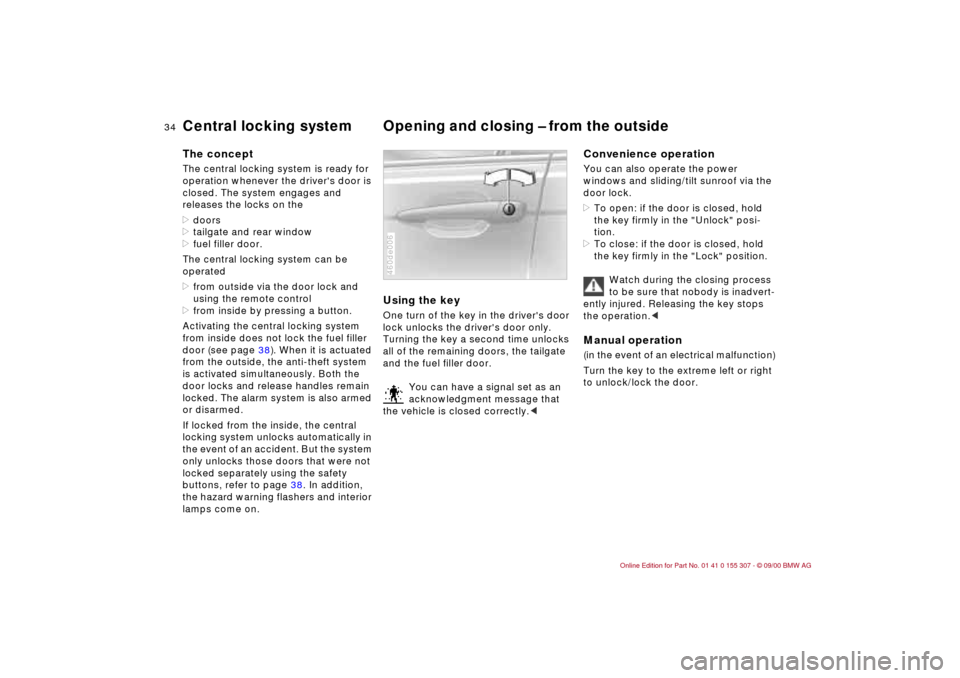
34n
Central locking system Opening and closing Ð from the outside The conceptThe central locking system is ready for
operation whenever the driver's door is
closed. The system engages and
releases the locks on the
>doors
>tailgate and rear window
>fuel filler door.
The central locking system can be
operated
>from outside via the door lock and
using the remote control
>from inside by pressing a button.
Activating the central locking system
from inside does not lock the fuel filler
door (see page 38). When it is actuated
from the outside, the anti-theft system
is activated simultaneously. Both the
door locks and release handles remain
locked. The alarm system is also armed
or disarmed.
If locked from the inside, the central
locking system unlocks automatically in
the event of an accident. But the system
only unlocks those doors that were not
locked separately using the safety
buttons, refer to page 38. In addition,
the hazard warning flashers and interior
lamps come on.
Using the keyOne turn of the key in the driver's door
lock unlocks the driver's door only.
Turning the key a second time unlocks
all of the remaining doors, the tailgate
and the fuel filler door.
You can have a signal set as an
acknowledgment message that
the vehicle is closed correctly.<460de006
Convenience operationYou can also operate the power
windows and sliding/tilt sunroof via the
door lock.
>To open: if the door is closed, hold
the key firmly in the "Unlock" posi-
tion.
>To close: if the door is closed, hold
the key firmly in the "Lock" position.
Watch during the closing process
to be sure that nobody is inadvert-
ently injured. Releasing the key stops
the operation.
Turn the key to the extreme left or right
to unlock/lock the door.
Page 35 of 203
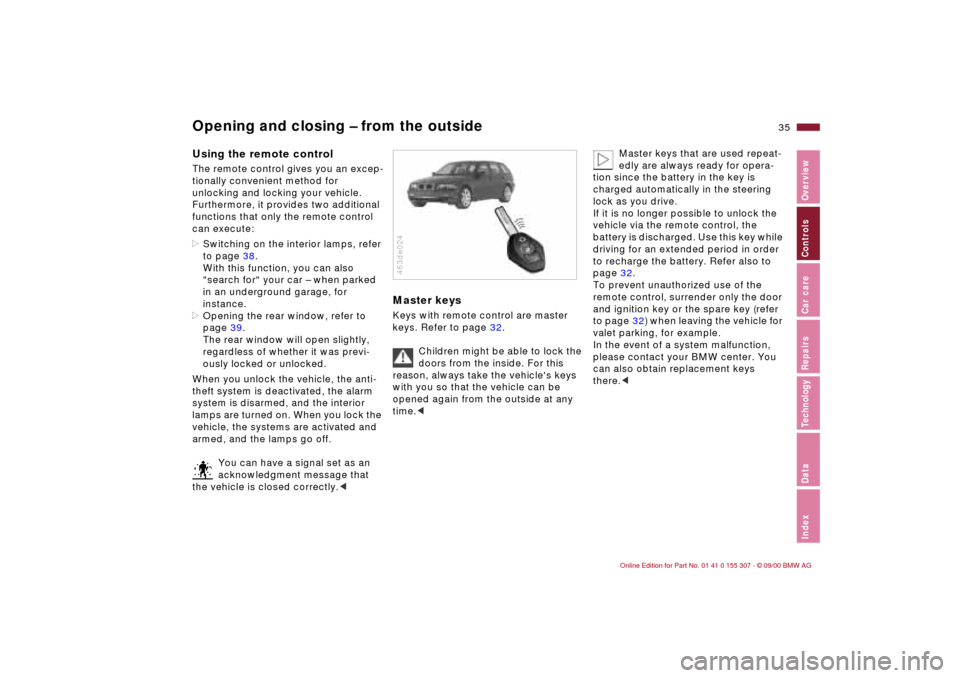
35n
IndexDataTechnologyRepairsCar careControlsOverview
Opening and closing Ð from the outside Using the remote controlThe remote control gives you an excep-
tionally convenient method for
unlocking and locking your vehicle.
Furthermore, it provides two additional
functions that only the remote control
can execute:
>Switching on the interior lamps, refer
to page 38.
With this function, you can also
"search for" your car Ð when parked
in an underground garage, for
instance.
>Opening the rear window, refer to
page 39.
The rear window will open slightly,
regardless of whether it was previ-
ously locked or unlocked.
When you unlock the vehicle, the anti-
theft system is deactivated, the alarm
system is disarmed, and the interior
lamps are turned on. When you lock the
vehicle, the systems are activated and
armed, and the lamps go off.
You can have a signal set as an
acknowledgment message that
the vehicle is closed correctly.<
Master keysKeys with remote control are master
keys. Refer to page 32.
Children might be able to lock the
doors from the inside. For this
reason, always take the vehicle's keys
with you so that the vehicle can be
opened again from the outside at any
time.<463de024
Master keys that are used repeat-
edly are always ready for opera-
tion since the battery in the key is
charged automatically in the steering
lock as you drive.
If it is no longer possible to unlock the
vehicle via the remote control, the
battery is discharged. Use this key while
driving for an extended period in order
to recharge the battery. Refer also to
page 32.
To prevent unauthorized use of the
remote control, surrender only the door
and ignition key or the spare key (refer
to page 32) when leaving the vehicle for
valet parking, for example.
In the event of a system malfunction,
please contact your BMW center. You
can also obtain replacement keys
there.<
Page 36 of 203
36n
Opening and closing Ð from the outside To unlock the vehicle Press button 1.
Press the button once to unlock the
driver's door only; press a second time
to unlock all remaining doors as well as
the rear window and fuel filler door. Convenience opening mode Press and hold button 1. The power
windows and sliding/tilt sunroof are
opened.463de025
Locking and securingPress button 2.46cde057
Turning on the interior lampsAfter locking the vehicle, press button 2
again.Switching off the tilt alarm sensor
*
and interior motion sensor
*
Press button 2 again immediately after
locking.
For additional information, refer to
page 42.46cde057
Page 37 of 203
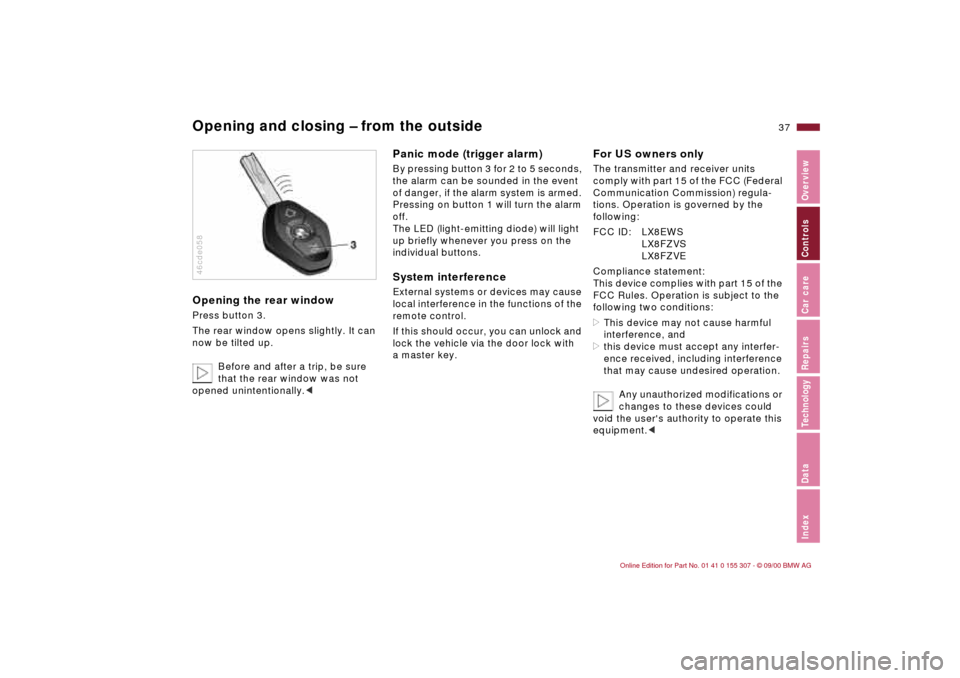
37n
IndexDataTechnologyRepairsCar careControlsOverview
Opening and closing Ð from the outsideOpening the rear windowPress button 3.
The rear window opens slightly. It can
now be tilted up.
Before and after a trip, be sure
that the rear window was not
opened unintentionally.<46cde058
Panic mode (trigger alarm)By pressing button 3 for 2 to 5 seconds,
the alarm can be sounded in the event
of danger, if the alarm system is armed.
Pressing on button 1 will turn the alarm
off.
The LED (light-emitting diode) will light
up briefly whenever you press on the
individual buttons.System interferenceExternal systems or devices may cause
local interference in the functions of the
remote control.
If this should occur, you can unlock and
lock the vehicle via the door lock with
a master key.
For US owners onlyThe transmitter and receiver units
comply with part 15 of the FCC (Federal
Communication Commission) regula-
tions. Operation is governed by the
following:
FCC ID: LX8EWS
LX8FZVS
LX8FZVE
Compliance statement:
This device complies with part 15 of the
FCC Rules. Operation is subject to the
following two conditions:
>This device may not cause harmful
interference, and
>this device must accept any interfer-
ence received, including interference
that may cause undesired operation.
Any unauthorized modifications or
changes to these devices could
void the user's authority to operate this
equipment.<