Page 49 of 203
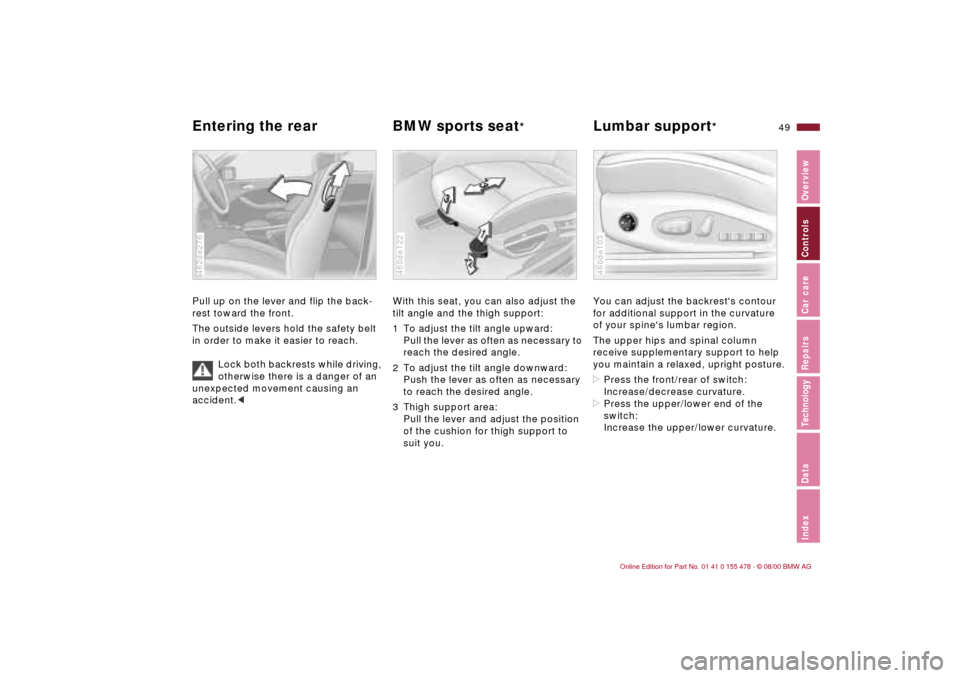
49n
IndexDataTechnologyRepairsCar careControlsOverview
Entering the rear BMW sports seat
*
Lumbar support
*
Pull up on the lever and flip the back-
rest toward the front.
The outside levers hold the safety belt
in order to make it easier to reach.
Lock both backrests while driving,
otherwise there is a danger of an
unexpected movement causing an
accident.<462de276
With this seat, you can also adjust the
tilt angle and the thigh support:
1 To adjust the tilt angle upward:
Pull the lever as often as necessary to
reach the desired angle.
2 To adjust the tilt angle downward:
Push the lever as often as necessary
to reach the desired angle.
3 Thigh support area:
Pull the lever and adjust the position
of the cushion for thigh support to
suit you.460de122
You can adjust the backrest's contour
for additional support in the curvature
of your spine's lumbar region.
The upper hips and spinal column
receive supplementary support to help
you maintain a relaxed, upright posture.
>Press the front/rear of switch:
Increase/decrease curvature.
>Press the upper/lower end of the
switch:
Increase the upper/lower curvature.460de103
Page 51 of 203

51n
IndexDataTechnologyRepairsCar careControlsOverview
Seat and mirror memory*
You can store and recall three different
driver's seat and outside mirror posi-
tions.
The adjustment setting of the lumbar
support is not saved in the memory.To store1 Turn the key to ignition key position 1
or 2.
2 Adjust your seat and outside mirrors
to the desired position.
3 Press the
M
EMORY button: the indi-
cator lamp in the button lights up.
4 Press memory button 1, 2 or 3, as
desired: indicator lamp goes out.
46cde014
To select a stored settingConvenience function:
1 Open the driver's door after
unlocking or turn the ignition key in
posi-tion 1.
2 Briefly press memory button 1, 2 or 3,
as desired.
The adjustment cycle is canceled
immediately if you press a seat
adjustment switch or one of the
memory buttons.
Security function:
1 With the driver's door closed and the
ignition key either removed or in posi-
tion 0 or 2
2 Maintain pressure on the desired
memory button (1, 2 or 3) until the
adjustment process is completed.
If you accidentally press the
M
EMORY
button: press the button again; the
indicator lamp goes out.
Do not select a memory position
while the vehicle is moving. If you
do so, there is a risk of accident from
unexpected seat movement.<
Your BMW center can adjust your
vehicle's systems in such a
manner that your personalized settings
are automatically set for the seat and
outside mirror positions when you
unlock the vehicle with your personal
remote control.<
If you make use of this method of
adjustment, be sure that the foot-
well behind the driver's seat is unob-
structed before unlocking the vehicle.
If you fail to do so, persons or objects
could be injured or damaged if the seat
should move backward.<
Page 192 of 203

Everything from A to ZA
ABS (Antilock Brake
System)22,115
ABS, fault116
Accessories6
Activated-charcoal
filter100,166
Adaptive Transmission
Control (ATC)67,174
Adding
engine oil135
washer fluid134,187
Adjusting
backrest48
head restraints48
lumbar support49
steering wheel52
temperature92,98
Air conditioner90
Air distribution92,98
Air nozzles90,96
Air outlets90,96
ventilation90,96
Air pressure122
Air supply92,99
Airbags21,57,146,175
sitting properly58
Alarm system42
Antenna121
Diversity176
Antifreeze137
radiator119 Antilock Brake System
(ABS)22,115
Anti-theft alarm system42
Approved weight and load
capacities186
Approved wheel and tire
specifications127
Aquaplaning113,122
Armrest102
ASC+T (Automatic Stability
Control plus
Traction)22,82,175
Ashtray
front104
rear105
ATC (Adaptive Transmission
Control)67,174
Attach vacuum cleaner105
AUC (Automatic
recirculated-air
control)99
Automatic car washes141
Automatic climate
control96
remove window
condensation99
Automatic cruise control73
Automatic dimming, interior
rearview mirror53
Automatic recirculated-air
control (AUC)99 Automatic Stability Control
plus Traction
(ASC+T)22,82,175
Automatic transmission with
Steptronic21,67
Automatic windshield
washer71
Average consumption79
Average speed80
Avoiding unwanted
alarm43
Axle loads186
B
Backrest, releasing49
Backup lamps66
bulb replacement155
Battery163,188
capacity188
charge current20
charging165
discharged168
removal and
installation164
Battery safety terminal164
Battery terminal164
Belts55
Blower92,99
BMW High Performance
Synthetic Oil136
BMW Maintenance
System140 BMW sports seat49
Bore184
Brake fluid138
Brake hydraulic system20
Brake lamps, bulb
replacement155
Brake pads22
Brake system118
Brakes117
malfunctions118
Break-in procedures112
Bulb replacement152
Bulbs152
C
California Proposition
65 Warning148
Capacities187
Car Memory54
Car radio121
refer also to the separate
Owner's Manual
Car radio
reception121,176
Car vacuum cleaner105
Car wash141
Care
exterior142
interior144
Care of upholstery145
Care of wool velour145
Page 195 of 203

Everything from A to Z
195n
IndexDataTechnologyRepairsCar careControlsOverview
Interior motion
sensor36,43
Interior rearview mirror53
automatic dimming
feature53,177
Interlock63
Intermittent wipe70 J
Jack159
Jump-starting168 K
Key Memory54
Keys32
with remote control32 L
Lamp switch87
Lamps152
LAMPS ON warning87
Lashing eyes108
LATCH attachment of the
child seat60
Leather care145
Length185
License plate lamp, bulb
replacement157
Lift the floor panel up and
hook it41 Light switch87
Light-alloy wheel127
Lighter105
Loads, securing108
Load-securing devices108
Louvers90,96
Low beams87
bulb replacement153
Lug bolts161
Lug wrench160
Luggage compartment41
capacity186
floor mat41
remote control37
secure separately39
Luggage compartment
lamps, bulb
replacement158
Luggage compartment
lid39
emergency release39
Luggage compartment
lighting39
Luggage rack109
Lumbar support49
M
M+S tires126
Maintenance76
Malfunction displays77
Manual transmission66 Manually controlled
recirculated-air99
Memory51
MFL (Multi-function steering
wheel)24
Microfilter93,166
Mirror memory51
Mirrors52
Mobile phones121
Modifications,
technical6,148
Multi-function steering
wheel (MFL)24
N
Navigation system, refer to
the Onboard Monitor
Owner's Manual
Neckrest48 O
OBD interface socket149
Obstruction protection44
Odometer75
Oil
additives135
capacity187
consumption135
dipstick135
quality136
specifications136
viscosity136 Oil change intervals, refer to
the Service and Warranty
Information Booklet/
Warranty and Service
Guide Booklet
Oil filter change187
Oil level
check135
indicator lamp20
Oil pressure, indicator
lamp20
OILSERVICE76
Onboard tool kit152
Opening and closing
from the inside38
from the outside34
Outside temperature
display78
P
Paint blemishes142
Paint, care142
Paintwork
minor repairs143
waxing143
Park Distance Control
(PDC)81
Parking aid81
Parking brake65
Parking lamps88
Parking, winter120