2001 BMW 325I warning
[x] Cancel search: warningPage 23 of 203
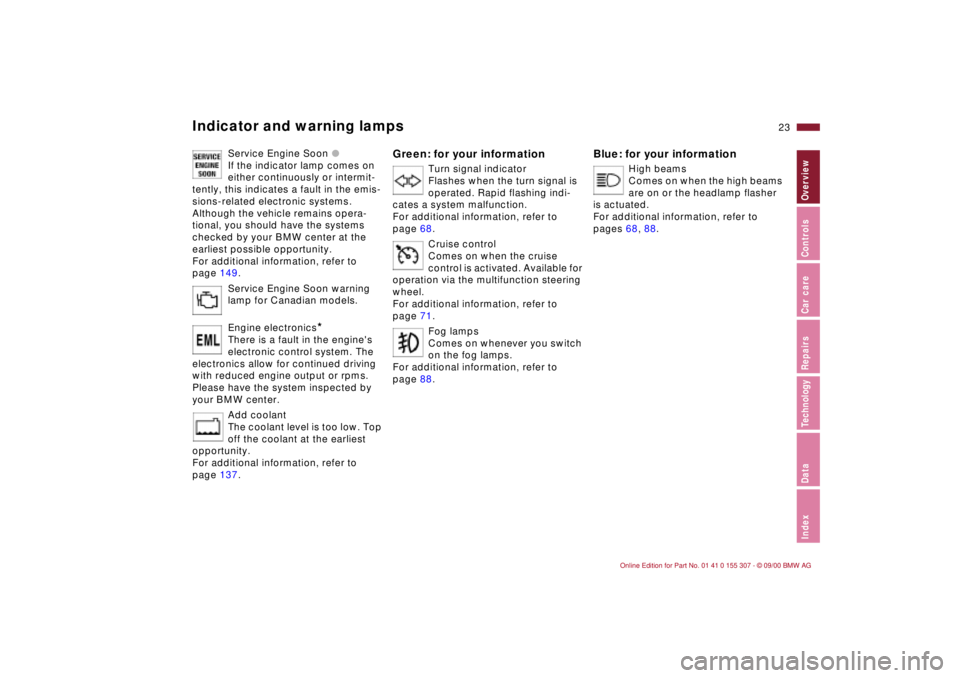
23n
IndexDataTechnologyRepairsCar careControlsOverview
Indicator and warning lamps
Service Engine Soon l
If the indicator lamp comes on
either continuously or intermit-
tently, this indicates a fault in the emis-
sions-related electronic systems.
Although the vehicle remains opera-
tional, you should have the systems
checked by your BMW center at the
earliest possible opportunity.
For additional information, refer to
page 149.
Service Engine Soon warning
lamp for Canadian models.
Engine electronics
*
There is a fault in the engine's
electronic control system. The
electronics allow for continued driving
with reduced engine output or rpms.
Please have the system inspected by
your BMW center.
Add coolant
The coolant level is too low. Top
off the coolant at the earliest
opportunity.
For additional information, refer to
page 137.
Green: for your information
Turn signal indicator
Flashes when the turn signal is
operated. Rapid flashing indi-
cates a system malfunction.
For additional information, refer to
page 68.
Cruise control
Comes on when the cruise
control is activated. Available for
operation via the multifunction steering
wheel.
For additional information, refer to
page 71.
Fog lamps
Comes on whenever you switch
on the fog lamps.
For additional information, refer to
page 88.
Blue: for your information
High beams
Comes on when the high beams
are on or the headlamp flasher
is actuated.
For additional information, refer to
pages 68, 88.
Page 26 of 203
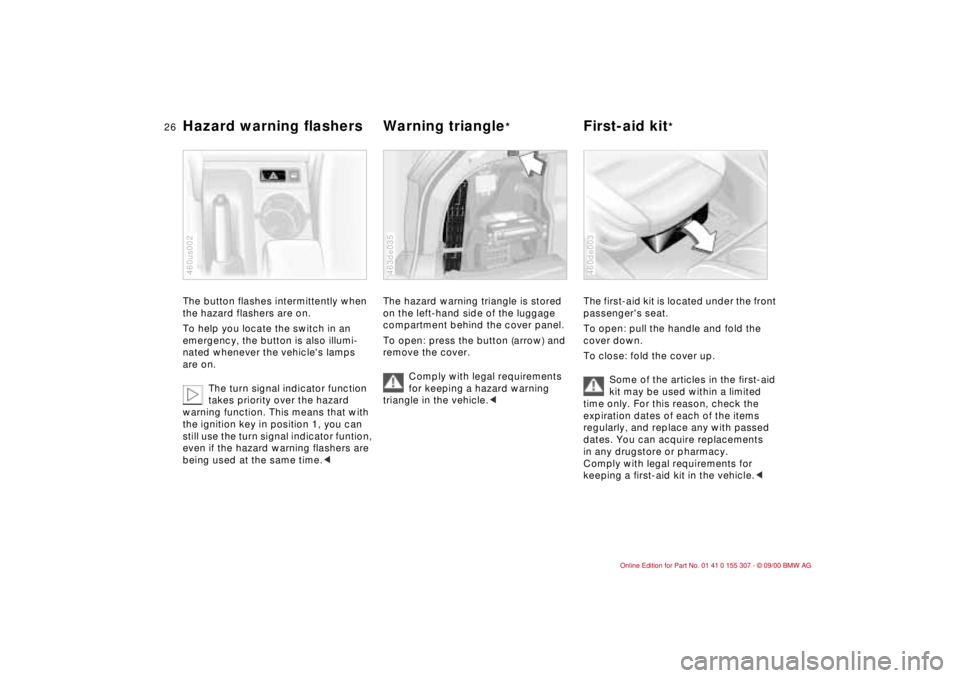
26n
Hazard warning flashers Warning triangle
*
First-aid kit
*
The button flashes intermittently when
the hazard flashers are on.
To help you locate the switch in an
emergency, the button is also illumi-
nated whenever the vehicle's lamps
are on.
The turn signal indicator function
takes priority over the hazard
warning function. This means that with
the ignition key in position 1, you can
still use the turn signal indicator funtion,
even if the hazard warning flashers are
being used at the same time.< 460us002
The hazard warning triangle is stored
on the left-hand side of the luggage
compartment behind the cover panel.
To open: press the button (arrow) and
remove the cover.
Comply with legal requirements
for keeping a hazard warning
triangle in the vehicle.<463de035
The first-aid kit is located under the front
passenger's seat.
To open: pull the handle and fold the
cover down.
To close: fold the cover up.
Some of the articles in the first-aid
kit may be used within a limited
time only. For this reason, check the
expiration dates of each of the items
regularly, and replace any with passed
dates. You can acquire replacements
in any drugstore or pharmacy.
Comply with legal requirements for
keeping a first-aid kit in the vehicle.< 460de003
Page 34 of 203
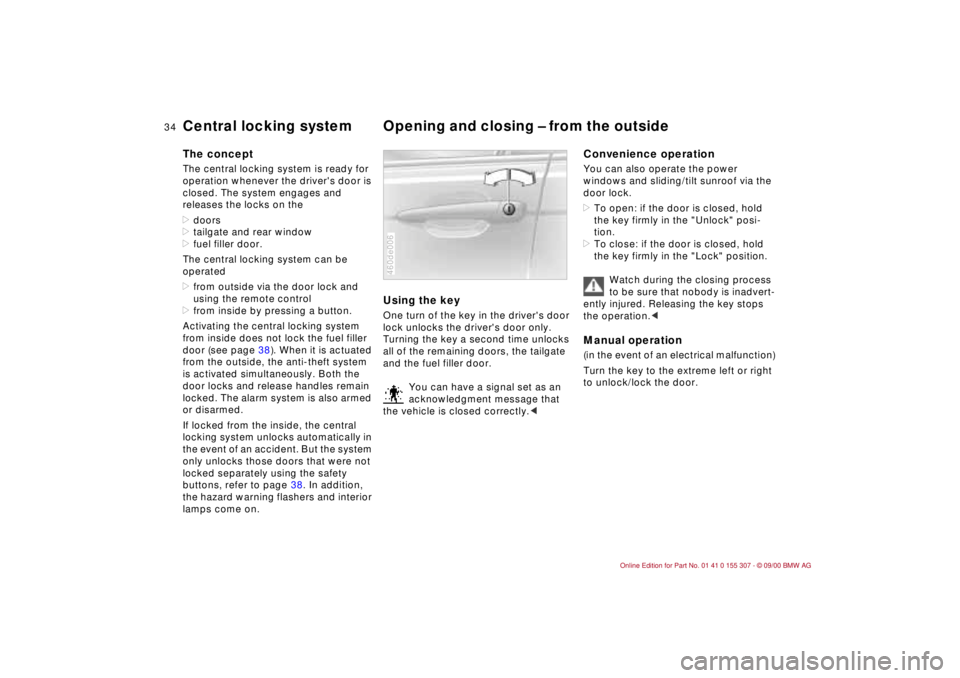
34n
Central locking system Opening and closing Ð from the outside The conceptThe central locking system is ready for
operation whenever the driver's door is
closed. The system engages and
releases the locks on the
>doors
>tailgate and rear window
>fuel filler door.
The central locking system can be
operated
>from outside via the door lock and
using the remote control
>from inside by pressing a button.
Activating the central locking system
from inside does not lock the fuel filler
door (see page 38). When it is actuated
from the outside, the anti-theft system
is activated simultaneously. Both the
door locks and release handles remain
locked. The alarm system is also armed
or disarmed.
If locked from the inside, the central
locking system unlocks automatically in
the event of an accident. But the system
only unlocks those doors that were not
locked separately using the safety
buttons, refer to page 38. In addition,
the hazard warning flashers and interior
lamps come on.
Using the keyOne turn of the key in the driver's door
lock unlocks the driver's door only.
Turning the key a second time unlocks
all of the remaining doors, the tailgate
and the fuel filler door.
You can have a signal set as an
acknowledgment message that
the vehicle is closed correctly.<460de006
Convenience operationYou can also operate the power
windows and sliding/tilt sunroof via the
door lock.
>To open: if the door is closed, hold
the key firmly in the "Unlock" posi-
tion.
>To close: if the door is closed, hold
the key firmly in the "Lock" position.
Watch during the closing process
to be sure that nobody is inadvert-
ently injured. Releasing the key stops
the operation.
to unlock/lock the door.
Page 41 of 203
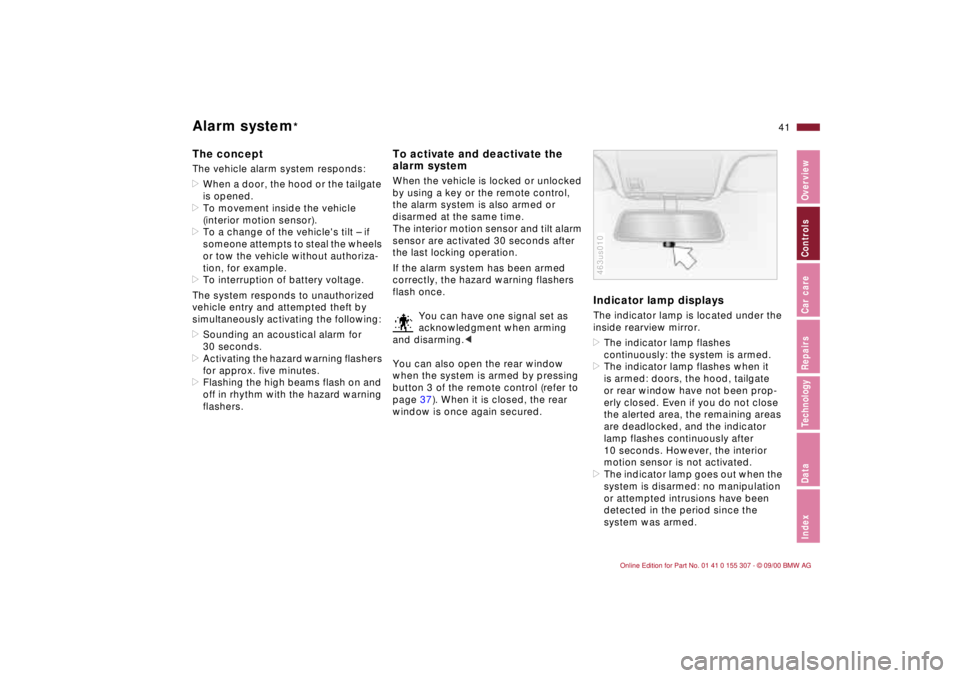
41n
IndexDataTechnologyRepairsCar careControlsOverview
Alarm system
*
The conceptThe vehicle alarm system responds:
>When a door, the hood or the tailgate
is opened.
>To movement inside the vehicle
(interior motion sensor).
>To a change of the vehicle's tilt Ð if
someone attempts to steal the wheels
or tow the vehicle without authoriza-
tion, for example.
>To interruption of battery voltage.
The system responds to unauthorized
vehicle entry and attempted theft by
simultaneously activating the following:
>Sounding an acoustical alarm for
30 seconds.
>Activating the hazard warning flashers
for approx. five minutes.
>Flashing the high beams flash on and
off in rhythm with the hazard warning
flashers.
To activate and deactivate the
alarm systemWhen the vehicle is locked or unlocked
by using a key or the remote control,
the alarm system is also armed or
disarmed at the same time.
The interior motion sensor and tilt alarm
sensor are activated 30 seconds after
the last locking operation.
If the alarm system has been armed
correctly, the hazard warning flashers
flash once.
You can have one signal set as
acknowledgment when arming
and disarming.<
You can also open the rear window
when the system is armed by pressing
button 3 of the remote control (refer to
page 37). When it is closed, the rear
window is once again secured.
Indicator lamp displaysThe indicator lamp is located under the
inside rearview mirror.
>The indicator lamp flashes
continuously: the system is armed.
>The indicator lamp flashes when it
is armed: doors, the hood, tailgate
or rear window have not been prop-
erly closed. Even if you do not close
the alerted area, the remaining areas
are deadlocked, and the indicator
lamp flashes continuously after
10 seconds. However, the interior
motion sensor is not activated.
>The indicator lamp goes out when the
system is disarmed: no manipulation
or attempted intrusions have been
detected in the period since the
system was armed.463us010
Page 73 of 203
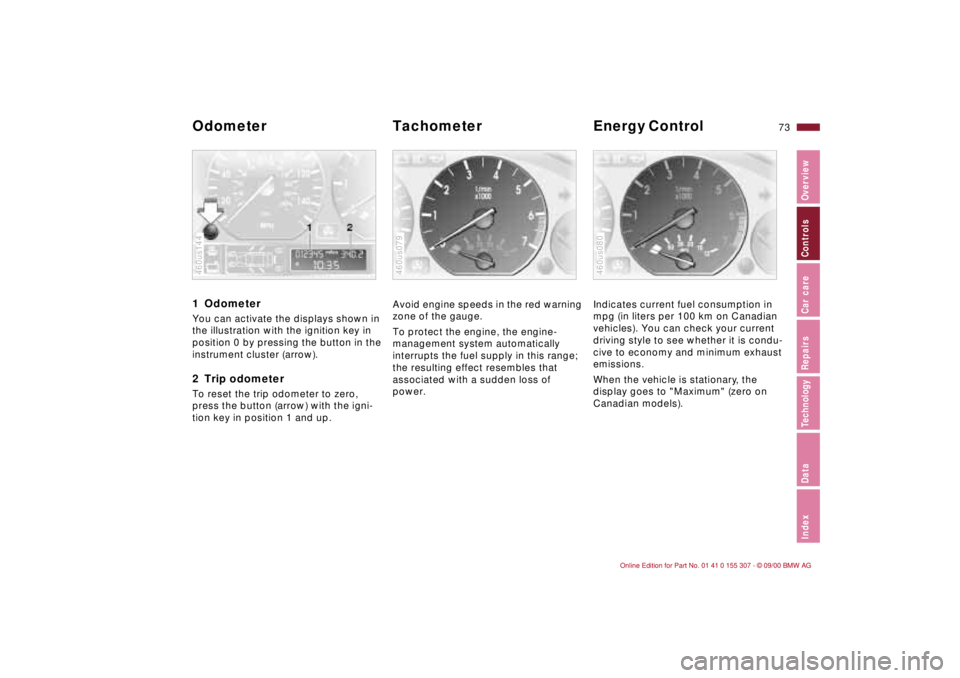
73n
IndexDataTechnologyRepairsCar careControlsOverview
1 Odometer You can activate the displays shown in
the illustration with the ignition key in
position 0 by pressing the button in the
instrument cluster (arrow).2 Trip odometerTo reset the trip odometer to zero,
press the button (arrow) with the igni-
tion key in position 1 and up.460us144
Avoid engine speeds in the red warning
zone of the gauge.
To protect the engine, the engine-
management system automatically
interrupts the fuel supply in this range;
the resulting effect resembles that
associated with a sudden loss of
power.460us079
Indicates current fuel consumption in
mpg (in liters per 100 km on Canadian
vehicles). You can check your current
driving style to see whether it is condu-
cive to economy and minimum exhaust
emissions.
When the vehicle is stationary, the
display goes to "Maximum" (zero on
Canadian models).460us080
Odometer Tachometer Energy Control
Page 74 of 203
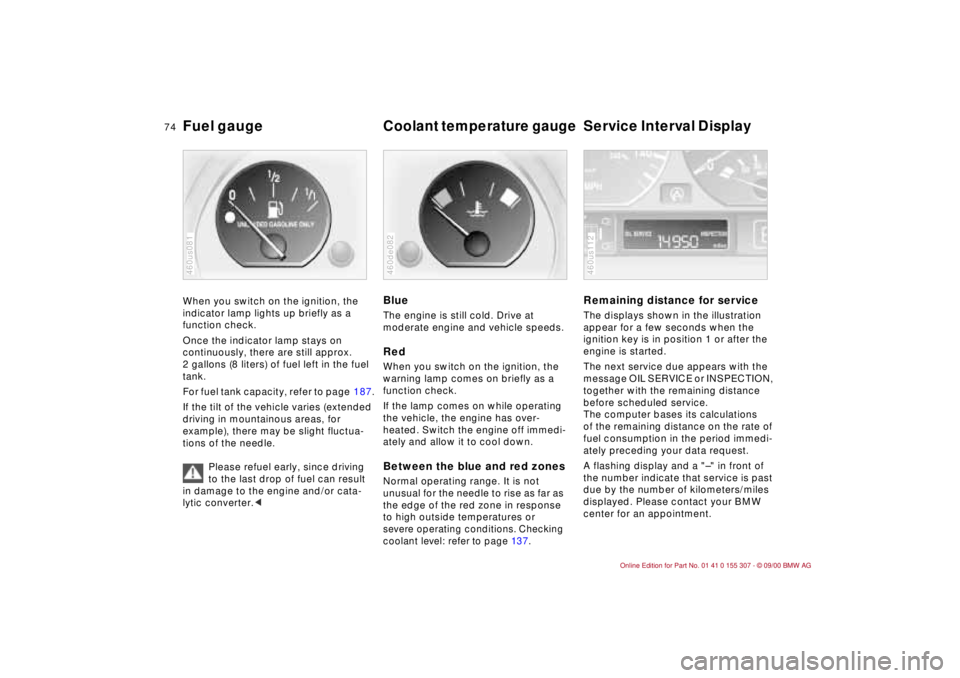
74n
Fuel gauge
Coolant temperature gauge
Service Interval Display
When you switch on the ignition, the
indicator lamp lights up briefly as a
function check.
Once the indicator lamp stays on
continuously, there are still approx.
2 gallons (8 liters) of fuel left in the fuel
tank.
For fuel tank capacity, refer to page 187.
If the tilt of the vehicle varies (extended
driving in mountainous areas, for
example), there may be slight fluctua-
tions of the needle.
Please refuel early, since driving
to the last drop of fuel can result
in damage to the engine and/or cata-
lytic converter.<460us081
BlueThe engine is still cold. Drive at
moderate engine and vehicle speeds.RedWhen you switch on the ignition, the
warning lamp comes on briefly as a
function check.
If the lamp comes on while operating
the vehicle, the engine has over-
heated. Switch the engine off immedi-
ately and allow it to cool down.Between the blue and red zonesNormal operating range. It is not
unusual for the needle to rise as far as
the edge of the red zone in response
to high outside temperatures or severe operating conditions. Checking
coolant level: refer to page 13 7.460de082
Remaining distance for serviceThe displays shown in the illustration
appear for a few seconds when the
ignition key is in position 1 or after the
engine is started.
The next service due appears with the
message OIL SERVICE or INSPECTION,
together with the remaining distance
before scheduled service.
The computer bases its calculations
of the remaining distance on the rate of
fuel consumption in the period immedi-
ately preceding your data request.
A flashing display and a "Ð" in front of
the number indicate that service is past
due by the number of kilometers/miles
displayed. Please contact your BMW
center for an appointment.460us112
Page 75 of 203

75n
IndexDataTechnologyRepairsCar careControlsOverview
Graphic display
The following information and/or condi-
tions are indicated using symbols,
starting with the ignition key position 2,
until the condition has been corrected:
1 Inspect the low-beam and high-beam
headlamps, as well as the side lamps
2 Door open
3 Tailgate open
4 Check brake and brake lamps
When you open the driver's door after
stopping with the lights still on, a
warning signal sounds for LIGHTS ON.460de083
If you wish to have a permanent time
display, you can make this adjustment
in the radio display (refer to the Radio
Owner's Manual).
You can adjust the clock and the time
display in the car radio as follows.
AdjustmentsFrom ignition key position 1
To set ahead: turn the right button to
the right.
To set back: turn the right button to the
left.
The adjustment speed will increase the
longer you continue to hold the button
turned to the left.
To change the display mode: press the
knob briefly.
Every time you press the knob, the
clock display alternates between the
12-hour or 24-hour mode.
In ignition key position 0:
The time is displayed for a few seconds
after you press the left button (refer to
"Odometer" on page 73).460us078
Check Control
Clock
Page 76 of 203
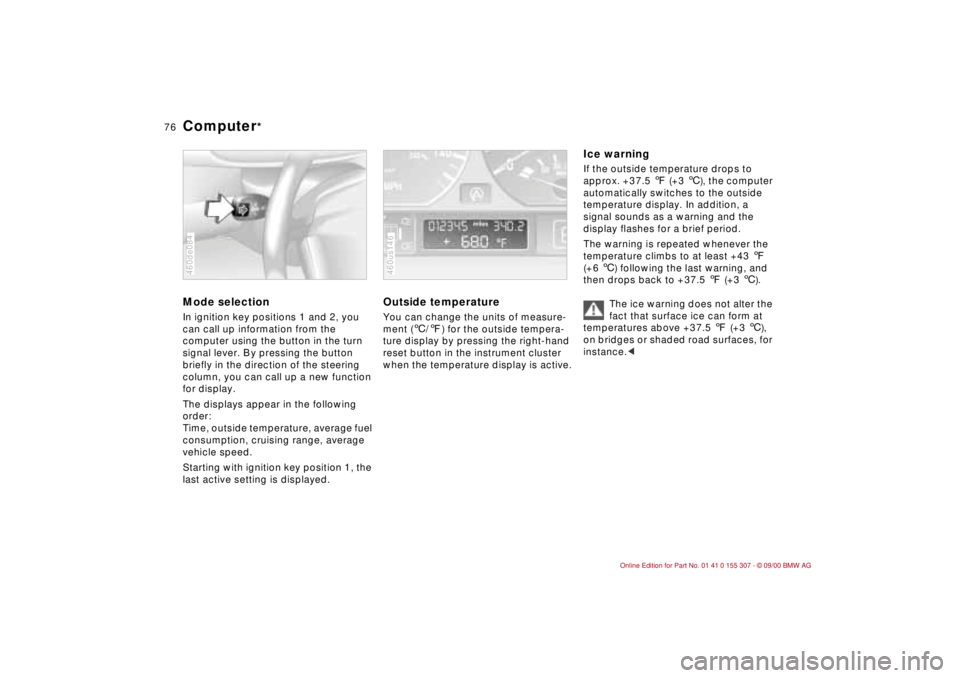
76n
Computer
*
Mode selectionIn ignition key positions 1 and 2, you
can call up information from the
computer using the button in the turn
signal lever. By pressing the button
briefly in the direction of the steering
column, you can call up a new function
for display.
The displays appear in the following
order:
Time, outside temperature, average fuel
consumption, cruising range, average
vehicle speed.
Starting with ignition key position 1, the
last active setting is displayed.460de084
Outside temperature You can change the units of measure-
ment (6/7) for the outside tempera-
ture display by pressing the right-hand
reset button in the instrument cluster
when the temperature display is active. 460us146
Ice warning If the outside temperature drops to
approx. +37.5 7 (+3 6), the computer
automatically switches to the outside
temperature display. In addition, a
signal sounds as a warning and the
display flashes for a brief period.
The warning is repeated whenever the
temperature climbs to at least +43 7
(+6 6) following the last warning, and
then drops back to +37.5 7 (+3 6).
The ice warning does not alter the
fact that surface ice can form at
temperatures above +37.5 7 (+3 6),
on bridges or shaded road surfaces, for
instance.<