Page 35 of 203
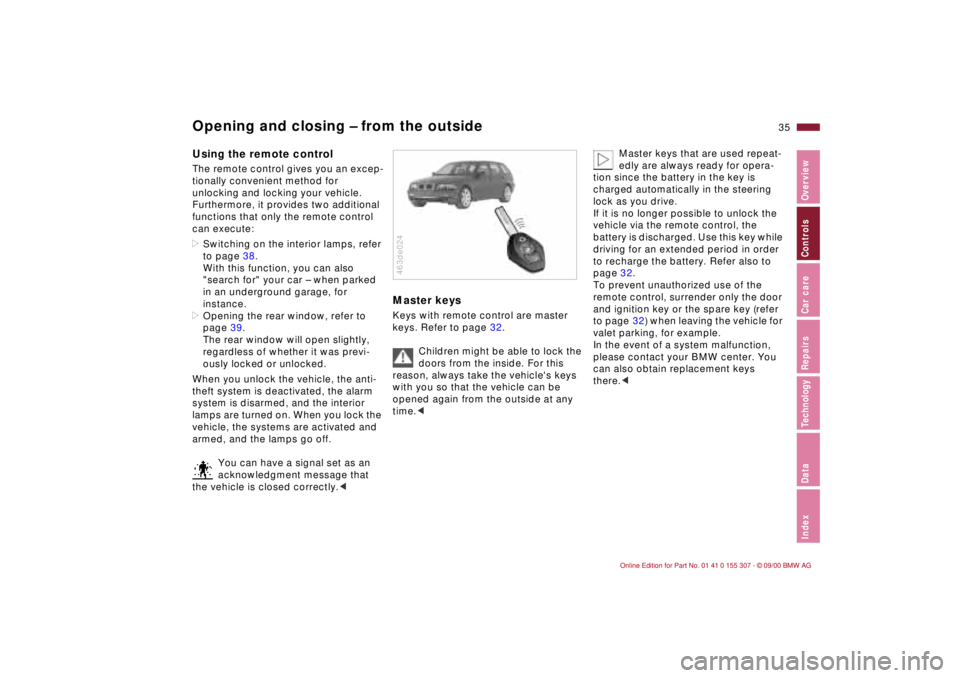
35n
IndexDataTechnologyRepairsCar careControlsOverview
Opening and closing Ð from the outside Using the remote controlThe remote control gives you an excep-
tionally convenient method for
unlocking and locking your vehicle.
Furthermore, it provides two additional
functions that only the remote control
can execute:
>Switching on the interior lamps, refer
to page 38.
With this function, you can also
"search for" your car Ð when parked
in an underground garage, for
instance.
>Opening the rear window, refer to
page 39.
The rear window will open slightly,
regardless of whether it was previ-
ously locked or unlocked.
When you unlock the vehicle, the anti-
theft system is deactivated, the alarm
system is disarmed, and the interior
lamps are turned on. When you lock the
vehicle, the systems are activated and
armed, and the lamps go off.
You can have a signal set as an
acknowledgment message that
the vehicle is closed correctly.<
Master keysKeys with remote control are master
keys. Refer to page 32.
Children might be able to lock the
doors from the inside. For this
reason, always take the vehicle's keys
with you so that the vehicle can be
opened again from the outside at any
time.<463de024
Master keys that are used repeat-
edly are always ready for opera-
tion since the battery in the key is
charged automatically in the steering
lock as you drive.
If it is no longer possible to unlock the
vehicle via the remote control, the
battery is discharged. Use this key while
driving for an extended period in order
to recharge the battery. Refer also to
page 32.
To prevent unauthorized use of the
remote control, surrender only the door
and ignition key or the spare key (refer
to page 32) when leaving the vehicle for
valet parking, for example.
In the event of a system malfunction,
please contact your BMW center. You
can also obtain replacement keys
there.<
Page 61 of 203
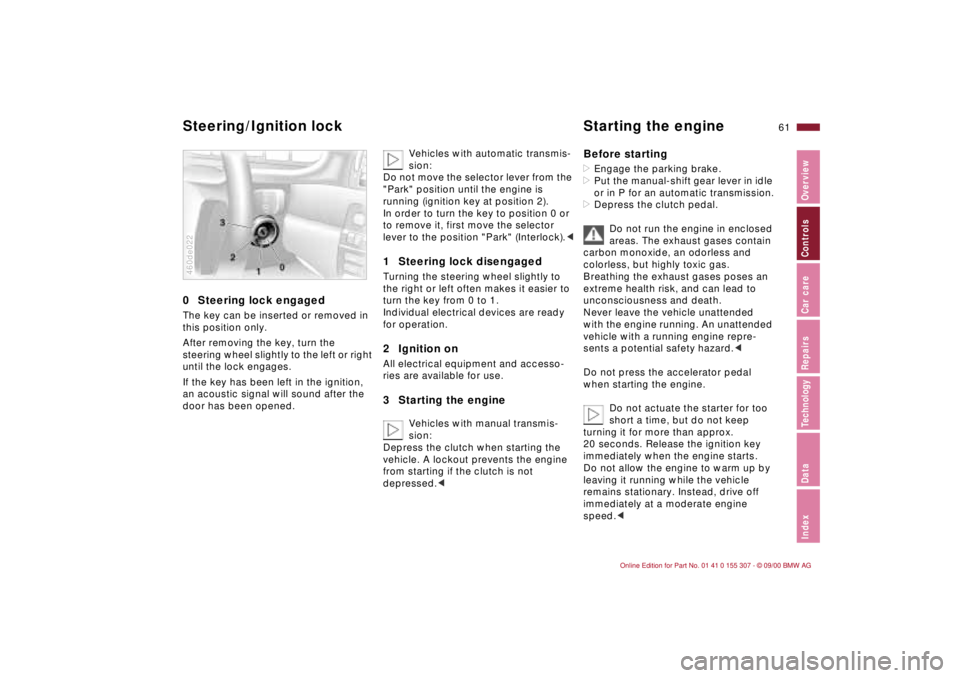
61n
IndexDataTechnologyRepairsCar careControlsOverview
0 Steering lock engaged The key can be inserted or removed in
this position only.
After removing the key, turn the
steering wheel slightly to the left or right
until the lock engages.
If the key has been left in the ignition,
an acoustic signal will sound after the
door has been opened.460de022
Vehicles with automatic transmis-
sion:
Do not move the selector lever from the
"Park" position until the engine is
running (ignition key at position 2).
In order to turn the key to position 0 or
to remove it, first move the selector
lever to the position "Park" (Interlock).<
1 Steering lock disengaged Turning the steering wheel slightly to
the right or left often makes it easier to
turn the key from 0 to 1.
Individual electrical devices are ready
for operation.2 Ignition onAll electrical equipment and accesso-
ries are available for use.3 Starting the engine
Vehicles with manual transmis-
sion:
Depress the clutch when starting the
vehicle. A lockout prevents the engine
from starting if the clutch is not
depressed.<
Before starting>Engage the parking brake.
>Put the manual-shift gear lever in idle
or in P for an automatic transmission.
>Depress the clutch pedal.
Do not run the engine in enclosed
areas. The exhaust gases contain
carbon monoxide, an odorless and
colorless, but highly toxic gas.
Breathing the exhaust gases poses an
extreme health risk, and can lead to
unconsciousness and death.
Never leave the vehicle unattended
with the engine running. An unattended
vehicle with a running engine repre-
sents a potential safety hazard.<
Do not press the accelerator pedal
when starting the engine.
Do not actuate the starter for too
short a time, but do not keep
turning it for more than approx.
20 seconds. Release the ignition key
immediately when the engine starts.
Do not allow the engine to warm up by
leaving it running while the vehicle
remains stationary. Instead, drive off
immediately at a moderate engine
speed.<
Steering/Ignition lock Starting the engine
Page 68 of 203
68n
Turn signal indicator/Headlamp flasher Washer/Wiper system 1 High beams
(blue indicator lamp)
2 Headlamp flasher
(blue indicator lamp)
3 Turn signal indicator (green indicator
lamp accompanied by periodic
clicking sound from the relay)
If the indicator lamp and the clicking
from the relay are both faster than
normal, one of the turn indicators has
failed.460de085
To signal brieflyPress the lever up to but not beyond
the detent. It then returns to the center
position when released.
0 Wipers retracted
1 Intermittent mode or rain sensor
2 Normal wipe
3 Fast wipe
4 Brief wipe
5 Cleaning windshield
6 Rotary dial for control of the wipe
interval or the sensitivity of the rain
sensor
Rear window wiper7 Intermittent mode
8 Cleaning rear window463de010
Page 75 of 203

75n
IndexDataTechnologyRepairsCar careControlsOverview
Graphic display
The following information and/or condi-
tions are indicated using symbols,
starting with the ignition key position 2,
until the condition has been corrected:
1 Inspect the low-beam and high-beam
headlamps, as well as the side lamps
2 Door open
3 Tailgate open
4 Check brake and brake lamps
When you open the driver's door after
stopping with the lights still on, a
warning signal sounds for LIGHTS ON.460de083
If you wish to have a permanent time
display, you can make this adjustment
in the radio display (refer to the Radio
Owner's Manual).
You can adjust the clock and the time
display in the car radio as follows.
AdjustmentsFrom ignition key position 1
To set ahead: turn the right button to
the right.
To set back: turn the right button to the
left.
The adjustment speed will increase the
longer you continue to hold the button
turned to the left.
To change the display mode: press the
knob briefly.
Every time you press the knob, the
clock display alternates between the
12-hour or 24-hour mode.
In ignition key position 0:
The time is displayed for a few seconds
after you press the left button (refer to
"Odometer" on page 73).460us078
Check Control
Clock
Page 76 of 203
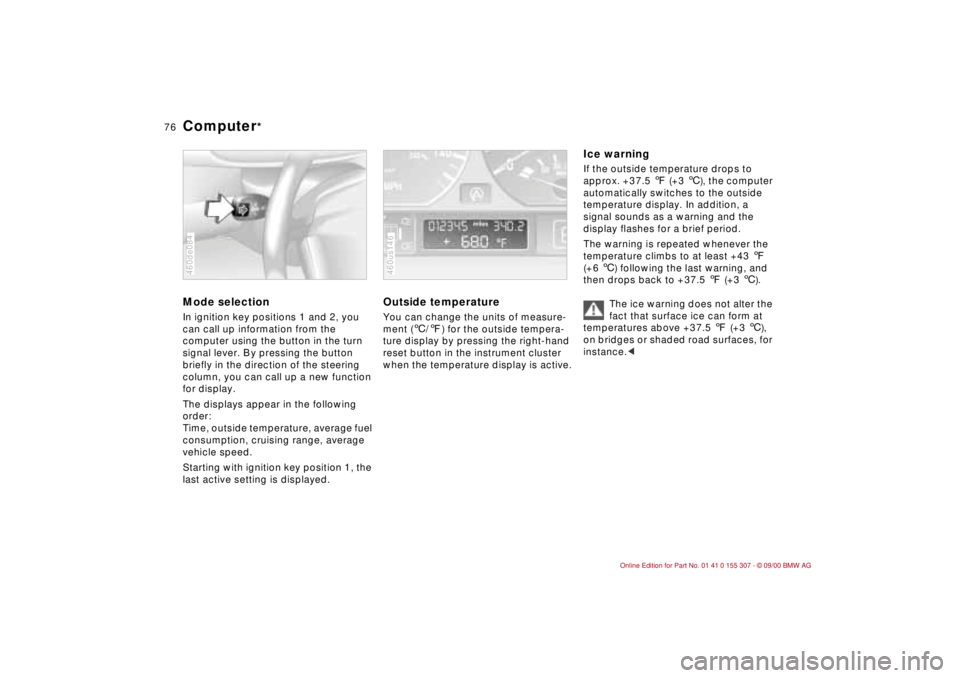
76n
Computer
*
Mode selectionIn ignition key positions 1 and 2, you
can call up information from the
computer using the button in the turn
signal lever. By pressing the button
briefly in the direction of the steering
column, you can call up a new function
for display.
The displays appear in the following
order:
Time, outside temperature, average fuel
consumption, cruising range, average
vehicle speed.
Starting with ignition key position 1, the
last active setting is displayed.460de084
Outside temperature You can change the units of measure-
ment (6/7) for the outside tempera-
ture display by pressing the right-hand
reset button in the instrument cluster
when the temperature display is active. 460us146
Ice warning If the outside temperature drops to
approx. +37.5 7 (+3 6), the computer
automatically switches to the outside
temperature display. In addition, a
signal sounds as a warning and the
display flashes for a brief period.
The warning is repeated whenever the
temperature climbs to at least +43 7
(+6 6) following the last warning, and
then drops back to +37.5 7 (+3 6).
The ice warning does not alter the
fact that surface ice can form at
temperatures above +37.5 7 (+3 6),
on bridges or shaded road surfaces, for
instance.<
Page 77 of 203
77n
IndexDataTechnologyRepairsCar careControlsOverview
Computer
*
Average fuel consumption If you continue to hold the button on the
turn signal lever, the average fuel
consumption last displayed is recalcu-
lated from that point.460us296
Range The computer bases its calculations of
the cruising range on the previous
driving style and the amount of fuel
remaining.460us148
Average speed If you continue to hold the button on the
turn signal lever, the average speed last
displayed is recalculated from that
point.
Any time spent when the vehicle is
stationary and the engine is shut off is
ignored for the calculation.460us149
Page 87 of 203
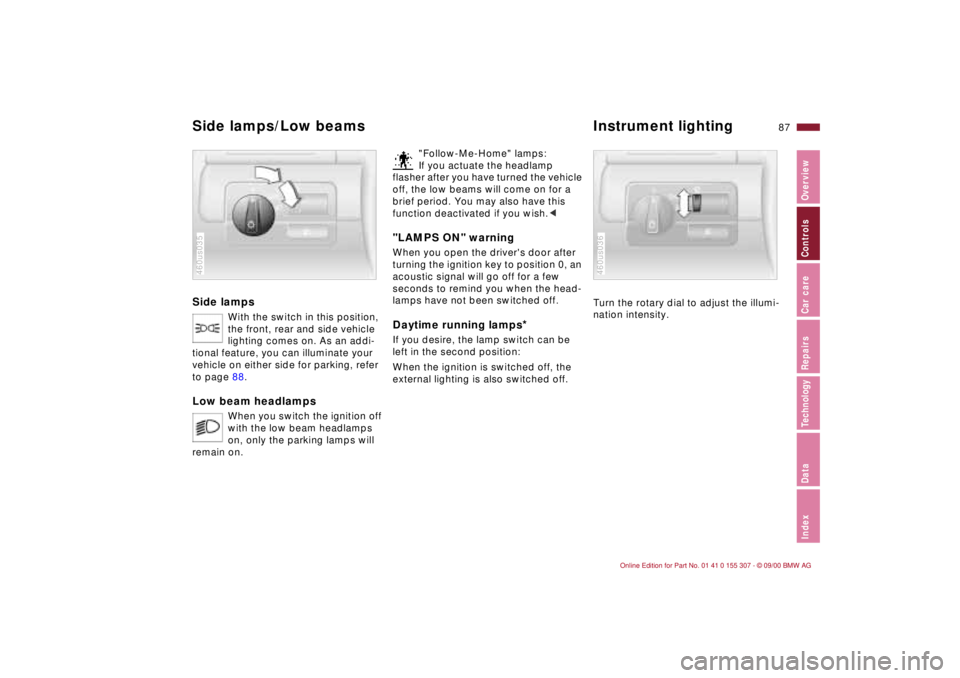
87n
IndexDataTechnologyRepairsCar careControlsOverview
Side lamps
With the switch in this position,
the front, rear and side vehicle
lighting comes on. As an addi-
tional feature, you can illuminate your
vehicle on either side for parking, refer
to page 88.
Low beam headlamps
When you switch the ignition off
with the low beam headlamps
on, only the parking lamps will
remain on.
460us035
"Follow-Me-Home" lamps:
If you actuate the headlamp
flasher after you have turned the vehicle
off, the low beams will come on for a
brief period. You may also have this
function deactivated if you wish.<
"LAMPS ON" warningWhen you open the driver's door after
turning the ignition key to position 0, an
acoustic signal will go off for a few
seconds to remind you when the head-
lamps have not been switched off
.
Daytime running lamps
*
If you desire, the lamp switch can be
left in the second position:
When the ignition is switched off, the
external lighting is also switched off.
Turn the rotary dial to adjust the illumi-
nation intensity.460us036
Side lamps/Low beams Instrument lighting
Page 88 of 203
88n
High beams/Parking lamps
Fog lamp Interior lamps
1 High beams
(blue indicator lamp)
2 Headlamp flasher
(blue indicator lamp)
3 Parking lamp
Parking lamps, left or right
As an additional feature, you can illumi-
nate your vehicle on either side for
parking, if you wish to do so:
With the ignition key in position 0,
engage the lever in the appropriate
turn-signal position.460de085
Fog lamps
A green indicator lamp comes
on in the instrument cluster to
indicate that the front fog lamps
are on.
460us038
The illustration provides an example of
the interior lamps when equipped with
reading lamps.
The interior lamps operate
automatically.
To switch the interior lamps on
and off manually
Press the button briefly.
If you want the interior lamps to remain
off all the time, press and hold the
button for approx. 3 seconds.
To revert to normal operation, press the
button briefly.
Footwell lamps
*
The footwell lamps operate in the same
way as the interior lamps.460de039