2001 BMW 325Ci CONVERTIBLE buttons
[x] Cancel search: buttonsPage 34 of 215

34n
Central locking system Opening and closing Ð from the outside The conceptThe central locking system is ready for
operation whenever the driver's door
is closed. The system engages and
releases the locks on the
>doors
>luggage compartment lid
>fuel filler door
>glove compartment
at the same time.
The central locking system can be
operated
>from outside via the door lock and
using the remote control
>from inside by pressing a button.
Activating it from inside does not lock
the fuel filler door (see page 38). When
the system is actuated from the
outside, the anti-theft system is acti-
vated simultaneously. Both the door
locks and the safety lock buttons
remain locked. The alarm system is also
armed or disarmed.
The central locking system unlocks
automatically in the event of an acci-
dent. In addition, the hazard warning
flashers and interior lamps come on.
Using the keyTurning the key once in the driver-side
door will unlock only the driver's door.
Turning the key a second time will
unlock the passenger-side door, the
luggage compartment lid, the fuel filler
door and the glove compartment.
You can have a signal set as an
acknowledgment message that
the vehicle is closed correctly.<460de006
Convenience operationYou can also operate the power
windows and the fully automatic
convertible top from the door lock.
>To open: with the door closed, hold
the key in the "Unlock" position.
>To close: with the door closed, turn
the key to the "Lock" position and
hold it.
Watch during the closing process
to be sure that no one is injured.
Releasing the key stops the operation.
to unlock/lock the door.
Page 37 of 215

37n
IndexDataTechnologyRepairsCar careControlsOverview
Opening and closing Ð from the outsidePanic mode (triggering alarm)By pressing button 3 for 2 to 5 seconds,
the alarm can be sounded in the event
of danger, if the alarm system is armed.
Pressing button 1 will turn the alarm off.
The LED (light-emitting diode) will light
up briefly whenever you press the indi-
vidual buttons.Non-BMW systemsThe proper functioning of the remote
control system may be affected by
other devices or equipment operating in
the immediate vicinity of your vehicle.
If this should occur, you can still open
and close the vehicle using the master
key in either the door or luggage
compartment lock.
For US owners onlyThe transmitter and receiver units
comply with part 15 of the FCC (Federal
Communication Commission) regula-
tions. Operation is governed by the
following:
FCC ID: LX8EWS
LX8FZVS
LX8FZVE
Compliance statement:
This device complies with part 15 of the
FCC Rules. Operation is subject to the
following two conditions:
>This device may not cause harmful
interference, and
>this device must accept any interfer-
ence received, including interference
that may cause undesired operation.
Any unauthorized modifications or
changes to these devices could
void the user's authority to operate this
equipment.<
Page 38 of 215
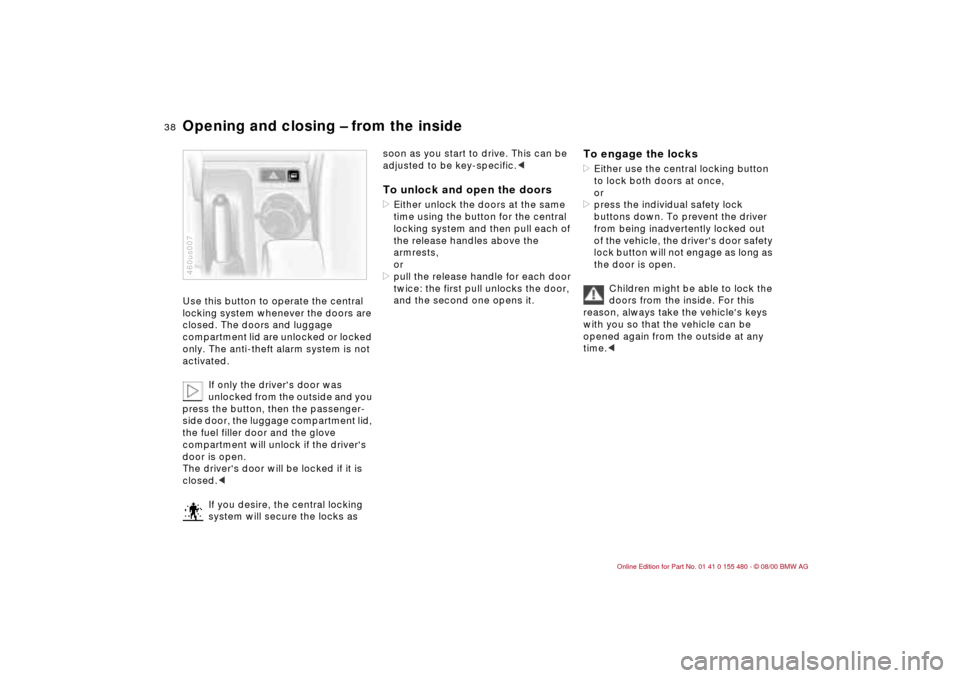
38n
Opening and closing Ð from the inside Use this button to operate the central
locking system whenever the doors are
closed. The doors and luggage
compartment lid are unlocked or locked
only. The anti-theft alarm system is not
activated.
If only the driver's door was
unlocked from the outside and you
press the button, then the passenger-
side door, the luggage compartment lid,
the fuel filler door and the glove
compartment will unlock if the driver's
door is open.
The driver's door will be locked if it is
closed.<
If you desire, the central locking
system will secure the locks as 460us007
soon as you start to drive. This can be
adjusted to be key-specific.
time using the button for the central
locking system and then pull each of
the release handles above the
armrests,
or
>pull the release handle for each door
twice: the first pull unlocks the door,
and the second one opens it.
To engage the locks>Either use the central locking button
to lock both doors at once,
or
>press the individual safety lock
buttons down. To prevent the driver
from being inadvertently locked out
of the vehicle, the driver's door safety
lock button will not engage as long as
the door is open.
Children might be able to lock the
doors from the inside. For this
reason, always take the vehicle's keys
with you so that the vehicle can be
opened again from the outside at any
time.<
Page 56 of 215

56n
Seat and mirror memory*You can store and recall three different
driver's seat and exterior mirror posi-
tions. The illustration shows the buttons
on the driver's seat for making these
adjustments.
The headrest setting is stored in
the memory, but the lumbar
support is not.
exterior mirror positions.
3 Press the
M
EMORY button: the indi-
cator lamp in the button lights up.
4 Press memory button 1, 2 or 3, as
desired: the indicator lamp goes out.
46cde014
To select a stored settingConvenience function:
1 Open the driver's door after
unlocking or turn the ignition key in
position 1.
2 Briefly press memory button 1, 2 or 3,
as desired.
The adjustment cycle is canceled
immediately if you press a seat
adjustment switch or one of the
memory buttons.
Security function:
1 With the driver's door closed and the
ignition key either removed or in posi-
tion 0 or 2.
2 Maintain pressure on the desired
memory button (1, 2 or 3) until the
adjustment process is completed.
If you accidentally press the
M
EMORY
button: press the button again; the
indicator lamp goes out.
Do not select a memory position
while the vehicle is moving. If you
do so, there is a risk of accident from
unexpected seat movement.<
Your BMW center can adjust your
vehicle's systems in such a
manner that your personalized settings
are automatically set for the seat, head-
rest and exterior mirror positions when
you unlock the vehicle with your
personal remote control.<
If you make use of this method of
adjustment, be sure that the foot-
well behind the driver's seat is unob-
structed before unlocking the vehicle.
If you fail to do so, persons or objects
could be injured or damaged if the seat
should move backward.<
Page 88 of 215
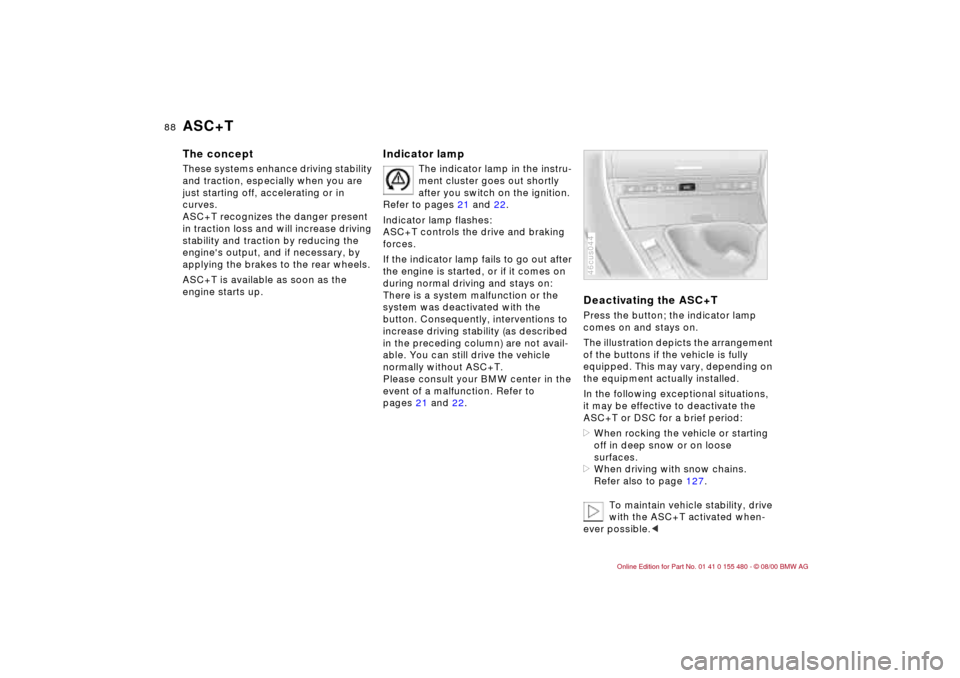
88n
ASC+TThe conceptThese systems enhance driving stability
and traction, especially when you are
just starting off, accelerating or in
curves.
ASC+T recognizes the danger present
in traction loss and will increase driving
stability and traction by reducing the
engine's output, and if necessary, by
applying the brakes to the rear wheels.
ASC+T is available as soon as the
engine starts up.
Indicator lamp
The indicator lamp in the instru-
ment cluster goes out shortly
after you switch on the ignition.
Refer to pages 21 and 22.
Indicator lamp flashes:
ASC+T controls the drive and braking
forces.
If the indicator lamp fails to go out after
the engine is started, or if it comes on
during normal driving and stays on:
There is a system malfunction or the
system was deactivated with the
button. Consequently, interventions to
increase driving stability (as described
in the preceding column) are not avail-
able. You can still drive the vehicle
normally without ASC+T.
Please consult your BMW center in the
event of a malfunction. Refer to
pages 21 and 22.
Deactivating the ASC+T Press the button; the indicator lamp
comes on and stays on.
The illustration depicts the arrangement
of the buttons if the vehicle is fully
equipped. This may vary, depending on
the equipment actually installed.
In the following exceptional situations,
it may be effective to deactivate the
ASC+T or DSC for a brief period:
>When rocking the vehicle or starting
off in deep snow or on loose
surfaces.
>When driving with snow chains.
Refer also to page 127.
To maintain vehicle stability, drive
with the ASC+T activated when-
ever possible.<46cus044
Page 109 of 215

109n
IndexDataTechnologyRepairsCar careControlsOverview
BMW Universal Transmitter
*
Programming 1 Channel keys
2 Indicator lamp
Read and comply with the safety
precautions on the previous
page.<
1 Turn the ignition key to position 2.
2 For initial use: press and hold both
outside keys 1 until the indicator
lamp 2 flashes, and then release
them. The three channel keys are
cleared.46cus023
3 Hold the original handheld transmitter
up to the receiver integrated into the
mirror, i. e. near the buttons, a
maximum of 2 in (5 cm) away.
4 Press the transmission key of the
original handheld transmitter
(arrow 2) and the desired channel key
of the Integrated Universal Remote
Control (arrow 1) simultaneously.
Release both keys as soon as the
indicator lamp flashes rapidly.
5 To program other original handheld
transmitters, repeat steps 3 and 4.
The corresponding channel key is now
programmed with the signal of the orig-
inal handheld transmitter. 46cus024
Programming a handheld
transmitter with conversion code
Read and comply with the safety
precautions on the previous
page.<
When programming the BMW Universal
Transmitter, consult the instructions for
the specific device. For using the BMW
Universal Transmitter with a conver-
sion-code system, note the following
supplemental programming instruc-
tions:
A second person facilitates
programming of the BMW
Universal Transmitter.<
1 Program the BMW Universal Trans-
mitter as described previously under
"Programming".
2 Press and hold the programming key
on the receiver of the device for
approximately two seconds until the
programming lamp on the device
comes on.
3 Press the desired channel key of the
BMW Universal Transmitter three
times.
If you have additional questions,
please consult your BMW
center.<
Page 208 of 215

Everything from A to ZPDC (Park Distance
Control)87
Performance196
Phone, mobile129
Pocket flashlight107
Pollen99,106
Power steering129
Power windows44
convenience operation34
Pressure monitoring,
tires91,192
Pressure, tires27,132 Q
Quality Grades133 R
Radiator199
Radio
reception129,190
refer also to the separate
Owner's Manual
Radio Data System
(RDS)190
Rain sensor77,191
RDC (Tire Pressure
Control)91,192
RDS (Radio Data
System)190
Rear lamps169
Rear window
defroster78,98,106
Rear-entry assist55 Rearview mirror57
Recirculated air mode98
Reclining seat52
Refueling26
Remote control35
Remove condensation,
windows105
Replacement keys32
Reporting safety defects7
Restraint system61,64
Reverse17,72
Rollover protection
system67,68,193
Roof load capacity198
Roof-mounted luggage
rack116
Rubber seals and
components127
S
Safety belt tensioner190
Safety belts60
Safety buttons38
Safety defects, reporting7
Seat adjustment52
Seat heating107
Seat memory57
Seat-integrated safety
belts55
Seats52
Securing cargo114
Securing loads114 Selector lever, automatic
transmission73
Self-defrosting mirrors57
Self-diagnostics192
Service and Warranty
Information Booklet150
Service Interval
Display82,150
Shiftlock73
Side airbags61
Side impact Head Protection
System61
Side lamps93
bulb replacement168
Sitting properly with
airbag62
Ski bag113
Skid control128
Slippery roads127
Snow
chains127,136,137
Socket112
for flashlight112
for power supplies112
for vacuum cleaner112
Spare key32
Spare tire173
Spark plugs200
Speaker111
Specifications, fuel27
Speed, average86
Speedometer18
Sports seat54 Starting
problems121,183
Starting the engine69
Steel wheels137
Steering129
Steering lock69
Steering wheel57
adjusting57
Steptronic73
Stopping the vehicle70
Storage compartments110
Storage facilities110
Storing your vehicle160
Stroke196
Summer tires135
Sun visors58
Switching off the engine70
Symbols4,177
Synthetic oils146
T
Tachometer81
Tail lamp assembly, bulb
replacement169
Tank capacity199
Tank cover
unlock in case of electrical
fault180
Technical data196
Technical
modifications6,161
Telephone hookup111