2001 BMW 320i ECO mode
[x] Cancel search: ECO modePage 67 of 211
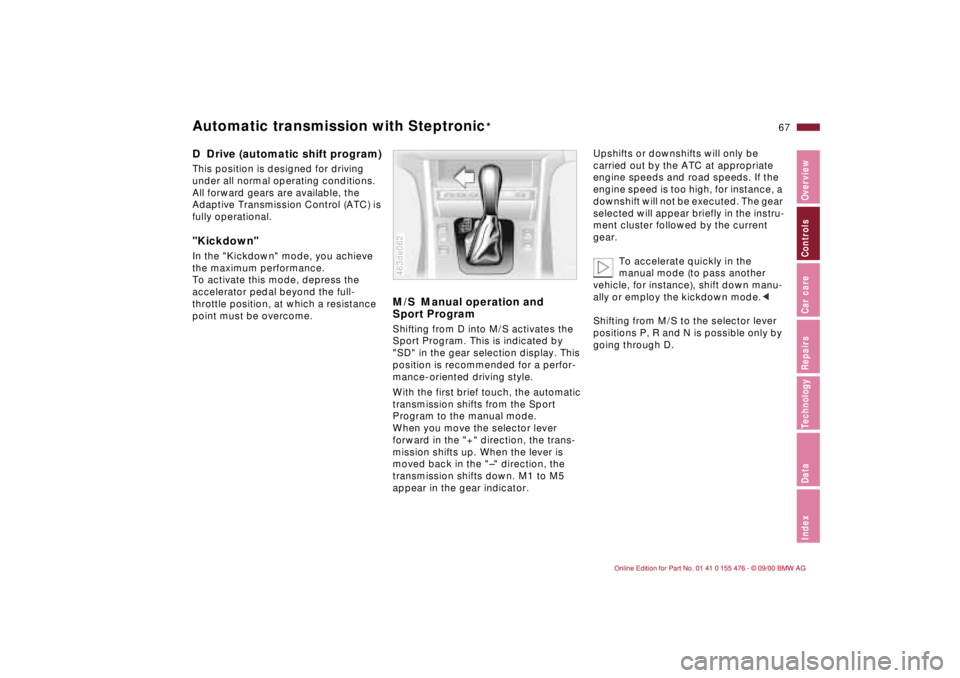
67n
IndexDataTechnologyRepairsCar careControlsOverview
Automatic transmission with Steptronic
*
D Drive (automatic shift program)This position is designed for driving
under all normal operating conditions.
All forward gears are available, the
Adaptive Transmission Control (ATC) is
fully operational."Kickdown"In the "Kickdown" mode, you achieve
the maximum performance.
To activate this mode, depress the
accelerator pedal beyond the full-
throttle position, at which a resistance
point must be overcome.
M/S Manual operation and
Sport ProgramShifting from D into M/S activates the
Sport Program. This is indicated by
"SD" in the gear selection display. This
position is recommended for a perfor-
mance-oriented driving style.
With the first brief touch, the automatic
transmission shifts from the Sport
Program to the manual mode.
When you move the selector lever
forward in the "+" direction, the trans-
mission shifts up. When the lever is
moved back in the "Ð" direction, the
transmission shifts down. M1 to M5
appear in the gear indicator.463de062
Upshifts or downshifts will only be
carried out by the ATC at appropriate
engine speeds and road speeds. If the
engine speed is too high, for instance, a
downshift will not be executed. The gear
selected will appear briefly in the instru-
ment cluster followed by the current
gear.
To accelerate quickly in the
manual mode (to pass another
vehicle, for instance), shift down manu-
ally or employ the kickdown mode.<
Shifting from M/S to the selector lever
positions P, R and N is possible only by
going through D.
Page 68 of 211
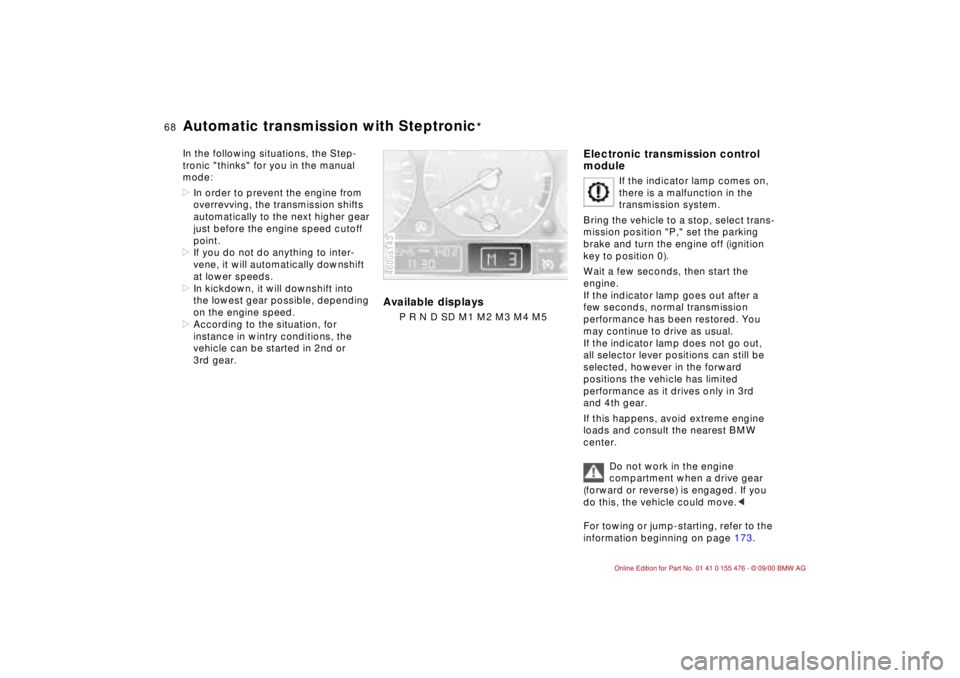
68n
Automatic transmission with Steptronic
*
In the following situations, the Step-
tronic "thinks" for you in the manual
mode:
>In order to prevent the engine from
overrevving, the transmission shifts
automatically to the next higher gear
just before the engine speed cutoff
point.
>If you do not do anything to inter-
vene, it will automatically downshift
at lower speeds.
>In kickdown, it will downshift into
the lowest gear possible, depending
on the engine speed.
>According to the situation, for
instance in wintry conditions, the
vehicle can be started in 2nd or
3rd gear.
Available displays
P R N D SD M1 M2 M3 M4 M5460us143
Electronic transmission control
module
If the indicator lamp comes on,
there is a malfunction in the
transmission system.
Bring the vehicle to a stop, select trans-
mission position "P," set the parking
brake and turn the engine off (ignition
key to position 0).
Wait a few seconds, then start the
engine.
If the indicator lamp goes out after a
few seconds, normal transmission
performance has been restored. You
may continue to drive as usual.
If the indicator lamp does not go out,
all selector lever positions can still be
selected, however in the forward
positions the vehicle has limited
performance as it drives only in 3rd
and 4th gear.
If this happens, avoid extreme engine
loads and consult the nearest BMW
center.
Do not work in the engine
compartment when a drive gear
(forward or reverse) is engaged. If you
do this, the vehicle could move.<
For towing or jump-starting, refer to the
information beginning on page 173.
Page 69 of 211
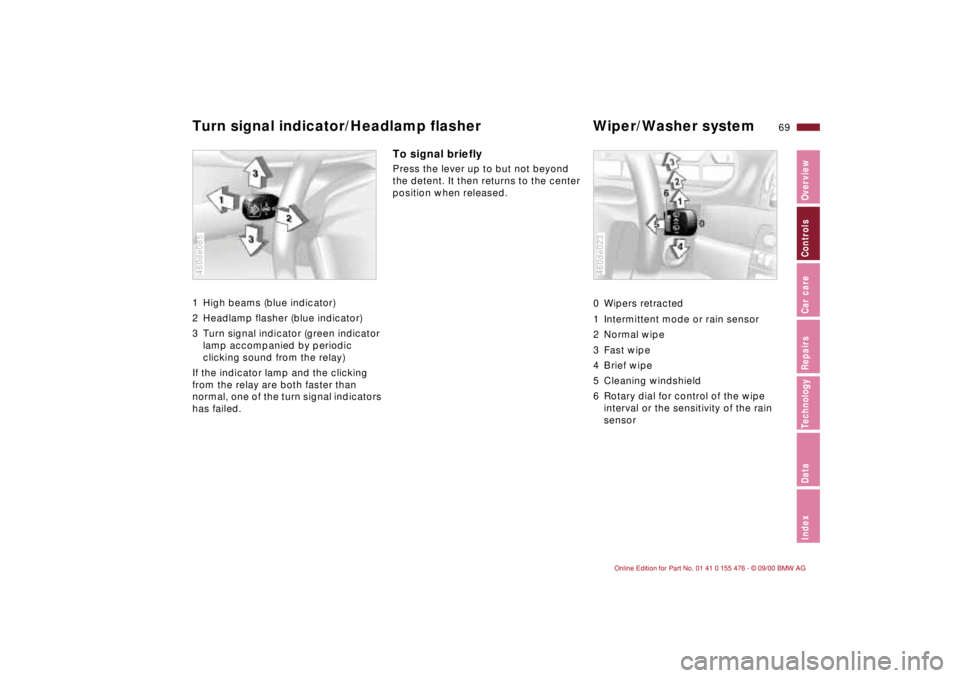
69n
IndexDataTechnologyRepairsCar careControlsOverview
Turn signal indicator/Headlamp flasher Wiper/Washer system 1 High beams (blue indicator)
2 Headlamp flasher (blue indicator)
3 Turn signal indicator (green indicator
lamp accompanied by periodic
clicking sound from the relay)
If the indicator lamp and the clicking
from the relay are both faster than
normal, one of the turn signal indicators
has failed. 460de085
To signal brieflyPress the lever up to but not beyond
the detent. It then returns to the center
position when released.
0 Wipers retracted
1 Intermittent mode or rain sensor
2 Normal wipe
3 Fast wipe
4 Brief wipe
5 Cleaning windshield
6 Rotary dial for control of the wipe
interval or the sensitivity of the rain
sensor
460de023
Page 74 of 211
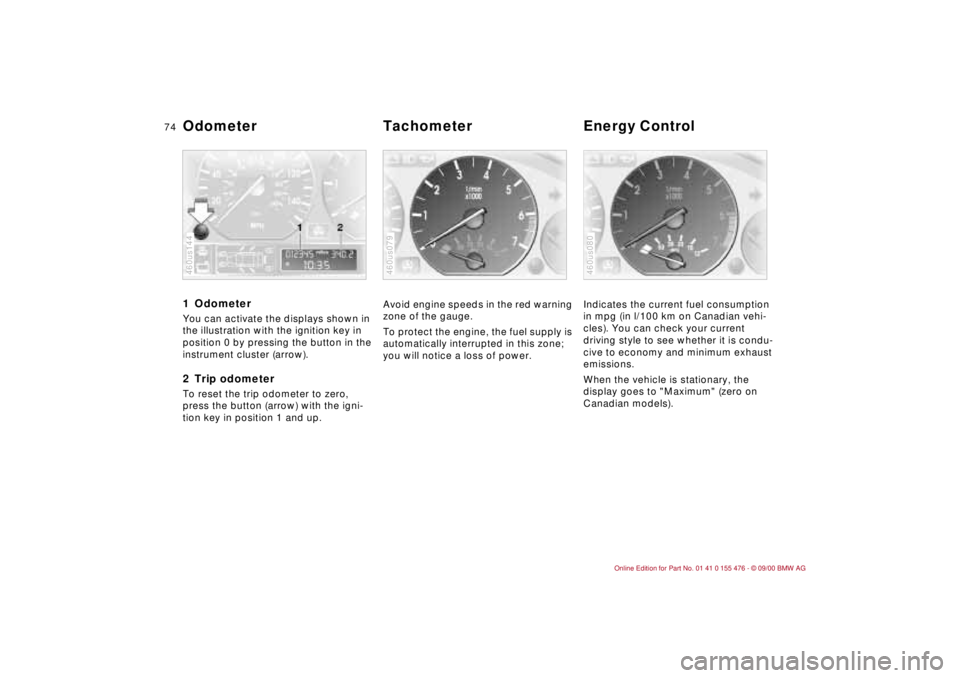
74n
1 Odometer You can activate the displays shown in
the illustration with the ignition key in
position 0 by pressing the button in the
instrument cluster (arrow).2 Trip odometerTo reset the trip odometer to zero,
press the button (arrow) with the igni-
tion key in position 1 and up.460us144
Avoid engine speeds in the red warning
zone of the gauge.
To protect the engine, the fuel supply is
automatically interrupted in this zone;
you will notice a loss of power.460us079
Indicates the current fuel consumption
in mpg (in l/100 km on Canadian vehi-
cles). You can check your current
driving style to see whether it is condu-
cive to economy and minimum exhaust
emissions.
When the vehicle is stationary, the
display goes to "Maximum" (zero on
Canadian models).460us080
Odometer Tachometer Energy Control
Page 75 of 211

75n
IndexDataTechnologyRepairsCar careControlsOverview
Fuel gauge Temperature gauge Service Interval Display When you switch on the ignition, the
indicator lamp comes on briefly to
confirm that the system is stationary.
Once the indicator lamp begins to light
up continuously, there are still approx.
2 gallons (8 liters) of fuel in the fuel
tank.
Tank capacity: refer to page 195.
If the tilt of the vehicle varies (extended
driving in mountainous areas, for
example), there may be slight fluctua-
tions of the needle.
Fill the fuel tank well before it is
empty. Driving to the last drop of
fuel can result in damage to the engine
and/or the catalytic converter.<460us081
BlueThe engine is still cold. Drive at
moderate engine and vehicle speeds.RedWhen you switch on the ignition, the
indicator lamp comes on briefly to
confirm that the system is operational.
If the lamp comes on while operating
the vehicle: the engine is overheated.
Stop and switch the engine off immedi-
ately and allow it to cool down.Between the blue and red zonesNormal operating range. It is not
unusual for the needle to rise as far as
the edge of the red zone in response to
high outside temperatures or severe
operating conditions. Checking coolant
level: refer to page 142.460de082
Remaining distance for serviceThe displays shown in the illustration
appear for a few seconds from ignition
key position 1 or after the engine is
started.
The next service due appears with the
message OILSERVICE or INSPECTION,
together with the remaining distance
before the service is due.
The computer bases its calculations of
the remaining distance on the previous
driving style.
A flashing message and a "Ð" in front of
the number mean that the service
interval has already been exceeded by
the distance shown on the display.
Please contact your BMW center for an
appointment.460us112
Page 76 of 211
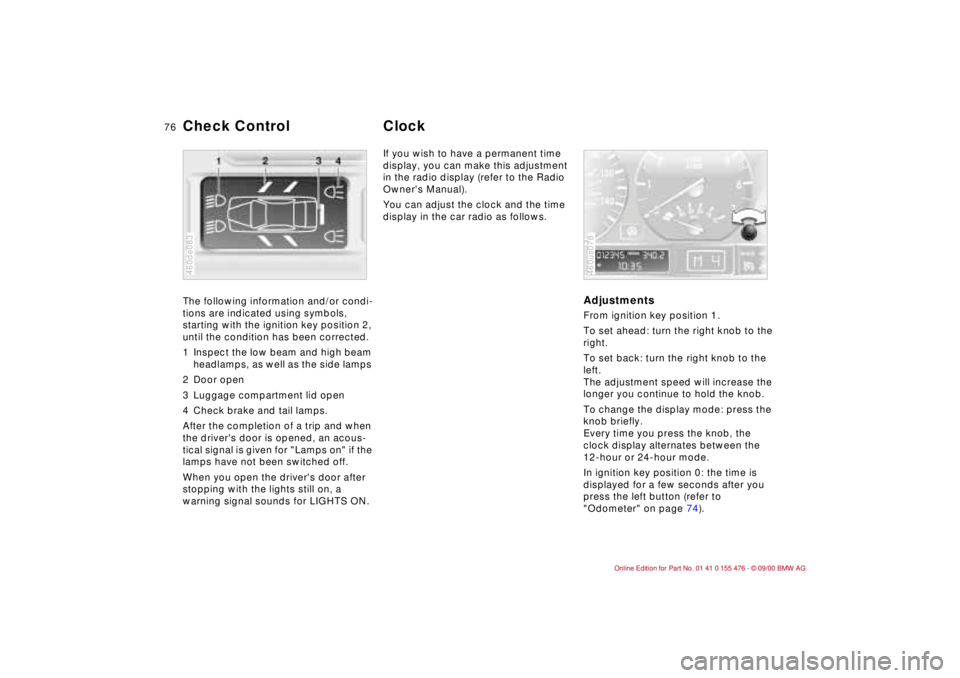
76n
The following information and/or condi-
tions are indicated using symbols,
starting with the ignition key position 2,
until the condition has been corrected.
1 Inspect the low beam and high beam
headlamps, as well as the side lamps
2 Door open
3 Luggage compartment lid open
4 Check brake and tail lamps.
After the completion of a trip and when
the driver's door is opened, an acous-
tical signal is given for "Lamps on" if the
lamps have not been switched off.
When you open the driver's door after
stopping with the lights still on, a
warning signal sounds for LIGHTS ON.
460de083
If you wish to have a permanent time
display, you can make this adjustment
in the radio display (refer to the Radio
Owner's Manual).
You can adjust the clock and the time
display in the car radio as follows.
AdjustmentsFrom ignition key position 1.
To set ahead: turn the right knob to the
right.
To set back: turn the right knob to the
left.
The adjustment speed will increase the
longer you continue to hold the knob.
To change the display mode: press the
knob briefly.
Every time you press the knob, the
clock display alternates between the
12-hour or 24-hour mode.
In ignition key position 0: the time is
displayed for a few seconds after you
press the left button (refer to
"Odometer" on page 74).460us078
Check Control Clock
Page 77 of 211
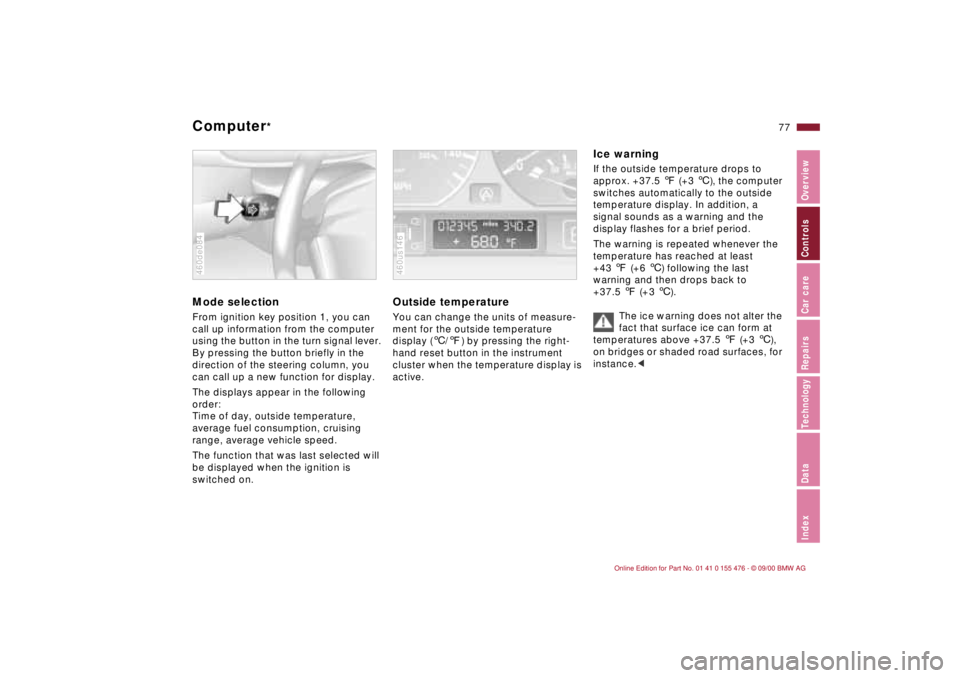
77n
IndexDataTechnologyRepairsCar careControlsOverview
Computer
*
Mode selection
From ignition key position 1, you can
call up information from the computer
using the button in the turn signal lever.
By pressing the button briefly in the
direction of the steering column, you
can call up a new function for display.
The displays appear in the following
order:
Time of day, outside temperature,
average fuel consumption, cruising
range, average vehicle speed.
The function that was last selected will
be displayed when the ignition is
switched on.460de084
Outside temperature
You can change the units of measure-
ment for the outside temperature
display (
6
/
7
) by pressing the right-
hand reset button in the instrument
cluster when the temperature display is
active.
460us146
Ice warning
If the outside temperature drops to
approx. +37.5
7
(+3
6
), the computer
switches automatically to the outside
temperature display. In addition, a
signal sounds as a warning and the
display flashes for a brief period.
The warning is repeated whenever the
temperature has reached at least
+43
7
(+6
6
) following the last
warning and then drops back to
+37.5
7
(+3
6
).
The ice warning does not alter the
fact that surface ice can form at
temperatures above +37.5
7
(+3
6
),
on bridges or shaded road surfaces, for
instance.
<
Page 82 of 211
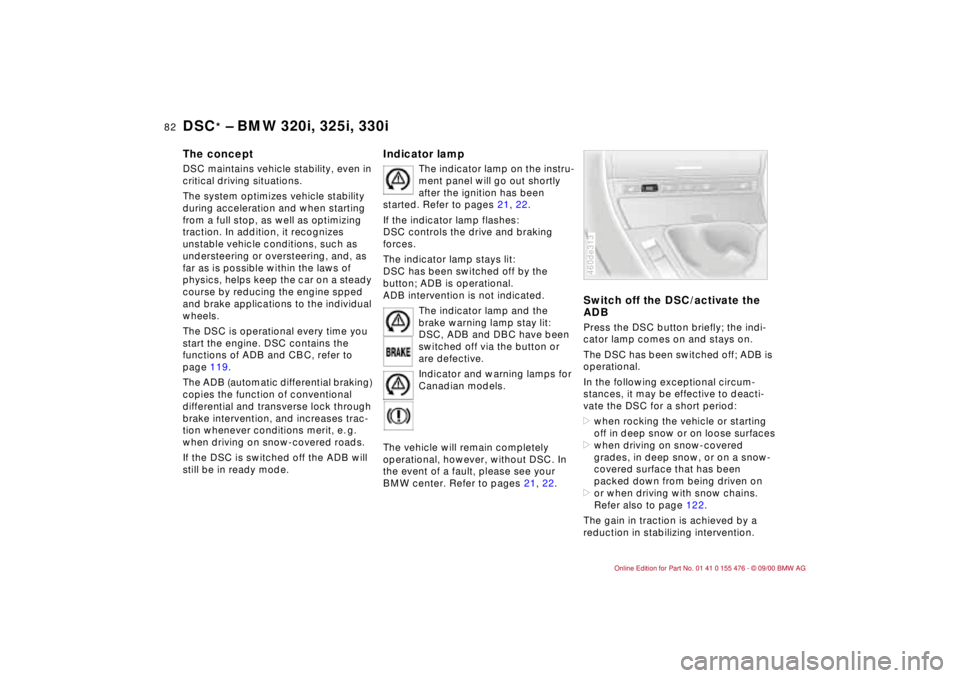
82n
DSC
* Ð BMW 320i, 325i, 330i
The conceptDSC maintains vehicle stability, even in
critical driving situations.
The system optimizes vehicle stability
during acceleration and when starting
from a full stop, as well as optimizing
traction. In addition, it recognizes
unstable vehicle conditions, such as
understeering or oversteering, and, as
far as is possible within the laws of
physics, helps keep the car on a steady
course by reducing the engine spped
and brake applications to the individual
wheels.
The DSC is operational every time you
start the engine. DSC contains the
functions of ADB and CBC, refer to
page 119.
The ADB (automatic differential braking)
copies the function of conventional
differential and transverse lock through
brake intervention, and increases trac-
tion whenever conditions merit, e. g.
when driving on snow-covered roads.
If the DSC is switched off the ADB will
still be in ready mode.
Indicator lamp
The indicator lamp on the instru-
ment panel will go out shortly
after the ignition has been
started. Refer to pages 21, 22.
If the indicator lamp flashes:
DSC controls the drive and braking
forces.
The indicator lamp stays lit:
DSC has been switched off by the
button; ADB is operational.
ADB intervention is not indicated.
The indicator lamp and the
brake warning lamp stay lit:
DSC, ADB and DBC have been
switched off via the button or
are defective.
Indicator and warning lamps for
Canadian models.
The vehicle will remain completely
operational, however, without DSC. In
the event of a fault, please see your
BMW center. Refer to pages 21, 22.
Switch off the DSC/activate the
ADBPress the DSC button briefly; the indi-
cator lamp comes on and stays on.
The DSC has been switched off; ADB is
operational.
In the following exceptional circum-
stances, it may be effective to deacti-
vate the DSC for a short period:
>when rocking the vehicle or starting
off in deep snow or on loose surfaces
>when driving on snow-covered
grades, in deep snow, or on a snow-
covered surface that has been
packed down from being driven on
>or when driving with snow chains.
Refer also to page 122.
The gain in traction is achieved by a
reduction in stabilizing intervention.460de313