Page 75 of 330
To adjust the steering wheel upward
or downward:Push the lever under the steering
column all the way down.
Move the steering wheel to the
desired position, making sure the
wheel points toward your chest,
not toward your f ace. Make sure
you can see the instrument panel
gauges and the indicator lights. Push the lever up to lock the
steering wheel in that position.
Make sure you have securely
locked the steering wheel in place
by trying to move it up and down.
1.
2. 3.
4.
Controls Near the Steering Wheel
Inst rument s and Cont rols72
Page 76 of 330
CONT INUED
Push in the Cruise Control Master
Switch to the lef t of the steering
column. The indicator in the
switch will light.
Accelerate to the desired cruising
speedabove25mph(40km/h).
Cruise control allows you to maintain
asetspeedabove25mph(40km/h)
without keeping your f oot on the
accelerator pedal. It should be used
f or cruising on straight, open
highways. It is not recommended f or
conditions such as city driving,
winding roads, slippery roads, heavy
rain, or bad weather. You should
have f ull control of the car under
those conditions.
1.
2.
Inst rument s and Cont rols
Using t he Cruise Cont rolCruise Control
Steering Wheel Controls
73
C CRRUUI ISSE E C
COON NTTR
RO OL L M
M A
AS
STTE
ER
R S
SWWI ITT C
CH H
Improper use of the cruise
control can lead to a crash.
Use the cruise control only
when traveling on open
highways in good weather.
Page 77 of 330

Press and release the SET/decel
buttononthesteeringwheel.The
CRUISE CONTROL light on the
instrument panel comes on to
show the system is now activated.Thecruisecontrolmaynotholdthe
set speed when you are going up and
down hills. If your speed increases
going down a hill, use the brakes to
slow down to the desired speed. This
will cancel the cruise control. To
resume the set speed, press the
RESUME/accel button. The
CRUISE CONTROL light on the
instrument panel comes on.
When climbing a steep hill, the
automatic transmission may
downshif t to hold the set speed.
You can increase the set cruising
speed in any of these ways:
Press and hold the RESUME/
accel button. The car will acceler-
ate. When you reach the desired
cruising speed, release the button.
Push on the accelerator pedal. Ac-
celerate to the desired cruising
speed and press the SET/decel
button.
To increase your speed in very
small amounts, tap the RESUME/
accel button repeatedly. Each time
you do this, your car will speed up
about 1 mph (1.6 km/h).
3.
Steering Wheel Controls
Inst rument s and Cont rols
Changing t he Set Speed
74
C CA
A N
NC CEEL
L
S
SE ET
T/
/d
d e
ecceel l
R
RE
ES
SU UM M E
E/
/
a
ac ccceel l
Page 78 of 330

CONT INUED
Youcancancelthecruisecontrolin
any of these ways:Tap the brake pedal.
Push the CANCEL button on the
steering wheel.
Press the Cruise Control Master
Switch.
You can decrease the set cruising
speed in any of these ways:
Press and hold the SET/decel
button. The car will decelerate.
Release the button when you
reach the desired speed.
Tap the brake pedal lightly with
your f oot. The CRUISE
CONTROL light on the
instrument panel will go out.
When the car slows to the desired
speed, press the SET/decel button.
The car will then maintain the
desired speed.
To slow down in very small
amounts, tap the SET/decel
button repeatedly. Each time you
do this, your car will slow down
about 1 mph (1.6 km/h). Even with the cruise control turned
on, you can still use the accelerator
pedal to speed up f or passing. Af ter
completing the pass, take your foot
of f the accelerator pedal. The car
will return to the set cruising speed.
Resting your f oot on the brake pedal
will cause the cruise control to
cancel.
Cancelling t he Cruise Cont rol
Steering Wheel Controls
Inst rument s and Cont rols75
C CA
A N
NC CEEL
L
B
BU UT TT
TO
ON N
Page 79 of 330
These buttons let you control some
f unctions of the audio system with-
out removing your hands f rom the
wheel. Ref er to page f or a com-
plete explanation.
Pressing the Cruise Control Master
Switch turns the system completely
of f and erases the previous cruising
speed f rom memory. To use the
system again, ref er to
.
When you push the CANCEL button,
or tap the brake pedal, the CRUISE
CONTROL light on the instrument
panel will go out and the car will
begin to slow down. You can use the
accelerator pedal in the normal way.
The system remembers the
previously-set cruising speed. To
return to that speed, accelerate to
above25mph(40km/h),thenpress
and release the RESUME/accel
button. The CRUISE CONTROL
light comes on, and the car will
accelerate to the same cruising
speed as bef ore.
156
Remote Audio Controls
Steering Wheel Controls
Inst rument s and Cont rols
Using t he
Cruise Cont rol
76
A A U
UD DI
IOO/ /C
CH H
B
BU UT TT
TO
ON N
Page 80 of 330
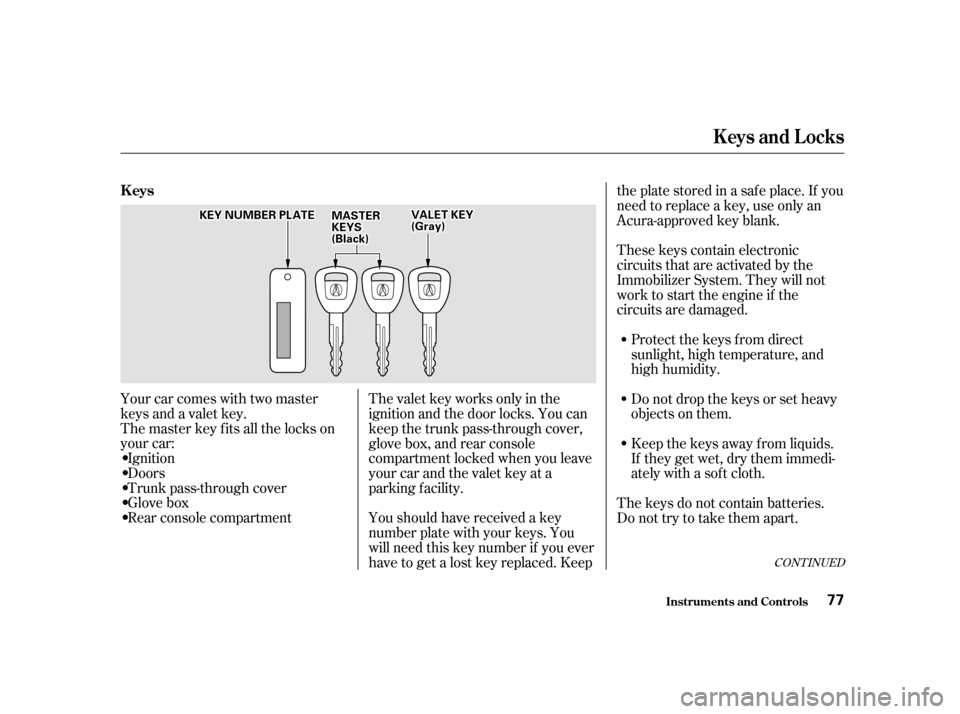
Your car comes with two master
keys and a valet key.
The master key fits all the locks on
your car:
Ignition
Doors
Trunk pass-through cover
Glovebox
Rear console compartmentThe valet key works only in the
ignition and the door locks. You can
keep the trunk pass-through cover,
glove box, and rear console
compartment locked when you leave
your car and the valet key at a
parking f acility.
Youshouldhavereceivedakey
number plate with your keys. You
will need this key number if you ever
have to get a lost key replaced. Keepthe plate stored in a saf e place. If you
need to replace a key, use only an
Acura-approved key blank.
These keys contain electronic
circuits that are activated by the
Immobilizer System. They will not
work to start the engine if the
circuits are damaged.
Protect the keys f rom direct
sunlight, high temperature, and
high humidity.
Donotdropthekeysorsetheavy
objects on them.
Keep the keys away f rom liquids.
If they get wet, dry them immedi-
ately with a soft cloth.
The keys do not contain batteries.
Do not try to take them apart.
CONT INUED
Keys
Keys and Locks
Inst rument s and Cont rols77
V V A
AL
LEE T
T K
KEEY
Y
(
( G
Gr raay y))
M
M
A
AS
STTE
ER
R
K
KE EY
YS S
(
( B
Bl laac ckk) )
K
KE
EY
Y N
NUUMM B
BEER
R P
PL
LAA T
TE
E
Page 83 of 330

�µ�µ�µ
�µ
You can insert or
remove the key only in this position.
To switch f rom ACCESSORY to
LOCK, you must push the key in
slightly as you turn it. The shif t lever
must also be in Park. The anti-thef t
lock will lock the steering column
when you remove the key.
If the f ront wheels are turned, the
anti-thef t lock may sometimes make
it difficult to turn the key from
LOCK to ACCESSORY. Firmly turn
the steering wheel to the lef t or to
the right as you turn the key. In this position,
you can operate the audio system
and the accessory power sockets.
This is the normal key
position when driving. All f eatures
and accessories on the car are usable.
Several of the lights on the instru-
ment panel come on as a test when
you turn the ignition switch f rom
ACCESSORY to ON.
Use this position
only to start the engine. The switch
returns to ON (II) when you let go of
the key. The engine will not start if the
Immobilizer System does not
recognize the key’s coding (see page
).
You will hear a reminder beeper if
you leave the key in the ignition
switch in the LOCK (0) or
ACCESSORY (I) position and open
thedriver’sdoor.Removethekeyto
turn of f the beeper. 78
Keys and Locks
Inst rument s and Cont rols
L OCK (0)
A CCESSORY (I)
ON (II)
ST A RT (III)
80
Page 85 of 330

If you f orget and leave the key in the
ignition switch, Lockout Prevention
will not allow you to lock the driver’s
door. With the driver’s door open
andthekeyintheignition,both
master door lock switches are
disabled. However, if the driver’s
door is not open, the master door
lock switches are not disabled.
Pushing the switch down on the
open passenger’s door will lock both
doors. If you try to lock an open
driver’s door by pushing down the
lock tab, the tabs on both doors pop
up. Pushing down the lock tab on the
passenger’s door only locks that door.You can lock and unlock your car
with the remote transmitter. When
you push the LOCK button, both
doors lock. The parking lights, side
marker lights, taillights and license
plate light will f lash once.
When you push the LOCK button a
second time within 5 seconds after
you have locked the doors, you will
hear a beep to verify that the
security system will be set.When you push the UNLOCK button
once, only the driver’s door unlocks.
The passenger’s door unlocks when
you push the button a second time.
The parking lights, side marker
lights, taillights and license plate
light f lash twice each time you push
the button.
The ceiling light (if the ceiling light
switch is in the center position) will
come on when you press the
UNLOCK button. If you do not open
either door, the light stays on f or
about 10 seconds, then f ades out. If
you relock the doors with the remote
transmitter before 10 seconds have
elapsed, the light will go of f
immediately.
If you unlock the doors with the
remote transmitter, but do not open
either door within 30 seconds, the
doors automatically relock and the
security system sets.
Remote Transmitter
L ockout Prevent ion
Keys and Locks
Inst rument s and Cont rols82
L LE
E D
D
U
UN NLLOOC CKK
B
BU UT TT
TO
ON N L
LO
OC CKK
B
BU UT TT
TO
ON N
T
T R
RU UN NKK
R
RE EL
LEE A
A S
SEE
B
BU UT TT
TO
ON N
P
P A
A N
NI ICC
B
BU UT TT
TO
ON N