2001.5 Peugeot Expert Dag change time
[x] Cancel search: change timePage 30 of 149

INSTRUMENT PANEL*29I-12
Maintenance intervals If your vehicle is used in particular- ly harsh conditions, it is necessaryto select the maintenance sche-dules for Òarduous conditions ofuseÓ (see the Maintenance Guide)which consist of more frequent ser-vices. Note:the maintenence spanner will
come on, and the display will read ''0'' if the maximum length of time
between services is attained beforethe mileage limit is reached. To change the maintenance intervals:
- Switch off the ignition.
- Press and hold down button
1.
- Switch on the ignition.
- The distance remaining until the next service flashes.
- Release the button immediately.
- The maintenance interval is dis- played.
- Pressing button 1briefly allows
the maintenance intervals to be alternated. - When the desired maintenance
interval is displayed, press button1 for ten seconds to validate (the
selected maintenance interval willflash for ten seconds).
Release the button to validate whenthe display stops flashing. Resetting the maintenance indi- cator to zero
Your dealer will perform this opera-
tion after each service. However, ifyou intend to service the vehicleyourself, the procedure for resettingthe maintenance indicator is as fol-lows:
- Switch off the ignition.
- Press and hold down button 1.
- Switch on the ignition.
- The distance remaining until the next service flashes.
- Hold button 1down for ten
seconds.
- The display will read Ò=0Óand the
spanner will disappear.
* According to model or country
1
11
Page 31 of 149

INSTRUMENT PANEL*I-12
30
Digital clock The clock can be set, with the ignition on and the engine not running , by pressing button Bfor more than three
seconds; the hour will start to flash. Changing the hour - Short press: allows the time to be changed slowly. Long press:allows the time to be changed quickly.
If the button is not pressed for five seconds: the hour is memorised, the minutes flash.
Changing the minutes- Short press: allows the time to be changed slowly. Long press:allows the time to be changed quickly.
If the button is not pressed for five seconds: the minutes are set.
Note: the clock display comes on when the driverÕs door is opened and goes out one minute after it is shut. The clock
display goes off after 10 minutes if the driverÕs door remains open.
* According to model or country
B
Page 41 of 149

MAINTENANCE INDICATORI-12
38
Maintenance intervals If your vehicle is used in particular- ly harsh conditions, it is necessaryto select the maintenance sche-dules for Òspecial operating condi-tionsÓ (see the Maintenance Guide)which consist of more frequent ser-vices. Note: the maintenence spanner will
come on, and the display will read ''0'' if the maximum length of time
between services is attained beforethe mileage limit is reached. To change the maintenance intervals:
- Switch off the ignition.
- Press and hold down button
1.
- Switch on the ignition.
- The distance remaining until the next service flashes.
- Release the button immediately.
- The maintenance interval is dis- played.
- Pressing button 1briefly allows
the maintenance intervals to be alternated. - When the desired maintenance
interval is displayed, press button1 for ten seconds to validate (the
selected maintenance interval willflash for ten seconds).
Release the button to validate whenthe display stops flashing. Resetting the maintenance indicator to zero
Your dealer will perform this opera-
tion after each service. However, ifyou intend to service the vehicleyourself, the procedure for resettingthe maintenance indicator is as fol-lows:
- Switch off the ignition.
- Press and hold down button 1.
- Switch on the ignition.
- The distance remaining until the next service flashes.
- Hold button 1down for ten
seconds.
- The display will read Ò=0Óand the
spanner will disappear.
1
11
Page 77 of 149

GEAR LEVER63II-6
Operation in auto-active automa- tic mode Automatic changing between the four gears Selector on D.
The gearbox always selects the gear best adapted to the followingparameters:
- style of driving,
- route profile,
- vehicle load. In this way the gearbox operates in auto-active mode, without the needfor your intervention. Notes: When braking, the gearbox shifts
down automatically to offer effectiveengine braking. The gearbox also looks to your safety by not changing up when youlift your foot from the accelerator
abruptly.
To obtain maximum acceleration
without touching the lever, pressrapidly down on the accelerator
pedal (kick down). The gearbox willautomatically change down ormaintain the selected gear up tomaximum engine speed. Warning:
- Never select
Nfunction if the
vehicle is moving.
- Never select Por Rif the vehicle
is not stationary.
- Do not change from one function to another to try to improve bra- king on a slippery surface.
If, while the vehicle is moving, func-tion Nis engaged inadvertently, let
the engine idle before engaging afunction that is appropriate. Snow programme Also in the auto-adaptive program- me, there is a specific programmeaiding starting and roadholding intreacherous conditions. Press button
❄
, after you have star-
ted the vehicle and selected func- tion D;
The gearbox adapts to driving onslippery roads. Note:
You can revert at any time to the auto-adaptative programme: Press button ❄ once more to deac-
tivate the programme engaged.
Page 78 of 149

GEAR LEVERII-6
64
Operation in sequential mode Manual changing of the four gears:
- Selector on M,
- push the selector towards the Ç+È sign to engage a higher gear,
- pull the selector towards the ÇÐÈ to engage a lower gear.
A shift from D(automatic mode) to M
(sequential mode) is possible at any time.
After selecting a gear, do not leave your hand resting on the selector formore than ten seconds; risk of cancel-ling the sequential function Ð this issignalled by a flashing on the instru-ment panel. Contact your dealer network. Note:
Changes from one gear to
another are only achievable when conditions of vehicle speed and
engine speed allow. If they do not,then the laws governing operationof automatic gearboxes come into
play. Stationary or at very low speed, the gearbox automatically selects gearM1. The programme Ç ❄
È (Snow) does
not apply in manual mode. Operational anomalyAny operational disturbance is signalled by a flashing in the dis-
play. In this case, the gearbox will opera- te in emergency mode (third gear is
blocked). You will feel a bump whenshifting from
Pto Rand from Nto
R ; this snatching does no harm to
your gearbox. Do not exceed 60 mph.Contact your dealer network.
Page 90 of 149

AUDIO-SYSTEM140
GENERAL FUNCTIONS On / off
With the ignition key in the ACCESSORIES or IGNITION position, press the"M"button to switch the set on
or off. ANTI-THEFT SYSTEM
The first time you use the set following disconnection of the set or the battery, you must enter the confiden- tial code which was given to you on handover of your vehicle. Entering the code Switch the set on.The display shows "CODE"then the set changes over to code request mode and "- - - -"is displayed.
Enter your four-digit code number using buttons "1"to "6" .
For example: if your code is 5345 press buttons "5", "3" , "4" and "5"in turn.
When the fourth number has been entered correctly, the radio starts automatically. Error in entering the code
If an error is made when entering one of the first three digits, do not continue the operation and switch off the radio to prevent blocking it. Each incorrect code entry will result in the set being blocked for a period of from 5 seconds to 30 minutes,
after the 7th incorrect entry.
To unblock the set, leave it switched on during the waiting period. When "- - - -"is displayed, you can enter
the code again.
If the set is switched off during the waiting period, this waiting period will restart when the set is switched on again. After 14 incorrect code errors the radio will be permanently blocked.
ADJUSTING THE SOUND Adjusting the volume
Turn the "M"button to increase or decrease the volume of the set.
Page 100 of 149

AUDIO-SYSTEM150
GENERAL FUNCTIONS On / off
With the ignition key in the ACCESSORIES or IGNITION position, press the "M"button to switch the set on
or off.The set can operate for 30 minutes without switching the ignition on. ANTI-THEFT SYSTEM
The first time you use the set following disconnection of the set or the battery, you must enter the confiden- tial code which was given to you on handover of your vehicle. Entering the code Switch the set on.The display shows "CODE"then the set changes over to code request mode and "- - - -"is displayed.
Enter your four-digitcode number using buttons "1"to "6" .
For example: if your code is 5345 press buttons "5", "3" , "4" and "5"in turn.
When the fourth number has been entered correctly, the radio starts automatically. Error in entering the code
If an error is made when entering one of the first three digits, do not continue the operation and switch off the radio to prevent blocking it. Each incorrect code entry will result in the set being blocked for a period of from 5 seconds to 30 minutes,
after the 7th incorrect entry.
To unblock the set, leave it switched on during the waiting period. When "- - - -"is displayed, you can enter
the code again.
If the set is switched off during the waiting period, this waiting period will restart when the set is switched on again. After 14 incorrect code errors the radio will be permanently blocked. ADJUSTING THE SOUND Adjusting the volume
Turn the "M"button M to increase or decrease the volume of the set.
Page 101 of 149
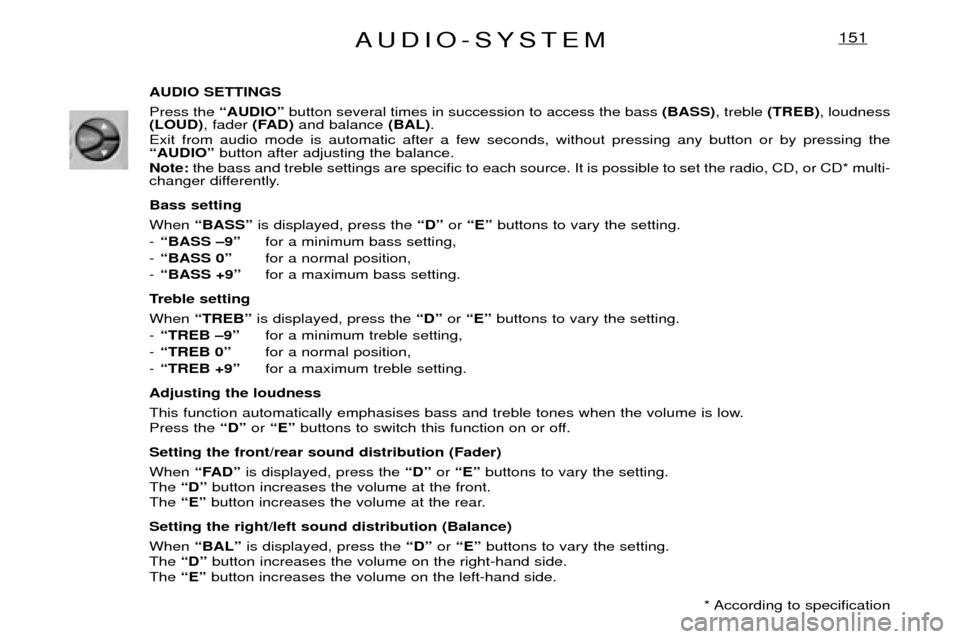
AUDIO-SYSTEM151
AUDIO SETTINGS Press the ÒAUDIOÓbutton several times in succession to access the bass (BASS), treble (TREB) , loudness
(LOUD) , fader (FAD)and balance (BAL).
Exit from audio mode is automatic after a few seconds, without pressing any button or by pressing the ÒAUDIOÓ button after adjusting the balance.
Note: the bass and treble settings are specific to each source. It is possible to set the radio, CD, or CD* multi-
changer differently. Bass setting When ÒBASSÓ is displayed, press the ÒDÓor ÒEÓ buttons to vary the setting.
- ÒBASS Ð9Ó for a minimum bass setting,
- ÒBASS 0Ó for a normal position,
- ÒBASS +9Ó for a maximum bass setting.
Treble settingWhen ÒTREBÓ is displayed, press the ÒDÓor ÒEÓ buttons to vary the setting.
- ÒTREB Ð9Ó for a minimum treble setting,
- ÒTREB 0Ó for a normal position,
- ÒTREB +9Ó for a maximum treble setting.
Adjusting the loudness
This function automatically emphasises bass and treble tones when the volume is low. Press the ÒDÓor ÒEÓ buttons to switch this function on or off.
Setting the front/rear sound distribution (Fader) When ÒFADÓ is displayed, press the ÒDÓor ÒEÓ buttons to vary the setting.
The ÒDÓbutton increases the volume at the front.
The ÒEÓbutton increases the volume at the rear.
Setting the right/left sound distribution (Balance)When ÒBALÓ is displayed, press the ÒDÓor ÒEÓ buttons to vary the setting.
The ÒDÓbutton increases the volume on the right-hand side.
The ÒEÓbutton increases the volume on the left-hand side.
* According to specification