2001.5 Peugeot 206 CC Dag change time
[x] Cancel search: change timePage 30 of 123

YOUR 206 CC IN DETAIL
32
Setting the parameters Press button 1for two seconds to access the settings. The information flashes
to show it is ready to be modified.Then, individual presses on button 1allow you to scroll through the various data
in the following sequence:- language in which the information is displayed,- unit of distance (kms or miles),- unit of temperature (degrees Celsius or Fahrenheit),- time format (12 then 24 hour mode)
- hour,- minutes,
- year,- month,
- day,Pressing button 2allows you to change the information selected. Maintain the
pressure for rapid scrolling. After ten seconds without operation, the screen returns to the main display and the modified data is recorded.
Display B This enables the following information to be displayed:
- the time,
- the date,
- the outside temperature (this flashes when there is a risk of ice),
- the radio displays,
- the status of the doors. The dis- play shows you, by means of a graphic, whether a door is open.
- the warning messages (e.g. ''bat-
tery charge low'') or informationmessages (e.g. "fuel tank low''),
displayed temporarily, can becleared by pressing button 1or 2,
- the trip computer
Page 34 of 123

YOUR 206 CC IN DETAIL
36
GENERAL FUNCTIONS On/off With the ignition key in the accessories or ignition position, press button Ato switch the set on or off.
The set can operate for 30 minutes without the vehicle ignition being switched on.
Anti-theft system The audio system is coded in such a way that it can operate only on your vehicle. It would not function if fitted to another vehicle. The anti-theft system is automatic and requires no action on your part. ADJUSTING THE VOLUME Press the button Cto increase the volume, or button Bto decrease it.
Continuous pressure on buttons Band Callows a gradual adjustment of the volume.
AUDIO SETTINGS Press button Jseveral times in succession to access the bass (BASS), treble (TREB), loudness (LOUD),
fader (FAD) , balance (BAL)and automatic volume correction.
Exit from audio mode is automatic after a few seconds without pressing any button, or by pressing button J
after configuration of the automatic volume correction. Note : bass and treble settings are specific to each source. It is possible to set them differently for radio, CD
or CD changer.
Page 42 of 123

YOUR 206 CC IN DETAIL
44
Direction arrows: These enable you to move around the screen and thus select a function.
On the welcome screen only, the Up and Down but- tons enable the brightness of the screen to be adjus-ted.
menu : this button allows access to the main menu. It can be
used at any time.
esc : escape button
"Short press": cancels the current operation andreturns to the previous screen. "Press for more than 2 seconds": returns to the welco- me screen. This button can be used in any menu. It is inactive during guidance.
mod : mode button
"Short press": changes between date, navigation andradio.
val : Confirmation button
Confirms the function selected.
THE SATELLITE NAVIGATION SYSTEM Introduction The satellite navigation system guides you to the destination of your choice bymeans of vocal and visual instructions.The heart of the system lies in the use of
a map database and a GPS system. Thelatter enables your position to be locatedby means of several satellites. The satellite navigation system consists of the following components:
Ð the remote control,
Ð the display,
Ð the control unit,
Ð the last voice message recall control,
Ð the CD ROM. The remote controlPointing this at the screen enables the information contained in the various menus to be selected.
A special compartment in the glove box permits storage of the remote control.
Some functions or services descri- bed may vary depending on the CDROM version or the country wherethe vehicle is sold.
Page 47 of 123
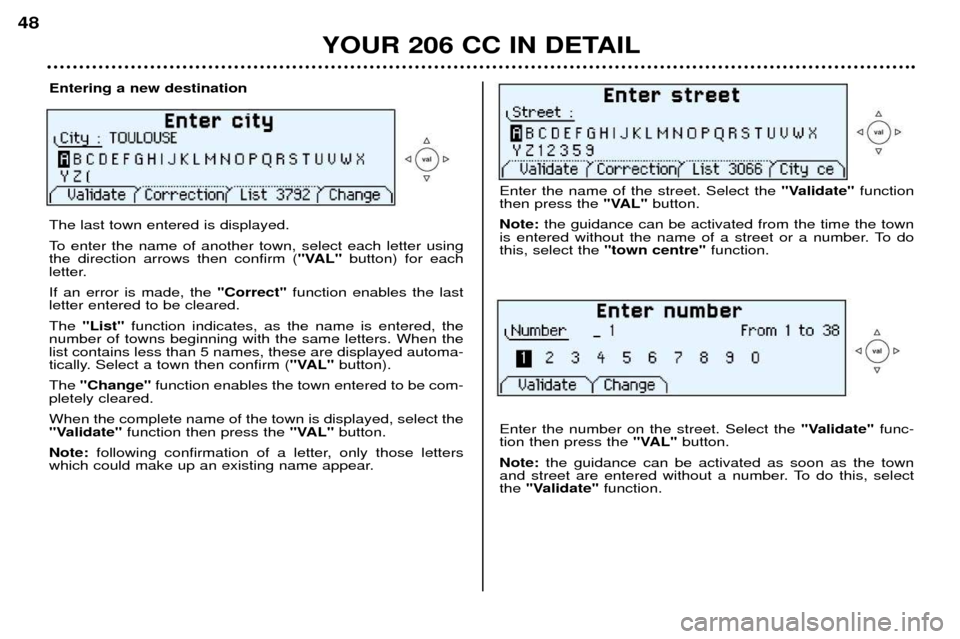
YOUR 206 CC IN DETAIL
48
Entering a new destination The last town entered is displayed.
To enter the name of another town, select each letter using the direction arrows then confirm (
"VAL"button) for each
letter. If an error is made, the "Correct"function enables the last
letter entered to be cleared.The "List" function indicates, as the name is entered, the
number of towns beginning with the same letters. When the list contains less than 5 names, these are displayed automa-
tically. Select a town then confirm ( "VAL"button).
The "Change" function enables the town entered to be com-
pletely cleared. When the complete name of the town is displayed, select the
"Validate" function then press the "VAL"button.
Note: following confirmation of a letter, only those letters
which could make up an existing name appear.
Enter the name of the street. Select the "Validate"function
then press the "VAL"button.
Note: the guidance can be activated from the time the town
is entered without the name of a street or a number. To do this, select the "town centre" function.
Enter the number on the street. Select the "Validate"func-
tion then press the "VAL"button.
Note: the guidance can be activated as soon as the town
and street are entered without a number. To do this, selectthe "Validate" function.
Page 76 of 123
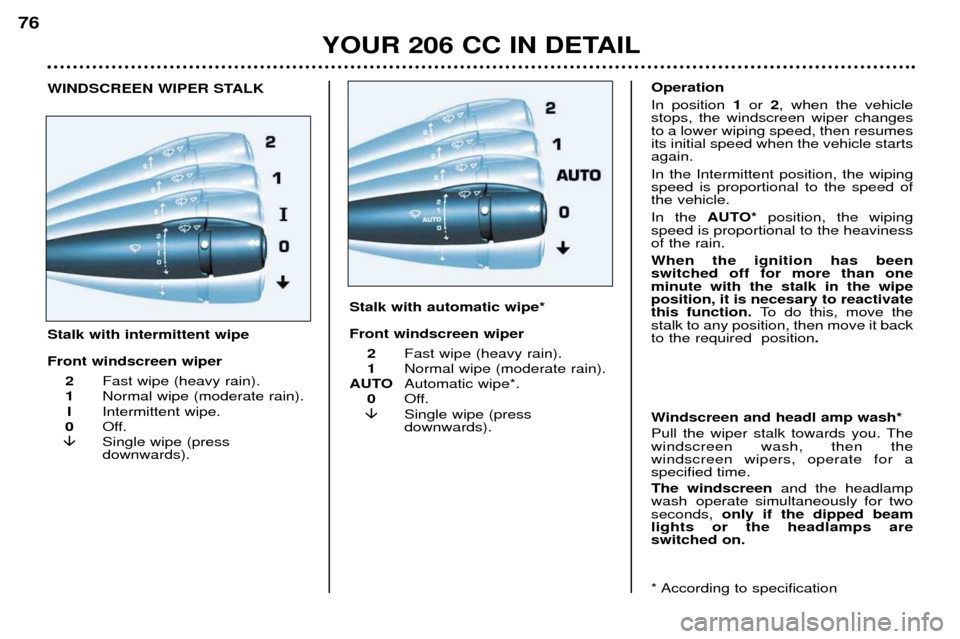
YOUR 206 CC IN DETAIL
76
* According to specification Windscreen and headl amp wash*
Pull the wiper stalk towards you. The windscreen wash, then thewindscreen wipers, operate for aspecified time. The windscreen
and the headlamp
wash operate simultaneously for two seconds, only if the dipped beam
lights or the headlamps areswitched on.
Operation In position
1or 2, when the vehicle
stops, the windscreen wiper changes to a lower wiping speed, then resumesits initial speed when the vehicle startsagain. In the Intermittent position, the wiping speed is proportional to the speed ofthe vehicle. In the AUTO* position, the wiping
speed is proportional to the heaviness of the rain. When the ignition has been switched off for more than oneminute with the stalk in the wipeposition, it is necesary to reactivatethis function. To do this, move the
stalk to any position, then move it backto the required position .
WINDSCREEN WIPER STALK Stalk with intermittent wipe Front windscreen wiper
2 Fast wipe (heavy rain).
1 Normal wipe (moderate rain).
I Intermittent wipe.
0 Off.
� Single wipe (press downwards).
Stalk with automatic wipe* Front windscreen wiper
2 Fast wipe (heavy rain).
1 Normal wipe (moderate rain).
AUTO Automatic wipe*.
0 Off.
� Single wipe (press downwards).
Page 79 of 123

YOUR 206 CC IN DETAIL79
* According to specification
Range The display shows the distance that can still be covered with the fuel remai-ning in the tank. Note:
this figure may rise if there is
a change in driving style or road sur- face, causing a significant drop incurrent fuel consumption. If there are less than 3 litres of fuel in the tank, only three segments willbe displayed.
Current fuel consumption This gives the fuel consumption recorded during the last two
seconds. This function is only disl-payed when the vehicle is travellingat more than 12 m.p.h. (20 km/h). (The display stops at 30 l/100km).
Average consumption This is the ratio between the amount of fuel consumed and the distancetravelled since the computer waslast reset to zero. (The display stops at 30 l/100km).
Average speed This is obtained by dividing the dis- tance travelled by the period of timethe vehicle has been in use (with theignition on), since the computer waslast reset to zero. Distance travelled This shows the distance travelled since the computer was last reset tozero. After the trip computer has been reset to zero, the range data becomes mea-ningful only after the vehicle has beenin use for a certain period. If horizontal segments are displayed instead of figures when driving, contact
a PEUGEOT dealer.
Page 86 of 123

YOUR 206 CC IN DETAIL
86
Operating programmes
You have a choice of three operating pro- grammes:
Ð Autoadaptive (normal).
Ð Sport.
Ð Snow.One press on button
Aor Bwill select
Sport or Snow respectively. The selec- tion is displayed on the instrumentpanel. Pressing the button a secondtime will return to the autoadaptive(normal) programme. Autoadaptive programme (normal) Gear changes are carried out on the basis of various parameters, such as:
Ð driving style,
Ð road characteristics,
Ð vehicle load.The gearbox continuously scans the
different programmes in the memoryand selects the one most suitable forthe driving conditions at any givenmoment. Sport programme The Sport programme automatically favours more dynamic driving. Snow Programme In position
D, the Snow programme
provides smooth driving suited to slip- pery roads in order to improve traction
and stability. Starting is in 2nd gear
and changing down is at low enginespeeds. Special operating features
Ð During prolonged braking, the gearbox changes down automatically, so as to
provide efficient engine braking.
Ð If you take your foot off the accele- rator suddenly (when you are takenby surprise, for example), the gear-box will not change up, so as to
improve safety.
Ð When the engine is cold, the gear- box automatically selects a specialprogramme that enables the engineto reach its ideal temperature more quickly in order to decrease pollu-tion.
Kickdown For immediate maximum acceleration
without touching the gear lever, press theaccelerator pedal down as far as it will go.The gearbox will change down automati-cally or stay in the gear selected, up tomaximum engine speed.Any disruption of the system is signalled by the simulta-neous flashing of the Sportand Snow lights on the ins-
trument panel. In such a case, thegearbox will operate in downgrade
mode. You may feel a substantialknock when reverse is selected from P
to Ror Nto R(without any risk of
damage to the gearbox). Do not exceed 60 m.p.h. (100km/h).Contact a PEUGEOT dealer without
delay. When the engine is idling with the car
in gear, the car will move even withoutyou accelerating. Do not accelerate while a gear is being selected, when the vehicle is stationa-
ry.
When stationary, have your foot on the
brake pedal when selecting a gear. Do not accelerate in gear with the brakes on. If work needs to be done with the engi- ne running, apply the handbrake andselect position P.
Do not change down to brake on slip-pery roads. Never select position Nwhen the
vehicle is moving.Never engage Por Rif the vehicle is
not stationary.Do not leave children inside the vehicle unsupervised when the engineis running.