Page 417 of 474
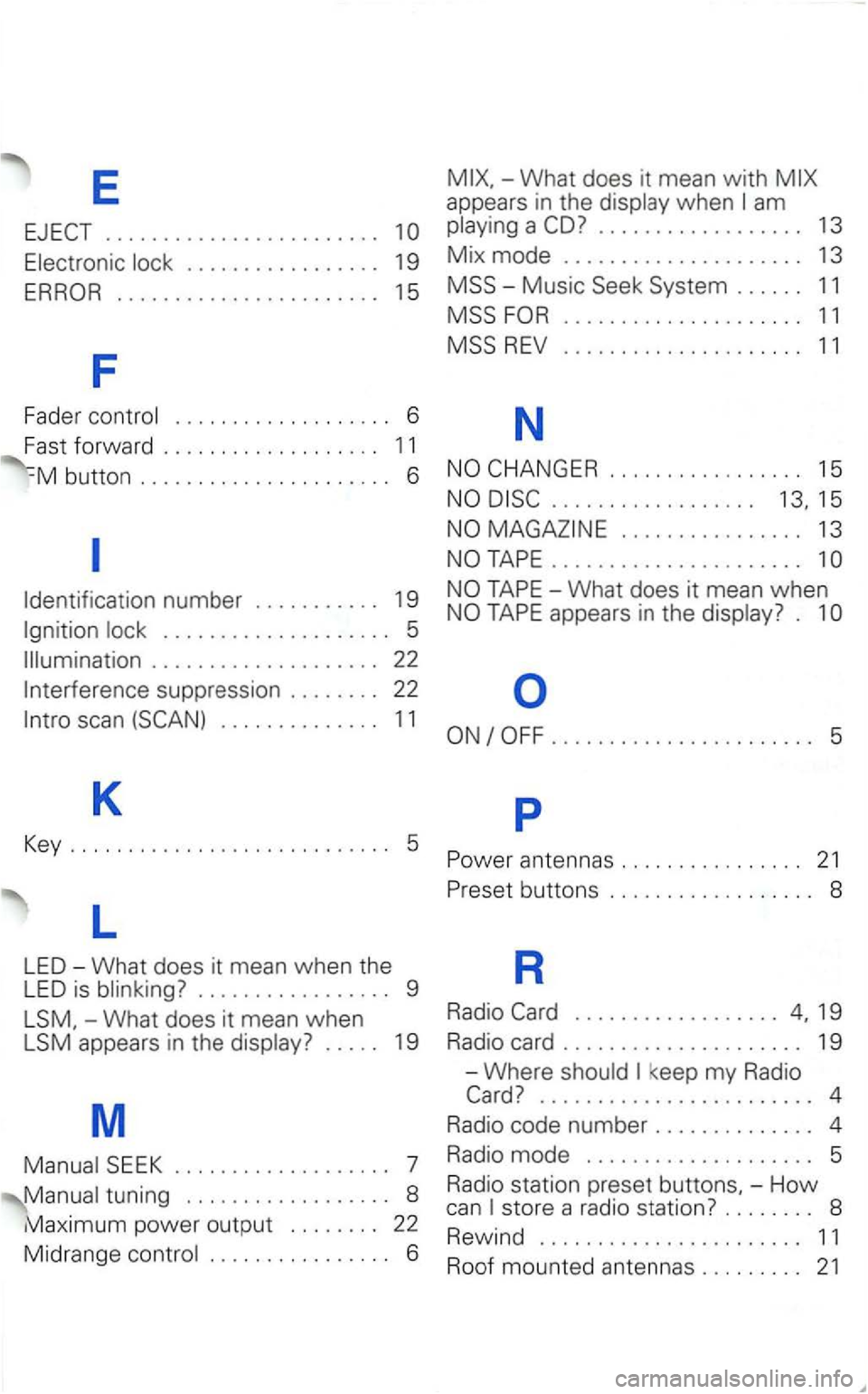
E
........................
Electronic lock . . . . . . . . . . . . . . . . . 19
Identification number . . . . . . . . . . . 19
Ignition lock . . . . . . . . . . . . . . . . . . . . 5
Illumination . . . . . . . . . . . . . . . . . . . . 22
Interference suppression . . . . . . . . 22
lntro scan
-What does it mean when
appears in the disp lay? . . . . . 19
M
Manual . . . . . . . . . . . . . . . . . . . 7
Manual tuning . . . . . . . . . . . . . . . . . . 8
Maximum power output . . . . . . . . 22
Midrang e contro l . . . . . . . . . . . . . . . . 6
. . . . . . . . . . . . . . . . . . 13
Mix mode ..................... 13
. . . . . . 11
..................... 11
..................
TAPE ......................
....................... 5
p
Power antennas ................ 21
Preset buttons . . . . . . . . . . . . . . . . . . 8
R
Radio 19
Radio card . . . . . . . . . . . . . . . . . . . . . 19
- Where should
keep my Radio
........................ 4
Radio code number . . . . . . . . . . . . . . 4
Radio mode . . . . . . . . . . . . . . . . . . . . 5
Radio statio n preset buttons. -How can store a radio station? . . . . . . . . 8
R
ewind ....................... 11
Roof moun ted antennas ......... 21
Page 423 of 474
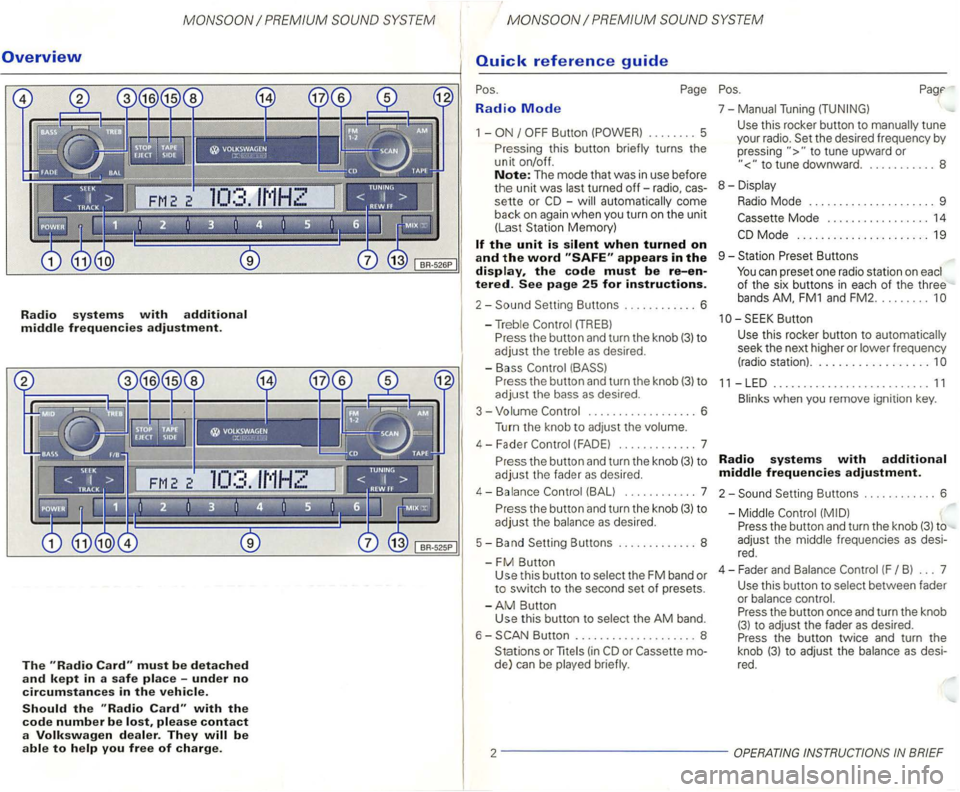
Overview
Radio systems with additional middle frequencies adjustment.
The must be detached
and kept in a safe place -under no
circumstances in the vehicle.
Should the with the
code number be please contact
a Volkswagen dealer. They
Radio Mode
1 -
-automatically come
back
on again when you turn on the unit
(Las t Station Memory)
appears in the display, the code must be re-entered. See page 25 for instructions.
2-
P ress the button and turn the knob (3) to
adjust the bass as desired .
3 - Volume
.................. 6
Turn the knob to
adjust the volume.
4 - F ader
(FAD E) ............. 7
P r
ess the button and turn the knob (3) to
adjust the fader as desired.
4-Balance (BALl ... ......... 7
P r
ess the button and turn the knob (3) to
adjust the balance as desired.
5 - Band Setting Buttons ..
........... 8
-
FM Button Use this button to select the FM band or to switch to the second set of presets.
-
AM Button
Use this button to selec t the AM band.
6 -
Button .................... 8
Stations or
lite (in
to tune upward or
to tune downward. . .......... 8
8 - Displa y
Radio Mode . . . . . . . . . . . . . . . . . . . . . 9
Mode . . . . . . . . . . . . . . . . . 14
Butt on
Use
this rocker button to automatica lly
seek the next higher or lower frequency
(radio station) ..................
11 -LED .......................... 11
Blinks when you remove ignition key.
Radio systems with additional
middle frequencies adjustment.
2-Setting Buttons ............ 6
-Middle
Press the button and turn the knob (3) to
adjust the middle frequenc ies
as desi
red .
4 - Fader an d Balance
(F B ) ... 7
Use this button to select between fader
or balance control.
Press the button once and turn the knob
(3) to adjust the fader as desired.
Press the button twice and turn the
knob
(3) t o adjust the balance as desi
red.
2 -------------
Page 432 of 474
11 -LED
When the unit is turned off and the ignition
k e y is removed from the ignit ion the
LED
11
Page 446 of 474
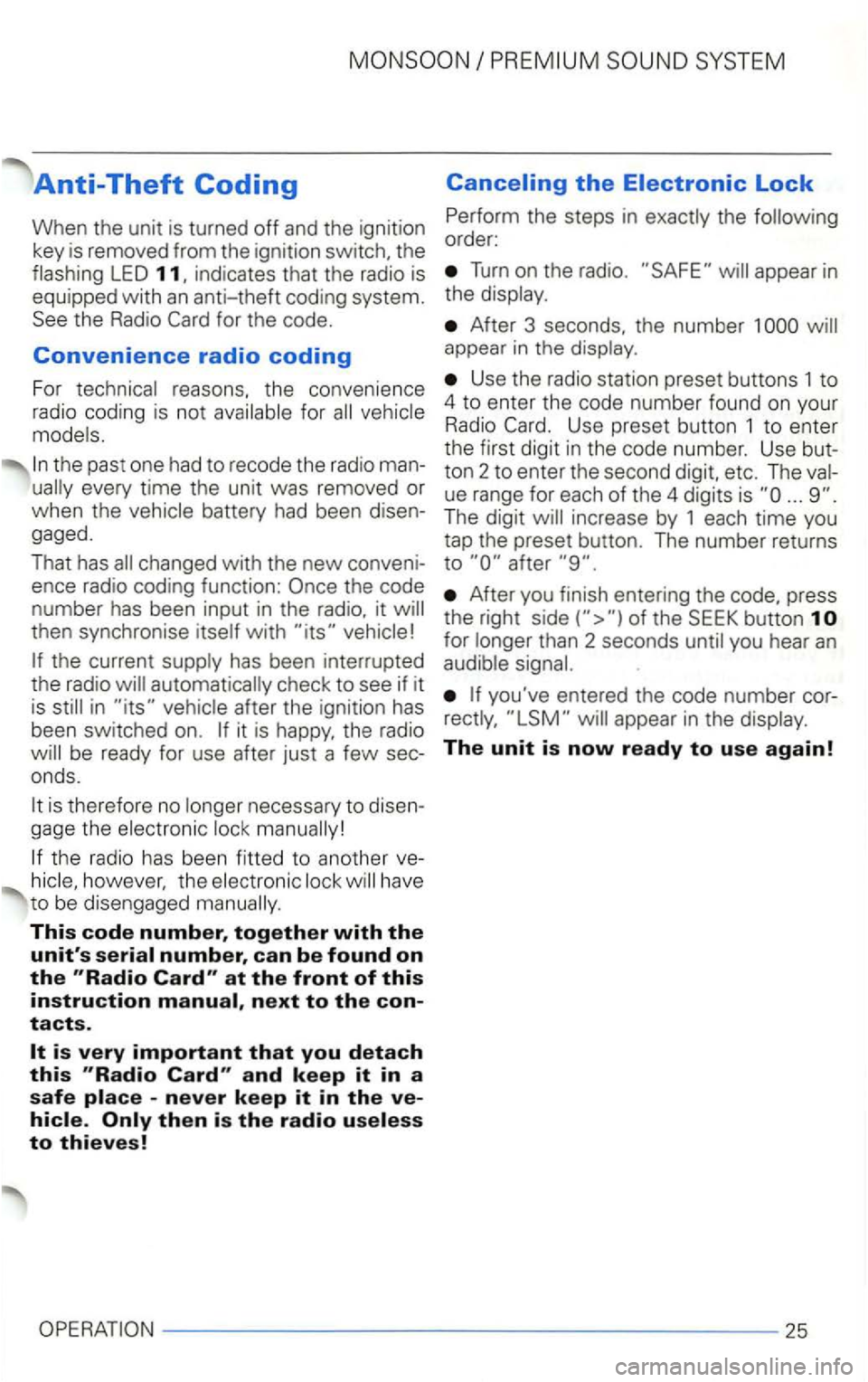
SYSTEM
Anti-Theft Coding
When the unit is turned off and the ignitio n
key is removed from the ignition switch, the
flashing
LED
fo r the code.
Convenience radio coding
For technical reasons. the conve nience
radio coding is not
vehicle
mode ls.
the past one had to recode the radio man
changed with the new conveni
ence radio coding function:
then synchronise itself with
the current supply has been interrupted
the radio
automatically che ck to see if it
is
in it is happy , the radio
is therefore no longer necessary to disen
gage the electronic
the radio has been fitted to ano ther however, the electronic have
t o be dise ngaged
This code number, together with the
unit's at the front of this instruction next to the contacts.
-never keep it in the
Turn o n the radio. appear in
the display.
After 3 seconds, the number 1 appear in the disp lay.
Use the radio station preset buttons 1 to
4 to enter the code number found on you r Radio Use preset button 1 to ente r
t h e first digit in the code numbe r. Use but
to n 2 to enter th e second digit, etc.
The
ue range for each of the 4 digits is ... The digit
After you finish entering the press
t he right
for longer than 2 seconds until you hear an audib le