2000 TOYOTA LAND CRUISER heating
[x] Cancel search: heatingPage 22 of 235
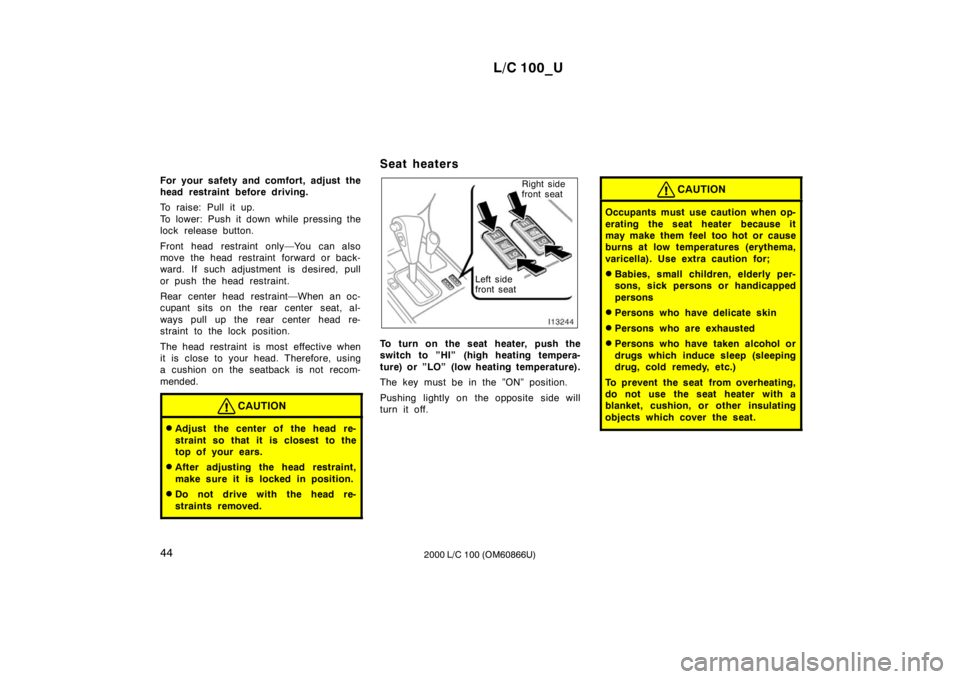
L/C 100_U
44 2000 L/C 100 (OM60866U)
For your safety and comfort, adjust the
head restraint before driving.
To raise: Pull it up.
To lower: Push it down while pressing the
lock release button.
Front head restraint only—You can also
move the head restraint forward or back-
ward. If such adjustment is desired, pull
or push the head restraint.
Rear center head restraint—When an oc-
cupant sits on the rear center seat, al-
ways pull up the rear center head re-
straint to the lock position.
The head restraint is most effective when
it is close to your head. Therefore, using
a cushion on the seatback is not recom-
mended.
CAUTION
�
Adjust the center of the head re-
straint so that it is closest to the
top of your ears.
� After adjusting the head restraint,
make sure it is locked in position.
� Do not drive with the head re-
straints removed.
Seat heaters
Left side
front seat Right side
front seat
To turn on the seat heater, push the
switch to ”HI” (high heating tempera-
ture) or ”LO” (low heating temperature).
The key must be in the ”ON” position.
Pushing lightly on the opposite side will
turn it off.
CAUTION
Occupants must use caution when op-
erating the seat heater because it
may make them feel too hot or cause
burns at low temperatures (erythema,
varicella). Use extra caution for; � Babies, small children, elderly per-
sons, sick persons or handicapped
persons
� Persons who have delicate skin
� Persons who are exhausted
� Persons who have taken alcohol or
drugs which induce sleep (sleeping
drug, cold remedy, etc.)
To prevent the seat from overheating,
do not use the seat heater with a
blanket, cushion, or other insulating
objects which cover the seat.
Page 85 of 235
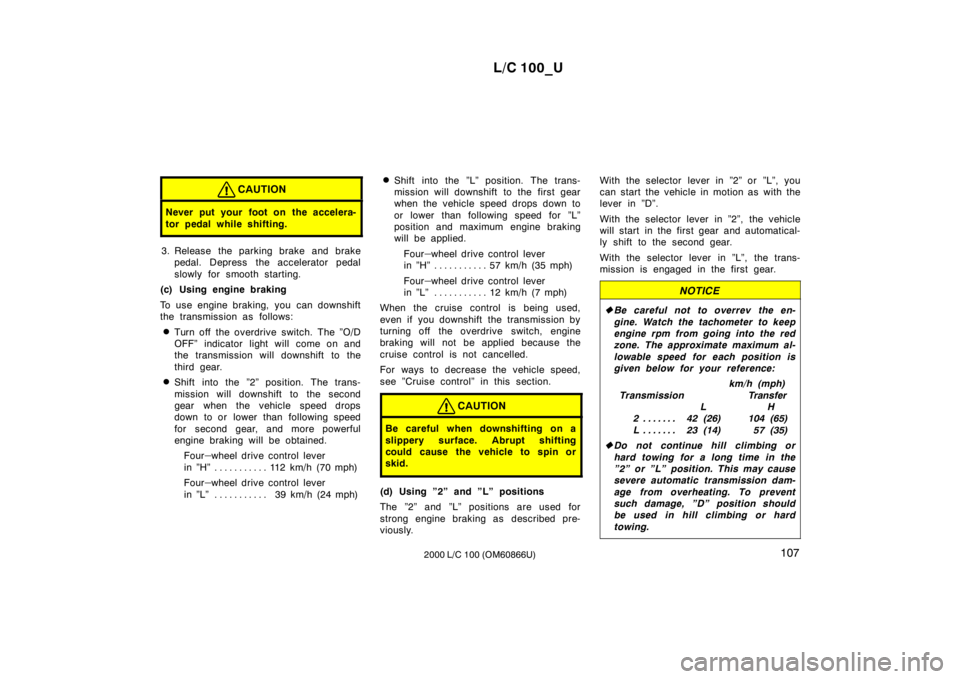
L/C 100_U107
2000 L/C 100 (OM60866U)
CAUTION
Never put your foot on the accelera-
tor pedal while shifting.
3. Release the parking brake and brake
pedal. Depress the accelerator pedal
slowly for smooth starting.
(c) Using engine braking
To use engine braking, you can downshift
the transmission as follows:
� Turn off the overdrive switch. The ”O/D
OFF” indicator light will come on and
the transmission will downshift to the
third gear.
� Shift into the ”2” position. The trans-
mission will downshift to the second
gear when the vehicle speed drops
down to or lower than following speed
for second gear, and more powerful
engine braking will be obtained.
Four –wheel drive control lever
in ”H” 112 km/h (70 mph) . . . . . . . . . . .
Four –wheel drive control lever
in ”L” 39 km/h (24 mph) . . . . . . . . . . . �
Shift into the ”L” position. The trans-
mission will downshift to the first gear
when the vehicle speed drops down to
or lower than following speed for ”L”
position and maximum engine braking
will be applied.
Four –wheel drive control lever
in ”H” 57 km/h (35 mph) . . . . . . . . . . .
Four –wheel drive control lever
in ”L” 12 km/h (7 mph) . . . . . . . . . . .
When the cruise control is being used,
even if you downshift the transmission by
turning off the overdrive switch, engine
braking will not be applied because the
cruise control is not cancelled.
For ways to decrease the vehicle speed,
see ”Cruise control” in this section.
CAUTION
Be careful when downshifting on a
slippery surface. Abrupt shifting
could cause the vehicle to spin or
skid.
(d) Using ”2” and ”L” positions
The ”2” and ”L” positions are used for
strong engine braking as described pre-
viously. With the selector lever in ”2” or ”L”, you
can start the vehicle in motion as with the
lever in ”D”.
With the selector lever in ”2”, the vehicle
will start in the first gear and automatical-
ly shift to the second gear.
With the selector lever in ”L”, the trans-
mission is engaged in the first gear.
NOTICE
�
Be careful not to overrev the en-
gine. Watch the tachometer to keep
engine rpm from going into the red
zone. The approximate maximum al-
lowable speed for each position is
given below for your reference:
km/h (mph)
Transmission Transfer L H
2 42 (26) 104 (65) . . . . . . .
L 23 (14) 57 (35) . . . . . . .
� Do not continue hill climbing or
hard towing for a long time in the
”2” or ”L” position. This may cause
severe automatic transmission dam-
age from overheating. To prevent
such damage, ”D” position should
be used in hill climbing or hard
towing.
Page 113 of 235

L/C 100_U135
2000 L/C 100 (OM60866U)
”AUTO” position
For automatic operation of the air condi-
tioning, turn the fan speed and air flow
selector knobs to the ”AUTO” position.
In the automatic operation mode, the air
conditioning selects the most suitable fan
speed and air flow according to the tem-
perature.
You may use manual controls if you want
to select your own settings.
Fan speed selector
Turn the knob to adjust the fan speed—to
the right to increase, to the left to de-
crease.
In automatic operation, you do not have
to adjust the fan speed unless you desire
another fan speed mode.
Turning the fan speed selector knob to
”AUTO” position turns on the air condition-
ing. At this time, the ”A/C” button indicator
comes on regardless of whether or not the
”A/C” button is pressed in.
Temperature selector
Turn the knob to adjust the temperature—
to the right to warm, to the left to cool.
In automatic operation, turn the knob to
the desired temperature.
Air flow selector
Turn the knob to select the vents used for
air flow.
In automatic operation, you do not have
to select the air flow unless you desire
another air flow mode.
1. Panel— Air flows mainly from the
instrument panel vents.
2. Bi −level— Air flows from both the floor
vents and the instrument panel vents.
3. Floor— Air flows mainly from the floor
vents.
4. Floor/Windshield— Air flows mainly
from the floor vents and windshield
vents. This position allows the air intake to
select ”Fresh” automatically. This is to
clean up the front view more quickly.
Press the ”A/C” button for dehumidified
heating or cooling. This setting clears
the front view more quickly.
5. Windshield— Air flows mainly from the
windshield vents.
This position allows the air intake to
select ”Fresh” automatically. This is to
clean up the front view more quickly.
Press the ”A/C” button for dehumidified
heating or cooling. This setting clears
the front view more quickly.
For details about air flow selector settings,
see ”Air flow selector settings” described
below.
Page 116 of 235
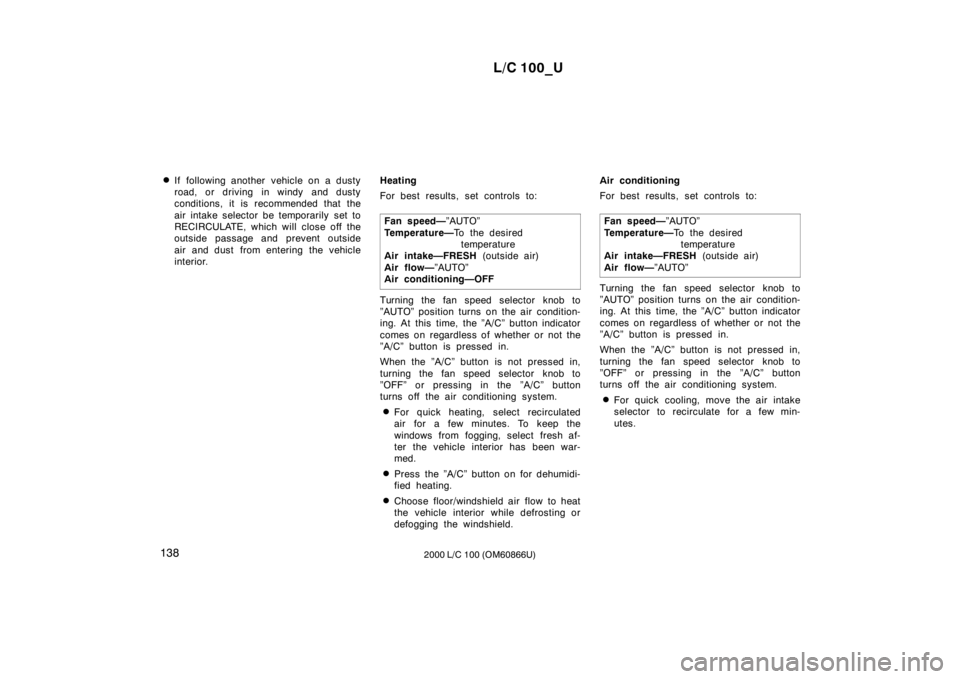
L/C 100_U
138 2000 L/C 100 (OM60866U)
�
If following another vehicle on a dusty
road, or driving in windy and dusty
conditions, it is recommended that the
air intake selector be temporarily set to
RECIRCULATE, which will close off the
outside passage and prevent outside
air and dust from entering the vehicle
interior. Heating
For best results, set controls to:
Fan speed— ”AUTO”
Temperature— To the desired
temperature
Air intake—FRESH (outside air)
Air flow— ”AUTO”
Air conditioning—OFF
Turning the fan speed selector knob to
”AUTO” position turns on the air condition-
ing. At this time, the ”A/C” button indicator
comes on regardless of whether or not the
”A/C” button is pressed in.
When the ”A/C” button is not pressed in,
turning the fan speed selector knob to
”OFF” or pressing in the ”A/C” button
turns off the air conditioning system.
� For quick heating, select recirculated
air for a few minutes. To keep the
windows from fogging, select fresh af-
ter the vehicle interior has been war-
med.
� Press the ”A/C” button on for dehumidi-
fied heating.
� Choose floor/windshield air flow to heat
the vehicle interior while defrosting or
defogging the windshield. Air conditioning
For best results, set controls to:
Fan speed— ”AUTO”
Temperature— To the desired
temperature
Air intake—FRESH (outside air)
Air flow— ”AUTO”
Turning the fan speed selector knob to
”AUTO” position turns on the air condition-
ing. At this time, the ”A/C” button indicator
comes on regardless of whether or not the
”A/C” button is pressed in.
When the ”A/C” button is not pressed in,
turning the fan speed selector knob to
”OFF” or pressing in the ”A/C” button
turns off the air conditioning system.
� For quick cooling, move the air intake
selector to recirculate for a few min-
utes.
Page 117 of 235
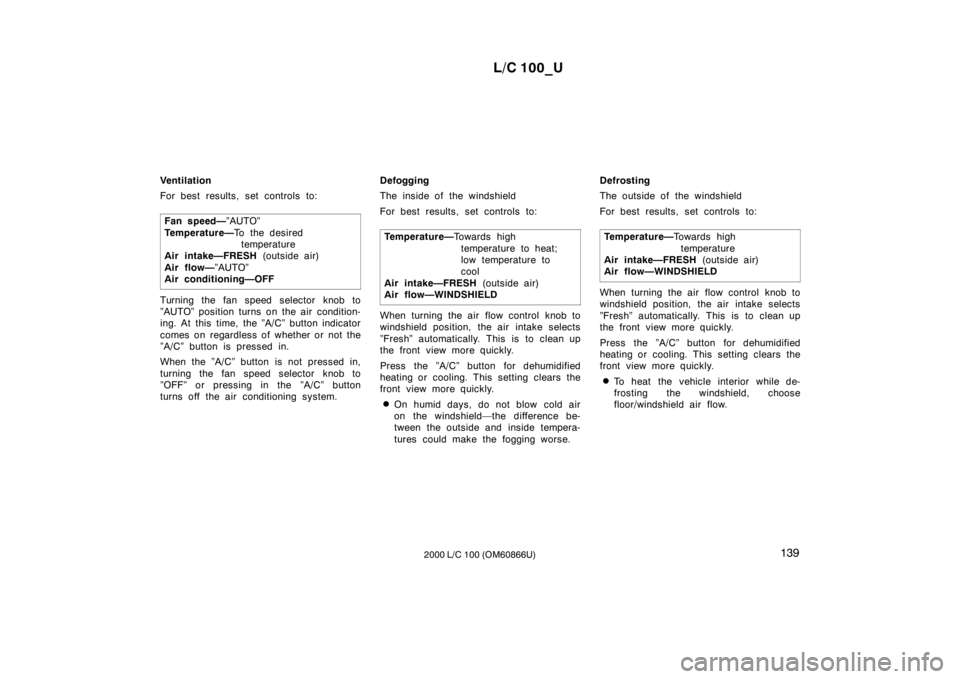
L/C 100_U139
2000 L/C 100 (OM60866U)
Ventilation
For best results, set controls to:
Fan speed— ”AUTO”
Temperature— To the desired
temperature
Air intake—FRESH (outside air)
Air flow— ”AUTO”
Air conditioning—OFF
Turning the fan speed selector knob to
”AUTO” position turns on the air condition-
ing. At this time, the ”A/C” button indicator
comes on regardless of whether or not the
”A/C” button is pressed in.
When the ”A/C” button is not pressed in,
turning the fan speed selector knob to
”OFF” or pressing in the ”A/C” button
turns off the air conditioning system. Defogging
The inside of the windshield
For best results, set controls to:
Temperature— To w a r d s high
temperature to heat;
low temperature to
cool
Air intake—FRESH (outside air)
Air flow—WINDSHIELD
When turning the air flow control knob to
windshield position, the air intake selects
”Fresh” automatically. This is to clean up
the front view more quickly.
Press the ”A/C” button for dehumidified
heating or cooling. This setting clears the
front view more quickly.
� On humid days, do not blow cold air
on the windshield—the difference be-
tween the outside and inside tempera-
tures could make the fogging worse. Defrosting
The outside of the windshield
For best results, set controls to:
Temperature— To w a r d s high
temperature
Air intake—FRESH (outside air)
Air flow—WINDSHIELD
When turning the air flow control knob to
windshield position, the air intake selects
”Fresh” automatically. This is to clean up
the front view more quickly.
Press the ”A/C” button for dehumidified
heating or cooling. This setting clears the
front view more quickly.
� To heat the vehicle interior while de-
frosting the windshield, choose
floor/windshield air flow.
Page 145 of 235
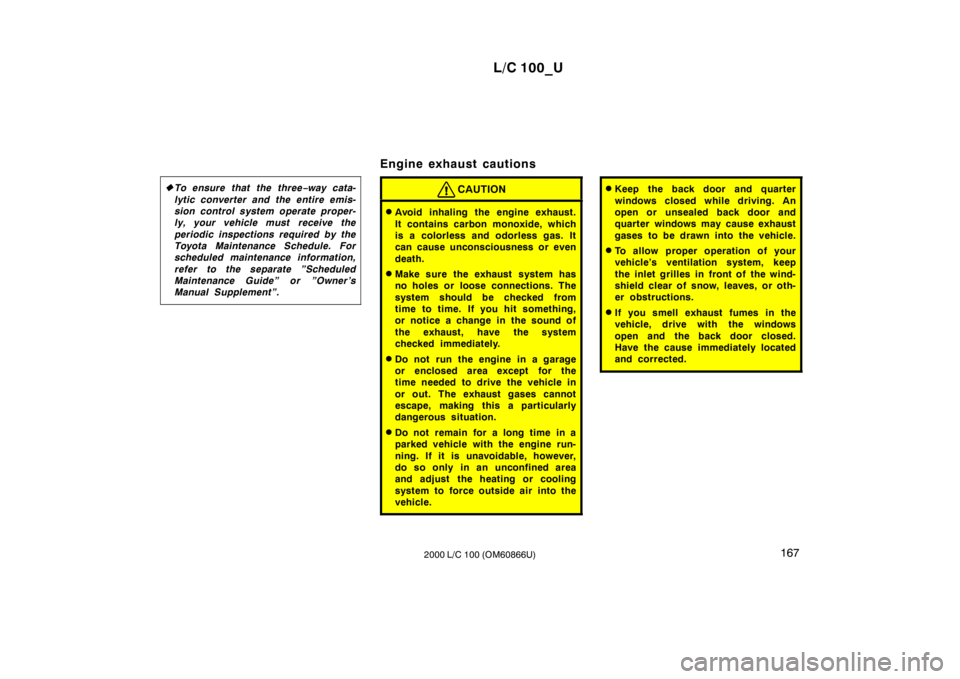
L/C 100_U167
2000 L/C 100 (OM60866U)
�
To ensure that the three −way cata-
lytic converter and the entire emis-
sion control system operate proper-
ly, your vehicle must receive the
periodic inspections required by the
Toyota Maintenance Schedule. For
scheduled maintenance information,
refer to the separate ”Scheduled
Maintenance Guide” or ”Owner’s
Manual Supplement”.
Engine exhaust cautions
CAUTION
� Avoid inhaling the engine exhaust.
It contains carbon monoxide, which
is a colorless and odorless gas. It
can cause unconsciousness or even
death.
� Make sure the exhaust system has
no holes or loose connections. The
system should be checked from
time to time. If you hit something,
or notice a change in the sound of
the exhaust, have the system
checked immediately.
� Do not run the engine in a garage
or enclosed area except for the
time needed to drive the vehicle in
or out. The exhaust gases cannot
escape, making this a particularly
dangerous situation.
� Do not remain for a long time in a
parked vehicle with the engine run-
ning. If it is unavoidable, however,
do so only in an unconfined area
and adjust the heating or cooling
system to force outside air into the
vehicle.
�Keep the back door and quarter
windows closed while driving. An
open or unsealed back door and
quarter windows may cause exhaust
gases to be drawn into the vehicle.
� To allow proper operation of your
vehicle’s ventilation system, keep
the inlet grilles in front of the wind-
shield clear of snow, leaves, or oth-
er obstructions.
� If you smell exhaust fumes in the
vehicle, drive with the windows
open and the back door closed.
Have the cause immediately located
and corrected.
Page 162 of 235
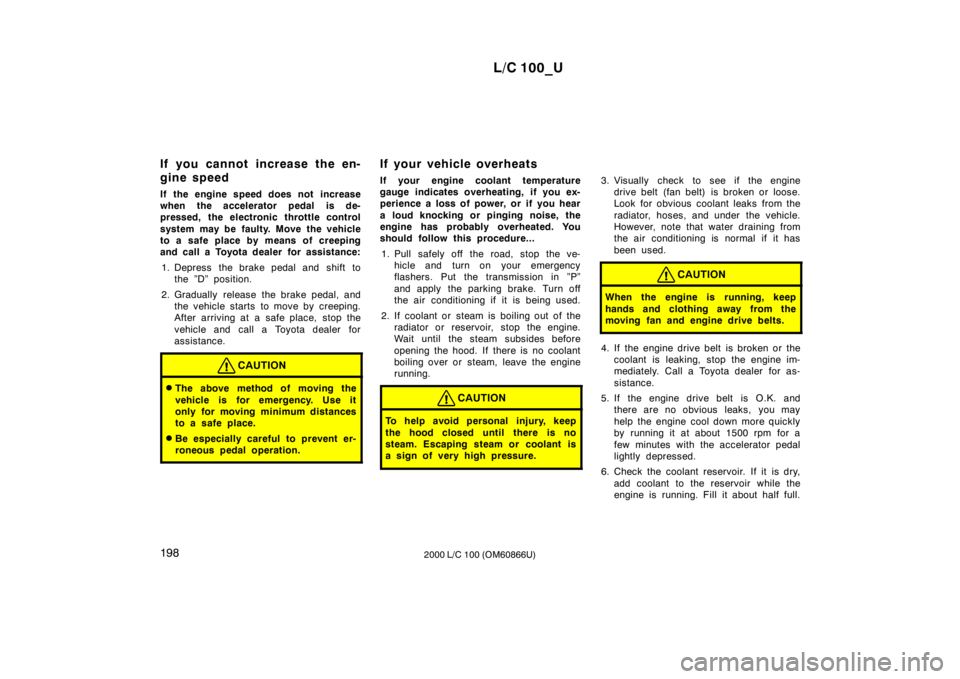
L/C 100_U
198 2000 L/C 100 (OM60866U)
If you cannot incr
ease the en-
gine speed
If the engine speed does not increase
when the accelerator pedal is de-
pressed, the electronic throttle control
system may be faulty. Move the vehicle
to a safe place by means of creeping
and call a Toyota dealer for assistance:
1. Depress the brake pedal and shift to the ”D” position.
2. Gradually release the brake pedal, and the vehicle starts to move by creeping.
After arriving at a safe place, stop the
vehicle and call a Toyota dealer for
assistance.
CAUTION
�The above method of moving the
vehicle is for emergency. Use it
only for moving minimum distances
to a safe place.
� Be especially careful to prevent er-
roneous pedal operation.
If your vehicle overheats
If your engine coolant temperature
gauge indicates overheating, if you ex-
perience a loss of power, or if you hear
a loud knocking or pinging noise, the
engine has probably overheated. You
should follow this procedure...
1. Pull safely off the road, stop the ve- hicle and turn on your emergency
flashers. Put the transmission in ”P”
and apply the parking brake. Turn off
the air conditioning if it is being used.
2. If coolant or steam is boiling out of the radiator or reservoir, stop the engine.
Wait until the steam subsides before
opening the hood. If there is no coolant
boiling over or steam, leave the engine
running.
CAUTION
To help avoid personal injury, keep
the hood closed until there is no
steam. Escaping steam or coolant is
a sign of very high pressure.
3. Visually check to see if the engine drive belt (fan belt) is broken or loose.
Look for obvious coolant leaks from the
radiator, hoses, and under the vehicle.
However, note that water draining from
the air conditioning is normal if it has
been used.
CAUTION
When the engine is running, keep
hands and clothing away from the
moving fan and engine drive belts.
4. If the engine drive belt is broken or thecoolant is leaking, stop the engine im-
mediately. Call a Toyota dealer for as-
sistance.
5. If the engine drive belt is O.K. and there are no obvious leaks, you may
help the engine cool down more quickly
by running it at about 1500 rpm for a
few minutes with the accelerator pedal
lightly depressed.
6. Check the coolant reservoir. If it is dry, add coolant to the reservoir while the
engine is running. Fill it about half full.