Page 3 of 256
Celica_U
22000 CELICA (OM20735U)
Instrument panel overview
1. Side vents
2. Instrument cluster
3. Center vents
4. Electric moon roof switch and/or interior light
5. Glove box
6. Manual transmission gear shift lever or automatic transmission selector lever
7. Power window switches
8. Power door lock switch
9. Auxiliary box
10. Parking brake lever 11. Hood lock release lever
12. Power rear view mirror control switch
ProCarManuals.com
Page 4 of 256
Celica_U
32000 CELICA (OM20735U)
1. Instrument panel light control knob
2. Headlight and turn signal switch, andfront fog light switch
3. Wiper and washer switches
4. Transmission shift switches
5. Emergency flasher switch
6. Clock
7. Auxiliary box
8. Car audio
9. Air conditioning controls
10. Rear window defogger switch
11. Cigarette lighter
12. Ashtray
13. Ignition switch
14. Cruise control switch
15. Tilt steering lock release lever
16. Window lock switch
ProCarManuals.com
Page 8 of 256
Celica_U
72000 CELICA (OM20735U)
OPERATION OF INSTRUMENTS AND
CONTROLS
Keys and Doors
Keys8
. . . . . . . . . . . . . . . . . . . . . . . . . . . . . . . . . . . . .\
. . . . . . . . . . . . . . . . . . .
Side doors 8
. . . . . . . . . . . . . . . . . . . . . . . . . . . . . . . . . . . . \
. . . . . . . . . . . . . . .
Power windows 14
. . . . . . . . . . . . . . . . . . . . . . . . . . . . . . . . . . . . \
. . . . . . . . . .
Back door 16
. . . . . . . . . . . . . . . . . . . . . . . . . . . . . . . . . . . . \
. . . . . . . . . . . . . . .
Hood 17
. . . . . . . . . . . . . . . . . . . . . . . . . . . . . . . . . . . . \
. . . . . . . . . . . . . . . . . . .
Fuel tank cap 18
. . . . . . . . . . . . . . . . . . . . . . . . . . . . . . . . . . . . \
. . . . . . . . . . .
Electric moon roof 19
. . . . . . . . . . . . . . . . . . . . . . . . . . . . . . . . . . . . \
. . . . . . .
SECTION 1− 2
ProCarManuals.com
Page 15 of 256

Celica_U
142000 CELICA (OM20735U)
This equipment has been tested and
found to comply with the limits for a
Class B digital device, pursuant to Part
15 of the FCC Rules. These limits are
designed to provide reasonable protec-
tion against harmful interference in a
residential installation. This equipment
generates, uses and can radiate radio
frequency energy and, if not installed
and used in accordance with the instruc-
tions, may cause harmful interference to
radio communications. However, there
is no guarantee that interference will not
occur in a particular installation. If this
equipment does cause harmful interfer-
ence to radio or television reception,
which can be determined by turning the
equipment off and on, the user is en-
couraged to try to correct the interfer-
ence by one or more of the following
measures:
−Reorient or relocate the receiving an-
tenna.
− Increase the separation between the
equipment and receiver.
− Connect the equipment into an outlet
on a circuit different from that to which
the receiver is connected.
− Consult the dealer or an experienced
radio/TV technician for help.
CAUTION
Changes or modifications not ex-
pressly approved by the party respon-
sible for compliance could void the
user’s authority to operate the equip-
ment.
Power windows
The windows can be operated with the
switch on the center console.
The power windows work when the ignition
switch is in the “ON” position.
Key off operation: If both side doors are
closed, they work for 43 seconds even
after the ignition switch is turned off. They
stop working when either side door is
opened.
OPERATING THE DRIVER’S WINDOW
Use the switch on the driver’s side of
the center console.
Normal operation: The window moves as
long as you hold the switch.
To open: Lightly push down the switch.
To close: Pull up the switch.
ProCarManuals.com
Page 16 of 256
Celica_U
152000 CELICA (OM20735U)
Automatic operation (to open only):
Push the switch completely down and then
release it. The window will fully open. To
stop the window partway, lightly pull the
switch up and then release it.OPERATING THE PASSENGER’S
WINDOW
Use the switch on the passenger ’s side
of the center console.
The window moves as long as you hold
the switch.
To open: Push down the switch.
To close: Pull up the switch.If you push in the window lock switch on
the instrument panel, the passenger ’s win-
dow cannot be operated.
ProCarManuals.com
Page 17 of 256
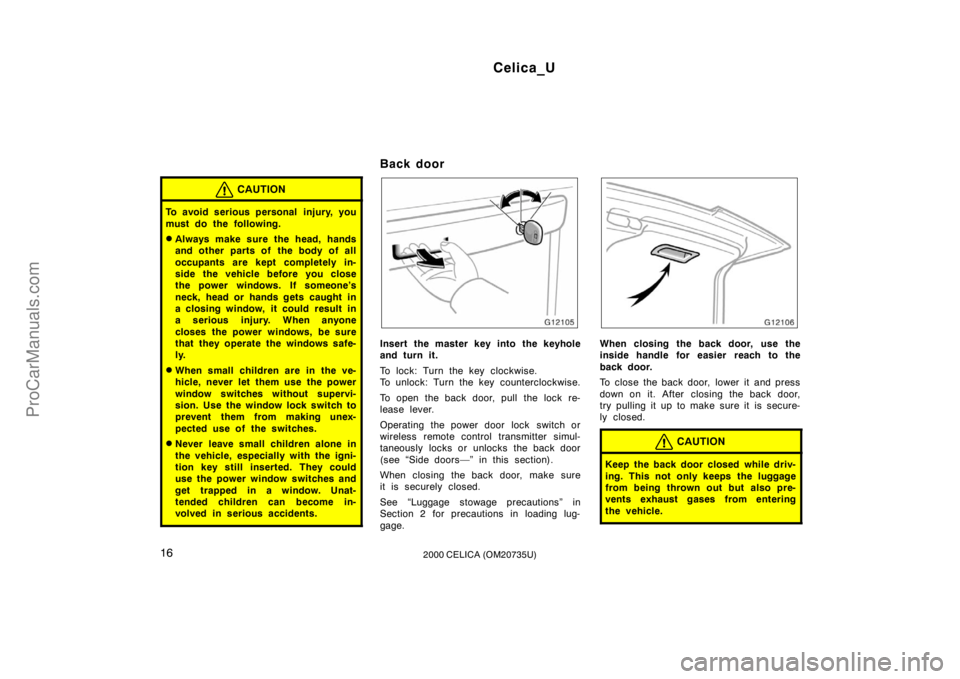
Celica_U
162000 CELICA (OM20735U)
CAUTION
To avoid serious personal injury, you
must do the following.
�Always make sure the head, hands
and other parts of the body of all
occupants are kept completely in-
side the vehicle before you close
the power windows. If someone’s
neck, head or hands gets caught in
a closing window, it could result in
a serious injury. When anyone
closes the power windows, be sure
that they operate the windows safe-
ly.
�When small children are in the ve-
hicle, never let them use the power
window switches without supervi-
sion. Use the window lock switch to
prevent them from making unex-
pected use of the switches.
�Never leave small children alone in
the vehicle, especially with the igni-
tion key still inserted. They could
use the power window switches and
get trapped in a window. Unat-
tended children can become in-
volved in serious accidents.
Back door
Insert the master key into the keyhole
and turn it.
To lock: Turn the key clockwise.
To unlock: Turn the key counterclockwise.
To open the back door, pull the lock re-
lease lever.
Operating the power door lock switch or
wireless remote control transmitter simul-
taneously locks or unlocks the back door
(see “Side doors—” in this section).
When closing the back door, make sure
it is securely closed.
See “Luggage stowage precautions” in
Section 2 for precautions in loading lug-
gage.When closing the back door, use the
inside handle for easier reach to the
back door.
To close the back door, lower it and press
down on it. After closing the back door,
try pulling it up to make sure it is secure-
ly closed.
CAUTION
Keep the back door closed while driv-
ing. This not only keeps the luggage
from being thrown out but also pre-
vents exhaust gases from entering
the vehicle.
ProCarManuals.com
Page 22 of 256
Celica_U
212000 CELICA (OM20735U)
NOTICE
�There is the possibility that water
or rain will get into the vehicle if
you operate the moon roof after a
rainfall, snowfall or car wash. Wipe
the moon roof dry with a cloth be-
fore operating it.
� Do not touch the plastic resin moon
roof with anything hard or sharp.
The roof is damaged more easily
than ordinary glass.
� When washing the plastic resin
moon roof, use a mild soap or neu-
tral detergent. Do not use wax, win-
dow cleaner or abrasive clean-
er—these may damage the plastic
resin moon roof. (See “Washing and
waxing your Toyota” in Section 5.)
� Do not use organic substances
(gasoline, kerosene, benzine or
strong solvents), which may toxic
or cause damage.
� Do not use window scraper or deic-
er when the plastic resin moon roof
is heavily coated with frost or ice.
The plastic resin moon roof is easi-
ly damaged.
ProCarManuals.com
Page 76 of 256
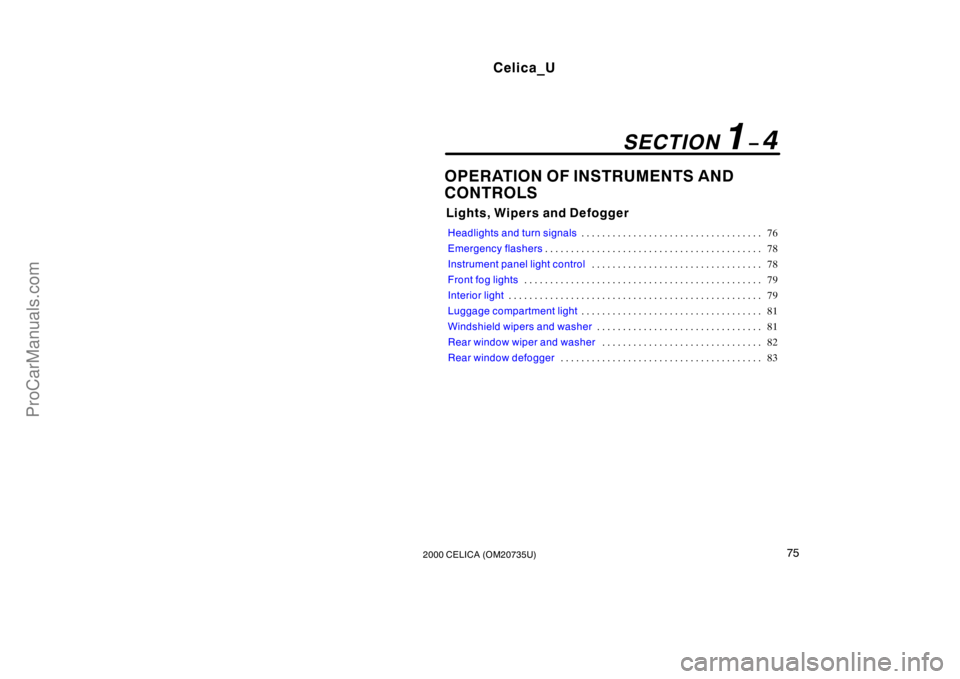
Celica_U
752000 CELICA (OM20735U)
OPERATION OF INSTRUMENTS AND
CONTROLS
Lights, Wipers and Defogger
Headlights and turn signals76
. . . . . . . . . . . . . . . . . . . . . . . . . . . . . . . . . . .
Emergency flashers 78
. . . . . . . . . . . . . . . . . . . . . . . . . . . . . . . . . . . . \
. . . . . .
Instrument panel light control 78
. . . . . . . . . . . . . . . . . . . . . . . . . . . . . . . . .
Front fog lights 79
. . . . . . . . . . . . . . . . . . . . . . . . . . . . . . . . . . . . \
. . . . . . . . . .
Interior light 79
. . . . . . . . . . . . . . . . . . . . . . . . . . . . . . . . . . . . \
. . . . . . . . . . . . .
Luggage compartment light 81
. . . . . . . . . . . . . . . . . . . . . . . . . . . . . . . . . . .
Windshield wipers and washer 81
. . . . . . . . . . . . . . . . . . . . . . . . . . . . . . . .
Rear window wiper and washer 82
. . . . . . . . . . . . . . . . . . . . . . . . . . . . . . .
Rear window defogger 83
. . . . . . . . . . . . . . . . . . . . . . . . . . . . . . . . . . . . \
. . .
SECTION 1− 4
ProCarManuals.com