Page 201 of 376

4-10
To turn the system off,
press the TCS button on
the far right end of the
trip computer.
The traction control system warning light will come on
and stay on. If the system is limiting wheel spin when
you press the button, the warning light will come on and
the system will turn off instantly.
You can turn the system back on at any time by pressing
the button again. The traction control system warning
light should go off.Enhanced Traction System
(3100 V6 or 3800 V6 Engine)
Your vehicle may have an Enhanced Traction System
(ETS) that limits wheel spin. This is especially useful in
slippery road conditions. The system operates only if it
senses that one or both of the front wheels are spinning
or beginning to lose traction. When this happens, the
system reduces engine power and may also upshift the
transaxle to limit wheel spin.
This light will come on
when your Enhanced
Traction System is limiting
wheel spin. See ªEnhanced
Traction System Warning
Lightº in the Index.
If your vehicle is in cruise control when the enhanced
traction system begins to limit wheel spin, the cruise
control will automatically disengage. When road
conditions allow you to safely use it again, you may
reengage the cruise control. (See ªCruise Controlº
in the Index.)
Page 202 of 376
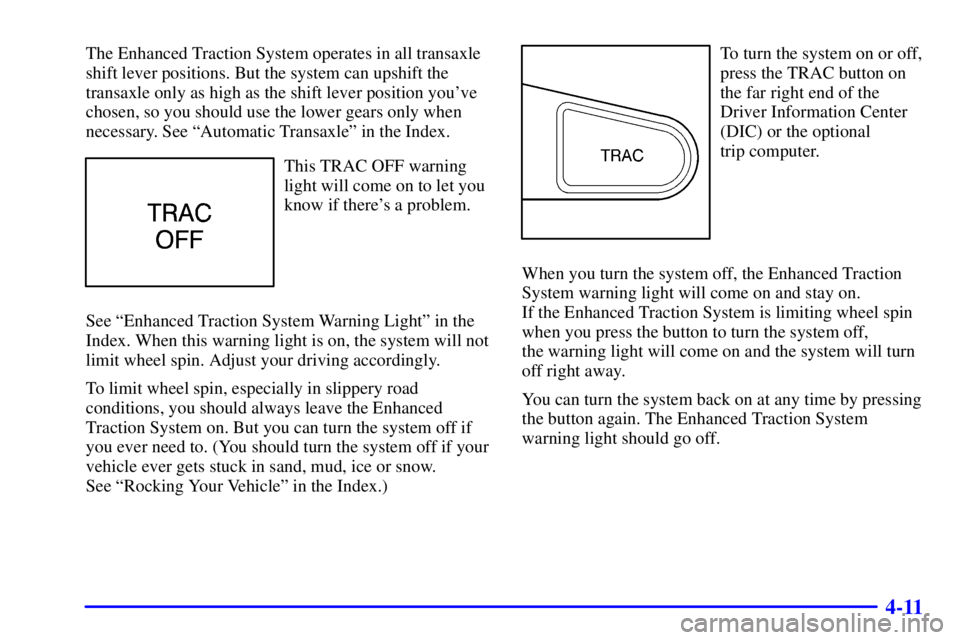
4-11
The Enhanced Traction System operates in all transaxle
shift lever positions. But the system can upshift the
transaxle only as high as the shift lever position you've
chosen, so you should use the lower gears only when
necessary. See ªAutomatic Transaxleº in the Index.
This TRAC OFF warning
light will come on to let you
know if there's a problem.
See ªEnhanced Traction System Warning Lightº in the
Index. When this warning light is on, the system will not
limit wheel spin. Adjust your driving accordingly.
To limit wheel spin, especially in slippery road
conditions, you should always leave the Enhanced
Traction System on. But you can turn the system off if
you ever need to. (You should turn the system off if your
vehicle ever gets stuck in sand, mud, ice or snow.
See ªRocking Your Vehicleº in the Index.)
To turn the system on or off,
press the TRAC button on
the far right end of the
Driver Information Center
(DIC) or the optional
trip computer.
When you turn the system off, the Enhanced Traction
System warning light will come on and stay on.
If the Enhanced Traction System is limiting wheel spin
when you press the button to turn the system off,
the warning light will come on and the system will turn
off right away.
You can turn the system back on at any time by pressing
the button again. The Enhanced Traction System
warning light should go off.
Page 286 of 376
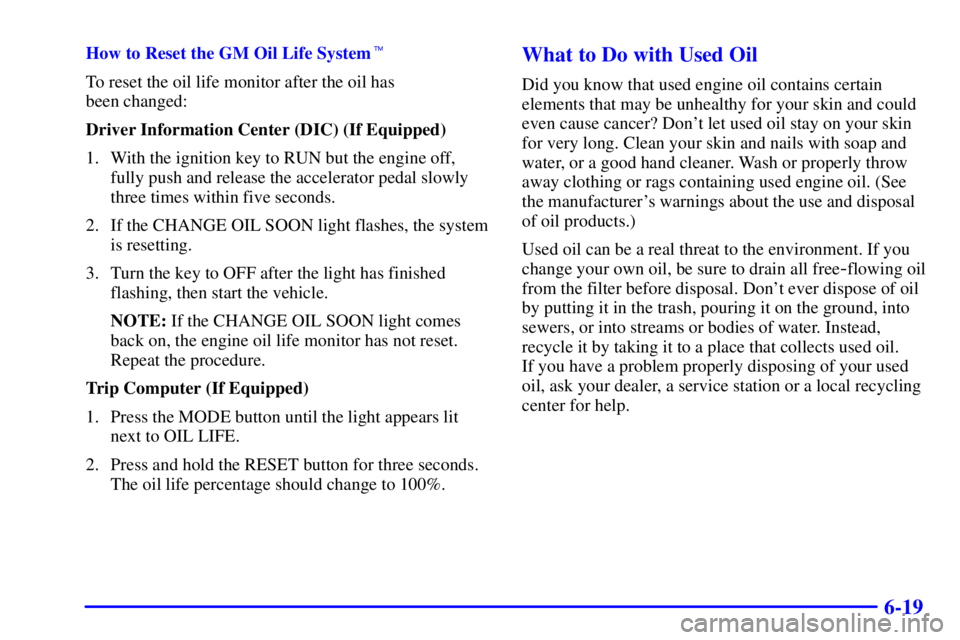
6-19
How to Reset the GM Oil Life System�
To reset the oil life monitor after the oil has
been changed:
Driver Information Center (DIC) (If Equipped)
1. With the ignition key to RUN but the engine off,
fully push and release the accelerator pedal slowly
three times within five seconds.
2. If the CHANGE OIL SOON light flashes, the system
is resetting.
3. Turn the key to OFF after the light has finished
flashing, then start the vehicle.
NOTE: If the CHANGE OIL SOON light comes
back on, the engine oil life monitor has not reset.
Repeat the procedure.
Trip Computer (If Equipped)
1. Press the MODE button until the light appears lit
next to OIL LIFE.
2. Press and hold the RESET button for three seconds.
The oil life percentage should change to 100%.What to Do with Used Oil
Did you know that used engine oil contains certain
elements that may be unhealthy for your skin and could
even cause cancer? Don't let used oil stay on your skin
for very long. Clean your skin and nails with soap and
water, or a good hand cleaner. Wash or properly throw
away clothing or rags containing used engine oil. (See
the manufacturer's warnings about the use and disposal
of oil products.)
Used oil can be a real threat to the environment. If you
change your own oil, be sure to drain all free
-flowing oil
from the filter before disposal. Don't ever dispose of oil
by putting it in the trash, pouring it on the ground, into
sewers, or into streams or bodies of water. Instead,
recycle it by taking it to a place that collects used oil.
If you have a problem properly disposing of your used
oil, ask your dealer, a service station or a local recycling
center for help.
Page 332 of 376
6-65
Fuse Description
I/P
-IGN Chime/Mall Module, Cluster,
Trip Computer, Head
-Up Display,
Automatic Transaxle Shift
Lock Control
SIR Supplemental Inflatable Restraint
(Air Bag)
TURN Turn Signal
BLANK Blank
BLANK Blank
BLANK Blank
BLANK Blank
BTSI Automatic Transaxle Shift
Lock Control
BLANK BlankFuse Description
BLANK Blank
BLANK Blank
HVAC CTRL Blower Control, HVAC
DIC/HVAC Rear Defog, HVAC, Driver
Information Center, Daytime
Running Lamps, Heated Seats
BLANK Blank
BLANK Blank
PWR DROP Power Drop Ignition
CANISTER
VENTCanister Vent Solenoid
DRL Daytime Running Lamps
Page 334 of 376
6-67
Fuse Description
19 Spare
20 Spare
21 Mass Air Flow (MAF), Heated Sensors,
Canister Purge, Boost Solenoid
22 Spare
23 Spare
24 Spare
25 Ignition Module
26 Spare
27 Trunk Release, Back
-Up Lamps
28 AC Clutch, ABS Ignition
29 Remote Keyless Entry, Theft
-Deterrent,
Shock Sensor, Trip Computer, HVAC
Module, Security LED
30 Alt Sense
31 Torque Converter Clutch (TCC)
32 Fuel Pump
33 Electronic Control Module/Powertrain
Control Module
34 SpareFuse Description
35 Fog Lamps
36 Horn
37 Chime/Mall Module, Taillamps,
Parking Lamps, Sidemarker Lamps,
Dimmable Lamps
38 Spare Fuse
39 Air Pump
40 Spare
Diode Description
Air Conditioning Clutch Diode
Relay Description
9 Cooling Fan
10 Cooling Fan 2
11 Ignition Main
12 Cooling Fan 1
13 Air Conditioning Clutch
14 Fuel Pump
15 Fuel Pump Speed Cont
16 Horn
17 Fog Lamp