Page 116 of 422

2-12 Switchbanks
There are two sets of switchbanks located in the front of the
vehicle. The switches will vary with the options that are on
your vehicle. It is useful to become familiar with them since
they are used frequently while operating the vehicle.
Overhead Console Switchbank
This switchbank is located in the overhead console. The
switches that you may find in this switchbank are the
interior lights override, power sliding door override, power
sliding door and the power rear quarter windows. If your
vehicle does not have some of the options controlled by
these switches, there will be a blank button in its place.
For more information, please see each of these features
in the Index.
Instrument Panel Switchbank
This switchbank is located in the instrument panel below
the comfort controls. The switches and controls that you
may find in this switchbank are the rear fan knob, rear
window wiper/washer, fog lamps, traction control and
heated seats. If your vehicle does not have some of the
options controlled by these switches, there will be a
blank button in its place.
For more information, please see each of these features
in the Index.
If your vehicle is not equipped with the optional rear
climate control system, there will be a storage space in
this switchbank. The rubber mat can be removed for
cleaning. Snap the mat into place after cleaning.
Page 135 of 422

2-31
Canceling the Sliding Door Security Lock
1. Unlock the sliding door and open the door from
the outside.
2. Move the security lock lever all the way down.
The sliding door lock will now work normally.
Liftgate
To unlock the liftgate from the outside, turn the key in
the cylinder clockwise. To lock the liftgate using the
key, turn the key counterclockwise.
Open the liftgate using the handle above the license
plate. Once slightly opened, the liftgate will rise by
itself. Lamps in the rear of the vehicle will come on,
illuminating the rear cargo area. See ªInterior Lampsº
in the Index.
NOTICE:
Be sure there are no overhead obstructions, such
as a garage door, before you open the liftgate.
You could slam the liftgate into something and
break the glass.
CAUTION:
It can be dangerous to drive with the liftgate
open because carbon monoxide (CO) gas can
come into your vehicle. You can't see or smell
CO. It can cause unconsciousness and even death.
If you must drive with the liftgate open or if
electrical wiring or other cable connections must
pass through the seal between the body and
the liftgate:
�Make sure all other windows are shut.
�Turn the fan on your heating or cooling
system to its highest speed with the setting
on bi
-level (outside air button is pressed).
That will force outside air into your vehicle.
See ªComfort Controlsº in the Index.
�If you have air outlets on or under the
instrument panel, open them all the way.
See ªEngine Exhaustº in the Index.
Page 137 of 422
2-33
Parking at Night
Park in a lighted spot, close all windows and lock your
vehicle. Remember to keep your valuables out of sight.
Put them in a storage area, or take them with you.
Parking Lots
If you park in a lot where someone will be watching
your vehicle, it's best to lock it up and take your key.
But what if you have to leave your key? What if you
have to leave something valuable in your vehicle?
�Put your valuables in a storage area, like your
glove box.
�If your vehicle has a remote lock control system,
take the transmitter with you.
�Lock all the doors except the driver's.
Content Theft-Deterrent (Option)
If your vehicle has this option, it has a theft-deterrent
alarm system.
A light located on top of your instrument panel (near the
center of the vehicle, next to the windshield) will flash
slowly to let you know that the system has been armed.
While armed, the doors will not unlock with the power
door lock switch.
Page 138 of 422

2-34
Once armed, the alarm will go off if someone tries to
enter the vehicle (without using the remote lock control
transmitter or a key), breaks a window, tries to damage
the vehicle or turns the ignition on. The horn will sound
and the parking lamps will flash for up to two minutes.
The system will also cut off the fuel supply, preventing
the vehicle from being driven.
When the alarm is armed, the liftgate may be opened
with the remote lock control transmitter or with a key.
Arming with the Power Lock Switch
Your alarm system will arm when you use either power
door lock switch to lock the doors while any door or the
liftgate is open and the key is removed from the ignition.
If you would like to turn on power door lock switch
arming, see ªMultifunction Alarm Locks and Lighting
Choicesº in the Index.
The security light flashes quickly to let you know when
the system is ready to arm with the power door lock
switches. The security light will stop flashing and stay
on when you press the rear of the power door lock
switch, to let you know the system is arming. After all
doors and the liftgate are closed and locked, the security
light will begin flashing at a very slow rate to let you
know the system is armed.
Arming with the Remote Lock
Control Transmitter
Your alarm system will arm when you use your remote
lock control transmitter to lock the doors, if the key is
not in the ignition. The security light will turn on to let
you know the system is arming. After all doors and the
liftgate are closed and locked, the security light will
begin flashing at a very slow rate to let you know the
system is armed.
Arming with Your Key
Your alarm system will arm when you use your key to
lock the doors. The security light will turn on to let you
know the system is arming. After all doors and the
liftgate are closed and locked, the security light will
begin flashing at a very slow rate to let you know the
system is armed. If you would like your key not to
arm the system, see ªMultifunction Alarm Locks and
Lighting Choicesº in the Index.
Arming Confirmation
If remote unlock confirmation is on (see ªMultifunction
Alarm Locks and Lighting Choicesº in the Index), your
parking lamps will flash briefly to let you know when
your alarm system has disarmed.
Page 143 of 422

2-39
START (E): This position starts the engine. When the
engine starts, release the key. The ignition switch will
return to RUN for normal driving.
If the engine is not running, ACCESSORY and RUN are
positions that allow you to operate your electrical
accessories, such as the radio.
Retained Accessory Power (RAP)
With RAP, the power windows, the power rear quarter
windows (if equipped), audio system and electronic
level control (ELC) will continue to work up to
10 minutes after the ignition key is turned to OFF and
none of the doors are opened.
Starting Your Engine
Move your shift lever to PARK (P) or NEUTRAL (N).
Your engine won't start in any other position
-- that's a
safety feature. To restart when you're already moving,
use NEUTRAL (N) only.
NOTICE:
Don't try to shift to PARK (P) if your vehicle is
moving. If you do, you could damage the
transaxle. Shift to PARK (P) only when your
vehicle is stopped.
1. Without pushing the accelerator pedal, turn your
ignition key to START. When the engine starts, let
go of the key. The idle speed will go down as your
engine gets warm.
NOTICE:
Holding your key in START for longer than
15 seconds at a time will cause your battery to
be drained much sooner. And the excessive heat
can damage your starter motor. Wait about
15 seconds between each try to help avoid
draining your battery or damaging your starter.
Page 154 of 422
2-50
Parking Over Things That Burn
CAUTION:
Things that can burn could touch hot exhaust
parts under your vehicle and ignite. Don't park
over papers, leaves, dry grass or other things that
can burn.
Engine Exhaust
CAUTION:
Engine exhaust can kill. It contains the gas
carbon monoxide (CO), which you can't see or
smell. It can cause unconsciousness and death.
You might have exhaust coming in if:
�Your exhaust system sounds strange
or different.
�Your vehicle gets rusty underneath.
�Your vehicle was damaged in a collision.
�Your vehicle was damaged when driving over
high points on the road or over road debris.
�Repairs weren't done correctly.
�Your vehicle or exhaust system had been
modified improperly.
If you ever suspect exhaust is coming into
your vehicle:
�Drive it only with all the windows down to
blow out any CO; and
�Have your vehicle fixed immediately.
Page 156 of 422
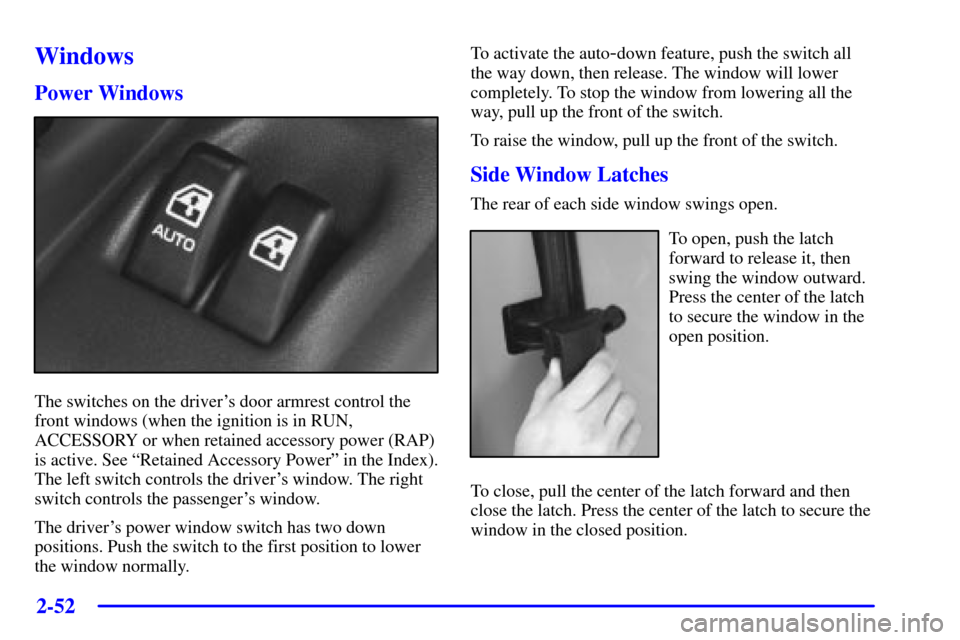
2-52
Windows
Power Windows
The switches on the driver's door armrest control the
front windows (when the ignition is in RUN,
ACCESSORY or when retained accessory power (RAP)
is active. See ªRetained Accessory Powerº in the Index).
The left switch controls the driver's window. The right
switch controls the passenger's window.
The driver's power window switch has two down
positions. Push the switch to the first position to lower
the window normally.To activate the auto
-down feature, push the switch all
the way down, then release. The window will lower
completely. To stop the window from lowering all the
way, pull up the front of the switch.
To raise the window, pull up the front of the switch.
Side Window Latches
The rear of each side window swings open.
To open, push the latch
forward to release it, then
swing the window outward.
Press the center of the latch
to secure the window in the
open position.
To close, pull the center of the latch forward and then
close the latch. Press the center of the latch to secure the
window in the closed position.
Page 157 of 422

2-53
Power Rear Quarter Windows
(If Equipped)
This button, located in
the overhead console
switchbank, is used
for opening and
closing the power rear
quarter windows.
Press the top ribbed side of the button to open the
windows; both windows will open. The windows can be
opened fully or only part way depending on how long
the button is pushed.
Press the bottom symbol side of the button to close both
windows. The windows can be closed fully or only part
way depending on how long the button is pushed.
The ignition must be in RUN, ACCESSORY or when
retained accessory power (RAP) is active to use the
power rear quarter windows. See ªRetained Accessory
Powerº in the Index .
Horn
You can sound the horn by pressing the horn symbols on
your steering wheel.
Tilt Wheel
A tilt steering wheel allows you to adjust the steering
wheel before you drive. You can also raise it to the
highest level to give your legs more room when you exit
and enter the vehicle.
To tilt the wheel, hold the
steering wheel and pull the
lever located on the left
side of the steering
wheel console.
Move the steering wheel to a comfortable level,
then release the lever to lock the wheel in place.