Page 84 of 348
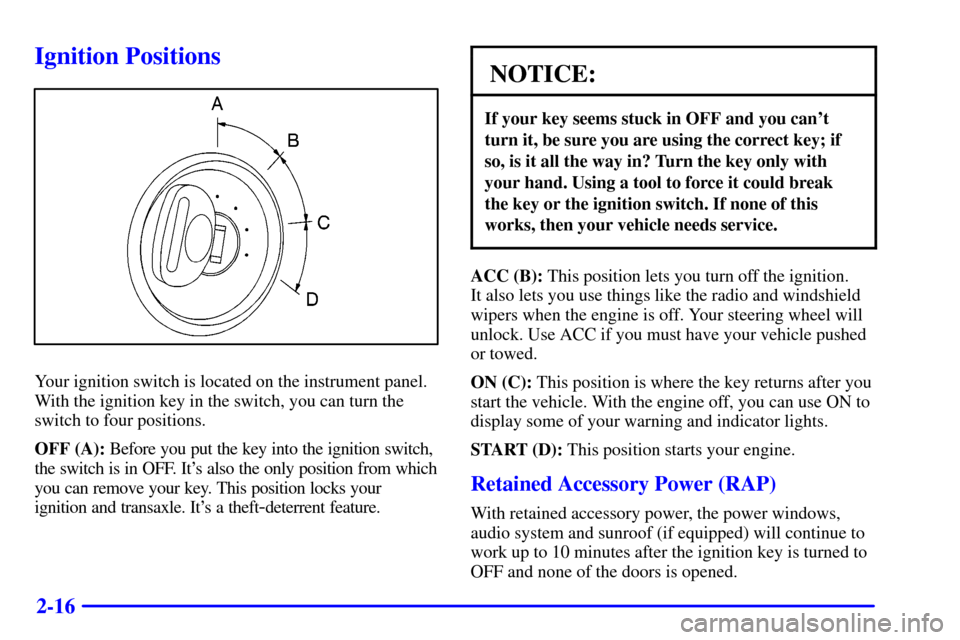
2-16
Ignition Positions
Your ignition switch is located on the instrument panel.
With the ignition key in the switch, you can turn the
switch to four positions.
OFF (A): Before you put the key into the ignition switch,
the switch is in OFF. It's also the only position from which
you can remove your key. This position locks your
ignition and transaxle. It's a theft
-deterrent feature.
NOTICE:
If your key seems stuck in OFF and you can't
turn it, be sure you are using the correct key; if
so, is it all the way in? Turn the key only with
your hand. Using a tool to force it could break
the key or the ignition switch. If none of this
works, then your vehicle needs service.
ACC (B): This position lets you turn off the ignition.
It also lets you use things like the radio and windshield
wipers when the engine is off. Your steering wheel will
unlock. Use ACC if you must have your vehicle pushed
or towed.
ON (C): This position is where the key returns after you
start the vehicle. With the engine off, you can use ON to
display some of your warning and indicator lights.
START (D): This position starts your engine.
Retained Accessory Power (RAP)
With retained accessory power, the power windows,
audio system and sunroof (if equipped) will continue to
work up to 10 minutes after the ignition key is turned to
OFF and none of the doors is opened.
Page 110 of 348

2-42
The mirror includes two map lamps, an automatic
dimming function and an eight
-point compass display in
the upper corner of the mirror face. When the compass
display is turned on, the compass automatically
calibrates as the vehicle is driven.The automatic dimming feature is turned on or off by
pressing the IO button located on the lower part of the
mirror. Press and hold the IO button for up to three
seconds to turn this feature on or off.
The compass display feature is turned on or off by
pressing the IO button for three seconds or more.
When cleaning the mirror, use a paper towel or similar
material dampened with glass cleaner. Do not spray
glass cleaner directly on the mirror housing.
Compass Calibration
To place the compass into calibration mode, press both
map lamp buttons and hold for over eight seconds until the
letter ªCº is displayed in the mirror compass window.
The mirror can be calibrated in one of two ways:
�Drive the vehicle in circles at 5 mph (8 km/h) or less
until the display indicates a direction, or
�drive the vehicle on your everyday routine.
Page 111 of 348

2-43
Compass Variance
The mirror is set in zone eight upon leaving the factory.
It will be necessary to adjust the compass to compensate
for compass variance if you live outside zone eight.
Under certain circumstances, such as during a long
distance cross
-country trip, it will be necessary to adjust
for compass variance. Compass variance is the
difference between earth's magnetic north and true
geographic north. If not adjusted to account for compass
variance, your compass could give false readings.
To adjust for compass variance:
1. Find your current location and variance zone number
on the following zone map.
2. Press and hold both map lamp buttons on the bottom
of the mirror, for five to eight seconds, until the zone
number appears in the display.
3. Press the right lamp button to increase the zone
numbers or press the left lamp button to decrease the
zone numbers. After you have selected your zone
number, the display will show a compass direction
after five seconds. (Compass calibration may be
necessary. See ªCompass Calibrationº in the Index.)
Page 121 of 348
2-53 Speedometer/Odometer
Your speedometer lets you see your speed in both miles
per hour (mph) and kilometers per hour (km/h). Your
odometer shows how far your vehicle has been driven in
either miles (used in the United States) or in kilometers
(used in Canada).
Your vehicle has a tamper
-resistant odometer.
If your odometer fails and needs to be replaced, the
entire cluster needs to be replaced. Take your vehicle to
the dealer to have this done. The dealer will have the
new cluster odometer set to the mileage of the old
odometer/cluster if at all possible. But if it can't, then
it's set at zero and a label must be put on the driver's
door to show the old mileage reading when the new
odometer was installed.Season/Trip Mode
Press this button to
display the total vehicle
mileage (season mode).
It is also pressed to display the trip mileage (trip mode).
The mode switch is located on the left side of the
instrument panel, next to the TRIP RESET button for
the trip odometer.
Page 122 of 348
2-54
Trip Odometer
Your trip odometer (trip mode) tells you how far you
have driven since you last reset it. To set it to zero, press
and hold the TRIP RESET button on the left side of the
instrument panel for two to three seconds.
Tachometer
The tachometer displays the engine speed in thousands
of revolutions per minute (rpm).
NOTICE:
Do not operate the engine with the tachometer in
the red area, or engine damage may occur.
Page 143 of 348

3-5 Air Conditioning with Automatic and
Auxiliary Temperature Control
(If Equipped)
With this system, you set a temperature. You can then
either let the system adjust airflow and force to maintain
the temperature, or you can manually adjust the flow
and force. The system works best if you keep your
windows closed while using it.
Driver Temperature Knob
The DRIVER knob regulates the temperature for the
entire system when the PASS knob is in the center or
neutral position. Turn the DRIVER knob clockwise
(toward red) to raise the temperature. Turn it counterclockwise (toward blue) to lower the
temperature. The display will show your selection for a
few seconds, then it will show the outside temperature.
If you push the knob the set temperature will again be
displayed for a few seconds, then the outside
temperature will come on.
Passenger Temperature Knob
The PASS knob adjusts the
air temperature on the
passenger's side so it is
warmer or cooler than
the temperature set by
the driver.
Turn the PASS knob clockwise (toward red) to raise the
temperature. Turn it counterclockwise (toward blue) to
lower the temperature. The passenger temperature will
not be shown in the display.
Page 144 of 348

3-6
Auto Button
For the most efficient operation you should press the
AUTO button and set the system temperature. The
system will select the best fan speed and airflow settings
to keep you comfortable. The air conditioning
compressor will run if the outside temperature is above
40�F (4.5�C). You may notice a delay of three to four
minutes before the fan comes on.
Hot Weather Example: When you start the vehicle in
hot weather, 80�F (27�C) or after being parked during
the day in full sun, if your Driver Set Temperature is
73�F (23�C) and you are in Full Automatic mode, the
system will automatically move the temperature doors to
full cold. The blower will be at low speed momentarily
and then go to the high speed. The air intake will be
recirculated for maximum cooling performance. As the
interior of the vehicle cools down to your desired
comfort point, the blower will decrease and the
temperature door will move to a warmer position to
maintain your desired comfort. As the cabin cools down
or the sun load decreases, the system could switch to air
delivered to A/C vents and the floor (Bi
-level mode).Cold Weather Example: When you start the vehicle in
cold weather, (below freezing), or after being parked
overnight, if your Driver Set Temperature is 73�F
(23�C) and you are in Full Automatic mode, the system
will automatically move the temperature doors to full
hot. The blower will start out at a low speed and the
blower speed will increase as the engine warms up. The
air will be delivered to the floor. As the interior of the
vehicle warms up to your desired comfort level, the
blower will decrease and the temperature door will
move to a cooler position to maintain your desired
comfort. As the cabin warms up or the sun load
increases, the system could switch to air delivered to the
windshield and the floor (DEFOG mode).
Off Button
Push the OFF button to turn the system off. The display
will show OFF and outside temperature.
Page 145 of 348

3-7 Manual Control of the Automatic System
If you prefer to manually control the heating, cooling
and ventilation in your vehicle, set the system to the
temperature and fan speed you want. Next, push the mode
button to select your desired airflow direction. The system
will try to maintain the temperature you set using the
mode you select. The following suggestions will help the
system run more efficiently in manual mode.
Fan Button
: The button below the display is used to manually
select the force of air you want. The display will show
the fan speed. Fan control is no longer automatic, but
the system remains in auto temperature control.
If the airflow seems very low when the fan knob is
turned to the highest setting regardless of the mode
setting, your passenger compartment air filter (if
equipped) may need to be replaced. See ªMaintenance
Scheduleº in the Index.
A/C Button
Press the A/C button to turn the compressor on and off.
AUTO will then be extinguished, but system will
maintain auto air delivery and auto blower.Econ Button
If your vehicle is equipped
with this button, you can
turn the compressor on
and off.
Press the ECON button to turn the compressor on
and off. The indicator light is illuminated when the
compressor is off. AUTO will be not be illuminated, but
the system will maintain automatic air delivery and
blower control. The system will attempt to control the
temperature without the help of the compressor.