2000 NISSAN SENTRA fuse
[x] Cancel search: fusePage 63 of 240
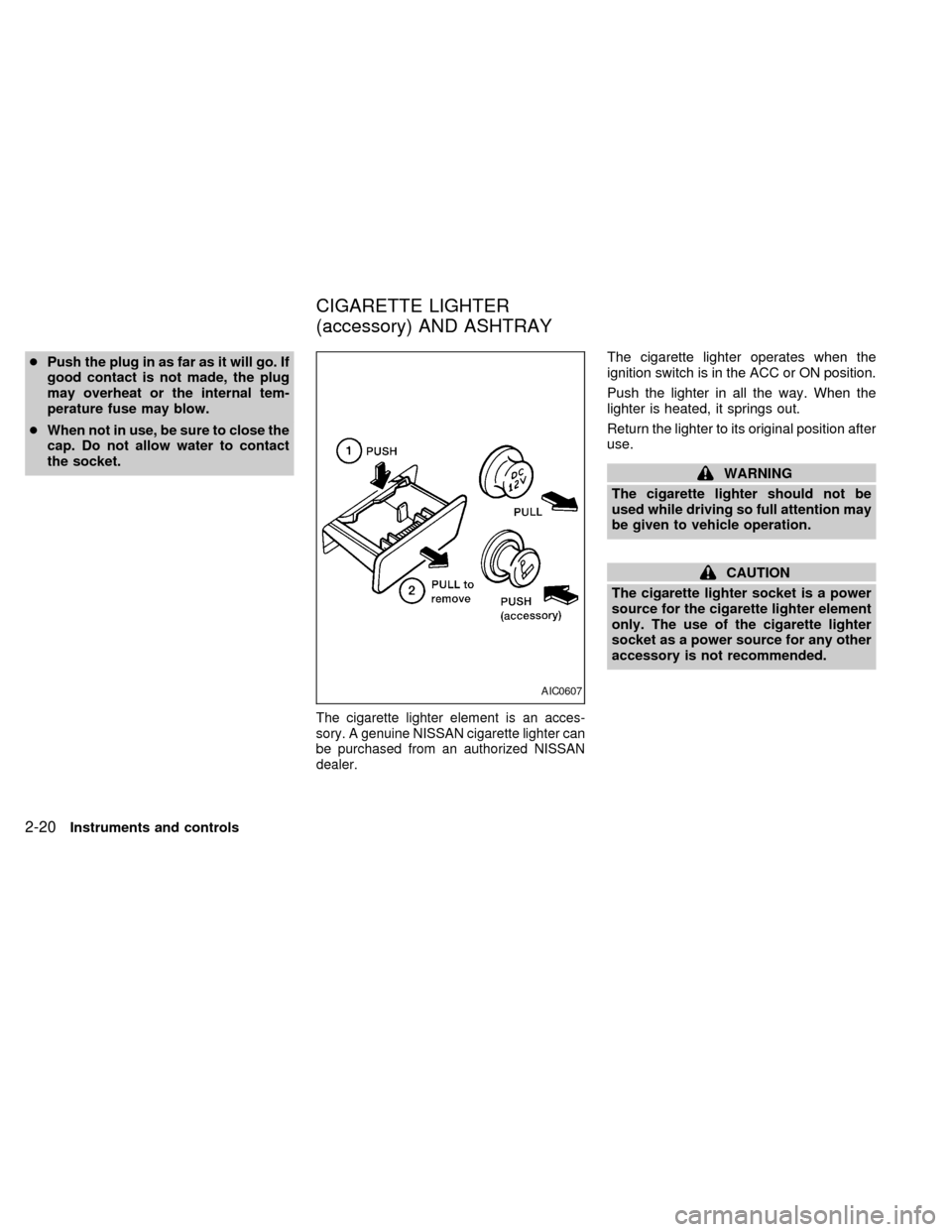
cPush the plug in as far as it will go. If
good contact is not made, the plug
may overheat or the internal tem-
perature fuse may blow.
cWhen not in use, be sure to close the
cap. Do not allow water to contact
the socket.
The cigarette lighter element is an acces-
sory. A genuine NISSAN cigarette lighter can
be purchased from an authorized NISSAN
dealer.
The cigarette lighter operates when the
ignition switch is in the ACC or ON position.
Push the lighter in all the way. When the
lighter is heated, it springs out.
Return the lighter to its original position after
use.
WARNING
The cigarette lighter should not be
used while driving so full attention may
be given to vehicle operation.
CAUTION
The cigarette lighter socket is a power
source for the cigarette lighter element
only. The use of the cigarette lighter
socket as a power source for any other
accessory is not recommended.
AIC0607
CIGARETTE LIGHTER
(accessory) AND ASHTRAY
2-20Instruments and controls
ZX
Page 102 of 240
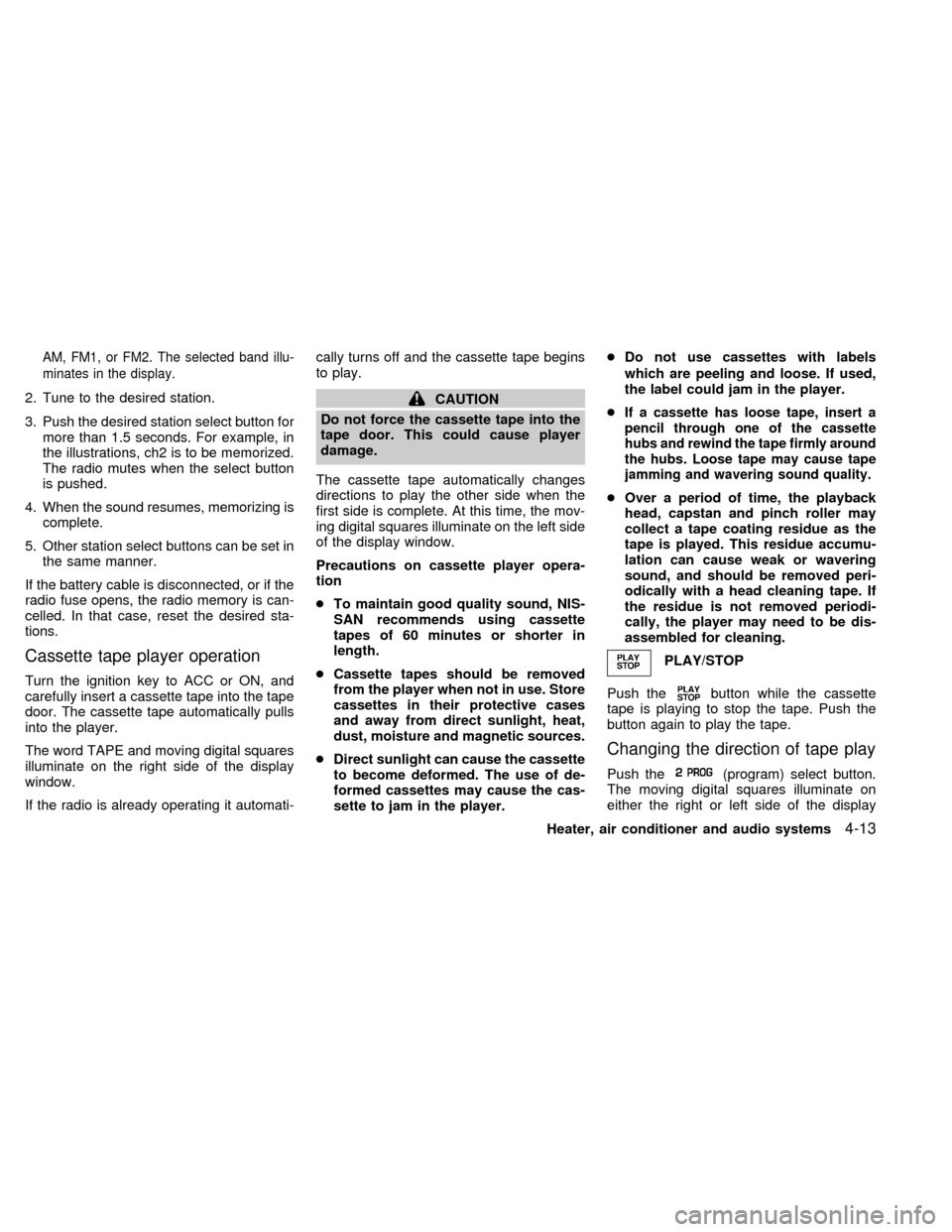
AM, FM1, or FM2. The selected band illu-
minates in the display.
2. Tune to the desired station.
3. Push the desired station select button for
more than 1.5 seconds. For example, in
the illustrations, ch2 is to be memorized.
The radio mutes when the select button
is pushed.
4. When the sound resumes, memorizing is
complete.
5. Other station select buttons can be set in
the same manner.
If the battery cable is disconnected, or if the
radio fuse opens, the radio memory is can-
celled. In that case, reset the desired sta-
tions.
Cassette tape player operation
Turn the ignition key to ACC or ON, and
carefully insert a cassette tape into the tape
door. The cassette tape automatically pulls
into the player.
The word TAPE and moving digital squares
illuminate on the right side of the display
window.
If the radio is already operating it automati-cally turns off and the cassette tape begins
to play.
CAUTION
Do not force the cassette tape into the
tape door. This could cause player
damage.
The cassette tape automatically changes
directions to play the other side when the
first side is complete. At this time, the mov-
ing digital squares illuminate on the left side
of the display window.
Precautions on cassette player opera-
tion
cTo maintain good quality sound, NIS-
SAN recommends using cassette
tapes of 60 minutes or shorter in
length.
cCassette tapes should be removed
from the player when not in use. Store
cassettes in their protective cases
and away from direct sunlight, heat,
dust, moisture and magnetic sources.
cDirect sunlight can cause the cassette
to become deformed. The use of de-
formed cassettes may cause the cas-
sette to jam in the player.cDo not use cassettes with labels
which are peeling and loose. If used,
the label could jam in the player.
cIf a cassette has loose tape, insert a
pencil through one of the cassette
hubs and rewind the tape firmly around
the hubs. Loose tape may cause tape
jamming and wavering sound quality.
cOver a period of time, the playback
head, capstan and pinch roller may
collect a tape coating residue as the
tape is played. This residue accumu-
lation can cause weak or wavering
sound, and should be removed peri-
odically with a head cleaning tape. If
the residue is not removed periodi-
cally, the player may need to be dis-
assembled for cleaning.
PLAY/STOP
Push the
button while the cassette
tape is playing to stop the tape. Push the
button again to play the tape.
Changing the direction of tape play
Push the(program) select button.
The moving digital squares illuminate on
either the right or left side of the display
Heater, air conditioner and audio systems
4-13
ZX
Page 107 of 240
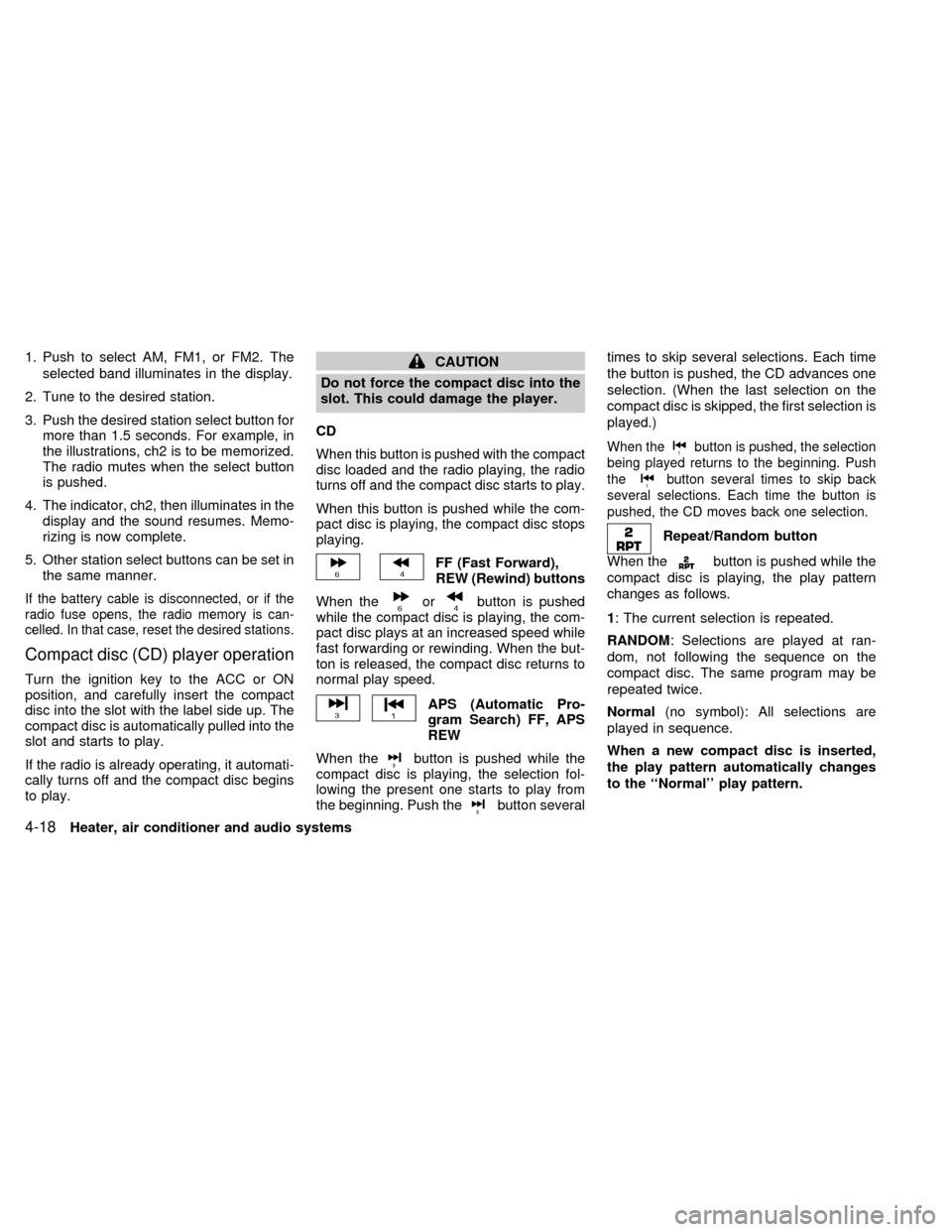
1. Push to select AM, FM1, or FM2. The
selected band illuminates in the display.
2. Tune to the desired station.
3. Push the desired station select button for
more than 1.5 seconds. For example, in
the illustrations, ch2 is to be memorized.
The radio mutes when the select button
is pushed.
4. The indicator, ch2, then illuminates in the
display and the sound resumes. Memo-
rizing is now complete.
5. Other station select buttons can be set in
the same manner.
If the battery cable is disconnected, or if the
radio fuse opens, the radio memory is can-
celled. In that case, reset the desired stations.
Compact disc (CD) player operation
Turn the ignition key to the ACC or ON
position, and carefully insert the compact
disc into the slot with the label side up. The
compact disc is automatically pulled into the
slot and starts to play.
If the radio is already operating, it automati-
cally turns off and the compact disc begins
to play.
CAUTION
Do not force the compact disc into the
slot. This could damage the player.
CD
When this button is pushed with the compact
disc loaded and the radio playing, the radio
turns off and the compact disc starts to play.
When this button is pushed while the com-
pact disc is playing, the compact disc stops
playing.
FF (Fast Forward),
REW (Rewind) buttons
When the
orbutton is pushed
while the compact disc is playing, the com-
pact disc plays at an increased speed while
fast forwarding or rewinding. When the but-
ton is released, the compact disc returns to
normal play speed.
APS (Automatic Pro-
gram Search) FF, APS
REW
When the
button is pushed while the
compact disc is playing, the selection fol-
lowing the present one starts to play from
the beginning. Push the
button severaltimes to skip several selections. Each time
the button is pushed, the CD advances one
selection. (When the last selection on the
compact disc is skipped, the first selection is
played.)
When thebutton is pushed, the selection
being played returns to the beginning. Push
the
button several times to skip back
several selections. Each time the button is
pushed, the CD moves back one selection.
Repeat/Random button
When the
button is pushed while the
compact disc is playing, the play pattern
changes as follows.
1: The current selection is repeated.
RANDOM: Selections are played at ran-
dom, not following the sequence on the
compact disc. The same program may be
repeated twice.
Normal(no symbol): All selections are
played in sequence.
When a new compact disc is inserted,
the play pattern automatically changes
to the ``Normal'' play pattern.
4-18Heater, air conditioner and audio systems
ZX
Page 157 of 240
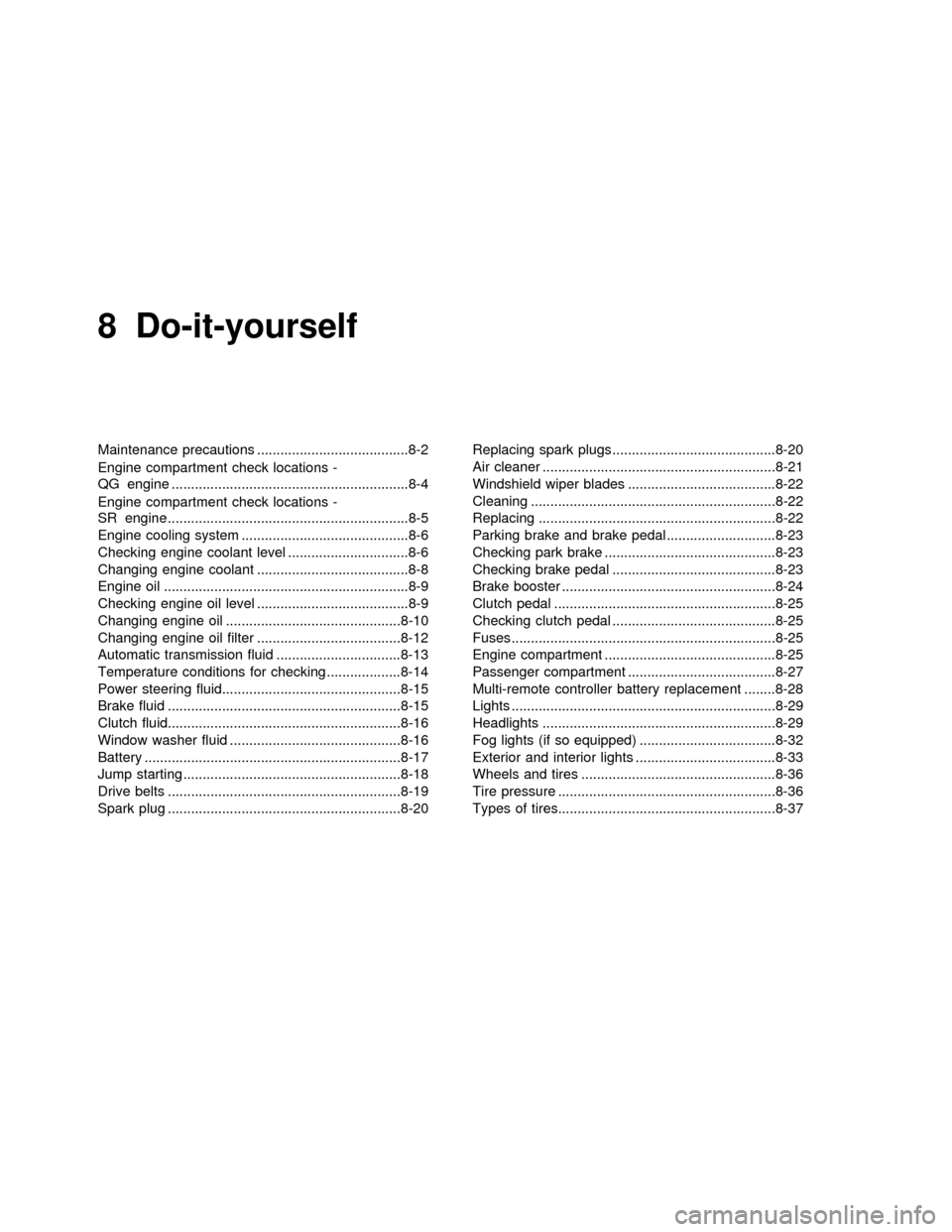
8 Do-it-yourself
Maintenance precautions .......................................8-2
Engine compartment check locations -
QG engine .............................................................8-4
Engine compartment check locations -
SR engine ..............................................................8-5
Engine cooling system ...........................................8-6
Checking engine coolant level ...............................8-6
Changing engine coolant .......................................8-8
Engine oil ...............................................................8-9
Checking engine oil level .......................................8-9
Changing engine oil .............................................8-10
Changing engine oil filter .....................................8-12
Automatic transmission fluid ................................8-13
Temperature conditions for checking ...................8-14
Power steering fluid..............................................8-15
Brake fluid ............................................................8-15
Clutch fluid............................................................8-16
Window washer fluid ............................................8-16
Battery ..................................................................8-17
Jump starting ........................................................8-18
Drive belts ............................................................8-19
Spark plug ............................................................8-20Replacing spark plugs ..........................................8-20
Air cleaner ............................................................8-21
Windshield wiper blades ......................................8-22
Cleaning ...............................................................8-22
Replacing .............................................................8-22
Parking brake and brake pedal ............................8-23
Checking park brake ............................................8-23
Checking brake pedal ..........................................8-23
Brake booster .......................................................8-24
Clutch pedal .........................................................8-25
Checking clutch pedal ..........................................8-25
Fuses ....................................................................8-25
Engine compartment ............................................8-25
Passenger compartment ......................................8-27
Multi-remote controller battery replacement ........8-28
Lights ....................................................................8-29
Headlights ............................................................8-29
Fog lights (if so equipped) ...................................8-32
Exterior and interior lights ....................................8-33
Wheels and tires ..................................................8-36
Tire pressure ........................................................8-36
Types of tires........................................................8-37
ZX
Page 182 of 240
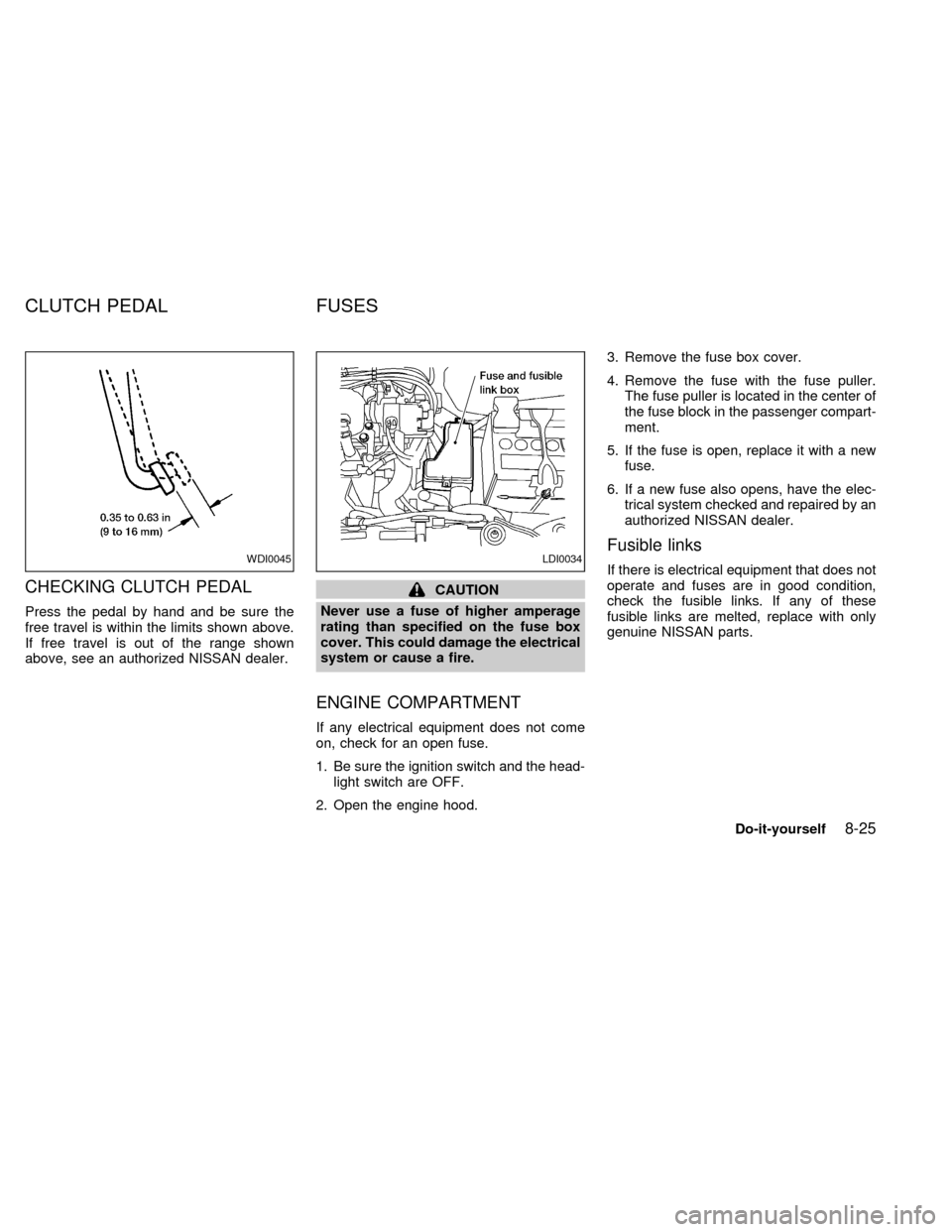
CHECKING CLUTCH PEDAL
Press the pedal by hand and be sure the
free travel is within the limits shown above.
If free travel is out of the range shown
above, see an authorized NISSAN dealer.
CAUTION
Never use a fuse of higher amperage
rating than specified on the fuse box
cover. This could damage the electrical
system or cause a fire.
ENGINE COMPARTMENT
If any electrical equipment does not come
on, check for an open fuse.
1. Be sure the ignition switch and the head-
light switch are OFF.
2. Open the engine hood.3. Remove the fuse box cover.
4. Remove the fuse with the fuse puller.
The fuse puller is located in the center of
the fuse block in the passenger compart-
ment.
5. If the fuse is open, replace it with a new
fuse.
6. If a new fuse also opens, have the elec-
trical system checked and repaired by an
authorized NISSAN dealer.
Fusible links
If there is electrical equipment that does not
operate and fuses are in good condition,
check the fusible links. If any of these
fusible links are melted, replace with only
genuine NISSAN parts.WDI0045LDI0034
CLUTCH PEDAL FUSES
Do-it-yourself8-25
ZX
Page 184 of 240
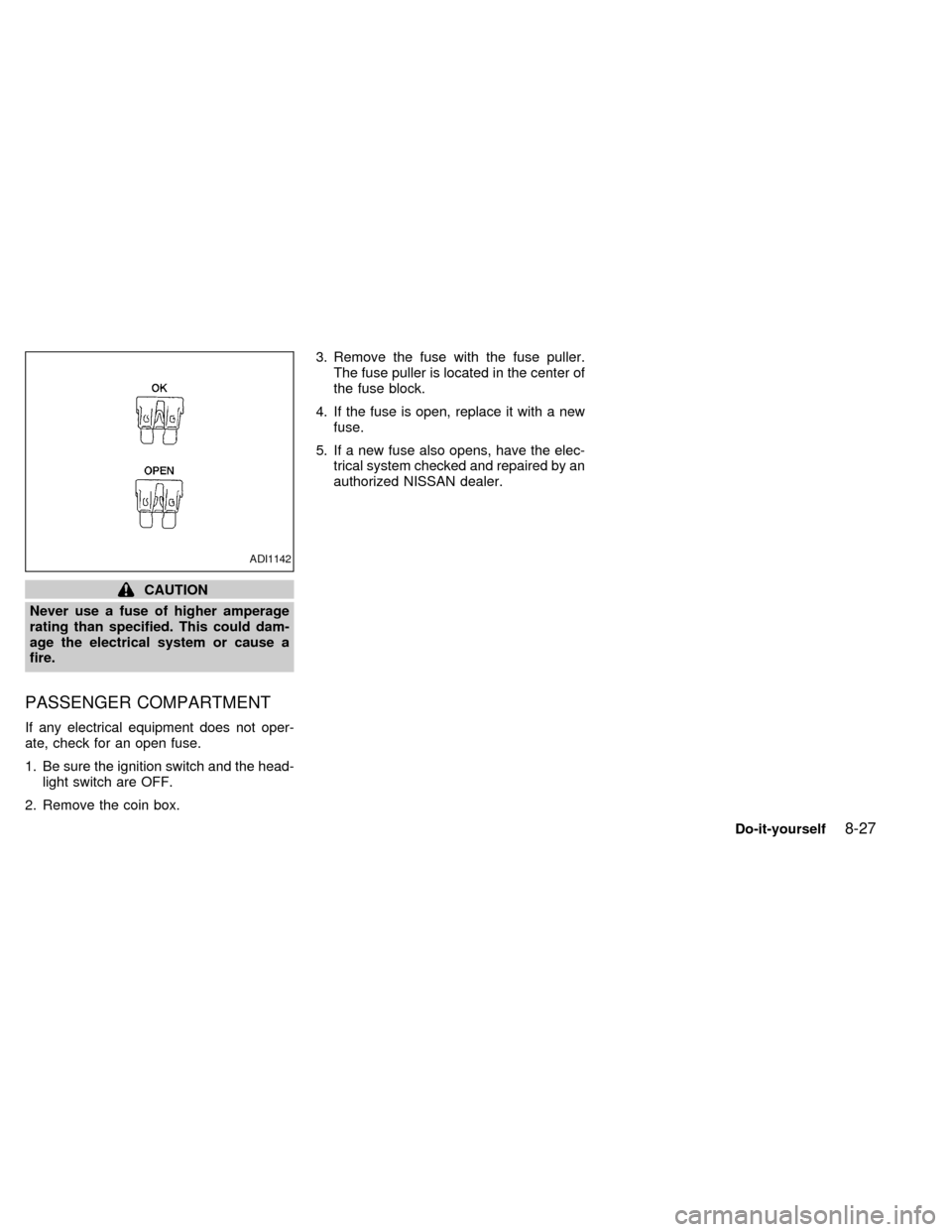
CAUTION
Never use a fuse of higher amperage
rating than specified. This could dam-
age the electrical system or cause a
fire.
PASSENGER COMPARTMENT
If any electrical equipment does not oper-
ate, check for an open fuse.
1. Be sure the ignition switch and the head-
light switch are OFF.
2. Remove the coin box.3. Remove the fuse with the fuse puller.
The fuse puller is located in the center of
the fuse block.
4. If the fuse is open, replace it with a new
fuse.
5. If a new fuse also opens, have the elec-
trical system checked and repaired by an
authorized NISSAN dealer.
ADI1142
Do-it-yourself8-27
ZX
Page 235 of 240
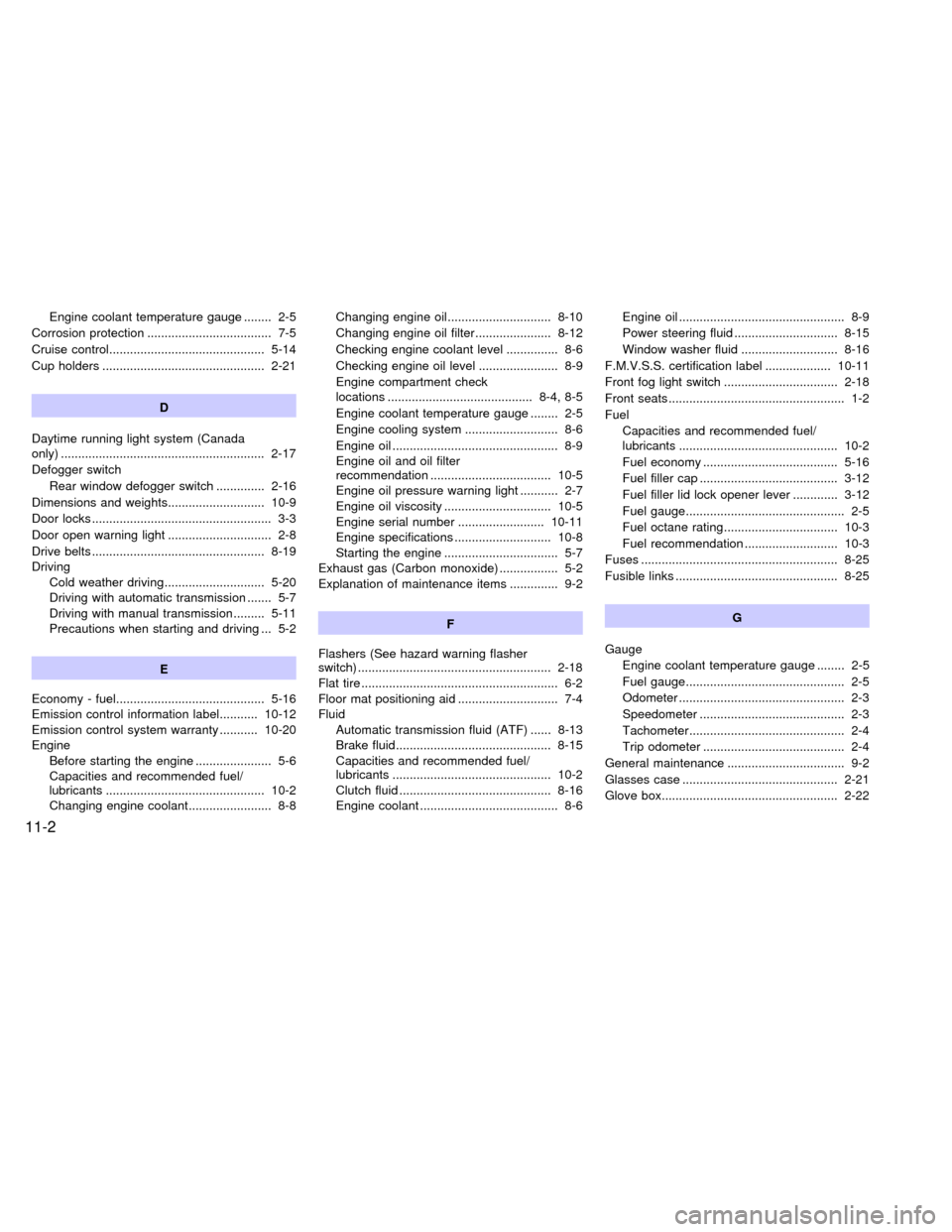
Engine coolant temperature gauge ........ 2-5
Corrosion protection .................................... 7-5
Cruise control............................................. 5-14
Cup holders ............................................... 2-21
D
Daytime running light system (Canada
only) ........................................................... 2-17
Defogger switch
Rear window defogger switch .............. 2-16
Dimensions and weights............................ 10-9
Door locks .................................................... 3-3
Door open warning light .............................. 2-8
Drive belts .................................................. 8-19
Driving
Cold weather driving............................. 5-20
Driving with automatic transmission ....... 5-7
Driving with manual transmission ......... 5-11
Precautions when starting and driving ... 5-2
E
Economy - fuel........................................... 5-16
Emission control information label........... 10-12
Emission control system warranty ........... 10-20
Engine
Before starting the engine ...................... 5-6
Capacities and recommended fuel/
lubricants .............................................. 10-2
Changing engine coolant........................ 8-8Changing engine oil.............................. 8-10
Changing engine oil filter...................... 8-12
Checking engine coolant level ............... 8-6
Checking engine oil level ....................... 8-9
Engine compartment check
locations .......................................... 8-4, 8-5
Engine coolant temperature gauge ........ 2-5
Engine cooling system ........................... 8-6
Engine oil ................................................ 8-9
Engine oil and oil filter
recommendation ................................... 10-5
Engine oil pressure warning light ........... 2-7
Engine oil viscosity ............................... 10-5
Engine serial number ......................... 10-11
Engine specifications ............................ 10-8
Starting the engine ................................. 5-7
Exhaust gas (Carbon monoxide) ................. 5-2
Explanation of maintenance items .............. 9-2
F
Flashers (See hazard warning flasher
switch) ........................................................ 2-18
Flat tire ......................................................... 6-2
Floor mat positioning aid ............................. 7-4
Fluid
Automatic transmission fluid (ATF) ...... 8-13
Brake fluid............................................. 8-15
Capacities and recommended fuel/
lubricants .............................................. 10-2
Clutch fluid ............................................ 8-16
Engine coolant ........................................ 8-6Engine oil ................................................ 8-9
Power steering fluid .............................. 8-15
Window washer fluid ............................ 8-16
F.M.V.S.S. certification label ................... 10-11
Front fog light switch ................................. 2-18
Front seats ................................................... 1-2
Fuel
Capacities and recommended fuel/
lubricants .............................................. 10-2
Fuel economy ....................................... 5-16
Fuel filler cap ........................................ 3-12
Fuel filler lid lock opener lever ............. 3-12
Fuel gauge.............................................. 2-5
Fuel octane rating................................. 10-3
Fuel recommendation ........................... 10-3
Fuses ......................................................... 8-25
Fusible links ............................................... 8-25
G
Gauge
Engine coolant temperature gauge ........ 2-5
Fuel gauge.............................................. 2-5
Odometer ................................................ 2-3
Speedometer .......................................... 2-3
Tachometer............................................. 2-4
Trip odometer ......................................... 2-4
General maintenance .................................. 9-2
Glasses case ............................................. 2-21
Glove box................................................... 2-22
11-2
ZX