2000 NISSAN QUEST audio
[x] Cancel search: audioPage 172 of 292
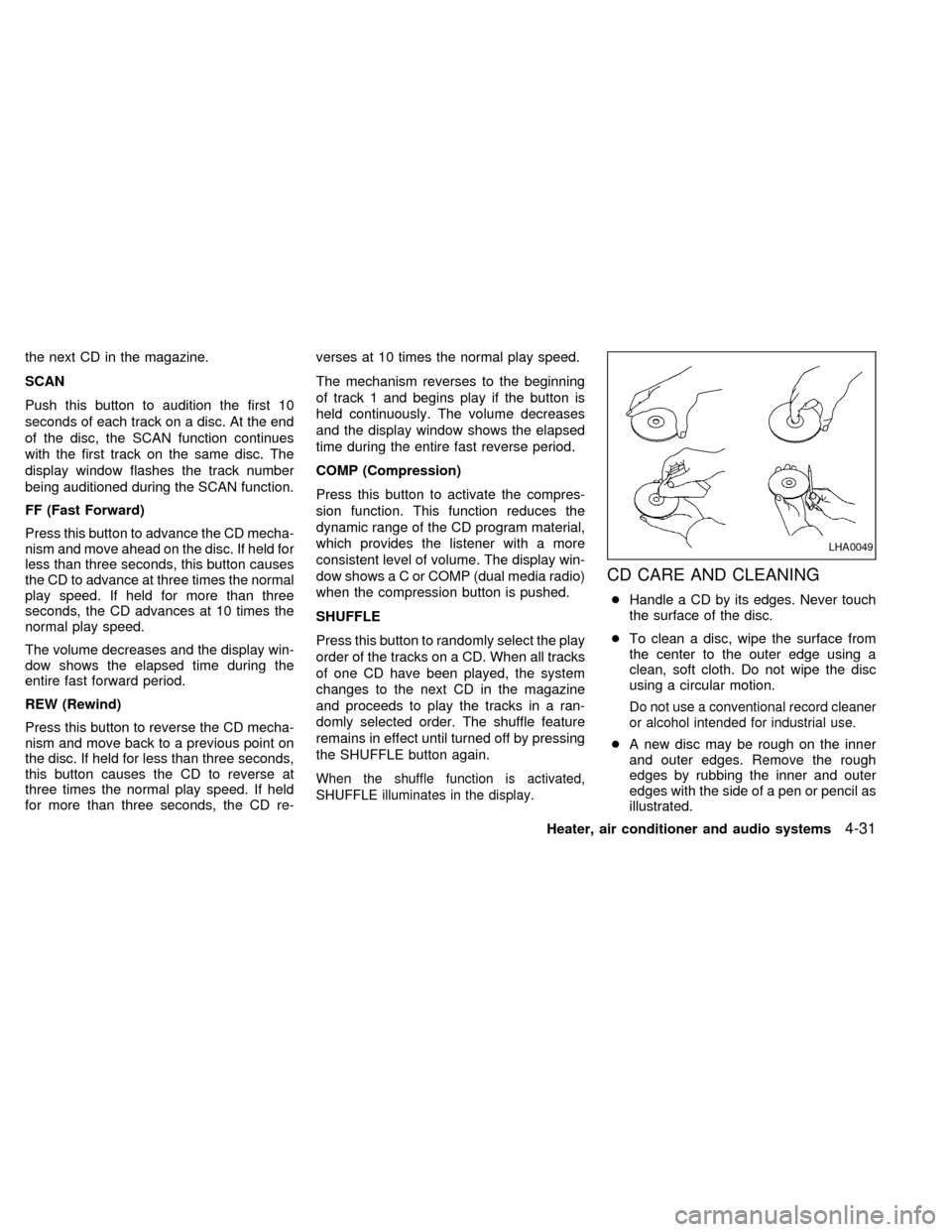
the next CD in the magazine.
SCAN
Push this button to audition the first 10
seconds of each track on a disc. At the end
of the disc, the SCAN function continues
with the first track on the same disc. The
display window flashes the track number
being auditioned during the SCAN function.
FF (Fast Forward)
Press this button to advance the CD mecha-
nism and move ahead on the disc. If held for
less than three seconds, this button causes
the CD to advance at three times the normal
play speed. If held for more than three
seconds, the CD advances at 10 times the
normal play speed.
The volume decreases and the display win-
dow shows the elapsed time during the
entire fast forward period.
REW (Rewind)
Press this button to reverse the CD mecha-
nism and move back to a previous point on
the disc. If held for less than three seconds,
this button causes the CD to reverse at
three times the normal play speed. If held
for more than three seconds, the CD re-verses at 10 times the normal play speed.
The mechanism reverses to the beginning
of track 1 and begins play if the button is
held continuously. The volume decreases
and the display window shows the elapsed
time during the entire fast reverse period.
COMP (Compression)
Press this button to activate the compres-
sion function. This function reduces the
dynamic range of the CD program material,
which provides the listener with a more
consistent level of volume. The display win-
dow showsaCorCOMP (dual media radio)
when the compression button is pushed.
SHUFFLE
Press this button to randomly select the play
order of the tracks on a CD. When all tracks
of one CD have been played, the system
changes to the next CD in the magazine
and proceeds to play the tracks in a ran-
domly selected order. The shuffle feature
remains in effect until turned off by pressing
the SHUFFLE button again.
When the shuffle function is activated,
SHUFFLE illuminates in the display.
CD CARE AND CLEANING
cHandle a CD by its edges. Never touch
the surface of the disc.
cTo clean a disc, wipe the surface from
the center to the outer edge using a
clean, soft cloth. Do not wipe the disc
using a circular motion.
Do not use a conventional record cleaner
or alcohol intended for industrial use.
cA new disc may be rough on the inner
and outer edges. Remove the rough
edges by rubbing the inner and outer
edges with the side of a pen or pencil as
illustrated.
LHA0049
Heater, air conditioner and audio systems4-31
ZX
Page 173 of 292
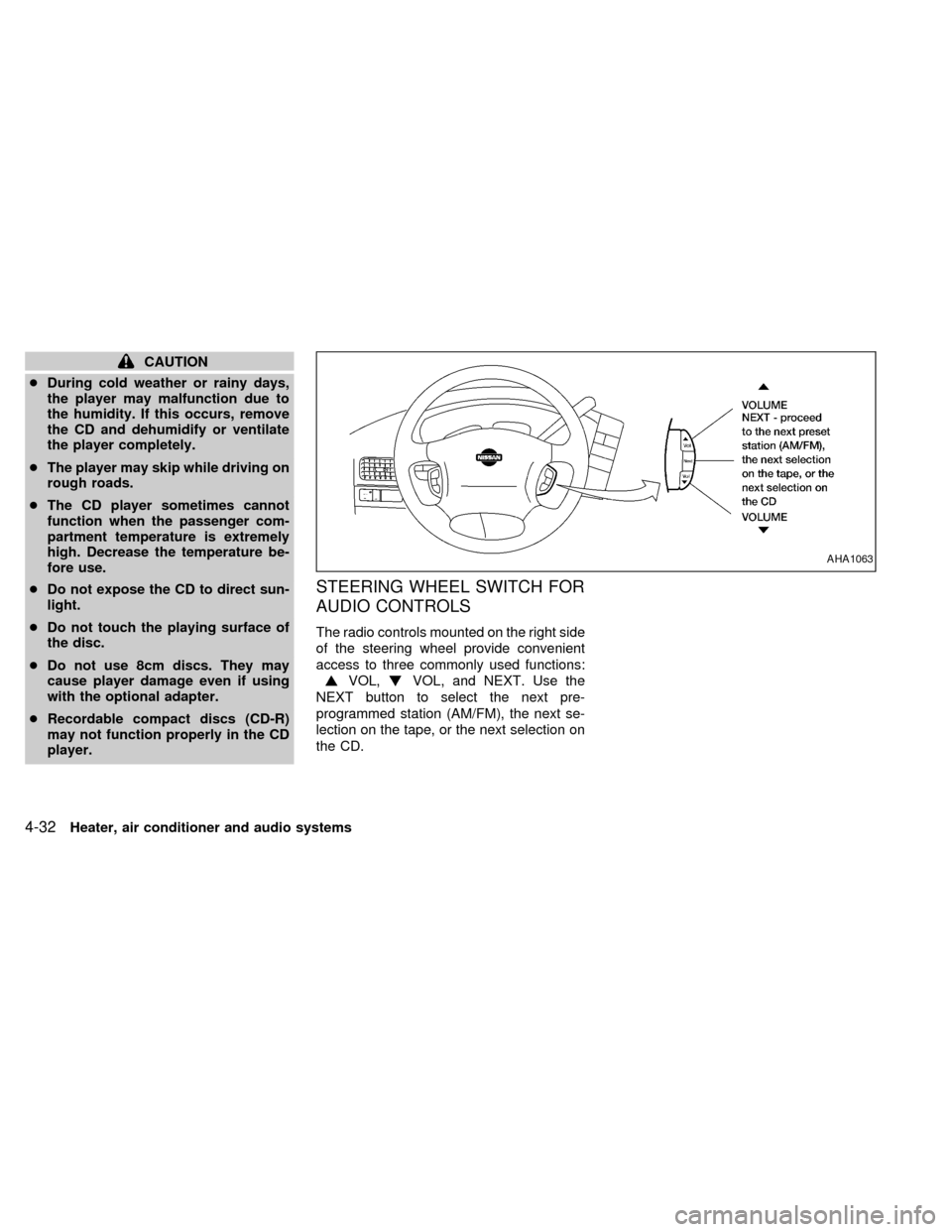
CAUTION
cDuring cold weather or rainy days,
the player may malfunction due to
the humidity. If this occurs, remove
the CD and dehumidify or ventilate
the player completely.
cThe player may skip while driving on
rough roads.
cThe CD player sometimes cannot
function when the passenger com-
partment temperature is extremely
high. Decrease the temperature be-
fore use.
cDo not expose the CD to direct sun-
light.
cDo not touch the playing surface of
the disc.
cDo not use 8cm discs. They may
cause player damage even if using
with the optional adapter.
cRecordable compact discs (CD-R)
may not function properly in the CD
player.
STEERING WHEEL SWITCH FOR
AUDIO CONTROLS
The radio controls mounted on the right side
of the steering wheel provide convenient
access to three commonly used functions:
VOL,VOL, and NEXT. Use the
NEXT button to select the next pre-
programmed station (AM/FM), the next se-
lection on the tape, or the next selection on
the CD.
AHA1063
4-32Heater, air conditioner and audio systems
ZX
Page 174 of 292
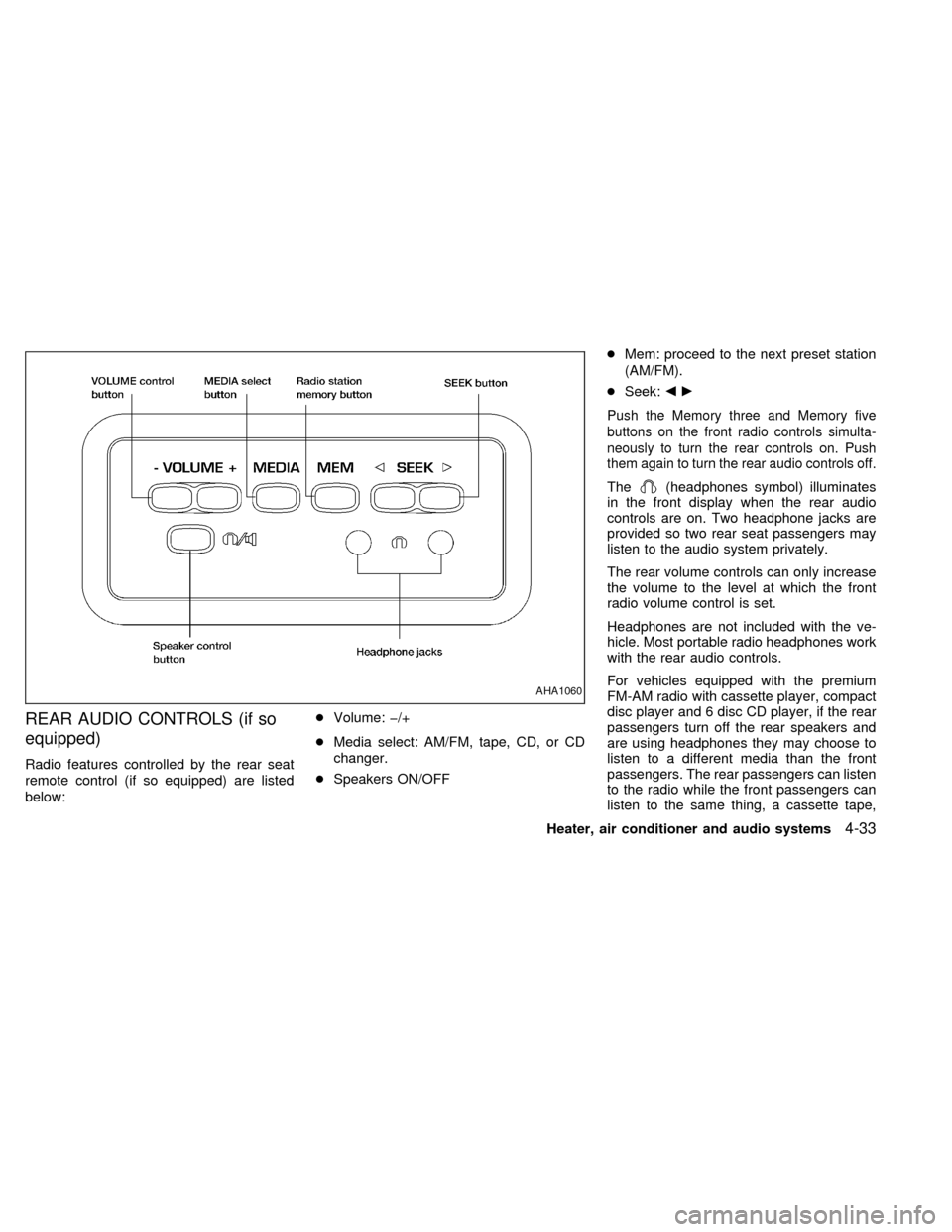
REAR AUDIO CONTROLS (if so
equipped)
Radio features controlled by the rear seat
remote control (if so equipped) are listed
below:cVolume: þ/+
cMedia select: AM/FM, tape, CD, or CD
changer.
cSpeakers ON/OFFcMem: proceed to the next preset station
(AM/FM).
cSeek:bc
Push the Memory three and Memory five
buttons on the front radio controls simulta-
neously to turn the rear controls on. Push
them again to turn the rear audio controls off.
The(headphones symbol) illuminates
in the front display when the rear audio
controls are on. Two headphone jacks are
provided so two rear seat passengers may
listen to the audio system privately.
The rear volume controls can only increase
the volume to the level at which the front
radio volume control is set.
Headphones are not included with the ve-
hicle. Most portable radio headphones work
with the rear audio controls.
For vehicles equipped with the premium
FM-AM radio with cassette player, compact
disc player and 6 disc CD player, if the rear
passengers turn off the rear speakers and
are using headphones they may choose to
listen to a different media than the front
passengers. The rear passengers can listen
to the radio while the front passengers can
listen to the same thing, a cassette tape,
AHA1060
Heater, air conditioner and audio systems4-33
ZX
Page 175 of 292
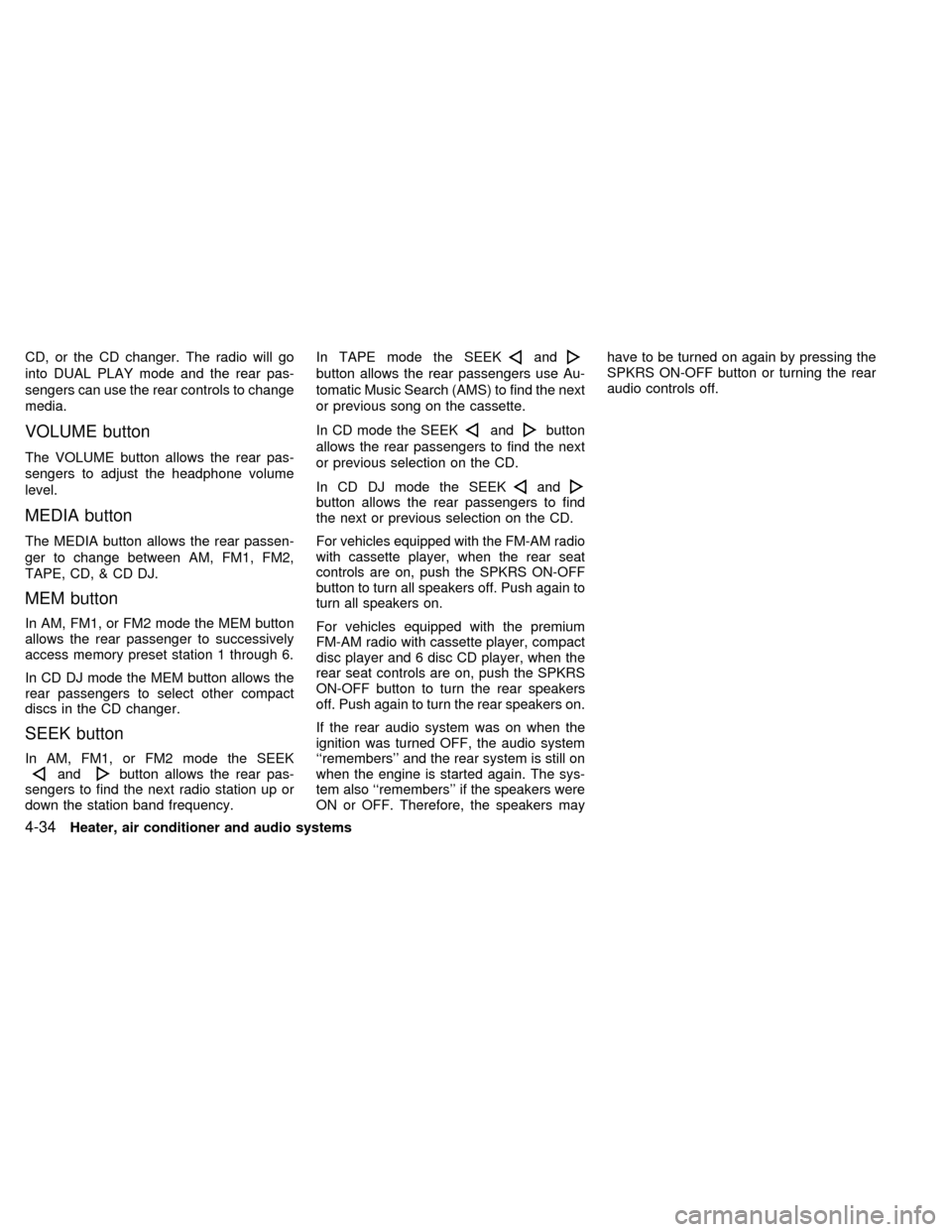
CD, or the CD changer. The radio will go
into DUAL PLAY mode and the rear pas-
sengers can use the rear controls to change
media.
VOLUME button
The VOLUME button allows the rear pas-
sengers to adjust the headphone volume
level.
MEDIA button
The MEDIA button allows the rear passen-
ger to change between AM, FM1, FM2,
TAPE, CD, & CD DJ.
MEM button
In AM, FM1, or FM2 mode the MEM button
allows the rear passenger to successively
access memory preset station 1 through 6.
In CD DJ mode the MEM button allows the
rear passengers to select other compact
discs in the CD changer.
SEEK button
In AM, FM1, or FM2 mode the SEEKandbutton allows the rear pas-
sengers to find the next radio station up or
down the station band frequency.In TAPE mode the SEEK
and
button allows the rear passengers use Au-
tomatic Music Search (AMS) to find the next
or previous song on the cassette.
In CD mode the SEEK
andbutton
allows the rear passengers to find the next
or previous selection on the CD.
In CD DJ mode the SEEK
andbutton allows the rear passengers to find
the next or previous selection on the CD.
For vehicles equipped with the FM-AM radio
with cassette player, when the rear seat
controls are on, push the SPKRS ON-OFF
button to turn all speakers off. Push again to
turn all speakers on.
For vehicles equipped with the premium
FM-AM radio with cassette player, compact
disc player and 6 disc CD player, when the
rear seat controls are on, push the SPKRS
ON-OFF button to turn the rear speakers
off. Push again to turn the rear speakers on.
If the rear audio system was on when the
ignition was turned OFF, the audio system
``remembers'' and the rear system is still on
when the engine is started again. The sys-
tem also ``remembers'' if the speakers were
ON or OFF. Therefore, the speakers mayhave to be turned on again by pressing the
SPKRS ON-OFF button or turning the rear
audio controls off.
4-34Heater, air conditioner and audio systems
ZX
Page 176 of 292

CD CARE AND CLEANING
cHandle a CD by its edges. Never touch
the surface of the disc.
cTo clean a disc, wipe the surface from
the center to the outer edge using a
clean, soft cloth. Do not wipe the disc
using a circular motion.
Do not use a conventional record cleaner
or alcohol intended for industrial use.
cA new disc may be rough on the inner
and outer edges. Remove the rough
edges by rubbing the inner and outeredges with the side of a pen or pencil as
illustrated.
CAUTION
cDuring cold weather or rainy days,
the player may malfunction due to
the humidity. If this occurs, remove
the CD and dehumidify or ventilate
the player completely.
cThe player may skip while driving on
rough roads.
cThe CD player sometimes cannot
function when the compartment tem-
perature is extremely high. Decrease
the temperature before use.
cDo not expose the CD to direct sun-
light.
cDo not touch the playing surface of
the disc.
cDo not use 8 cm discs. They may
cause player damage even if using
with the optional adapter.
cRecordable compact discs (CD-R)
may not function properly in the CD
player.The manual antenna on your vehicle re-
mains in the up position at all times. The
antenna cannot be shortened, but can be
removed. When you need to remove the
antenna, turn the antenna rod counterclock-
wise.
To install the antenna rod, turn the antenna
clockwise. Tighten the antenna rod to speci-
fication using a suitable tool such as a
open-end wrench. The antenna rod tighten-
ing specification is 3.4 - 3.6 Nzm(30-32
in-lb). Do not use pliers to tighten the an-
tenna as they can leave marks on the an-
tenna surface. The antenna rod can not be
hand tightened to the proper specification.
CAUTION
Always properly tighten the antenna
rod during installation or the antenna
rod may break during vehicle operation.
CAR PHONE OR CB RADIO
Microphone installed model
If equipped with a genuine NISSAN cellular
phone, your NISSAN features a non-
directional microphone in the steering col-
umn cover, so it is not necessary to look at
LHA0049
ANTENNA
Heater, air conditioner and audio systems4-35
ZX
Page 177 of 292
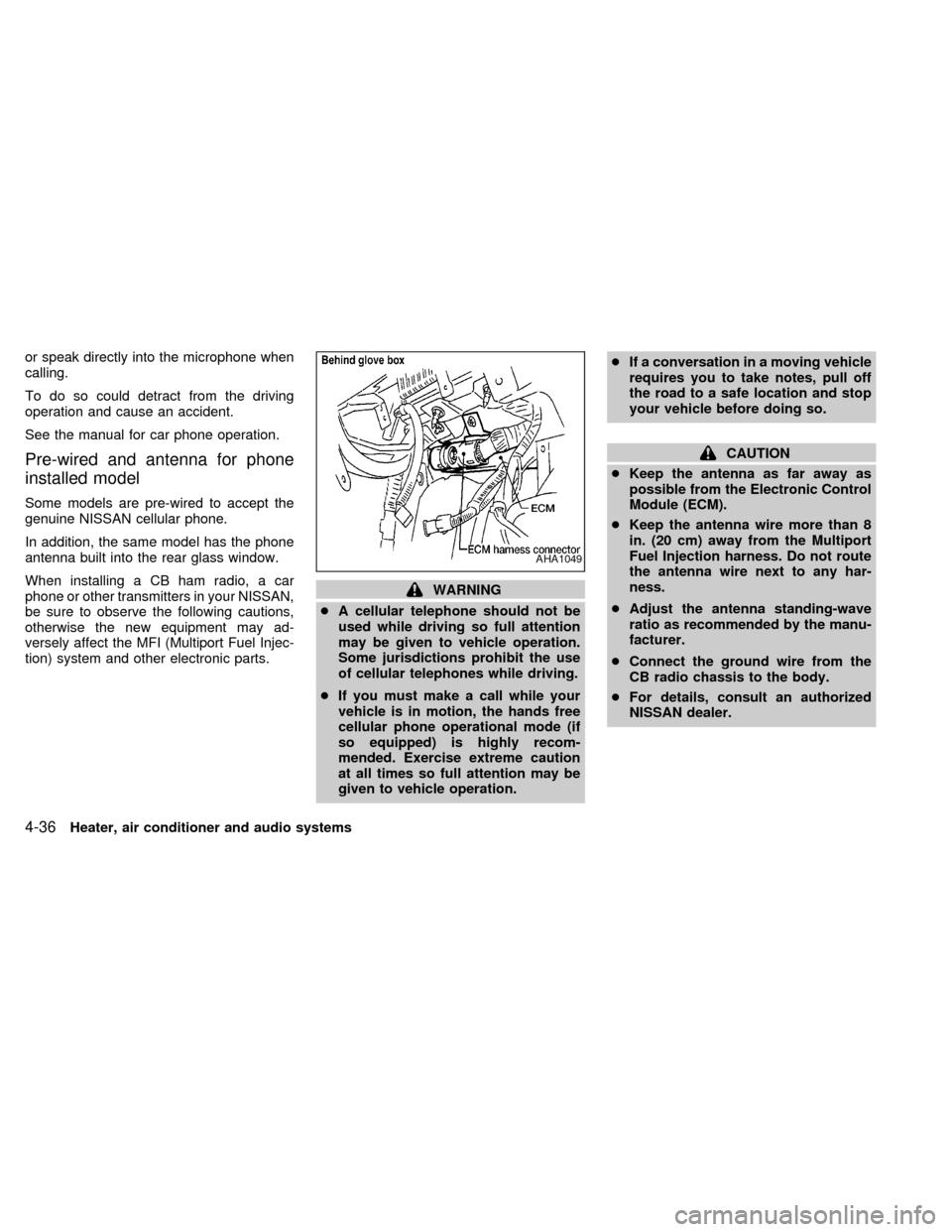
or speak directly into the microphone when
calling.
To do so could detract from the driving
operation and cause an accident.
See the manual for car phone operation.
Pre-wired and antenna for phone
installed model
Some models are pre-wired to accept the
genuine NISSAN cellular phone.
In addition, the same model has the phone
antenna built into the rear glass window.
When installing a CB ham radio, a car
phone or other transmitters in your NISSAN,
be sure to observe the following cautions,
otherwise the new equipment may ad-
versely affect the MFI (Multiport Fuel Injec-
tion) system and other electronic parts.
WARNING
cA cellular telephone should not be
used while driving so full attention
may be given to vehicle operation.
Some jurisdictions prohibit the use
of cellular telephones while driving.
cIf you must make a call while your
vehicle is in motion, the hands free
cellular phone operational mode (if
so equipped) is highly recom-
mended. Exercise extreme caution
at all times so full attention may be
given to vehicle operation.cIf a conversation in a moving vehicle
requires you to take notes, pull off
the road to a safe location and stop
your vehicle before doing so.
CAUTION
cKeep the antenna as far away as
possible from the Electronic Control
Module (ECM).
cKeep the antenna wire more than 8
in. (20 cm) away from the Multiport
Fuel Injection harness. Do not route
the antenna wire next to any har-
ness.
cAdjust the antenna standing-wave
ratio as recommended by the manu-
facturer.
cConnect the ground wire from the
CB radio chassis to the body.
cFor details, consult an authorized
NISSAN dealer.
AHA1049
4-36Heater, air conditioner and audio systems
ZX
Page 286 of 292
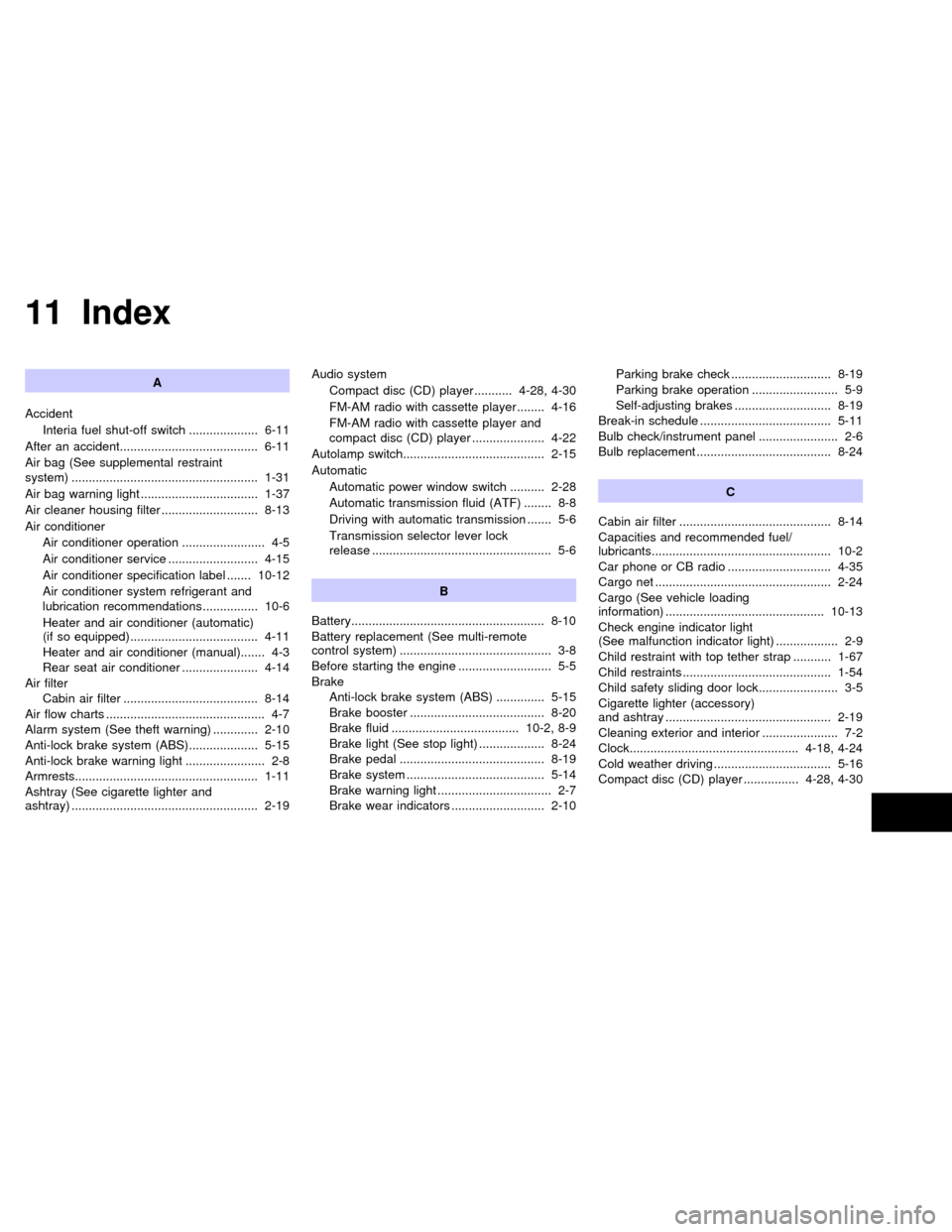
11 Index
A
Accident
Interia fuel shut-off switch .................... 6-11
After an accident........................................ 6-11
Air bag (See supplemental restraint
system) ...................................................... 1-31
Air bag warning light .................................. 1-37
Air cleaner housing filter ............................ 8-13
Air conditioner
Air conditioner operation ........................ 4-5
Air conditioner service .......................... 4-15
Air conditioner specification label ....... 10-12
Air conditioner system refrigerant and
lubrication recommendations ................ 10-6
Heater and air conditioner (automatic)
(if so equipped)..................................... 4-11
Heater and air conditioner (manual)....... 4-3
Rear seat air conditioner ...................... 4-14
Air filter
Cabin air filter ....................................... 8-14
Air flow charts .............................................. 4-7
Alarm system (See theft warning) ............. 2-10
Anti-lock brake system (ABS).................... 5-15
Anti-lock brake warning light ....................... 2-8
Armrests..................................................... 1-11
Ashtray (See cigarette lighter and
ashtray) ...................................................... 2-19Audio system
Compact disc (CD) player ........... 4-28, 4-30
FM-AM radio with cassette player ........ 4-16
FM-AM radio with cassette player and
compact disc (CD) player ..................... 4-22
Autolamp switch......................................... 2-15
Automatic
Automatic power window switch .......... 2-28
Automatic transmission fluid (ATF) ........ 8-8
Driving with automatic transmission ....... 5-6
Transmission selector lever lock
release .................................................... 5-6
B
Battery........................................................ 8-10
Battery replacement (See multi-remote
control system) ............................................ 3-8
Before starting the engine ........................... 5-5
Brake
Anti-lock brake system (ABS) .............. 5-15
Brake booster ....................................... 8-20
Brake fluid ..................................... 10-2, 8-9
Brake light (See stop light) ................... 8-24
Brake pedal .......................................... 8-19
Brake system ........................................ 5-14
Brake warning light ................................. 2-7
Brake wear indicators ........................... 2-10Parking brake check ............................. 8-19
Parking brake operation ......................... 5-9
Self-adjusting brakes ............................ 8-19
Break-in schedule ...................................... 5-11
Bulb check/instrument panel ....................... 2-6
Bulb replacement ....................................... 8-24
C
Cabin air filter ............................................ 8-14
Capacities and recommended fuel/
lubricants.................................................... 10-2
Car phone or CB radio .............................. 4-35
Cargo net ................................................... 2-24
Cargo (See vehicle loading
information) .............................................. 10-13
Check engine indicator light
(See malfunction indicator light) .................. 2-9
Child restraint with top tether strap ........... 1-67
Child restraints ........................................... 1-54
Child safety sliding door lock....................... 3-5
Cigarette lighter (accessory)
and ashtray ................................................ 2-19
Cleaning exterior and interior ...................... 7-2
Clock................................................. 4-18, 4-24
Cold weather driving .................................. 5-16
Compact disc (CD) player ................ 4-28, 4-30
ZX
Page 287 of 292
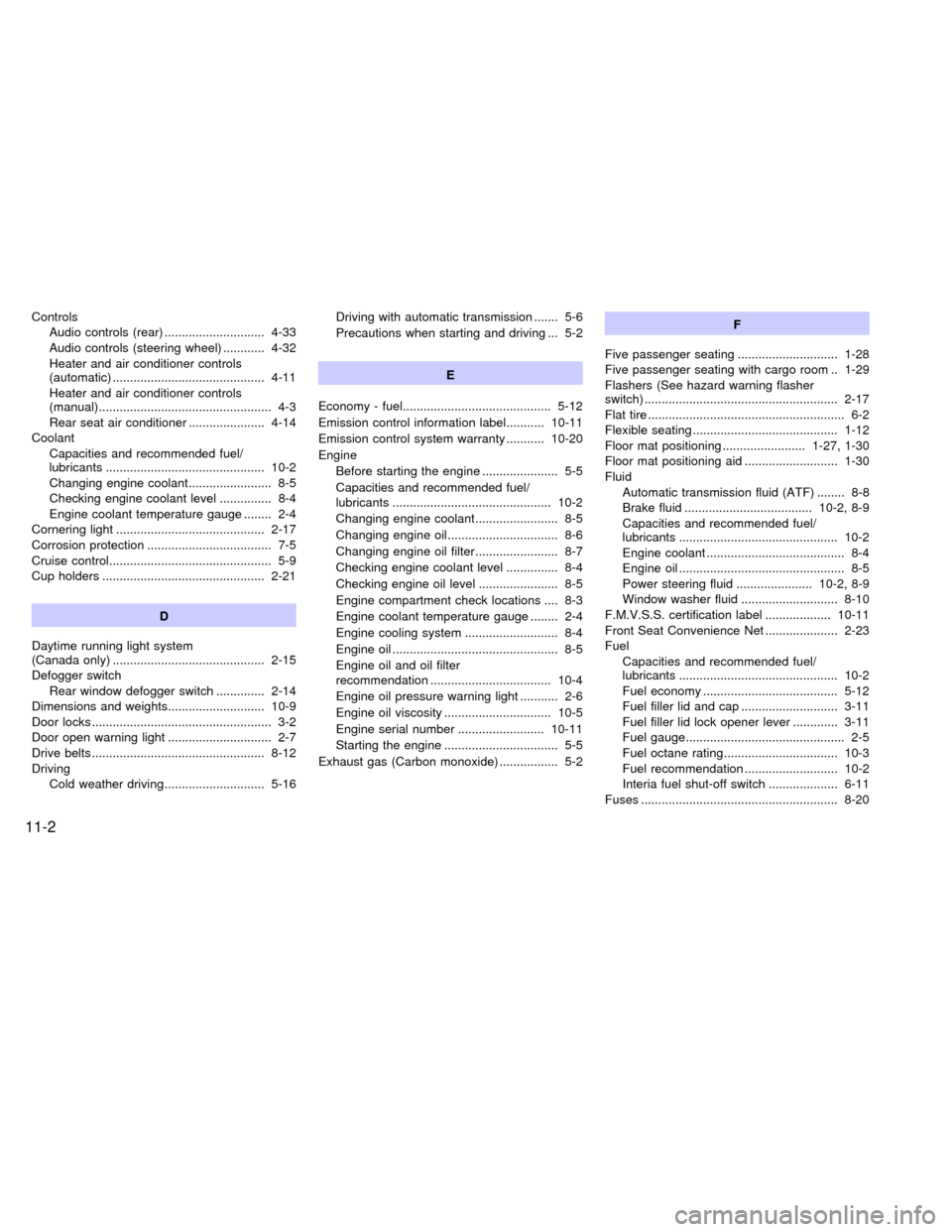
Controls
Audio controls (rear) ............................. 4-33
Audio controls (steering wheel) ............ 4-32
Heater and air conditioner controls
(automatic) ............................................ 4-11
Heater and air conditioner controls
(manual).................................................. 4-3
Rear seat air conditioner ...................... 4-14
Coolant
Capacities and recommended fuel/
lubricants .............................................. 10-2
Changing engine coolant........................ 8-5
Checking engine coolant level ............... 8-4
Engine coolant temperature gauge ........ 2-4
Cornering light ........................................... 2-17
Corrosion protection .................................... 7-5
Cruise control............................................... 5-9
Cup holders ............................................... 2-21
D
Daytime running light system
(Canada only) ............................................ 2-15
Defogger switch
Rear window defogger switch .............. 2-14
Dimensions and weights............................ 10-9
Door locks .................................................... 3-2
Door open warning light .............................. 2-7
Drive belts .................................................. 8-12
Driving
Cold weather driving............................. 5-16Driving with automatic transmission ....... 5-6
Precautions when starting and driving ... 5-2
E
Economy - fuel........................................... 5-12
Emission control information label........... 10-11
Emission control system warranty ........... 10-20
Engine
Before starting the engine ...................... 5-5
Capacities and recommended fuel/
lubricants .............................................. 10-2
Changing engine coolant........................ 8-5
Changing engine oil................................ 8-6
Changing engine oil filter........................ 8-7
Checking engine coolant level ............... 8-4
Checking engine oil level ....................... 8-5
Engine compartment check locations .... 8-3
Engine coolant temperature gauge ........ 2-4
Engine cooling system ........................... 8-4
Engine oil ................................................ 8-5
Engine oil and oil filter
recommendation ................................... 10-4
Engine oil pressure warning light ........... 2-6
Engine oil viscosity ............................... 10-5
Engine serial number ......................... 10-11
Starting the engine ................................. 5-5
Exhaust gas (Carbon monoxide) ................. 5-2F
Five passenger seating ............................. 1-28
Five passenger seating with cargo room .. 1-29
Flashers (See hazard warning flasher
switch) ........................................................ 2-17
Flat tire ......................................................... 6-2
Flexible seating .......................................... 1-12
Floor mat positioning ........................ 1-27, 1-30
Floor mat positioning aid ........................... 1-30
Fluid
Automatic transmission fluid (ATF) ........ 8-8
Brake fluid ..................................... 10-2, 8-9
Capacities and recommended fuel/
lubricants .............................................. 10-2
Engine coolant ........................................ 8-4
Engine oil ................................................ 8-5
Power steering fluid ...................... 10-2, 8-9
Window washer fluid ............................ 8-10
F.M.V.S.S. certification label ................... 10-11
Front Seat Convenience Net ..................... 2-23
Fuel
Capacities and recommended fuel/
lubricants .............................................. 10-2
Fuel economy ....................................... 5-12
Fuel filler lid and cap ............................ 3-11
Fuel filler lid lock opener lever ............. 3-11
Fuel gauge.............................................. 2-5
Fuel octane rating................................. 10-3
Fuel recommendation ........................... 10-2
Interia fuel shut-off switch .................... 6-11
Fuses ......................................................... 8-20
11-2
ZX