2000 NISSAN MAXIMA trunk
[x] Cancel search: trunkPage 11 of 239
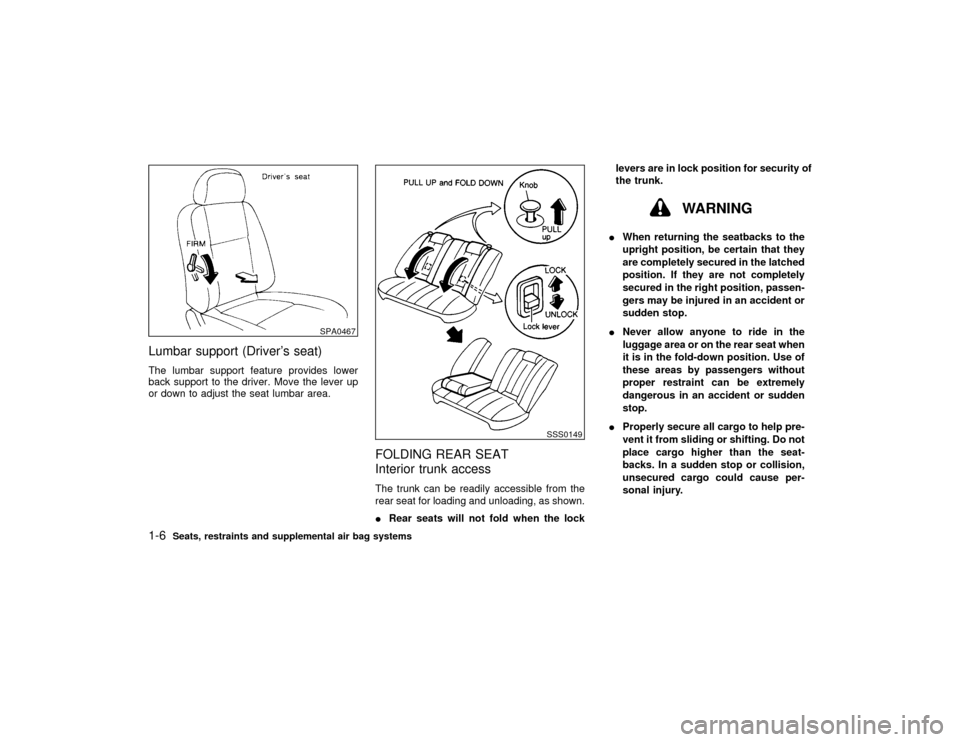
Lumbar support (Driver's seat)The lumbar support feature provides lower
back support to the driver. Move the lever up
or down to adjust the seat lumbar area.
FOLDING REAR SEAT
Interior trunk accessThe trunk can be readily accessible from the
rear seat for loading and unloading, as shown.
IRear seats will not fold when the locklevers are in lock position for security of
the trunk.
WARNING
IWhen returning the seatbacks to the
upright position, be certain that they
are completely secured in the latched
position. If they are not completely
secured in the right position, passen-
gers may be injured in an accident or
sudden stop.
INever allow anyone to ride in the
luggage area or on the rear seat when
it is in the fold-down position. Use of
these areas by passengers without
proper restraint can be extremely
dangerous in an accident or sudden
stop.
IProperly secure all cargo to help pre-
vent it from sliding or shifting. Do not
place cargo higher than the seat-
backs. In a sudden stop or collision,
unsecured cargo could cause per-
sonal injury.
SPA0467
SSS0149
1-6
Seats, restraints and supplemental air bag systems
Z
00.1.17/A33-D/V5.0
X
Page 12 of 239
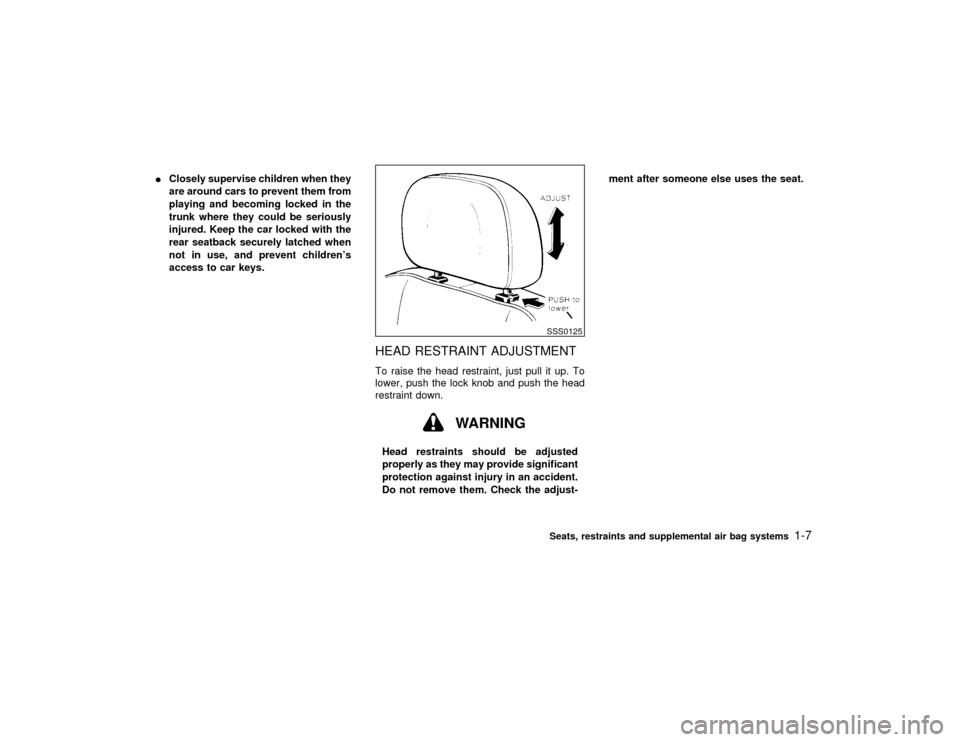
IClosely supervise children when they
are around cars to prevent them from
playing and becoming locked in the
trunk where they could be seriously
injured. Keep the car locked with the
rear seatback securely latched when
not in use, and prevent children's
access to car keys.
HEAD RESTRAINT ADJUSTMENTTo raise the head restraint, just pull it up. To
lower, push the lock knob and push the head
restraint down.
WARNING
Head restraints should be adjusted
properly as they may provide significant
protection against injury in an accident.
Do not remove them. Check the adjust-ment after someone else uses the seat.
SSS0125Seats, restraints and supplemental air bag systems
1-7
Z
00.1.17/A33-D/V5.0
X
Page 34 of 239
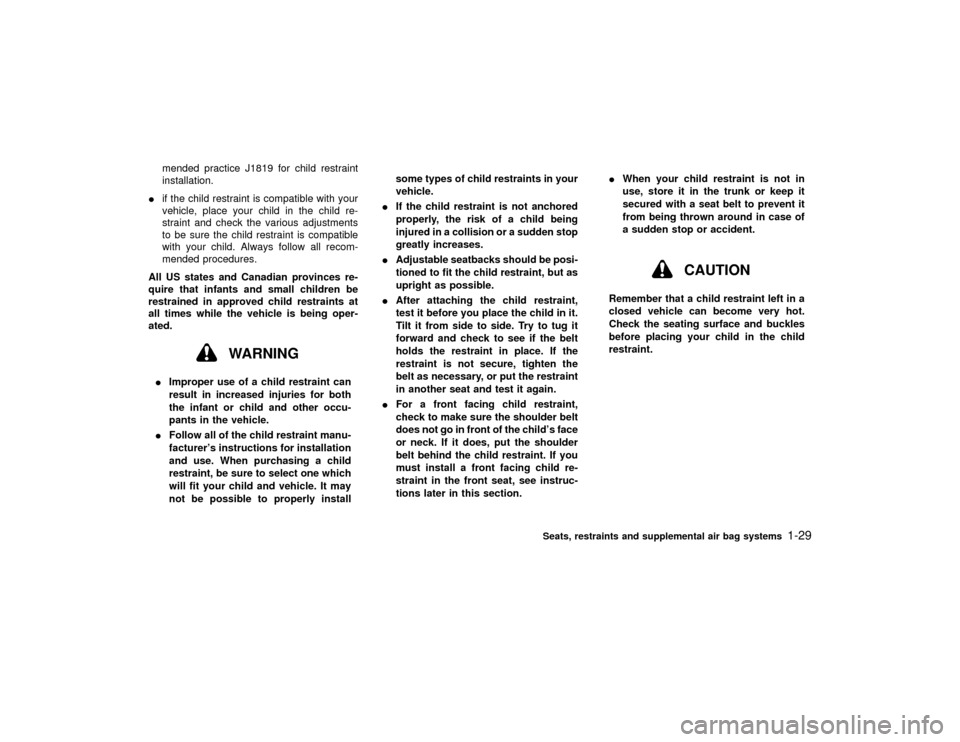
mended practice J1819 for child restraint
installation.
Iif the child restraint is compatible with your
vehicle, place your child in the child re-
straint and check the various adjustments
to be sure the child restraint is compatible
with your child. Always follow all recom-
mended procedures.
All US states and Canadian provinces re-
quire that infants and small children be
restrained in approved child restraints at
all times while the vehicle is being oper-
ated.
WARNING
IImproper use of a child restraint can
result in increased injuries for both
the infant or child and other occu-
pants in the vehicle.
IFollow all of the child restraint manu-
facturer's instructions for installation
and use. When purchasing a child
restraint, be sure to select one which
will fit your child and vehicle. It may
not be possible to properly installsome types of child restraints in your
vehicle.
IIf the child restraint is not anchored
properly, the risk of a child being
injured in a collision or a sudden stop
greatly increases.
IAdjustable seatbacks should be posi-
tioned to fit the child restraint, but as
upright as possible.
IAfter attaching the child restraint,
test it before you place the child in it.
Tilt it from side to side. Try to tug it
forward and check to see if the belt
holds the restraint in place. If the
restraint is not secure, tighten the
belt as necessary, or put the restraint
in another seat and test it again.
IFor a front facing child restraint,
check to make sure the shoulder belt
does not go in front of the child's face
or neck. If it does, put the shoulder
belt behind the child restraint. If you
must install a front facing child re-
straint in the front seat, see instruc-
tions later in this section.IWhen your child restraint is not in
use, store it in the trunk or keep it
secured with a seat belt to prevent it
from being thrown around in case of
a sudden stop or accident.
CAUTION
Remember that a child restraint left in a
closed vehicle can become very hot.
Check the seating surface and buckles
before placing your child in the child
restraint.
Seats, restraints and supplemental air bag systems
1-29
Z
00.1.17/A33-D/V5.0
X
Page 45 of 239
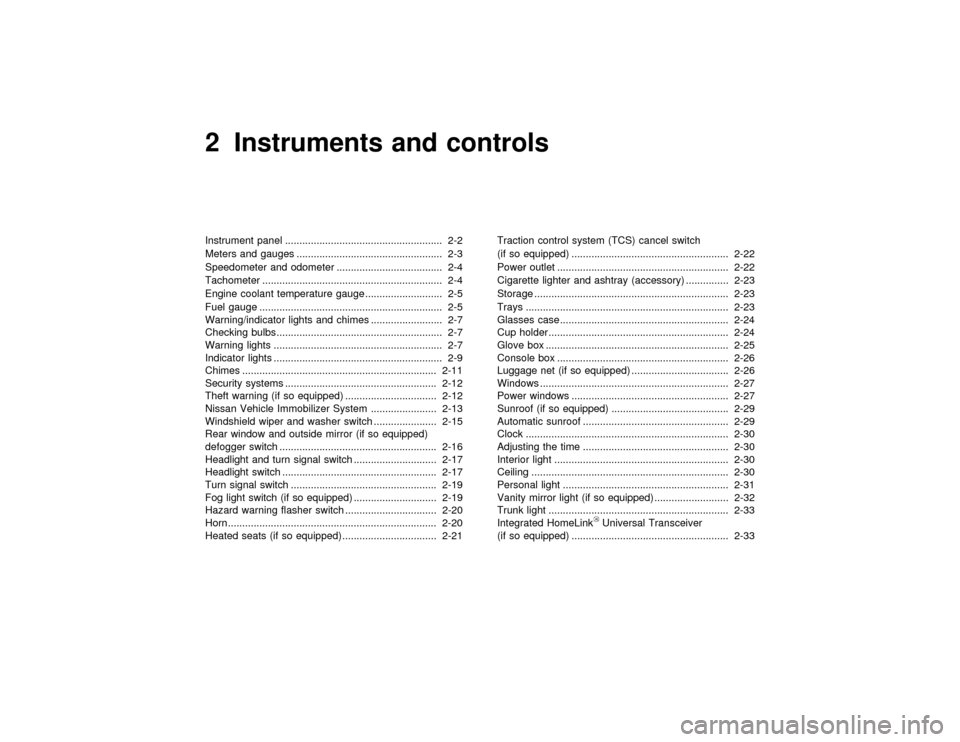
2 Instruments and controlsInstrument panel ....................................................... 2-2
Meters and gauges ................................................... 2-3
Speedometer and odometer ..................................... 2-4
Tachometer ............................................................... 2-4
Engine coolant temperature gauge ........................... 2-5
Fuel gauge ................................................................ 2-5
Warning/indicator lights and chimes ......................... 2-7
Checking bulbs.......................................................... 2-7
Warning lights ........................................................... 2-7
Indicator lights ........................................................... 2-9
Chimes .................................................................... 2-11
Security systems ..................................................... 2-12
Theft warning (if so equipped) ................................ 2-12
Nissan Vehicle Immobilizer System ....................... 2-13
Windshield wiper and washer switch ...................... 2-15
Rear window and outside mirror (if so equipped)
defogger switch ....................................................... 2-16
Headlight and turn signal switch ............................. 2-17
Headlight switch ...................................................... 2-17
Turn signal switch ................................................... 2-19
Fog light switch (if so equipped) ............................. 2-19
Hazard warning flasher switch ................................ 2-20
Horn......................................................................... 2-20
Heated seats (if so equipped) ................................. 2-21Traction control system (TCS) cancel switch
(if so equipped) ....................................................... 2-22
Power outlet ............................................................ 2-22
Cigarette lighter and ashtray (accessory) ............... 2-23
Storage .................................................................... 2-23
Trays ....................................................................... 2-23
Glasses case........................................................... 2-24
Cup holder............................................................... 2-24
Glove box ................................................................ 2-25
Console box ............................................................ 2-26
Luggage net (if so equipped) .................................. 2-26
Windows .................................................................. 2-27
Power windows ....................................................... 2-27
Sunroof (if so equipped) ......................................... 2-29
Automatic sunroof ................................................... 2-29
Clock ....................................................................... 2-30
Adjusting the time ................................................... 2-30
Interior light ............................................................. 2-30
Ceiling ..................................................................... 2-30
Personal light .......................................................... 2-31
Vanity mirror light (if so equipped) .......................... 2-32
Trunk light ............................................................... 2-33
Integrated HomeLink
Universal Transceiver
(if so equipped) ....................................................... 2-33
Z
00.1.17/A33-D/V5.0
X
Page 58 of 239
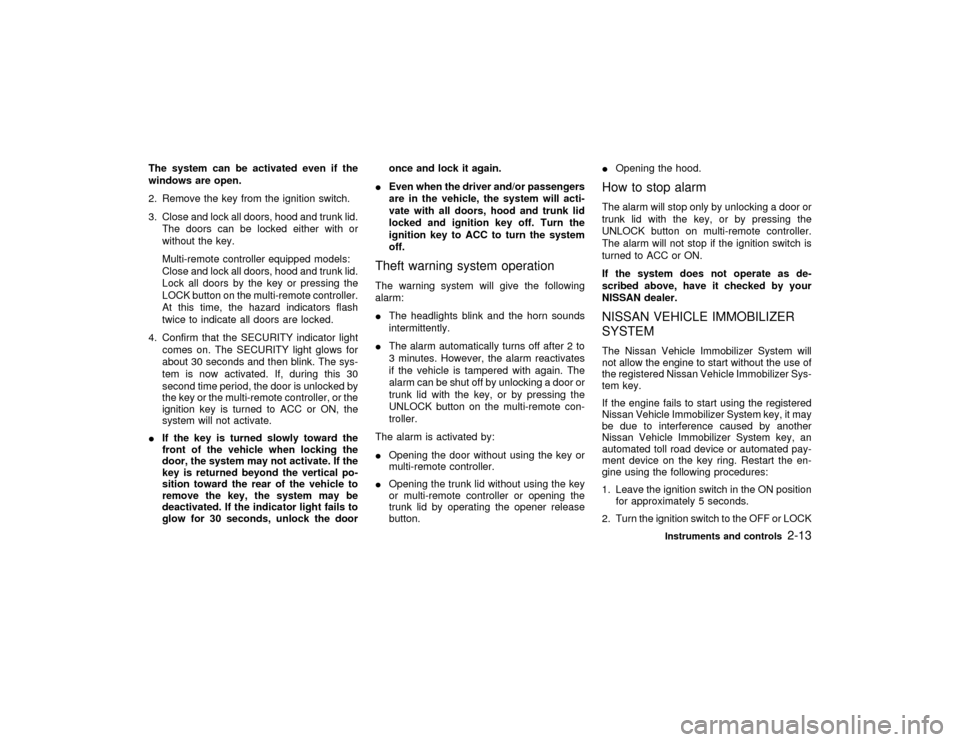
The system can be activated even if the
windows are open.
2. Remove the key from the ignition switch.
3. Close and lock all doors, hood and trunk lid.
The doors can be locked either with or
without the key.
Multi-remote controller equipped models:
Close and lock all doors, hood and trunk lid.
Lock all doors by the key or pressing the
LOCK button on the multi-remote controller.
At this time, the hazard indicators flash
twice to indicate all doors are locked.
4. Confirm that the SECURITY indicator light
comes on. The SECURITY light glows for
about 30 seconds and then blink. The sys-
tem is now activated. If, during this 30
second time period, the door is unlocked by
the key or the multi-remote controller, or the
ignition key is turned to ACC or ON, the
system will not activate.
IIf the key is turned slowly toward the
front of the vehicle when locking the
door, the system may not activate. If the
key is returned beyond the vertical po-
sition toward the rear of the vehicle to
remove the key, the system may be
deactivated. If the indicator light fails to
glow for 30 seconds, unlock the dooronce and lock it again.
IEven when the driver and/or passengers
are in the vehicle, the system will acti-
vate with all doors, hood and trunk lid
locked and ignition key off. Turn the
ignition key to ACC to turn the system
off.
Theft warning system operationThe warning system will give the following
alarm:
IThe headlights blink and the horn sounds
intermittently.
IThe alarm automatically turns off after 2 to
3 minutes. However, the alarm reactivates
if the vehicle is tampered with again. The
alarm can be shut off by unlocking a door or
trunk lid with the key, or by pressing the
UNLOCK button on the multi-remote con-
troller.
The alarm is activated by:
IOpening the door without using the key or
multi-remote controller.
IOpening the trunk lid without using the key
or multi-remote controller or opening the
trunk lid by operating the opener release
button.IOpening the hood.
How to stop alarmThe alarm will stop only by unlocking a door or
trunk lid with the key, or by pressing the
UNLOCK button on multi-remote controller.
The alarm will not stop if the ignition switch is
turned to ACC or ON.
If the system does not operate as de-
scribed above, have it checked by your
NISSAN dealer.NISSAN VEHICLE IMMOBILIZER
SYSTEMThe Nissan Vehicle Immobilizer System will
not allow the engine to start without the use of
the registered Nissan Vehicle Immobilizer Sys-
tem key.
If the engine fails to start using the registered
Nissan Vehicle Immobilizer System key, it may
be due to interference caused by another
Nissan Vehicle Immobilizer System key, an
automated toll road device or automated pay-
ment device on the key ring. Restart the en-
gine using the following procedures:
1. Leave the ignition switch in the ON position
for approximately 5 seconds.
2. Turn the ignition switch to the OFF or LOCK
Instruments and controls
2-13
Z
00.1.17/A33-D/V5.0
X
Page 76 of 239

IThe driver's door is opened and then closed
while the key is removed from the ignition
switch.
IThe key is removed from the ignition switch
while all doors are closed.
The ceiling light will turn off while the 30
second timer is activated, when:
IThe driver's door is locked either with the
multi-remote controller, a key, the door lock
knob, or the lock-unlock switch.
IThe ignition switch is turned ON.
When the interior light switch or personal
light switch is in the ON position, the inte-
rior, personal, vanity mirror and trunk
lights will automatically turn off 10 minutes
after the ignition switch has been turned to
the OFF position. To turn on the light again,
insert the key into the ignition switch and
move it to the ON position.
After the above procedure, the interior, per-
sonal, vanity mirror or trunk lights will auto-
matically turn off 10 minutes after the latest
operation of the following with the ignition
switch in the ACC or OFF position:
IOpening or closing any door or trunk lid
ILocking or unlocking the driver's doorIInserting or removing a key from the ignition
switch
These lights will turn on again when any of the
above operations is performed after the lights
have turned off automatically. (The lights will
turn off 10 minutes after the latest operation of
the above as well.)
CAUTION
ITurn off the interior, personal and
vanity mirror lights when you leave
the vehicle.
IDo not use for extended periods of
time with the engine stopped. This
could result in a discharged battery.When the interior light or the personal light
switch is in the ON position, the interior,
personal, vanity mirror and trunk lights will
automatically turn off 10 minutes after the
ignition switch has been turned to the OFF
position. To turn on the light again, insert
the key into the ignition switch and move it
to the ON position.
After the above procedure, the interior, per-
sonal, vanity mirror or trunk lights will auto-
matically turn off 10 minutes after the latest
operation of the following with the ignition
switch in the ACC or OFF position:
IOpening or closing any door or trunk lid
IC1019-B
PERSONAL LIGHT
Instruments and controls
2-31
Z
00.1.17/A33-D/V5.0
X
Page 77 of 239
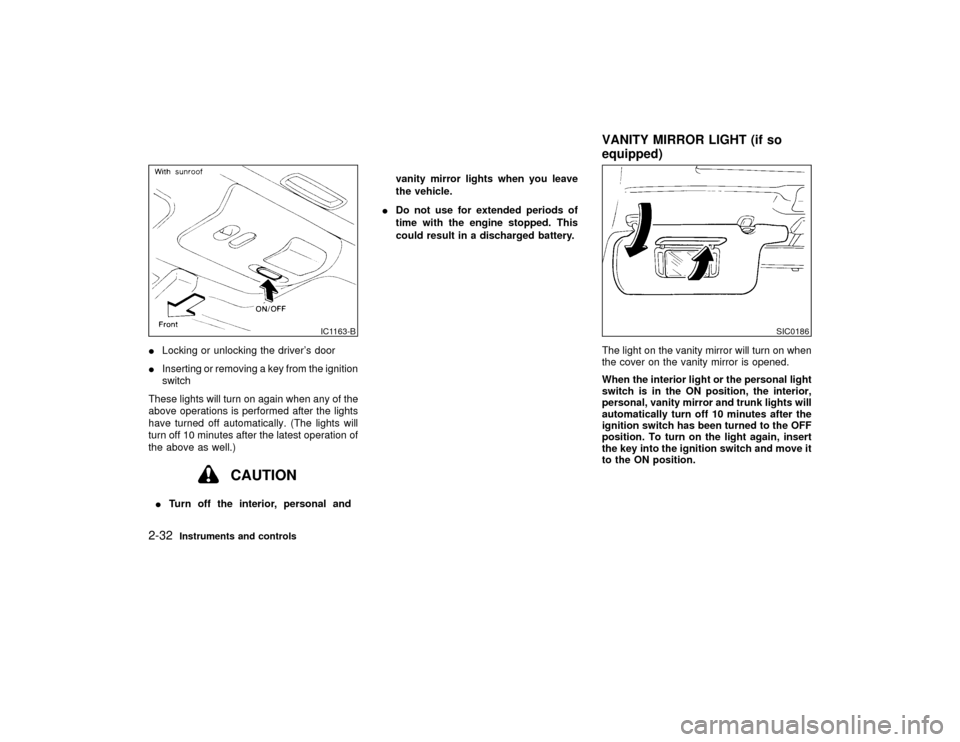
ILocking or unlocking the driver's door
IInserting or removing a key from the ignition
switch
These lights will turn on again when any of the
above operations is performed after the lights
have turned off automatically. (The lights will
turn off 10 minutes after the latest operation of
the above as well.)
CAUTION
ITurn off the interior, personal andvanity mirror lights when you leave
the vehicle.
IDo not use for extended periods of
time with the engine stopped. This
could result in a discharged battery.
The light on the vanity mirror will turn on when
the cover on the vanity mirror is opened.
When the interior light or the personal light
switch is in the ON position, the interior,
personal, vanity mirror and trunk lights will
automatically turn off 10 minutes after the
ignition switch has been turned to the OFF
position. To turn on the light again, insert
the key into the ignition switch and move it
to the ON position.
IC1163-B
SIC0186
VANITY MIRROR LIGHT (if so
equipped)
2-32
Instruments and controls
Z
00.1.17/A33-D/V5.0
X
Page 78 of 239

The light illuminates when the trunk lid is
opened. When the trunk lid is closed, the light
will go off.
When the interior light or the personal light
switch is in the ON position, the interior,
personal, vanity mirror and trunk lights will
automatically turn off 10 minutes after the
ignition switch has been turned to the OFF
position. To turn on the light again, insert
the key into the ignition switch and move it
to the ON position.The Integrated HomeLink
Universal Trans-
ceiver provides a convenient way to consoli-
date the functions of up to three individual
hand-held transmitters into one built-in device.
Integrated HomeLink
Universal Transceiver:
IWill operate most Radio Frequency (RF)
devices such as garage doors, gates, home
and office lighting, entry door locks and
security systems.
IIs powered by your vehicle's battery. No
separate batteries are required. If the vehi-
cle's battery is discharged or is discon-
nected, HomeLinkwill retain all program-
ming.
Once the Integrated HomeLink
Universal
Transceiver is programmed, retain the
original transmitter for future programming
procedures (i.e., new vehicle purchases).
Upon sale of the vehicle, the programmed
Integrated HomeLink
Universal Trans-
ceiver buttons should be erased for secu-
rity purposes. For additional information,
refer to ªProgramming HomeLink
º later in
this section.
WARNING
IDo not use the Integrated HomeLink
Universal Transceiver with any ga-
rage door opener that lacks safety
stop and reverse features as required
by federal safety standards. (These
standards became effective for
opener models manufactured after
April 1, 1982). A garage door opener
which cannot detect an object in the
path of a closing garage door and
then automatically stop and reverse,
does not meet current federal safety
standards. Using a garage door
opener without these features in-
creases the risk of serious injury or
death.
IDuring programming, your garage
door or gate may open or close. Make
sure that people and objects are clear
of the garage door or gate that you
are programming.
IYour vehicle's engine should be
turned off while programming the In-
TRUNK LIGHTINTEGRATED HomeLink
UNIVERSAL TRANSCEIVER (if so
equipped)
Instruments and controls
2-33
Z
00.1.17/A33-D/V5.0
X