2000 NISSAN FRONTIER display
[x] Cancel search: displayPage 24 of 269
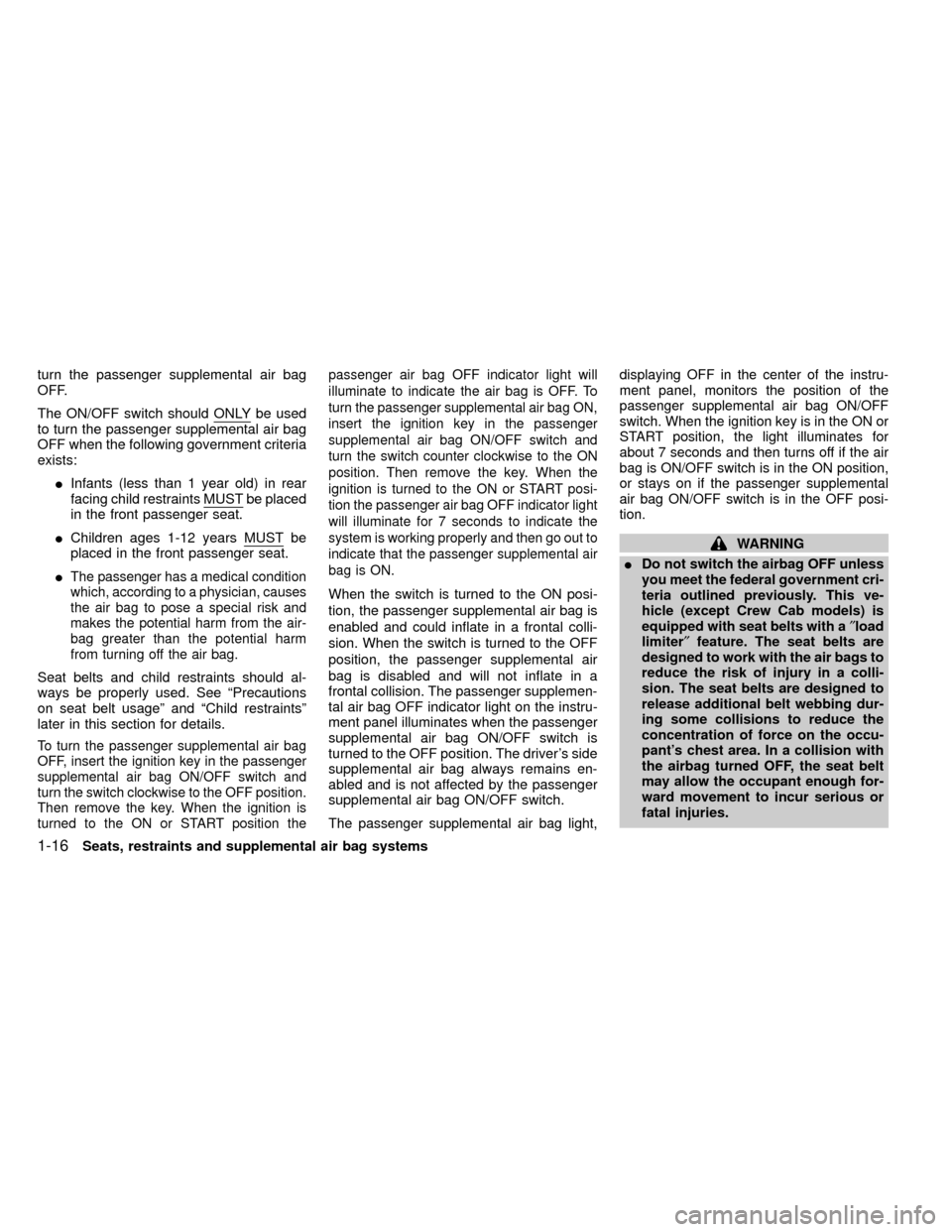
turn the passenger supplemental air bag
OFF.
The ON/OFF switch should ONLY
be used
to turn the passenger supplemental air bag
OFF when the following government criteria
exists:
IInfants (less than 1 year old) in rear
facing child restraints MUST
be placed
in the front passenger seat.
IChildren ages 1-12 years MUST
be
placed in the front passenger seat.
I
The passenger has a medical condition
which, according to a physician, causes
the air bag to pose a special risk and
makes the potential harm from the air-
bag greater than the potential harm
from turning off the air bag.
Seat belts and child restraints should al-
ways be properly used. See ªPrecautions
on seat belt usageº and ªChild restraintsº
later in this section for details.
To turn the passenger supplemental air bag
OFF, insert the ignition key in the passenger
supplemental air bag ON/OFF switch and
turn the switch clockwise to the OFF position.
Then remove the key. When the ignition is
turned to the ON or START position thepassenger air bag OFF indicator light will
illuminate to indicate the air bag is OFF. To
turn the passenger supplemental air bag ON,
insert the ignition key in the passenger
supplemental air bag ON/OFF switch and
turn the switch counter clockwise to the ON
position. Then remove the key. When the
ignition is turned to the ON or START posi-
tion the passenger air bag OFF indicator light
will illuminate for 7 seconds to indicate the
system is working properly and then go out to
indicate that the passenger supplemental air
bag is ON.
When the switch is turned to the ON posi-
tion, the passenger supplemental air bag is
enabled and could inflate in a frontal colli-
sion. When the switch is turned to the OFF
position, the passenger supplemental air
bag is disabled and will not inflate in a
frontal collision. The passenger supplemen-
tal air bag OFF indicator light on the instru-
ment panel illuminates when the passenger
supplemental air bag ON/OFF switch is
turned to the OFF position. The driver's side
supplemental air bag always remains en-
abled and is not affected by the passenger
supplemental air bag ON/OFF switch.
The passenger supplemental air bag light,displaying OFF in the center of the instru-
ment panel, monitors the position of the
passenger supplemental air bag ON/OFF
switch. When the ignition key is in the ON or
START position, the light illuminates for
about 7 seconds and then turns off if the air
bag is ON/OFF switch is in the ON position,
or stays on if the passenger supplemental
air bag ON/OFF switch is in the OFF posi-
tion.
WARNING
IDo not switch the airbag OFF unless
you meet the federal government cri-
teria outlined previously. This ve-
hicle (except Crew Cab models) is
equipped with seat belts with a²load
limiter²feature. The seat belts are
designed to work with the air bags to
reduce the risk of injury in a colli-
sion. The seat belts are designed to
release additional belt webbing dur-
ing some collisions to reduce the
concentration of force on the occu-
pant's chest area. In a collision with
the airbag turned OFF, the seat belt
may allow the occupant enough for-
ward movement to incur serious or
fatal injuries.
1-16Seats, restraints and supplemental air bag systems
ZX
Page 26 of 269
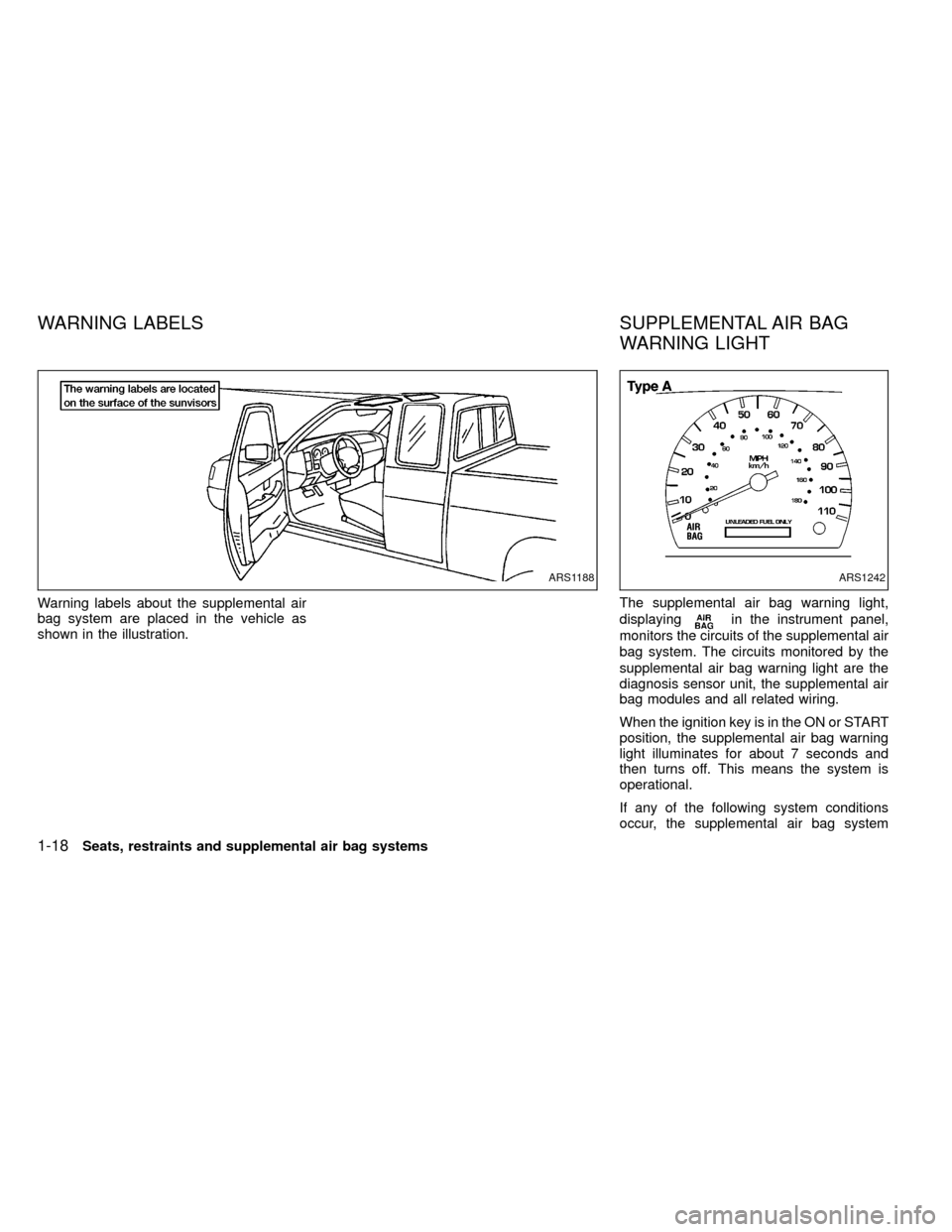
Warning labels about the supplemental air
bag system are placed in the vehicle as
shown in the illustration.The supplemental air bag warning light,
displaying
in the instrument panel,
monitors the circuits of the supplemental air
bag system. The circuits monitored by the
supplemental air bag warning light are the
diagnosis sensor unit, the supplemental air
bag modules and all related wiring.
When the ignition key is in the ON or START
position, the supplemental air bag warning
light illuminates for about 7 seconds and
then turns off. This means the system is
operational.
If any of the following system conditions
occur, the supplemental air bag system
ARS1188ARS1242
WARNING LABELS SUPPLEMENTAL AIR BAG
WARNING LIGHT
1-18Seats, restraints and supplemental air bag systems
ZX
Page 58 of 269
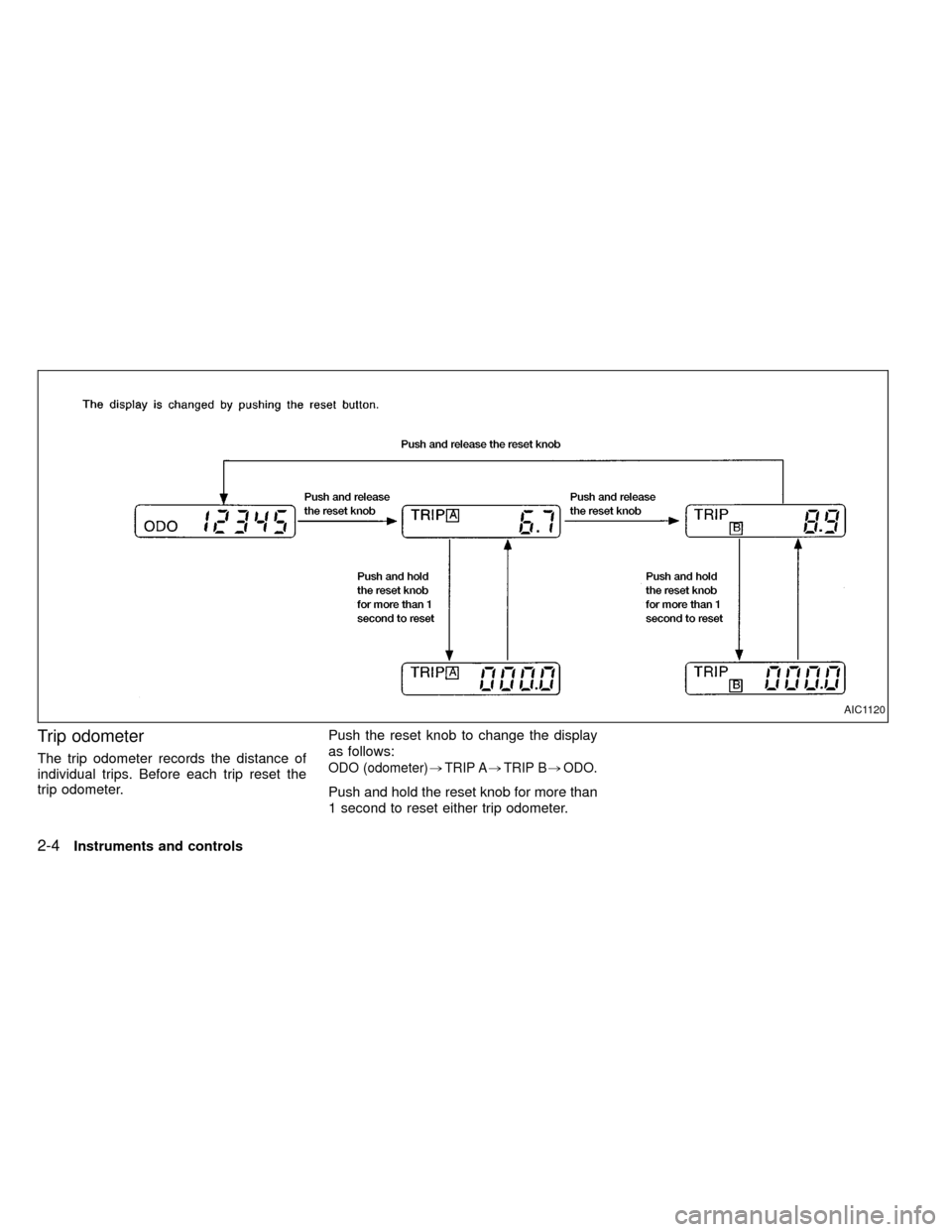
Trip odometer
The trip odometer records the distance of
individual trips. Before each trip reset the
trip odometer.Push the reset knob to change the display
as follows:ODO (odometer),TRIP A,TRIP B,ODO.
Push and hold the reset knob for more than
1 second to reset either trip odometer.
AIC1120
2-4Instruments and controls
ZX
Page 110 of 269
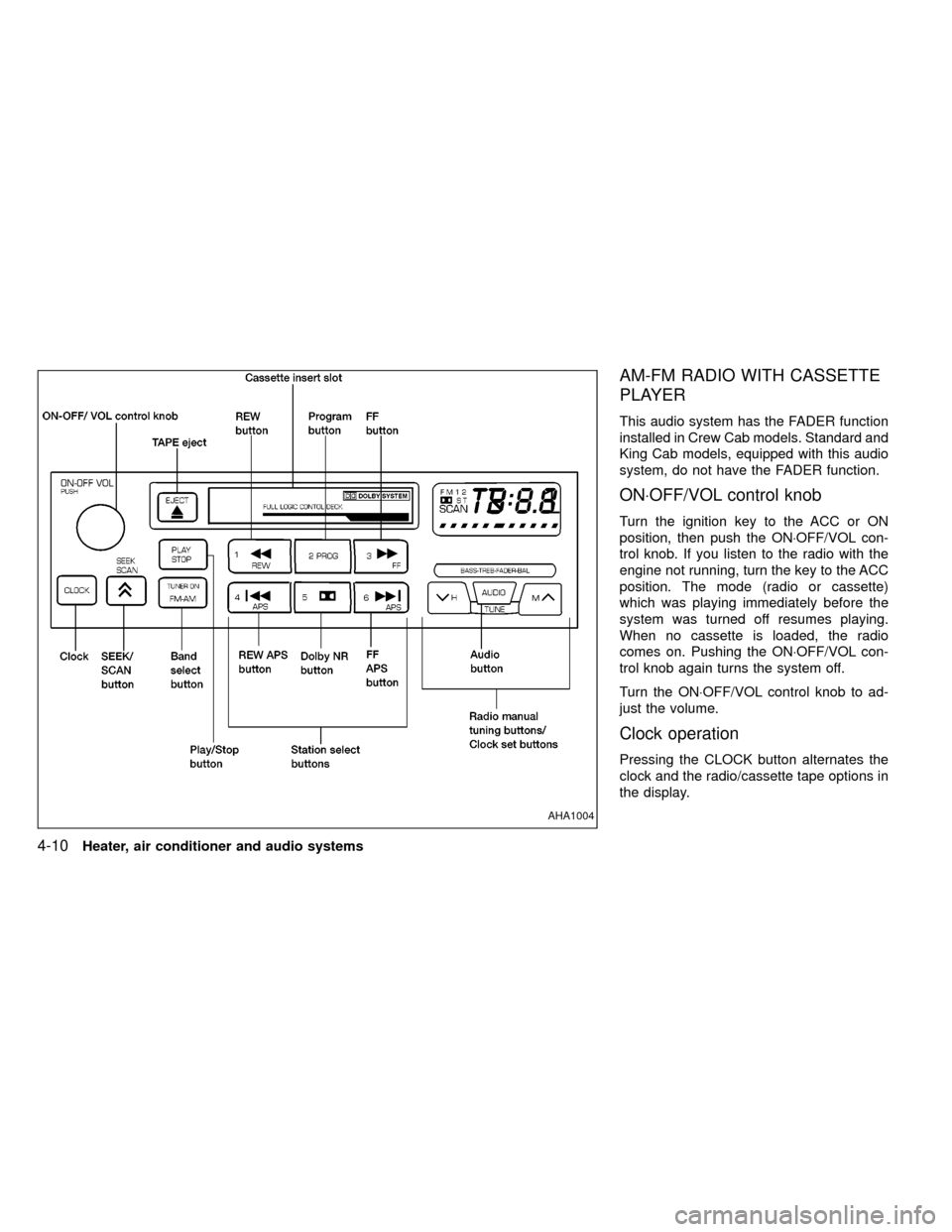
AM-FM RADIO WITH CASSETTE
PLAYER
This audio system has the FADER function
installed in Crew Cab models. Standard and
King Cab models, equipped with this audio
system, do not have the FADER function.
ON×OFF/VOL control knob
Turn the ignition key to the ACC or ON
position, then push the ON×OFF/VOL con-
trol knob. If you listen to the radio with the
engine not running, turn the key to the ACC
position. The mode (radio or cassette)
which was playing immediately before the
system was turned off resumes playing.
When no cassette is loaded, the radio
comes on. Pushing the ON×OFF/VOL con-
trol knob again turns the system off.
Turn the ON×OFF/VOL control knob to ad-
just the volume.
Clock operation
Pressing the CLOCK button alternates the
clock and the radio/cassette tape options in
the display.
AHA1004
4-10Heater, air conditioner and audio systems
ZX
Page 111 of 269
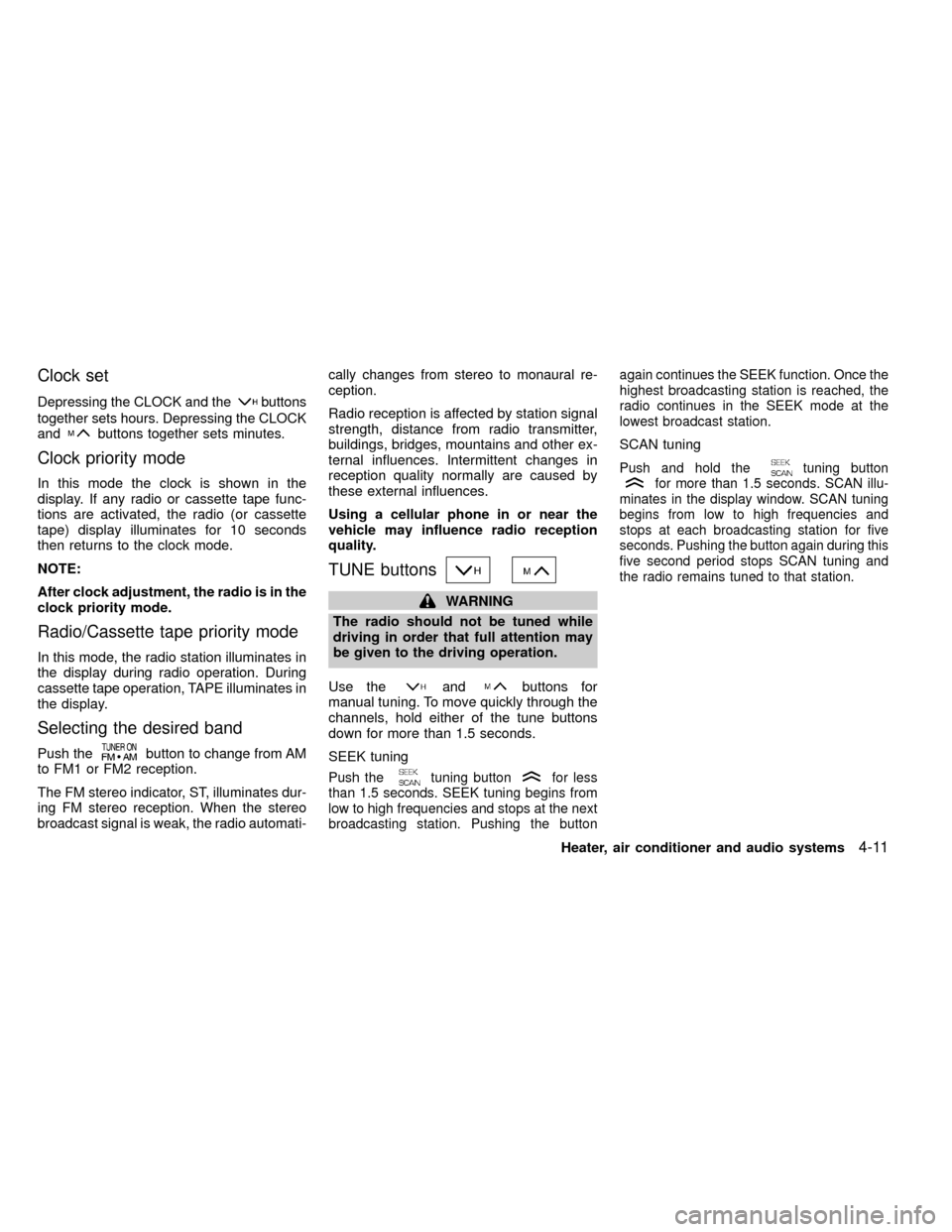
Clock set
Depressing the CLOCK and thebuttons
together sets hours. Depressing the CLOCK
and
buttons together sets minutes.
Clock priority mode
In this mode the clock is shown in the
display. If any radio or cassette tape func-
tions are activated, the radio (or cassette
tape) display illuminates for 10 seconds
then returns to the clock mode.
NOTE:
After clock adjustment, the radio is in the
clock priority mode.
Radio/Cassette tape priority mode
In this mode, the radio station illuminates in
the display during radio operation. During
cassette tape operation, TAPE illuminates in
the display.
Selecting the desired band
Push thebutton to change from AM
to FM1 or FM2 reception.
The FM stereo indicator, ST, illuminates dur-
ing FM stereo reception. When the stereo
broadcast signal is weak, the radio automati-cally changes from stereo to monaural re-
ception.
Radio reception is affected by station signal
strength, distance from radio transmitter,
buildings, bridges, mountains and other ex-
ternal influences. Intermittent changes in
reception quality normally are caused by
these external influences.
Using a cellular phone in or near the
vehicle may influence radio reception
quality.
TUNE buttons
WARNING
The radio should not be tuned while
driving in order that full attention may
be given to the driving operation.
Use the
andbuttons for
manual tuning. To move quickly through the
channels, hold either of the tune buttons
down for more than 1.5 seconds.
SEEK tuning
Push thetuning buttonfor less
than 1.5 seconds. SEEK tuning begins from
low to high frequencies and stops at the next
broadcasting station. Pushing the buttonagain continues the SEEK function. Once the
highest broadcasting station is reached, the
radio continues in the SEEK mode at the
lowest broadcast station.
SCAN tuning
Push and hold thetuning buttonfor more than 1.5 seconds. SCAN illu-
minates in the display window. SCAN tuning
begins from low to high frequencies and
stops at each broadcasting station for five
seconds. Pushing the button again during this
five second period stops SCAN tuning and
the radio remains tuned to that station.
Heater, air conditioner and audio systems4-11
ZX
Page 112 of 269
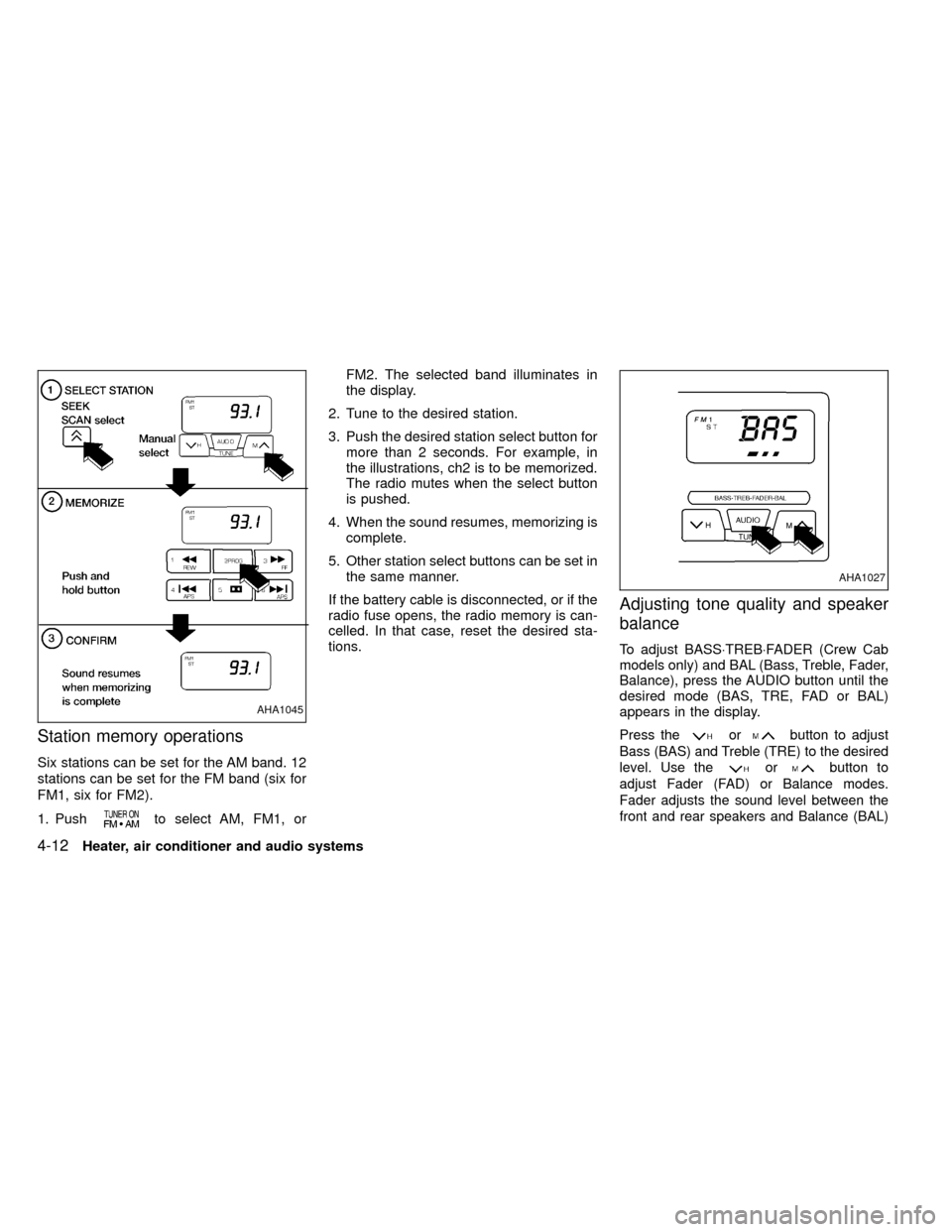
Station memory operations
Six stations can be set for the AM band. 12
stations can be set for the FM band (six for
FM1, six for FM2).
1. Push
to select AM, FM1, orFM2. The selected band illuminates in
the display.
2. Tune to the desired station.
3. Push the desired station select button for
more than 2 seconds. For example, in
the illustrations, ch2 is to be memorized.
The radio mutes when the select button
is pushed.
4. When the sound resumes, memorizing is
complete.
5. Other station select buttons can be set in
the same manner.
If the battery cable is disconnected, or if the
radio fuse opens, the radio memory is can-
celled. In that case, reset the desired sta-
tions.
Adjusting tone quality and speaker
balance
To adjust BASS×TREB×FADER (Crew Cab
models only) and BAL (Bass, Treble, Fader,
Balance), press the AUDIO button until the
desired mode (BAS, TRE, FAD or BAL)
appears in the display.
Press theorbutton to adjust
Bass (BAS) and Treble (TRE) to the desired
level. Use the
orbutton to
adjust Fader (FAD) or Balance modes.
Fader adjusts the sound level between the
front and rear speakers and Balance (BAL)
AHA1045
AHA1027
4-12Heater, air conditioner and audio systems
ZX
Page 113 of 269
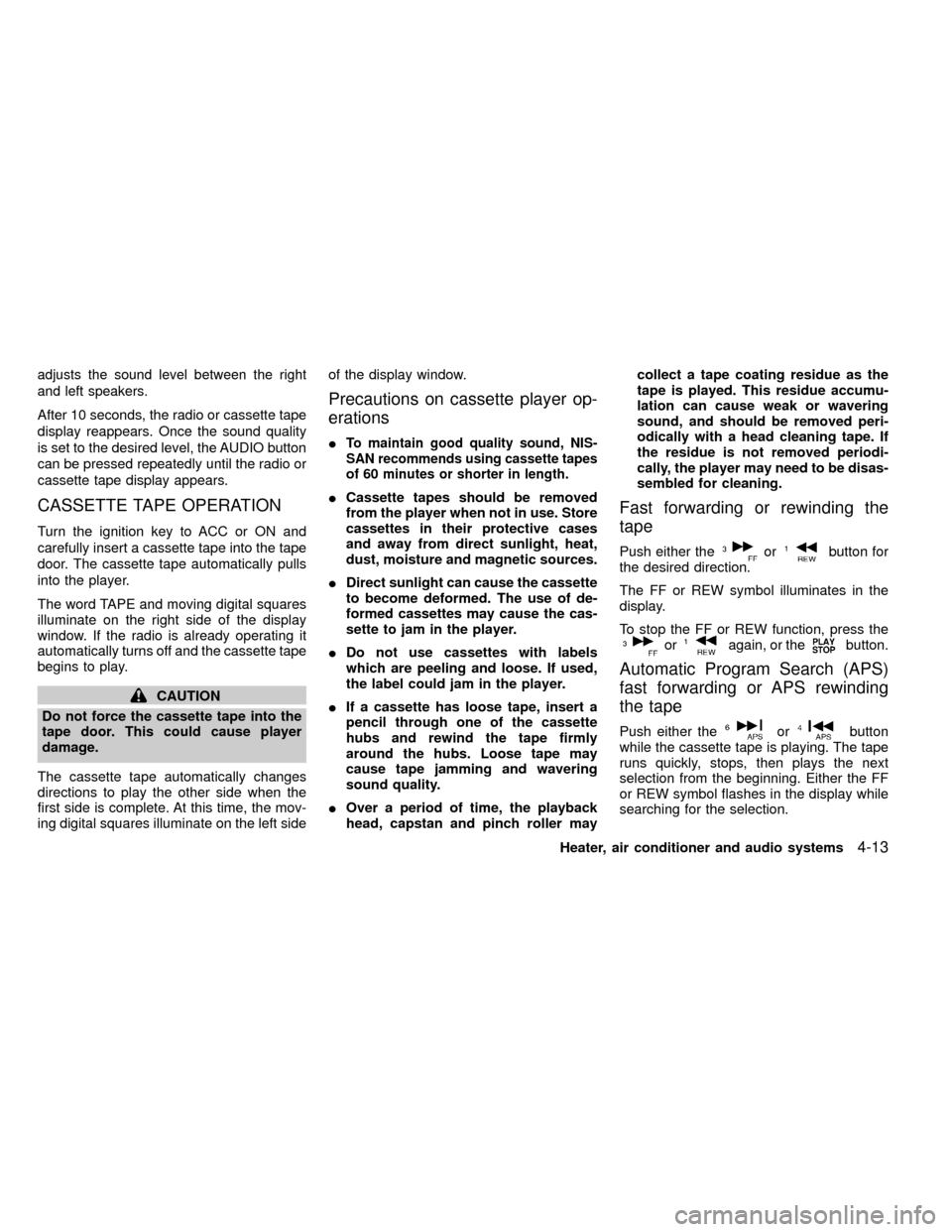
adjusts the sound level between the right
and left speakers.
After 10 seconds, the radio or cassette tape
display reappears. Once the sound quality
is set to the desired level, the AUDIO button
can be pressed repeatedly until the radio or
cassette tape display appears.
CASSETTE TAPE OPERATION
Turn the ignition key to ACC or ON and
carefully insert a cassette tape into the tape
door. The cassette tape automatically pulls
into the player.
The word TAPE and moving digital squares
illuminate on the right side of the display
window. If the radio is already operating it
automatically turns off and the cassette tape
begins to play.
CAUTION
Do not force the cassette tape into the
tape door. This could cause player
damage.
The cassette tape automatically changes
directions to play the other side when the
first side is complete. At this time, the mov-
ing digital squares illuminate on the left sideof the display window.
Precautions on cassette player op-
erations
ITo maintain good quality sound, NIS-
SAN recommends using cassette tapes
of 60 minutes or shorter in length.
ICassette tapes should be removed
from the player when not in use. Store
cassettes in their protective cases
and away from direct sunlight, heat,
dust, moisture and magnetic sources.
IDirect sunlight can cause the cassette
to become deformed. The use of de-
formed cassettes may cause the cas-
sette to jam in the player.
IDo not use cassettes with labels
which are peeling and loose. If used,
the label could jam in the player.
IIf a cassette has loose tape, insert a
pencil through one of the cassette
hubs and rewind the tape firmly
around the hubs. Loose tape may
cause tape jamming and wavering
sound quality.
IOver a period of time, the playback
head, capstan and pinch roller maycollect a tape coating residue as the
tape is played. This residue accumu-
lation can cause weak or wavering
sound, and should be removed peri-
odically with a head cleaning tape. If
the residue is not removed periodi-
cally, the player may need to be disas-
sembled for cleaning.Fast forwarding or rewinding the
tape
Push either theorbutton for
the desired direction.
The FF or REW symbol illuminates in the
display.
To stop the FF or REW function, press the
oragain, or thebutton.
Automatic Program Search (APS)
fast forwarding or APS rewinding
the tape
Push either theorbutton
while the cassette tape is playing. The tape
runs quickly, stops, then plays the next
selection from the beginning. Either the FF
or REW symbol flashes in the display while
searching for the selection.
Heater, air conditioner and audio systems
4-13
ZX
Page 114 of 269
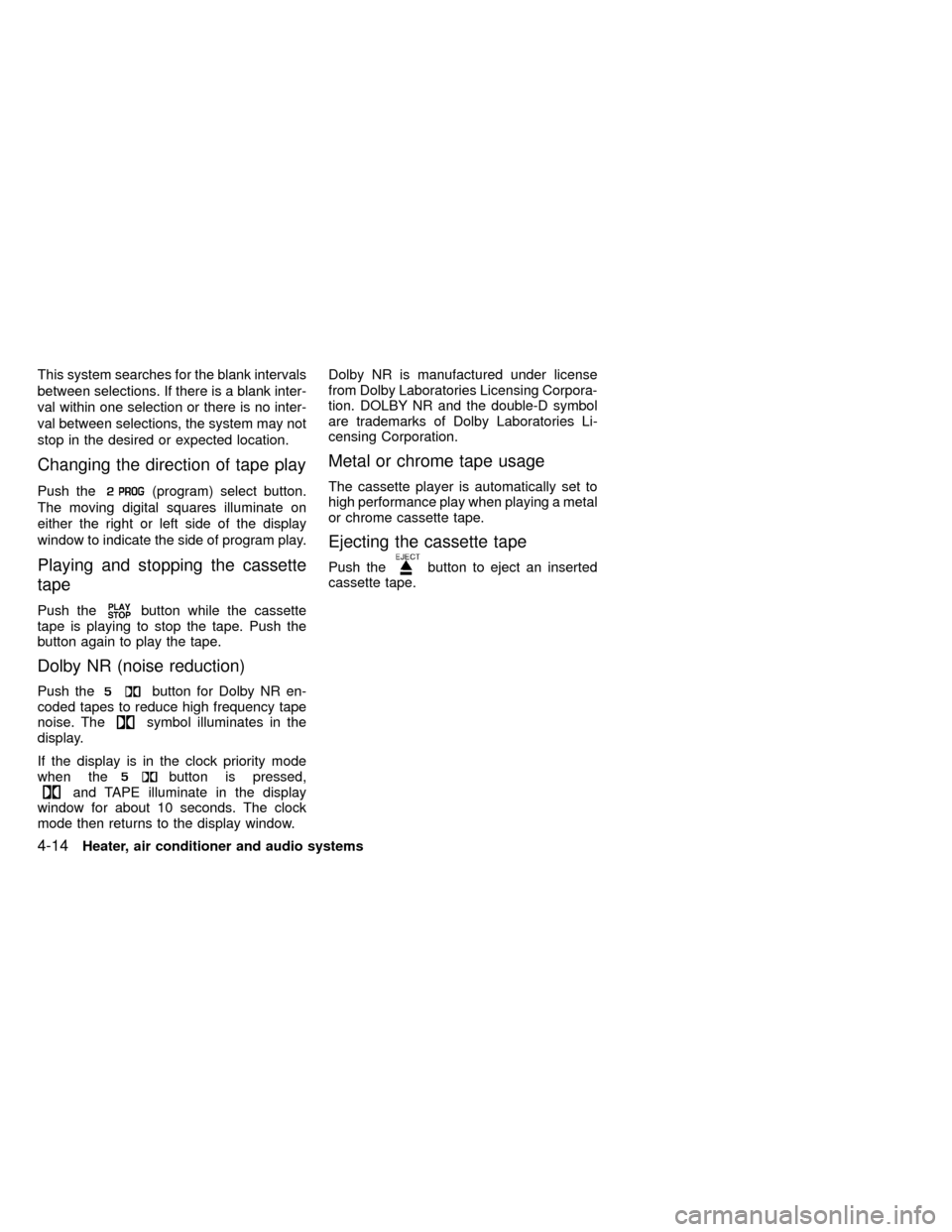
This system searches for the blank intervals
between selections. If there is a blank inter-
val within one selection or there is no inter-
val between selections, the system may not
stop in the desired or expected location.
Changing the direction of tape play
Push the(program) select button.
The moving digital squares illuminate on
either the right or left side of the display
window to indicate the side of program play.
Playing and stopping the cassette
tape
Push thebutton while the cassette
tape is playing to stop the tape. Push the
button again to play the tape.
Dolby NR (noise reduction)
Push thebutton for Dolby NR en-
coded tapes to reduce high frequency tape
noise. The
symbol illuminates in the
display.
If the display is in the clock priority mode
when the
button is pressed,and TAPE illuminate in the display
window for about 10 seconds. The clock
mode then returns to the display window.Dolby NR is manufactured under license
from Dolby Laboratories Licensing Corpora-
tion. DOLBY NR and the double-D symbol
are trademarks of Dolby Laboratories Li-
censing Corporation.
Metal or chrome tape usage
The cassette player is automatically set to
high performance play when playing a metal
or chrome cassette tape.
Ejecting the cassette tape
Push thebutton to eject an inserted
cassette tape.
4-14Heater, air conditioner and audio systems
ZX