2000 MITSUBISHI CARISMA stop start
[x] Cancel search: stop startPage 131 of 280

STARTING AND DRIVING
5–31
Power steering systemEC13A-Ah
When the engine is stopped, the power
steering system will not function and it will re-
quire greater manual effort to operate the
steering wheel. Keep this in mind in particu-
lar when towing the vehicle. Never turn off
the engine while driving.
Periodically check the power steering fluid
level.
CAUTION
Do not hold the steering wheel in the
fully turned position (either left or
right), for longer than 10 seconds.
This can cause damage to the power
steering pump due to reduced lu-
brication.
I08A027a
Inside rear-view mirrorEI08A-Be
The lever (A) at the bottom of the mirror can
be used to adjust the mirror to reduce the
glare from the headlamps of vehicles behind
you during night driving.
1-Normal
2-Anti-glare
WARNING
Do not attempt to adjust rear-view
mirrors while driving. This can be
dangerous.
Always adjust the mirrors before driv-
ing.
I08B091a
Outside rear-view mirrorEI08A-Za
On the driver’s seat side, a compound
curved-surface mirror is used, while on the
front passenger’s seat side, a single curved-
surface mirror is used.
The compound curved-surface mirror has
different curvatures between the inner and
outer sides of the boundary line (A).
The inner side of the boundary line provides
the same vision as that available from an
ordinary door mirror.
However, the outer side of the boundary line
provides a wider vision than an ordinary door
mirror.
Page 152 of 280
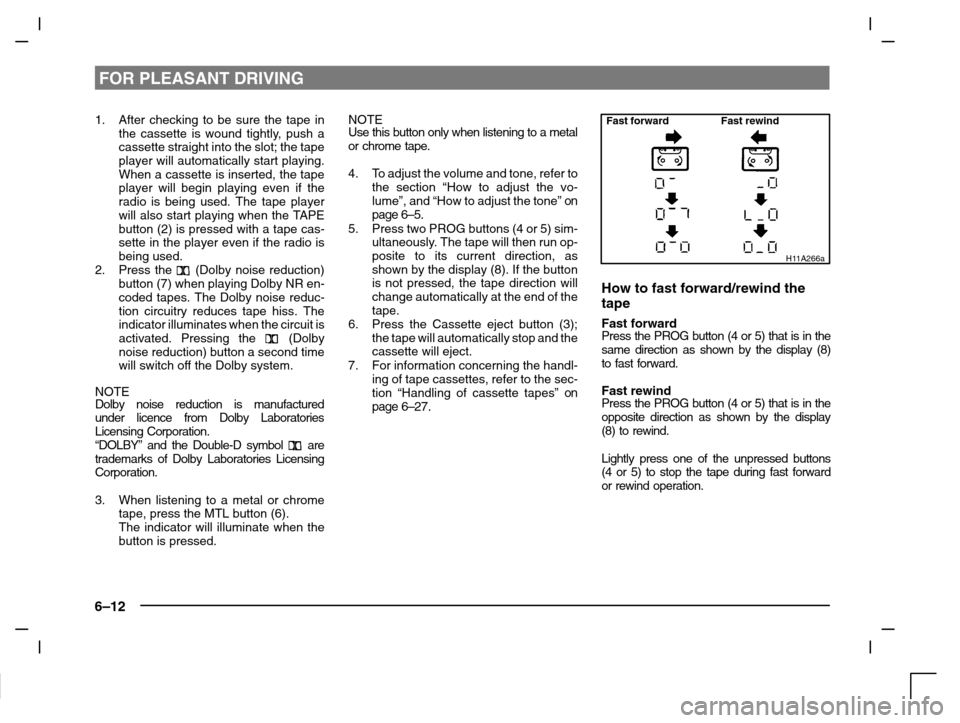
FOR PLEASANT DRIVING
6–12
1. After checking to be sure the tape in
the cassette is wound tightly, push a
cassette straight into the slot; the tape
player will automatically start playing.
When a cassette is inserted, the tape
player will begin playing even if the
radio is being used. The tape player
will also start playing when the TAPE
button (2) is pressed with a tape cas-
sette in the player even if the radio is
being used.
2. Press the
(Dolby noise reduction)
button (7) when playing Dolby NR en-
coded tapes. The Dolby noise reduc-
tion circuitry reduces tape hiss. The
indicator illuminates when the circuit is
activated. Pressing the
(Dolby
noise reduction) button a second time
will switch off the Dolby system.
NOTE
Dolby noise reduction is manufactured
under licence from Dolby Laboratories
Licensing Corporation.
“DOLBY” and the Double-D symbol
are
trademarks of Dolby Laboratories Licensing
Corporation.
3. When listening to a metal or chrome
tape, press the MTL button (6).
The indicator will illuminate when the
button is pressed.NOTE
Use this button only when listening to a metal
or chrome tape.
4. To adjust the volume and tone, refer to
the section “How to adjust the vo-
lume”, and “How to adjust the tone”
on
page 6–5.
5. Press two PROG buttons (4 or 5) sim-
ultaneously. The tape will then run op-
posite to its current direction, as
shown by the display (8). If the button
is not pressed, the tape direction will
change automatically at the end of the
tape.
6. Press the Cassette eject button (3);
the tape will automatically stop and the
cassette will eject.
7. For information concerning the handl-
ing of tape cassettes, refer to the sec-
tion “Handling of cassette tapes”
on
page 6–27.
Fast forward Fast rewind
H11A266a
How to fast forward/rewind the
tape
Fast forwardPress the PROG button (4 or 5) that is in the
same direction as shown by the display (8)
to fast forward.
Fast rewindPress the PROG button (4 or 5) that is in the
opposite direction as shown by the display
(8) to rewind.
Lightly press one of the unpressed buttons
(4 or 5) to stop the tape during fast forward
or rewind operation.
Page 154 of 280

FOR PLEASANT DRIVING
6–14
To listen to a CD
1. Press the CD button (3) and the CD
mode will be selected, starting play-
back.
NOTE
If the system is equipped with CD auto-
changer, press the DISC button (5), to select
another disc. Every time the
side of the
DISC button is pressed, the next disc is se-
lected. Every time the
side of the button is
pressed, changeover to the previous disc is
made.
2. To adjust the volume and tone, refer to
the section “How to adjust the volume”
and “How to adjust the tone” on page
6–4.
3. To stop the CD, turn off the power by
pressing the PWR switch (1) or make
changeover to the other mode by
pressing the TAPE button (4) or U/M/L
button (2).
4. For information concerning the handl-
ing of compact discs, refer to the sec-
tion “Handling of compact discs” on
page 6–27.
To find the start of a desired track
The start of each track on a disc can be
found by using the
or button (6 or 7).
Track up:Press the button (7) the number of tracks
to skip over.
The frequency-display window will display
the number of tracks thus selected.
Track down:Press the button (6) the number of tracks
to skip over.
The frequency-display window will display
the number of tracks thus selected.
How to repeat the same track
You can repeatedly listen to the same track
by pressing the RPT button (9).
Press the RPT button, and the RPT indicator
(14) will come on.
To r e lease, press the button again.
To change the order of tracks
played back (For CD player)
Press the RDM button (10), and the RDM
indicator (15) will illuminate and tracks for
playback will be randomly selected. To re-
lease, press the button again.
To change the order of discs
played back (For CD autochanger)
Press the RDM button (10), and the RDM
indicator (15) will illuminate and random
tracks for playback will be selected randomly
from all discs loaded into the autochanger.
To r e lease, press the button again.
How to use the SCAN button
Use the SCAN button (8) to search for a par-
ticular track, etc. When this button is
pressed, the first 10 seconds of each track
on the disc will be played.
The disc will advance at fast-forward speed
between each 10-second played in this way.
Press the SCAN button again, to play the
track ordinary. After completion of this scan-
ning of tracks, the disc will begin ordinary
play.
Page 165 of 280
![MITSUBISHI CARISMA 2000 1.G Owners Manual FOR PLEASANT DRIVING
6–25
To listen to a CD
[With a CD player]
1. Insert the disc with the label facing up-
ward.
When a disc is inserted, the CD player
will begin playing even if the radio or
tape MITSUBISHI CARISMA 2000 1.G Owners Manual FOR PLEASANT DRIVING
6–25
To listen to a CD
[With a CD player]
1. Insert the disc with the label facing up-
ward.
When a disc is inserted, the CD player
will begin playing even if the radio or
tape](/manual-img/19/7563/w960_7563-164.png)
FOR PLEASANT DRIVING
6–25
To listen to a CD
[With a CD player]
1. Insert the disc with the label facing up-
ward.
When a disc is inserted, the CD player
will begin playing even if the radio or
tape player is being used.
The CD player will also start the play-
back when the CD button (3) is
pressed with a disc in the player even
if the radio or tape player is being
used.
NOTE
If the system is equipped with CD auto-
changer, the system operation is changed
over from the CD player mode to the CD
autochanger mode and vice versa each time
the CD button (3) is pressed.
2. To adjust the volume and tone, refer to
the section “How to adjust the volume”
and “How to adjust the tone” on page
6–17.
3. When the CD eject button (5) on the
CD player is pressed, the disc will
automatically stop and be ejected.
4. When a 3-inch compact disc is used,
playback can be made without using
the adapter. Insert the disc about in the
centre of the discloading slot.5. For information concerning the handl-
ing of compact discs, refer to the sec-
tion “Handling of compact discs” on
page 6–27.
[With a CD autochanger]
1. Press the CD button (3), and the CD
autochanger mode will be selected,
starting a playback. Each time the CD
button is pressed, one in the auto-
changer is played back alternately.
NOTE
To l i s t e n to another disc in the CD auto-
changer, press the DISC button (6), to select
the disc. Every time the
side of the DISC
button is pressed, the next disc is selected.
Every time the
side of the button is
pressed, changeover to the previous disc is
made.
2. To adjust the volume and tone, refer to
the section “How to adjust the volume”
and “How to adjust the tone” on page
6–17.
3. To stop the CD, turn off the power by
pressing the PWR switch (1) or make
changeover to the other mode by
pressing the U/M/L button (2).
4. For information concerning the handl-
ing of compact discs, refer to the sec-
tion “Handling of compact discs” on
page 6–27.
To find the start of a desired track
The start of each track on a disc can be
found by using the
or button (7 or 8).
Track up:Press the button (8) the number of tracks
to skip over.
The frequency-display window will display
the number of tracks thus selected.
Track down:Press the button (7) the number of tracks
to skip over.
The frequency-display window will display
the number of tracks thus selected.
How to repeat the same track
You can repeatedly listen to the same track
by pressing the RPT button (10).
Press the RPT button, and the RPT indicator
(15) will come on.
To r e lease, press the button again.
Page 166 of 280

FOR PLEASANT DRIVING
6–26
How to use the SCAN button
Use the SCAN button (9) to search for a par-
ticular track, etc. When this button is
pressed, the first 10 seconds of each track
on the disc will be played.
The disc will advance at fast-forward speed
between each 10-second played in this way.
Press the SCAN button again, to play the
track ordinary. After completion of this scan-
ning of tracks, the disc will begin ordinary
play.
To change the order of tracks
played back (For CD player)
Press the RDM button (11), and the RDM
indicator (16) will illuminate and will be ran-
domly selected, tracks for playback. To re-
lease, press the button again.
To change the order of discs
played back (For CD autochanger)
Press the RDM button (11), and the RDM
indicator (16) will illuminate and tracks for
playback will be selected randomly from all
discs loaded into the changer.
To r e lease, press the button again.
H11F032a
Audio system anti-theft
feature
EH11F-Ed
To prevent theft of the audio system, the con-
trol panel can be removed. Always remove
the control panel when you leave the ve-
hicle.
Removing the control panel
Turn the ignition switch to the OFF position.
Then slide the release button (A) to the left
and remove the control panel from the audio
system. (When sliding the release button,
place one hand on the control panel to pre-
vent it from falling out.) The lamp (B) will start
flashing.
H11F033a
Refitting the control panel
Insert the control panel into the latches at the
right-hand side of the cutout on the audio
system. Then, press the left-hand side of the
control panel into the cutout until it locks in
position. The lamp (B) will stop flashing.
Next, turn the ignition switch to the ON posi-
tion.
NOTE
(1) Do not leave the control panel in any
place where it may become hot (for
example, the dashboard) or in any
place where it may become wet.
(2) If you lose the control panel, contact an
authorized MITSUBISHI dealer.
Page 213 of 280

FOR EMERGENCIES
8–13
Front
N25A200a
Towing with a rope
1. For vehicles with automatic transmis-
sion check the automatic transmis-
sion fluid level. (Refer to “Automatic
transmission fluid” on page 9–4.)
If the fluid level is low, transport the ve-
hicle with all wheels off the ground.
CAUTION
If the vehicle is out of automatic trans-
mission fluid, the transmission could
be damaged.
2. The towing hooks (A) are located as
shown in the illustrations. Attach the
tow rope to the towing hooks.
Rear
N25A057a
NOTE
(1) Using any part other than the desig-
nated towing hooks (A) could result in
damage to vehicle body.
(2) Use care that the towing rope is kept as
horizontal as possible.
An angled towing rope can damage the
vehicle body.
(3) Never attempt to tow out a ditched ve-
hicle because the towing rope cannot
be kept horizontal.
3. Turn the ignition switch to the “ACC” or
“ON” position to unlock the steering
wheel.
CAUTION
(1) As the engine is not running, the
brake booster and power steer-
ing pump do not operate. This
means higher brake depression
force and higher steering effort
are required. Therefore vehicle
operation is more difficult than
usual.
(2) Do not leave the key in the
“LOCK” position. If the key is re-
moved while driving, the steering
will be locked causing loss of
control.
4. Turn on the hazard warning lamps.
5. Move the gearshift lever (manual
transmission) or the selector lever (au-
tomatic transmission) to Neutral or the
“N” position.
6. During towing make sure that close
contact is maintained between the
drivers of both vehicles, and that the
vehicles travel at low speed. Avoid
abrupt starting or stopping which
might subject the vehicles to shock.
Page 222 of 280

FOR EMERGENCIES
8–22
CAUTION
(1) Do not smoke or have any other
open flame near the vehicle while
bleeding the fuel system.
(2) Be sure to carefully clean away
any water drained out, because
any fuel mixed with the water
could ignite and cause a fire.
What to do if the engine
speed becomes unstable
after the battery is replaced:
EN38B–P
If the engine speed becomes unstable after
the battery is replaced, reset the engine
using the following method:
1. Stop the vehicle in a safe place.
2. Place the gearshift lever (manual
transmission) in the ”N” (Neutral) or
the selector lever (automatic trans-
mission) in the ”P” (PARK) position.
Stop the engine.
3. Restart the engine.
4. Turn off the air conditioning (if so
equipped).
5. Allow the engine to warm up until the
needle in the water temperature
gauge stabilizes near the centre of the
gauge.
6. Stop and restart the engine.
7. Allow the engine to idle for approxi-
mately 10 minutes.
8. When the engine speed stabilizes, the
resetting procedure is complete.
NOTE
If the engine speed remains unstable after
the resetting procedure has been per-
formed, have the vehicle inspected by an
authorized MITSUBISHI dealer.
N09A030a
FusesEN09A - Na
Fuse block
To prevent damage to the electric system
due to short - circuiting or overloading, each
individual circuit is provided with a fuse.
There are fuse boxes in the passenger com-
partment and in the engine compartment.
The fuse box in the passenger compartment
is located in front of the driver’s seat as
shown in the illustration.
Page 245 of 280

MAINTENANCE
9–7
BatteryEM37A–Pd
The condition of the battery is very important
for quick starting of the engine and proper
functioning of the vehicle’s electrical system.
Regular inspection and care are especially
important in cold weather.
NOTE
(1) After replacing the battery, the electronic
control system data for the engine, auto-
matic transmission, etc., will be erased.
As a result, the engine speed may be-
come unstable and shift shocks may
occur.
If the engine speed become unstable,
initial engine adjustments will need to be
performed.
Refer to the section “What to do if the
engine speed becomes unstable after
the battery is replaced:” on page 8–22.
Shift shocks will become smoother after
several changes in speed.
(2) Memory data for settings made by the
user may be erased when the battery is
replaced. If this happens, establish the
settings again using the relevant pro-
cedures.
M37B003a
Checking battery electrolyte level
The electrolyte level must be between the
“max” and “min” marks stamped on the out-
side of the battery. Replenish with distilled
water as necessary.
The inside of the battery is divided into sev-
eral compartments; remove the cap from
each compartment and fill to the “max” mark.
Do not over -replenish beyond the “max”
mark because spillage during driving could
cause damage.
Check the electrolyte level at least once
every four weeks, depending on the operat-
ing conditions.
If the battery is not used, it will discharge by
itself with time. Check it once every four
weeks and charge with low current as
necessary.
During cold weather
The capacity of the battery is reduced at low
temperatures. This is an inevitable result of
its chemical and physical properties. This is
why a very cold battery, particularly one that
is not fully charged, will only deliver a fraction
of the starter current which is normally avail-
able.
It is recommended that you have the battery
checked by an authorized MITSUBISHI
dealer before the start of cold weather and,
if necessary, have it charged.
This not only ensures reliable starting, but a
battery which is kept fully charged also has
a longer life.
Disconnection and connection
To disconnect the battery cable, stop the en-
gine, first disconnect the negative (–) ter-
minal and then the positive (+) terminal.
When connecting the battery, first connect
the positive (+) terminal and then the nega-
tive (–) terminal.