Page 113 of 297
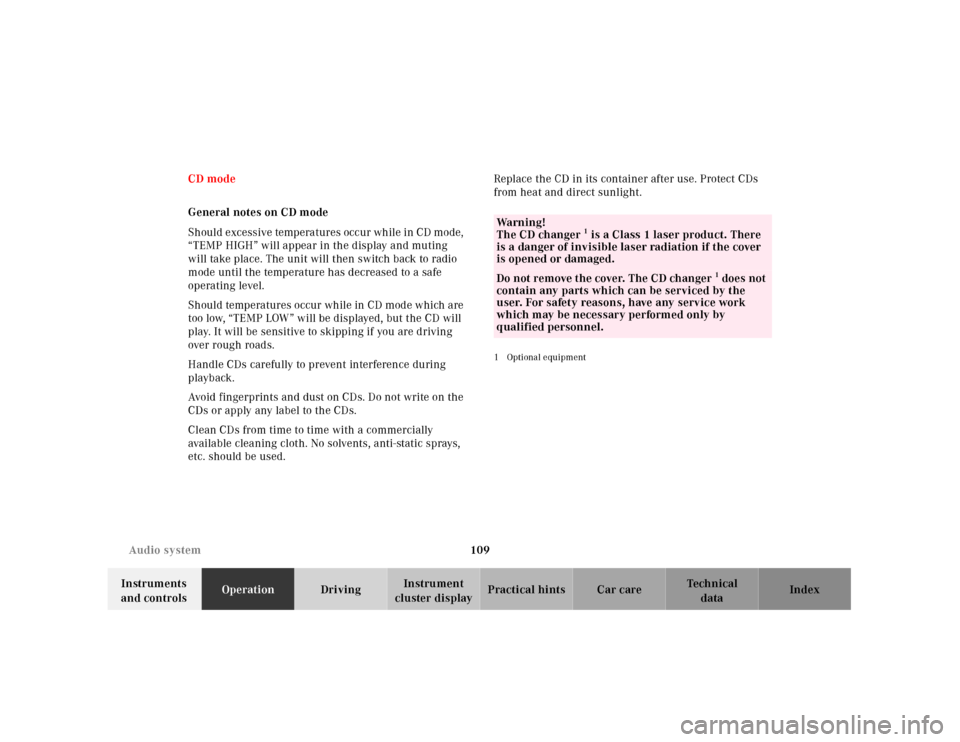
109 Audio system
Technical
data Instruments
and controlsOperationDrivingInstrument
cluster displayPractical hints Car care Index CD mode
General notes on CD mode
Should excessive temperatures occur while in CD mode,
“TEMP HIGH” will appear in the display and muting
will take place. The unit will then switch back to radio
mode until the temperature has decreased to a safe
operating level.
Should temperatures occur while in CD mode which are
too low, “TEMP LOW” will be displayed, but the CD will
play. It will be sensitive to skipping if you are driving
over rough roads.
Handle CDs carefully to prevent interference during
playback.
Avoid fingerprints and dust on CDs. Do not write on the
CDs or apply any label to the CDs.
Clean CDs from time to time with a commercially
available cleaning cloth. No solvents, anti-static sprays,
etc. should be used. Replace the CD in its container after use. Protect CDs
from heat and direct sunlight.
1 Optional equipmentWa r n i n g !
The CD changer
1 is a Class 1 laser product. There
is a danger of invisible laser radiation if the cover
is opened or damaged.
Do not remove the cover. The CD changer
1 does not
contain any parts which can be serviced by the
user. For safety reasons, have any service work
which may be necessary performed only by
qualified personnel.
Page 114 of 297
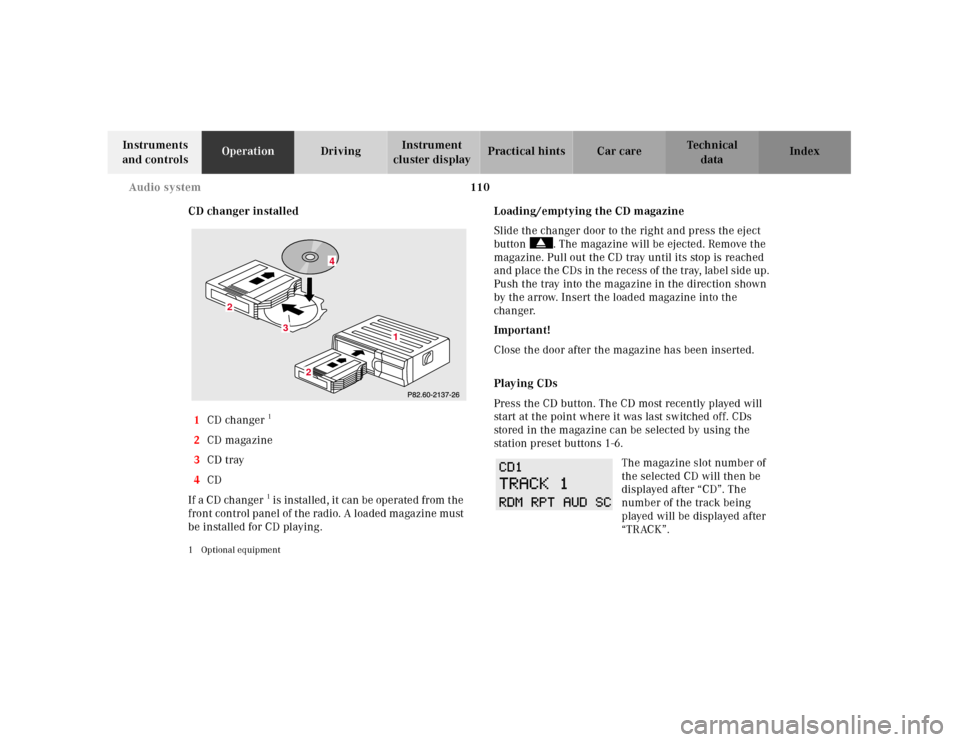
110 Audio system
Technical
data Instruments
and controlsOperationDrivingInstrument
cluster displayPractical hints Car care Index
CD changer installed
1CD changer
1
2CD magazine
3CD tray
4CD
If a CD ch anger1 is instal led , it can be operate d from t he
front control panel of the radio. A loaded magazine must
be installed for CD playing.
1 Optional equipment
Loading/emptying the CD magazine
Slide the changer door to the right and press the eject
button . The magazine will be ejected. Remove the
magazine. Pull out the CD tray until its stop is reached
and place the CDs in the recess of the tray, label side up.
Push the tray into the magazine in the direction shown
by the arrow. Insert the loaded magazine into the
changer.
Important!
Close the door after the magazine has been inserted.
Playing CDs
Press the CD button. The CD most recently played will
start at the point where it was last switched off. CDs
stored in the magazine can be selected by using the
station preset buttons 1-6.
The magazine slot number of
the selected CD will then be
displayed after “CD”. The
number of the track being
played will be displayed after
“TRACK”.
3
2
2
1
4
Page 117 of 297
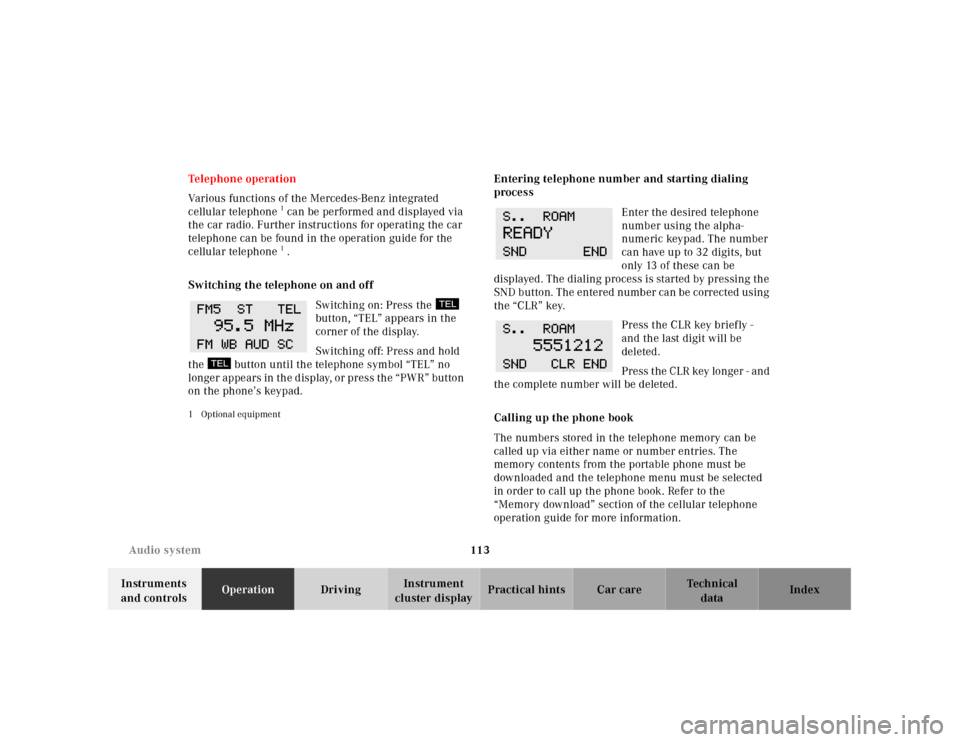
113 Audio system
Technical
data Instruments
and controlsOperationDrivingInstrument
cluster displayPractical hints Car care Index Telephone operation
Various functions of the Mercedes-Benz integrated
cellular telephone
1 can be performed and displayed via
the car radio. Further instructions for operating the car
telephone can be found in the operation guide for the
cellular telephone1 .
Switching the telephone on and off
Switching on: Press the
button, “TEL” appears in the
corner of the display.
Switching off: Press and hold
the button until the telephone symbol “TEL” no
longer appears in the display, or press the “PWR” button
on the phone’s keypad.
1 Optional equipment
Entering telephone number and starting dialing
process
Enter the desired telephone
number using the alpha-
numeric keypad. The number
can have up to 32 digits, but
only 13 of these can be
displayed. The dialing process is started by pressing the
SND button. The entered number can be corrected using
the “CLR” key.
Press the CLR key briefly -
and the last digit will be
deleted.
Press the CLR key longer - and
the complete number will be deleted.
Calling up the phone book
The numbers stored in the telephone memory can be
called up via either name or number entries. The
memory contents from the portable phone must be
downloaded and the telephone menu must be selected
in order to call up the phone book. Refer to the
“Memory download” section of the cellular telephone
operation guide for more information.
Page 119 of 297
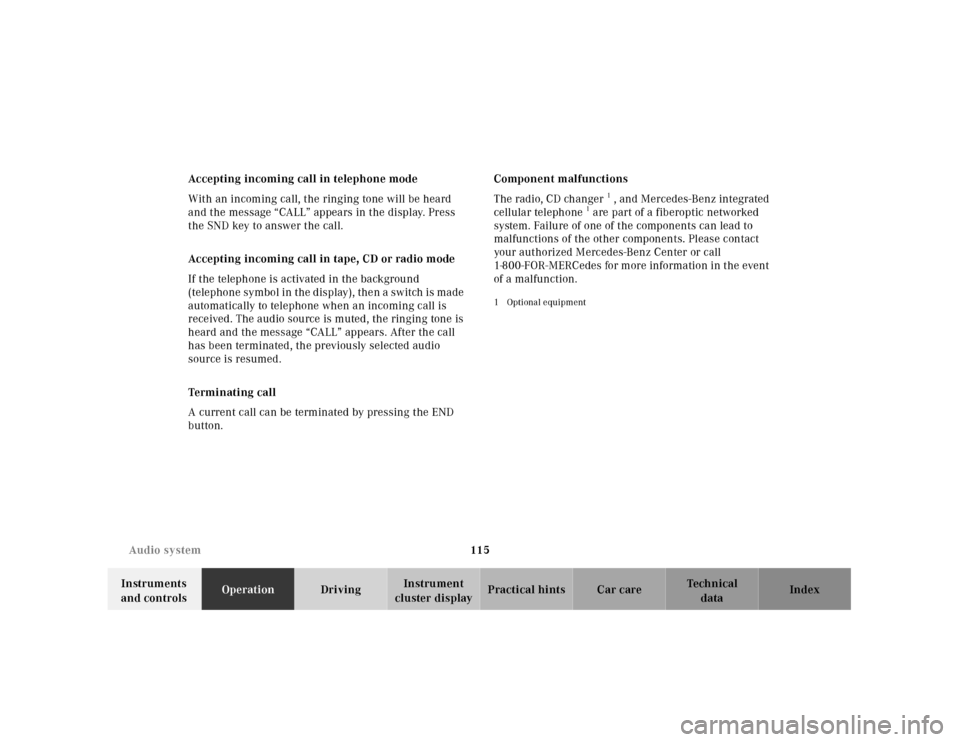
115 Audio system
Technical
data Instruments
and controlsOperationDrivingInstrument
cluster displayPractical hints Car care Index Accepting incoming call in telephone mode
With an incoming call, the ringing tone will be heard
and the message “CALL” appears in the display. Press
the SND key to answer the call.
Accepting incoming call in tape, CD or radio mode
If the telephone is activated in the background
(telephone symbol in the display), then a switch is made
automatically to telephone when an incoming call is
received. The audio source is muted, the ringing tone is
heard and the message “CALL” appears. After the call
has been terminated, the previously selected audio
source is resumed.
Terminating call
A current call can be terminated by pressing the END
button.Component malfunctions
The radio, CD changer
1 , and Mercedes-Benz integrated
cellular telephone
1 are part of a fiberoptic networked
system. Failure of one of the components can lead to
malfunctions of the other components. Please contact
your authorized Mercedes-Benz Center or call
1-800-FOR-MERCedes for more information in the event
of a malfunction.
1 Optional equipment
Page 136 of 297
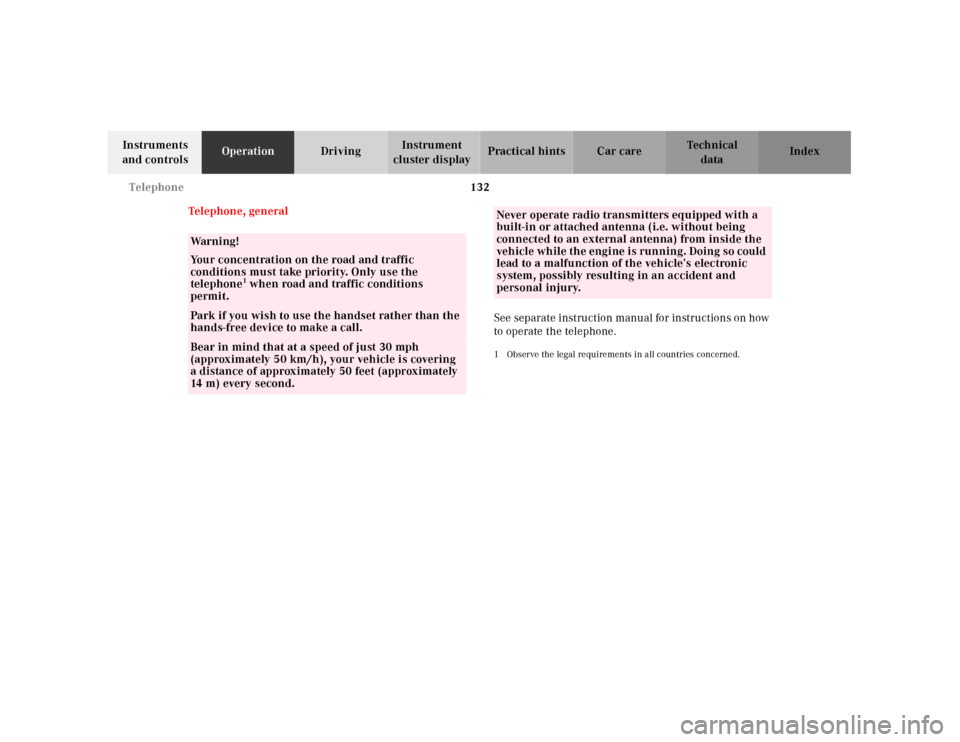
132 Telephone
Technical
data Instruments
and controlsOperationDrivingInstrument
cluster displayPractical hints Car care Index
Telephone, general
See separate instruction manual for instructions on how
to operate the telephone.
1 Observe the legal requirements in all countries concerned.
Wa r n i n g !
Your concentration on the road and traffic
conditions must take priority. Only use the
telephone
1 when road and traffic conditions
permit.
Park if you wish to use the handset rather than the
hands-free device to make a call.Bear in mind that at a speed of just 30 mph
(approximately 50 km/h), your vehicle is covering
a distance of approximately 50 feet (approximately
14 m ) e v e r y s e c o n d .
Never operate radio transmitters equipped with a
built-in or attached antenna (i.e. without being
connected to an external antenna) from inside the
vehicle while the engine is running. Doing so could
lead to a malfunction of the vehicle’s electronic
system, possibly resulting in an accident and
personal injury.
Page 143 of 297
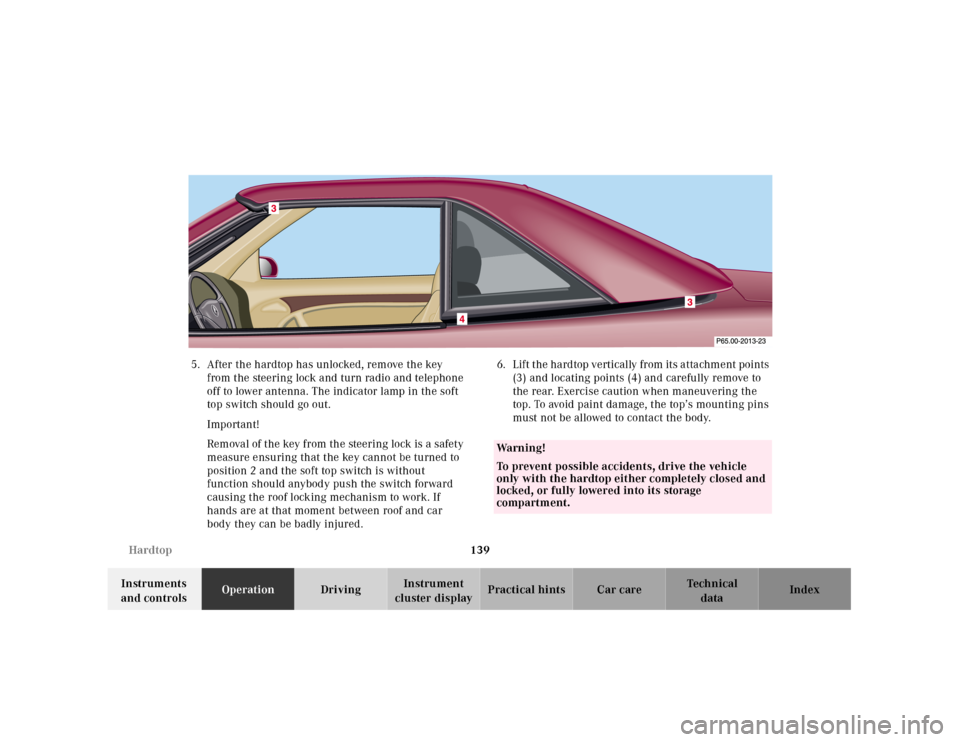
139 Hardtop
Technical
data Instruments
and controlsOperationDrivingInstrument
cluster displayPractical hints Car care Index 5. After the hardtop has unlocked, remove the key
from the steering lock and turn radio and telephone
off to lower antenna. The indicator lamp in the soft
top switch should go out.
Important!
Removal of the key from the steering lock is a safety
measure ensuring that the key cannot be turned to
position 2 and the soft top switch is without
function should anybody push the switch forward
causing the roof locking mechanism to work. If
hands are at that moment between roof and car
body they can be badly injured.6. Lift the hardtop vertically from its attachment points
(3) and locating points (4) and carefully remove to
the rear. Exercise caution when maneuvering the
top. To avoid paint damage, the top’s mounting pins
must not be allowed to contact the body.
Wa r n i n g !
To prevent possible accidents, drive the vehicle
only with the hardtop either completely closed and
locked, or fully lowered into its storage
compartment.
Page 144 of 297
140 Hardtop
Technical
data Instruments
and controlsOperationDrivingInstrument
cluster displayPractical hints Car care Index
Attaching hardtop
1. Engage parking brake and turn key in steering lock
to position 2.
2. Lower roll bar, see page 118.
3. Open doors.
4. Turn radio and telephone off to lower power
antenna, turn key in steering lock to position 0 and
remove.5. From the rear of the vehicle, lift the hardtop
c a r e f u l ly ove r t h e a t ta ch m e n t p oi n t s ( 1 ) a nd l oc a t in g
points (2). First guide the rear pins of the top
vertically into the rear attachment points, then
lower the roof onto the vehicle and locate the front
locking pins. Exercise caution when maneuvering
the top. To avoid paint damage, the top’s mounting
pins must not be allowed to contact the body.
Page 155 of 297
151 Wind screen
Technical
data Instruments
and controlsOperationDrivingInstrument
cluster displayPractical hints Car care Index 5. Pull wind screen down (5) and remove from roll bar.
The wind screen can be stored in a trunk mounted
container.Antenna
The antenna extends when switching on the radio and/
or telephone.
Note:
To retract the antenna (e.g. when entering a car wash)
both radio and telephone must be switched off.
5
P65.00-0293-26