2000 MERCEDES-BENZ E430 steering wheel adjustment
[x] Cancel search: steering wheel adjustmentPage 4 of 341

1 Contents
IntroductionProduct information .......................... 7
Operator’s manual ............................. 8
Where to find it ................................ 13
Reporting Safety Defects ................ 15Instruments and controlsInstruments and controls ............... 18
Center console .............................. 20
Overhead control panel ............... 21OperationVehicle keys ...................................... 24
Start lock-out .................................... 27
General notes on the
central locking system ............... 28
Central locking system ................... 29
Radio frequency and
infrared remote control ............... 29
Opening the trunk ....................... 32
Opening and closing
windows and sliding/pop-up
roof from outside .......................... 33Panic button ................................. 34
Mechanical keys .......................... 34
Doors ................................................. 35
Central locking switch .................... 37
Automatic central locking .............. 38
Emergency unlocking
in case of accident ...................... 38
Trunk ................................................. 39
Trunk lid release switch .................41
Trunk lid emergency release ........ 42
Antitheft alarm system ................... 43
Tow-away alarm ............................... 45
Power seats front ............................. 46
Front seat head restraints .............. 52
Rear seat head restraints ............... 53
Multicontour seat ............................ 54
Seat heater ........................................ 55
Seat ventilation ................................ 58
Seat belts and integrated
restraint system .......................... 60
Seat belts .......................................... 60
Seat belt nonusage
warning system ........................... 61BabySmart
TM airbag
deactivation system .................... 67
Self-test BabySmart
TM
without special child
seat installed ................................. 67
Supplemental restraint
system (SRS) ................................ 68
Emergency tensioning
retractor (ETR) ............................. 69
Airbags .............................................. 70
Safety guidelines for the
seat belt, emergency
tensioning retractor
and airbag .................................... 76
Infant and child
restraint systems ......................... 78
Steering wheel adjustment ............ 81
Rear view mirrors ............................ 82
Instrument cluster ........................... 86
Multifunction steering wheel,
multifunction display ................. 92
Trip and main odometer,
FSS and engine oil
level display ................................. 96
Page 25 of 341

22 Contents - Operation
Te ch n ica l
data Instruments
and controlsOperationDrivingInstrument
cluster displayPractical hints Car care Index
OperationVehicle keys ...................................... 24
Start lock-out .................................... 27
General notes on the
central locking system ............... 28
Central locking system ................... 29
Radio frequency and
infrared remote control ............... 29
Opening the trunk ....................... 32
Opening and closing
windows and sliding/pop-up
roof from outside .......................... 33
Panic button .................................. 34
Mechanical keys ........................... 34
Doors .................................................. 35
Central locking switch .................... 37
Automatic central locking .............. 38
Emergency unlocking
in case of accident ...................... 38
Trunk ................................................. 39
Trunk lid release switch ................. 41
Trunk lid emergency release ......... 42
Antitheft alarm system ................... 43Tow-away alarm ............................... 45
Power seats front ............................. 46
Front seat head restraints .............. 52
Rear seat head restraints ............... 53
Multicontour seat ............................ 54
Seat heater ........................................ 55
Seat ventilation ................................ 58
Seat belts and integrated
restraint system .......................... 60
Seat belts .......................................... 60
Seat belt nonusage
warning system ........................... 61
BabySmart
TM airbag
deactivation system ................... 67
Self-test BabySmart
TM
without special child
seat installed ................................ 67
Supplemental restraint
system (SRS) ............................... 68
Emergency tensioning
retractor (ETR) ............................ 69
Airbags .............................................. 70Safety guidelines for the
seat belt, emergency
tensioning retractor
and airbag .................................... 76
Infant and child
restraint systems ......................... 78
Steering wheel adjustment ............ 81
Rear view mirrors ............................ 82
Instrument cluster ........................... 86
Multifunction steering wheel,
multifunction display ................. 92
Trip and main odometer,
FSS and engine oil
level display ................................. 96
Audio systems .................................. 97
Radio .............................................. 97
CD player ....................................... 98
Cassette player ............................. 99
Telephone ........................................ 100
Telephone book .......................... 100
Redialing ..................................... 102
Incoming call .............................. 104
Navigation system .......................... 105
Trip computer ................................. 106
Page 50 of 341

47 Seats
Te ch n ica l
data Instruments
and controlsOperationDrivingInstrument
cluster displayPractical hints Car care Index The slide switches are located in each front door.
We recommend to adjust the power seat in the following
order:
1Seat, up / down
Press the switch (up / down direction) until
comfortable seating position with still sufficient
headroom is reached.
2Seat adjustment, fore / aft
Press the switch (fore / aft direction) until a
comfortable seating position is reached that still allows you to reach the accelerator / brake pedal
safely. The position should be as far rearward as
possible, consistent with ability to properly operate
controls.
3Seat cushion tilt
Press the switch in the direction of the arrow until
your legs are lightly supported.
4Backrest tilt
Press the switch in the direction of the arrow until
your arms are slightly angled when holding the
steering wheel.
5Head restraint
The height of the head restraint is adjusted
automatically with the seat so that the back of the
head is supported approximately at ear level. Adjust
the head restraint using the switch if the preset
position does not support the back of your head
approximately at ear level.
Adjust the head restraint angle by hand.
Note:
Your vehicle is equipped with power head restraints,
do not try to raise or lower them manually.
2
5
4
3
2
1
P54.00-2074-26
Page 52 of 341

49 Seats
Te ch n ica l
data Instruments
and controlsOperationDrivingInstrument
cluster displayPractical hints Car care Index Memory function
6Memory button
7Position buttonsStoring positions into memory
Three sets of seat / head restraint / steering wheel and
exterior rear view mirror positions may be programmed
into memory. After the seat / head restraint / steering
wheel and exterior rear view mirrors are positioned,
push memory button (6), release, and within 3 seconds
push position button “1”. A second and third set of
positions for the same seat / head restraint / steering
wheel and exterior rear view mirrors can be
programmed into memory by pushing first memory
button (6) and then “2”, respectively “3”.
Note:
For instructions on adjustment of steering wheel and
mirrors, see page 81 and 82.
76
P54.00-2075-26
Page 53 of 341
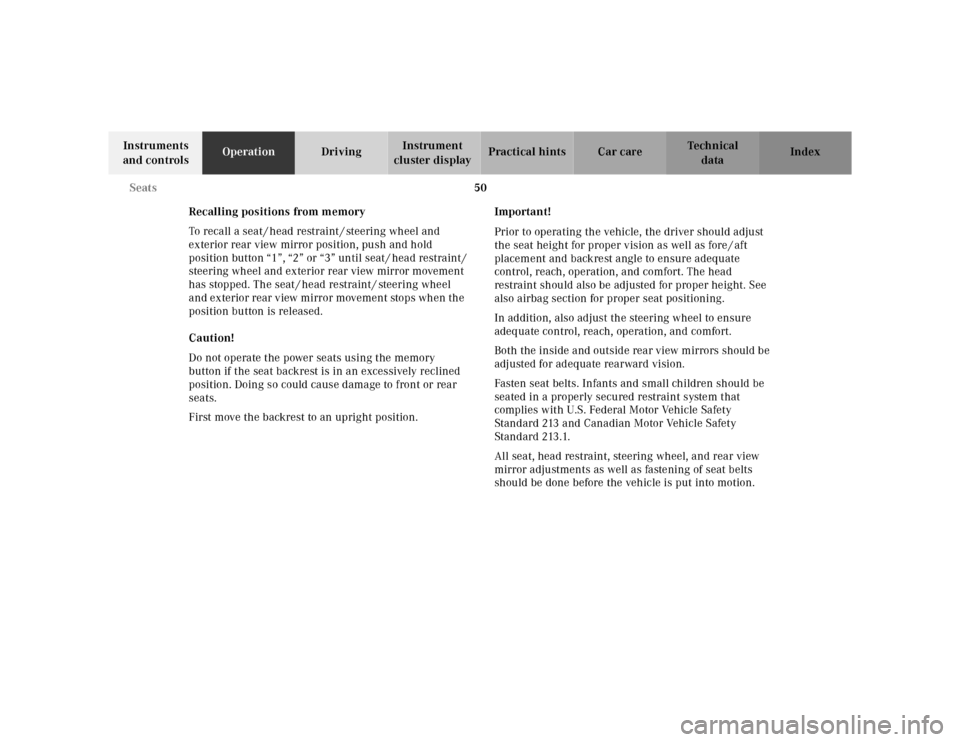
50 Seats
Te ch n ica l
data Instruments
and controlsOperationDrivingInstrument
cluster displayPractical hints Car care Index
Recalling positions from memory
To recall a seat / head restraint / steering wheel and
exterior rear view mirror position, push and hold
position button “1”, “2” or “3” until seat / head restraint /
steering wheel and exterior rear view mirror movement
has stopped. The seat / head restraint / steering wheel
and exterior rear view mirror movement stops when the
position button is released.
Caution!
Do not operate the power seats using the memory
button if the seat backrest is in an excessively reclined
position. Doing so could cause damage to front or rear
seats.
First move the backrest to an upright position.Important!
Prior to operating the vehicle, the driver should adjust
the seat height for proper vision as well as fore / aft
placement and backrest angle to ensure adequate
control, reach, operation, and comfort. The head
restraint should also be adjusted for proper height. See
also airbag section for proper seat positioning.
In addition, also adjust the steering wheel to ensure
adequate control, reach, operation, and comfort.
Both the inside and outside rear view mirrors should be
adjusted for adequate rearward vision.
Fasten seat belts. Infants and small children should be
seated in a properly secured restraint system that
complies with U.S. Federal Motor Vehicle Safety
Standard 213 and Canadian Motor Vehicle Safety
Stand ard 213.1.
All seat, head restraint, steering wheel, and rear view
mirror adjustments as well as fastening of seat belts
should be done before the vehicle is put into motion.
Page 78 of 341

75 Restraint systems
Te ch n ica l
data Instruments
and controlsOperationDrivingInstrument
cluster displayPractical hints Car care Index
• Sit properly belted in an upright position with
your back against the backrest.• Adjust the driver’s seat as far as possible
rearward, still permitting proper operation of
vehicle controls. The distance from the center
of the driver’s breastbone to the center of the
airbag cover on the steering wheel must be at
least ten inches (25 cm) or more. You should be
able to accomplish this by a combination of
adjustments to the seat and steering wheel. If
you have any problems, please see your
authorized Mercedes-Benz Center.• Do not lean with your head or chest close to the
steering wheel or dashboard.• Keep hands on the outside of steering wheel
rim. Placing hands and arms inside the rim
can increase the risk and potential severity of
hand / arm injury when driver front airbag
inflates.• Adjust the front passenger seat as far as
possible rearward from the dashboard when
the seat is occupied.
• Occupants, especially children, should never
lean their heads in the area of the door where
the side airbag inflates. This could result in
serious injuries or death should the airbag be
triggered. Always sit upright, properly use the
seatbelts and appropriate size infant or child
restraint system• Children 12 years old and under must never
ride in the front seat, except in a Mercedes-
Benz authorized Baby Smart
TM compatible
child seat, which operates with the
BabySmart
TM system installed in the vehicle to
deactivate the passenger front airbag when it
is properly installed. Otherwise they will be
struck by the airbag when it inflates in a crash.
If this happens, serious or fatal injury can
result.
Failure to follow these instructions can result in
severe injuries to you or other occupants.
Page 84 of 341
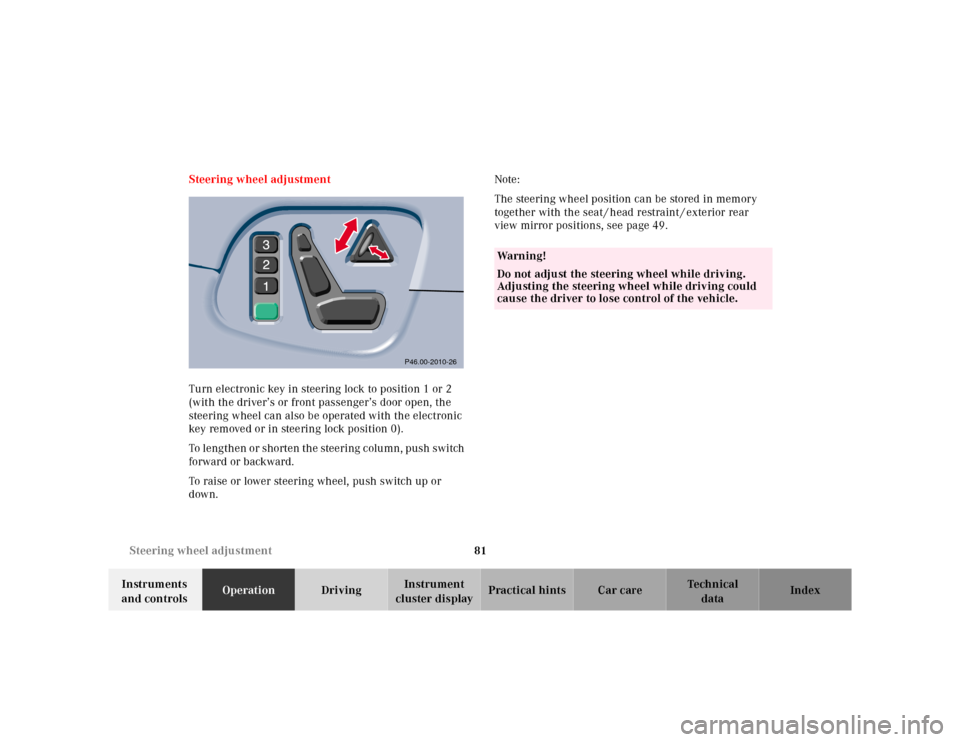
81 Steering wheel adjustment
Te ch n ica l
data Instruments
and controlsOperationDrivingInstrument
cluster displayPractical hints Car care Index Steering wheel adjustment
Turn electronic key in steering lock to position 1 or 2
(with the driver’s or front passenger’s door open, the
steering wheel can also be operated with the electronic
key removed or in steering lock position 0).
To lengthen or shorten the steering column, push switch
forward or backward.
To raise or lower steering wheel, push switch up or
down.Note:
The steering wheel position can be stored in memory
together with the seat / head restraint / exterior rear
view mirror positions, see page 49.
P46.00-2010-26
Wa r n i n g !
Do not adjust the steering wheel while driving.
Adjusting the steering wheel while driving could
cause the driver to lose control of the vehicle.
Page 114 of 341
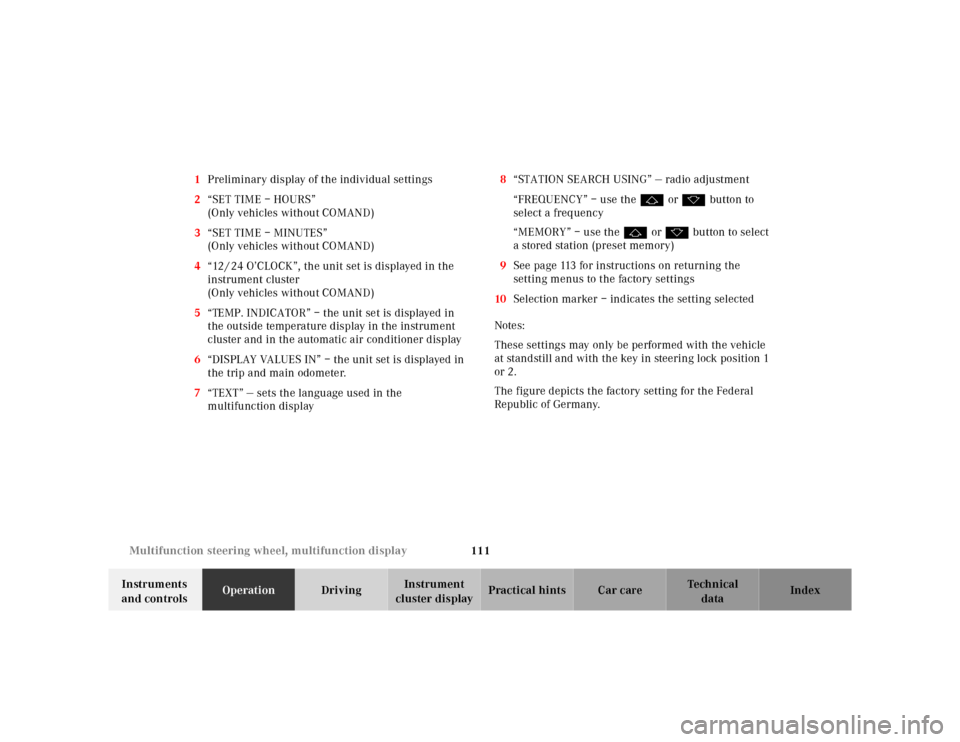
111 Multifunction steering wheel, multifunction display
Te ch n ica l
data Instruments
and controlsOperationDrivingInstrument
cluster displayPractical hints Car care Index 1Preliminary display of the individual settings
2“SET TIME – HOURS”
(Only vehicles without COMAND)
3“SET TIME – MINUTES”
(Only vehicles without COMAND)
4“12 / 24 O’CLOCK”, the unit set is displayed in the
instrument cluster
(Only vehicles without COMAND)
5“TEMP. INDICATOR” – the unit set is displayed in
the outside temperature display in the instrument
cluster and in the automatic air conditioner display
6“DISPLAY VALUES IN” – the unit set is displayed in
the trip and main odometer.
7“TEXT” — sets the language used in the
multifunction display8“STATION SEARCH USING” — radio adjustment
“FREQUENCY” – use the j or k button to
select a frequency
“MEMORY” – use the j or k button to select
a stored station (preset memory)
9See page 113 for instructions on returning the
setting menus to the factory settings
10Selection marker – indicates the setting selected
Notes:
These settings may only be performed with the vehicle
at standstill and with the key in steering lock position 1
or 2.
The figure depicts the factory setting for the Federal
Republic of Germany.