Page 147 of 341

144 Audio system
Te ch n ica l
data Instruments
and controlsOperationDrivingInstrument
cluster displayPractical hints Car care Index
Important!
If the display is in the down position for more than
20 seconds, 2 successive beeps will be heard. This will
continue at 5 second intervals until the display is
returned to its normal position.
The radio will switch to
cassette mode. Track 1 will be
played and “SIDE 1”
displayed. Track 1 is the side
of the cassette which is facing
upwards. The cassette deck will automatically detect the
type of tape and switch the equalization automatically.
A cassette symbol in the display indicates that a tape is
in the mechanism. This symbol appears in all modes but
not in cassette mode.
The cassette will not be ejected when the radio is
switched off or another mode is selected.
If a cassette is in the
mechanism, cassette mode
can be selected by using the
“TAPE” button. If no cassette
has been inserted, the display
will show “NO TAPE”.Cassette eject
Press the eject (EJ) key. The display will fold down and
the cassette will be ejected. Remove the cassette, then
fold the display back up manually. The radio will switch
back to radio mode automatically.
Note:
The cassette will not be ejected when the radio is
switched off.
Important!
If the display is in the down position for more than
20 seconds, 2 successive beeps will be heard. This will
continue at 5 second intervals until the display is
returned to its normal position.
Track selection
Press the track selection
(TRK) key. The current track
will be displayed as “SIDE 1”
or “SIDE 2”. The track will be
changed automatically at the
end of the tape.
Page 149 of 341
146 Audio system
Te ch n ica l
data Instruments
and controlsOperationDrivingInstrument
cluster displayPractical hints Car care Index
Scanning
Press the “SC” key. Each track
on the cassette will be played
for 8 seconds in ascending
order.
Note:
The beginning of a track can only be located if there is a
break of at least 4 seconds between tracks.
Scan will be interrupted if the , , ,
buttons or the “SC” key is pressed.Dolby NR
1 (noise reduction system)
To en abl e o pti mum
reproduction of cassettes
recorded using the Dolby B
system, press the “AUD” key
followed by the NR key so the
“NR” in the display is not highlighted. To turn off
Dolby B noise reduction, press the “NR” key so the “NR”
in the display is highlighted.
1 Dolby and the double-D symbol
Ù
are trademarks of Dolby
Laboratories Licensing Corporation. The Dolby noise reduction
system is manufactured under licence from Dolby Laboratories
Licensing Corporation.
Page 329 of 341
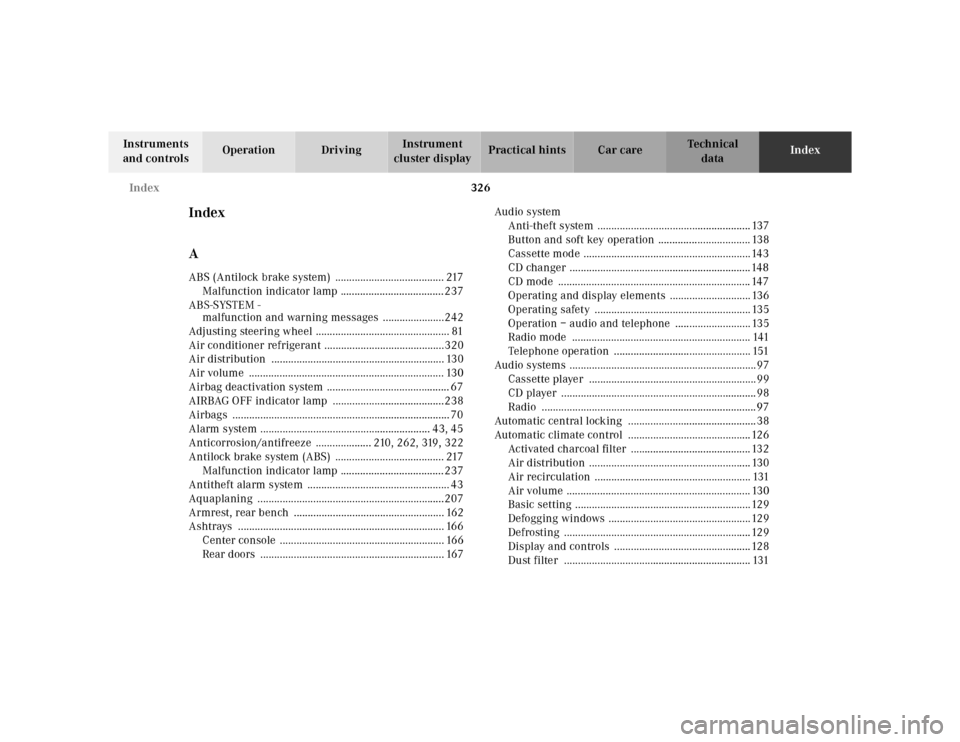
326 Index
Te ch n ica l
data Instruments
and controlsOperation DrivingInstrument
cluster displayPractical hints Car careIndex
Index
AABS (Antilock brake system) ....................................... 217
Malfunction indicator lamp .....................................237
ABS-SYSTEM -
malfunction and warning messages ......................242
Adjusting steering wheel ................................................ 81
Air conditioner refrigerant ...........................................320
Air distribution .............................................................. 130
Air volume ...................................................................... 130
Airbag deactivation system ............................................ 67
AIRBAG OFF indicator lamp ........................................238
Airbags .............................................................................. 70
Alarm system ............................................................. 43, 45
Anticorrosion/antifreeze .................... 210, 262, 319, 322
Antilock brake system (ABS) ....................................... 217
Malfunction indicator lamp .....................................237
Antitheft alarm system ................................................... 43
Aquaplaning ...................................................................207
Armrest, rear bench ...................................................... 162
Ashtrays .......................................................................... 166
Center console ........................................................... 166
Rear doors .................................................................. 167Aud io system
Anti-theft system ....................................................... 137
Button and soft key operation ................................. 138
Cassette mode ............................................................143
CD changer .................................................................148
CD mode ..................................................................... 147
Operating and display elements ............................. 136
Operating safety ........................................................ 135
Operation – audio and telephone ........................... 135
Radio mode ................................................................ 141
Telephone operation ................................................. 151
Audio systems ...................................................................97
Cassette player ............................................................99
CD player ......................................................................98
Radio .............................................................................97
Automatic central locking ..............................................38
Automatic climate control ............................................126
Activated charcoal filter ........................................... 132
Air distribution .......................................................... 130
Air recirculation ........................................................ 131
Air volume .................................................................. 130
Basic setting ...............................................................129
Defogging windows ...................................................129
Defrosting ...................................................................129
Display and controls .................................................128
Dust filter ................................................................... 131