2000 MERCEDES-BENZ CLK-CLASS service indicator
[x] Cancel search: service indicatorPage 3 of 299

IntroductionCentral locking switch 35 Exterior rear view mirrors 75
Product information 7 Automatic central locking 36 Instrument cluster 78
Operator’s manual 8 Emergency unlocking in case of accident 37 Multifunction steering wheel,
Wheretofindit 13 Trunk 38multifunction display
84
Reporting Safety Defects 15 Trunk lid release switch 40Trip and main odometer,
Antitheft alarm system 41 vehicle speed, FSS and engine
Instruments and controlsTow-away alarm 43 oil level indicator 88
Instruments and controls 18 Power seats, front 44
Center console 20 Front head restraints 49 Audio systems 89
Overhead control panel 21 Head restraints, rear 50 Telephone 92
Backrest 51 Navigation system 97
OperationMulticontour seat 52 Trip computer 98
Vehicle keys 24 Heated seats 53 Malfunction message memory 100
Start lock-out 26 Seat belts and integrated restraint system 55 Individual settings 102
General notes on the central
locking system 26Seat belts 55 Setting the audio volume 104
Central locking system 27 Seat belt nonusage warning system 56 Flexible service system (FSS) 105
Radio frequency and infrared
remote control 27BabySmart™ airbag deactivation system 62 Checking engine oil level 108
Locking and unlocking 29 Supplemental restraint system (SRS) 63 Engine oil consumption 109
Choosing global or selective mode
on remote control 29Emergency tensioning retractor (ETR) 63 Exterior lamp switch 110
Opening the trunk 30 Airbags 64 Night security illumination 111
Opening and closing windows
from outside 30Safety guidelines for the seat belt,
emergency tensioning retractor and airbag 69Headlamp cleaning system 112
Panic button 32 Infant and child restraint systems 70 Combination switch 113
Mechanical keys 32 Adjusting telescoping steering column 73 Hazard warning flasher switch 115
Doors
33 Inside rear view mirror 74 Automatic climate control 116
3
ProCarManuals.com
Page 22 of 299

Operation
Tow-away alarm 43 Multifunction steering wheel,
Power seats, front 44multifunction display
84
Vehicle keys 24 Front head restraints 49Trip and main odometer, vehicle
speed, FSS and engine
Start lock-out 26 Head restraints, rear 50 oil level indicator 88
General notes on the central
locking system 26Backrest 51 Audio systems 89
Central locking system 27 Multicontour seat 52 Telephone 92
Radio frequency and infrared
remote control 27Heated seats 53 Navigation system 97
Locking and unlocking 29 Seat belts and integrated restraint system 55 Trip computer 98
Choosing global or selective mode
on remote control 29Seat belts 55 Malfunction message memory 100
Opening the trunk 30 Seat belt nonusage warning system 56 Individual settings 102
Opening and closing windows
from outside 30BabySmart™ airbag deactivation system 62 Setting the audio volume 104
Panic button 32 Supplemental restraint system (SRS) 63 Flexible service system (FSS) 105
Mechanical keys 32 Emergency tensioning retractor (ETR) 63 Checking engine oil level 108
Doors 33 Airbags 64
Central locking switch 35 Safety guidelines for the seat belt,
emergency tensioning retractor and airbag 69
Automatic central locking 36 Infant and child restraint systems 70
Emergency unlocking in case of Adjusting telescoping steering column 73
accident 37 Inside rear view mirror 74
Trunk 38 Exterior rear view mirrors 75
Trunk lid release switch 40 Instrument cluster 78
Antitheft alarm system 41
22
ProCarManuals.com
Page 85 of 299

Multifunction steering wheel, multifunction display
Te ch n ica l
data Instruments
and controlsOperationDrivingInstrument
cluster displayPractical hints Car care Index Depending on your vehicle’s equipment, you may use
the buttons on the multifunction steering wheel to call
up, control and set the following systems in the
multifunction display:
1Trip odometer and main odometer, see page 88
Flexible service system (FSS), see page 105
Engine oil level indicator, see page 108
2Audio systems, see page 89
Radio, see page 89
CD player (optional), see page 90
Cassette player, see page 91
3Navigation system (optional), see page 97
4Malfunction message memory, see page 100
5Individual settings, see page 102
6Trip computer, see page 98
After start
After reset
Fuel tank content
7Telephone (if so equipped), see page 92Press the è or ÿ button repeatedly until the
required system is displayed.
Pressing the è button advances the display to the
ne xt system.
Pressing the ÿ button returns the display to the
previous system.
You may call up additional displays within some of these
categories by pressing the j or k button.
Wa r n i n g !
A driver’s attention to the road must always be his /
her primary focus when driving. For your safety and the safety of others,
programming and selecting
features through the
multifunction steering wheel should only be done
by the driver when traffic and road conditions
permit it to be done safely, including pulling over to a
safe location where that is required for safe operation.
85
ProCarManuals.com
Page 88 of 299
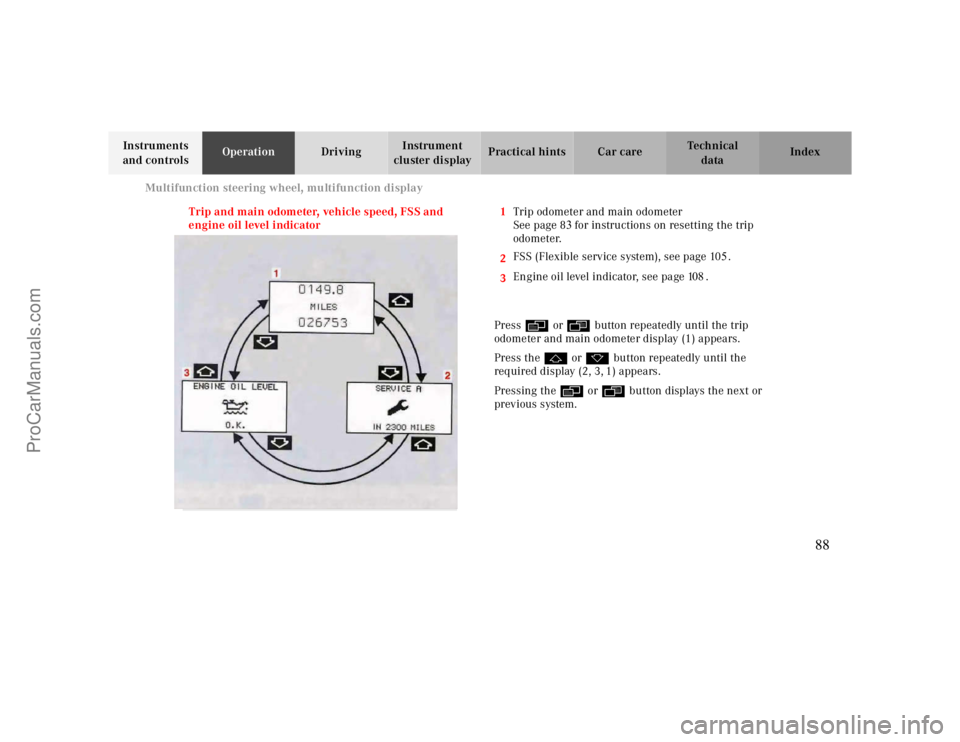
Multifunction steering wheel, multifunction display
Te ch n ica l
data Instruments
and controlsOperationDrivingInstrument
cluster displayPractical hints Car care Index
Trip and main odometer, vehicle speed, FSS and
engine oil level indicator1Trip odometer and main odometer
See page 8
3for instructions on resetting the trip
odometer.
2
3FSS (Flexible service system), see page 105.
Engine oil level indicator, see page 108.
Press è or ÿ button repeatedly until the trip
odometer and main odometer display (1) appears.
Press the j or k button repeatedly until the
required display (2, 3, 1) appears.
Pressing the è or ÿ button displays the next or
previous system.
88
ProCarManuals.com
Page 105 of 299

Flexible service system
Te ch n ica l
data Instruments
and controlsOperationDrivingInstrument
cluster displayPractical hints Car care Index Flexible service system (FSS)
(service indicator)
The FSS permits a flexible service schedule that is
directly related to the operating conditions of the
vehicle.
The symbol 9 or ½ appears together with a
message in the multifunction indicator prior to the next
suggested service. Depending on operating conditions
throughout the year, the next service is calculated and
displayed in days or distance remaining.The message is displayed for approx. 10 seconds when
turning the electronic key in steering lock to position 2,
or while driving when reaching the service warning
threshold.
The symbols and messages indicate the type of service
to be performed:
9Service A
½Service B
One of the following messages will appear in the display
(e.g. Service A):
“SERVICE A – IN xx DAYS”
“SERVICE A – IN xx MILES” (Canada: KM)
“SERVICE A – EXCEEDED BY xx DAYS”
“SERVICE A – EXCEEDED BY xx MILES” (Canada: KM)
“PERFORM SERVICE"
The next service due date is displayed either in days or
in miles, depending on your driving style.
Once the suggested service term has passed, the symbol
and message appear for approx. 30 seconds and a signal
sounds every time when turning the electronic key in
steering lock to position 2.
10
0
406080
60
40
mph
20km/h
20100
120
140160
80
100
180
200
220
240 160 120 140
105
ProCarManuals.com
Page 106 of 299

Flexible service system
Te ch n ica l
data Instruments
and controlsOperationDrivingInstrument
cluster displayPractical hints Car care Index
The service indicator disappears automatically after
30 seconds or if button J on the instrument cluster is
pressed.
Calling up service indicator manually:
Turn the electronic key in steering lock to position 1.
Call up the trip odometer and main odometer, by
pressing button è or ÿ on the multifunction
steering wheel until the display appears. See page90.
Press button j or k until the FSS indicator
appears.
Pressing the è or ÿ button displays the next or
previous system.
Important!
The FSS indicator is not an engine oil level indicator.
See page108 for engine oil level indicator.Notes:
When disconnecting vehicle battery for one or more
days at a time, such days will not be counted. Any such
days not counted by the FSS can be added by your
Mercedes-Benz Center.
The interval between services is determined by the type
of driving for which the vehicle is used. For example,
driving at extreme speeds, and cold starts combined
with short distance driving in which the engine does not
reach operating normal temperature, reduce the interval
between services.
106
ProCarManuals.com
Page 107 of 299

Flexible service system
Te ch n ica l
data Instruments
and controlsOperationDrivingInstrument
cluster displayPractical hints Car care Index Following a completed A or B service the
Mercedes-Benz Center sets the counter mileage to
10 000 miles (Canada: 15 000 km) and 365 days.
The counter can also be set by any individual. To do so:
Turn the electronic key in steering lock to position 2.
To call up the trip odometer and main odometer, press
button è or ÿ on the multifunction steering
wheel until the display appears. See page90.
Press button j or k until the FSS indicator
appears.
Press button Jon the instrument cluster for
approximately 2 seconds.The multifunction display will show the question:
“DO YOU WANT TO RESET SERVICE INTERVAL? –
CONFIRM BY PRESSING R”
Press button J on the instrument cluster again, and
hold until a signal sounds. The message “SERVICE
INTERVAL HAS BEEN RESET” appears in the
multifunction display.
The new service indicator is displayed with the reset
distance of 10 000 miles (Canada 15 000 km).
If the FSS counter was inadvertently reset, have a
Mercedes-Benz Center correct it.
However you choose to set your reference numbers, the
scheduled services as posted in the Service Booklet
must be followed to properly care for your vehicle.
107
ProCarManuals.com
Page 109 of 299
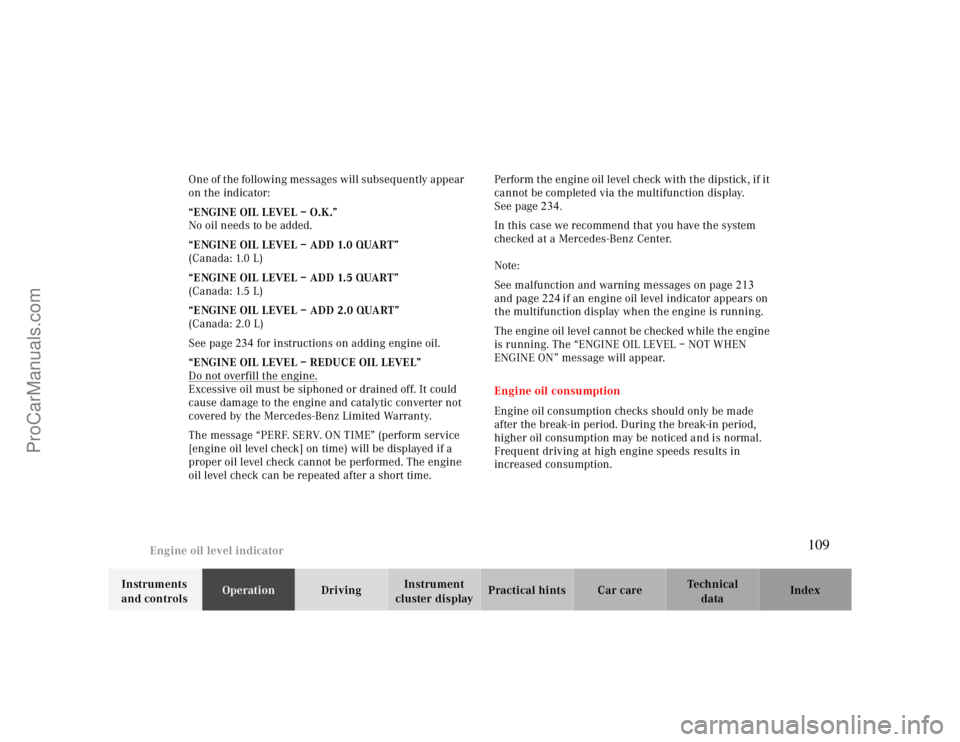
Engine oil level indicator
Te ch n ica l
data Instruments
and controlsOperationDrivingInstrument
cluster displayPractical hints Car care Index One of the following messages will subsequently appear
on the indicator:
“ENGINE OIL LEVEL – O.K.”
No oil needs to be added.
“ENGINE OIL LEVEL – ADD 1.0 QUART”
(Canada: 1.0 L)
“ENGINE OIL LEVEL – ADD 1.5 QUART”
(Canada: 1.5 L)
“ENGINE OIL LEVEL – ADD 2.0 QUART”
(Canada: 2.0 L)
See page234for instructions on adding engine oil.
“ENGINE OIL LEVEL – REDUCE OIL LEVEL”
Do not overfill the engine.
Excessive oil must be siphoned or drained off. It could
cause damage to the engine and catalytic converter not
covered by the Mercedes-Benz Limited Warranty.
The message “PERF. SERV. ON TIME” (perform service
[engine oil level check] on time) will be displayed if a
proper oil level check cannot be performed. The engine
oil level check can be repeated after a short time.Perform the engine oil level check with the dipstick, if it
cannot be completed via the multifunction display.
See page234.
In this case we recommend that you have the system
checked at a Mercedes-Benz Center.
Note:
See malfunction and warning messages on page213
and page224if an engine oil level indicator appears on
the multifunction display when the engine is running.
The engine oil level cannot be checked while the engine
is running. The “ENGINE OIL LEVEL – NOT WHEN
ENGINE ON” message will appear.
Engine oil consumption
Engine oil consumption checks should only be made
after the break-in period. During the break-in period,
higher oil consumption may be noticed and is normal.
Frequent driving at high engine speeds results in
increased consumption.
109
ProCarManuals.com