2000 MERCEDES-BENZ CLK-CLASS power steering
[x] Cancel search: power steeringPage 3 of 299

IntroductionCentral locking switch 35 Exterior rear view mirrors 75
Product information 7 Automatic central locking 36 Instrument cluster 78
Operator’s manual 8 Emergency unlocking in case of accident 37 Multifunction steering wheel,
Wheretofindit 13 Trunk 38multifunction display
84
Reporting Safety Defects 15 Trunk lid release switch 40Trip and main odometer,
Antitheft alarm system 41 vehicle speed, FSS and engine
Instruments and controlsTow-away alarm 43 oil level indicator 88
Instruments and controls 18 Power seats, front 44
Center console 20 Front head restraints 49 Audio systems 89
Overhead control panel 21 Head restraints, rear 50 Telephone 92
Backrest 51 Navigation system 97
OperationMulticontour seat 52 Trip computer 98
Vehicle keys 24 Heated seats 53 Malfunction message memory 100
Start lock-out 26 Seat belts and integrated restraint system 55 Individual settings 102
General notes on the central
locking system 26Seat belts 55 Setting the audio volume 104
Central locking system 27 Seat belt nonusage warning system 56 Flexible service system (FSS) 105
Radio frequency and infrared
remote control 27BabySmart™ airbag deactivation system 62 Checking engine oil level 108
Locking and unlocking 29 Supplemental restraint system (SRS) 63 Engine oil consumption 109
Choosing global or selective mode
on remote control 29Emergency tensioning retractor (ETR) 63 Exterior lamp switch 110
Opening the trunk 30 Airbags 64 Night security illumination 111
Opening and closing windows
from outside 30Safety guidelines for the seat belt,
emergency tensioning retractor and airbag 69Headlamp cleaning system 112
Panic button 32 Infant and child restraint systems 70 Combination switch 113
Mechanical keys 32 Adjusting telescoping steering column 73 Hazard warning flasher switch 115
Doors
33 Inside rear view mirror 74 Automatic climate control 116
3
ProCarManuals.com
Page 4 of 299

Operation Audio and telephone 123
DrivingBrakes 185
Power windows 141 Driving off 186
Sliding/pop-up roof 143 Control and operation of radio Parking 187
Interior lighting 145 transmitters 162 Tires 187
Rear window sunshade 146 COMAND, radio, telephone and Snow chains 190
Sun visors 146 two-way radio 162 Winter driving instructions 190
Illuminated vanity mirrors 147 Maintenance 163 Deep water 191
Interior 147 Catalytic converter 164 Passenger compartment 192
Storage compartments, armrest and
cup holder 147Emission control 165 Travelling abroad 192
Glove box 148 Tele Aid 166 Cruise control 193
Ashtrays 150 Steering lock 172 Brake assist system (BAS) 196
Lighter 151 Starting and turning off the engine 174 Antilock brake system (ABS) 198
Enlarged cargo area – split folding rear
seat backrest 152Automatic transmission 175
Electronic stability program (ESP)
200
Loading instructions 153 Parking brake 184 What you should know at the
Cargo tie down rings 155 Driving instructions 184 gas station 203
Parcel net in front passenger footwell 155 Drive sensibly – save fuel 184 Check regularly and before a
long trip 205
Telephone, general 156 Drinking and driving 185
Cellular telephone 156 Pedals 185
Garage door opener 157 Power assistance 185
4
ProCarManuals.com
Page 22 of 299

Operation
Tow-away alarm 43 Multifunction steering wheel,
Power seats, front 44multifunction display
84
Vehicle keys 24 Front head restraints 49Trip and main odometer, vehicle
speed, FSS and engine
Start lock-out 26 Head restraints, rear 50 oil level indicator 88
General notes on the central
locking system 26Backrest 51 Audio systems 89
Central locking system 27 Multicontour seat 52 Telephone 92
Radio frequency and infrared
remote control 27Heated seats 53 Navigation system 97
Locking and unlocking 29 Seat belts and integrated restraint system 55 Trip computer 98
Choosing global or selective mode
on remote control 29Seat belts 55 Malfunction message memory 100
Opening the trunk 30 Seat belt nonusage warning system 56 Individual settings 102
Opening and closing windows
from outside 30BabySmart™ airbag deactivation system 62 Setting the audio volume 104
Panic button 32 Supplemental restraint system (SRS) 63 Flexible service system (FSS) 105
Mechanical keys 32 Emergency tensioning retractor (ETR) 63 Checking engine oil level 108
Doors 33 Airbags 64
Central locking switch 35 Safety guidelines for the seat belt,
emergency tensioning retractor and airbag 69
Automatic central locking 36 Infant and child restraint systems 70
Emergency unlocking in case of Adjusting telescoping steering column 73
accident 37 Inside rear view mirror 74
Trunk 38 Exterior rear view mirrors 75
Trunk lid release switch 40 Instrument cluster 78
Antitheft alarm system 41
22
ProCarManuals.com
Page 44 of 299
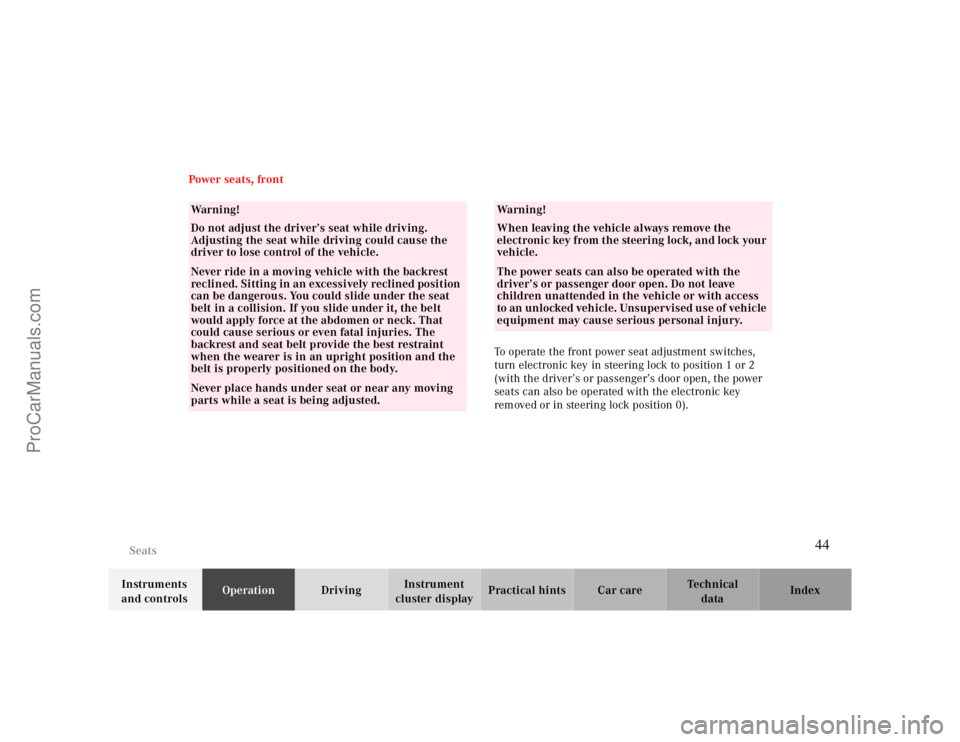
Seats
Te ch n ica l
data Instruments
and controlsOperationDrivingInstrument
cluster displayPractical hints Car care Index Power seats, front
To operate the front power seat adjustment switches,
turn electronic key in steering lock to position 1 or 2
(with the driver’s or passenger’s door open, the power
seats can also be operated with the electronic key
removed or in steering lock position 0).
Warning!
Do not adjust the driver’s seat while driving.
Adjusting the seat while driving could cause the
driver to lose control of the vehicle.Never ride in a moving vehicle with the backrest
reclined. Sitting in an excessively reclined position
can be dangerous. You could slide under the seat
belt in a collision. If you slide under it, the belt
would apply force at the abdomen or neck. That
could cause serious or even fatal injuries. The
backrest and seat belt provide the best restraint
when the wearer is in an upright position and the
belt is properly positioned on the body.Never place hands under seat or near any moving
parts while a seat is being adjusted.
Wa r n i n g !
When leaving the vehicle always remove the
electronic key from the steering lock, and lock your
vehicle.The power seats can also be operated with the
driver’s or passenger door open. Do not leave
children unattended in the vehicle or with access
to an unlocked vehicle. Unsupervised use of vehicle
equipment may cause serious personal injury.
44
ProCarManuals.com
Page 45 of 299
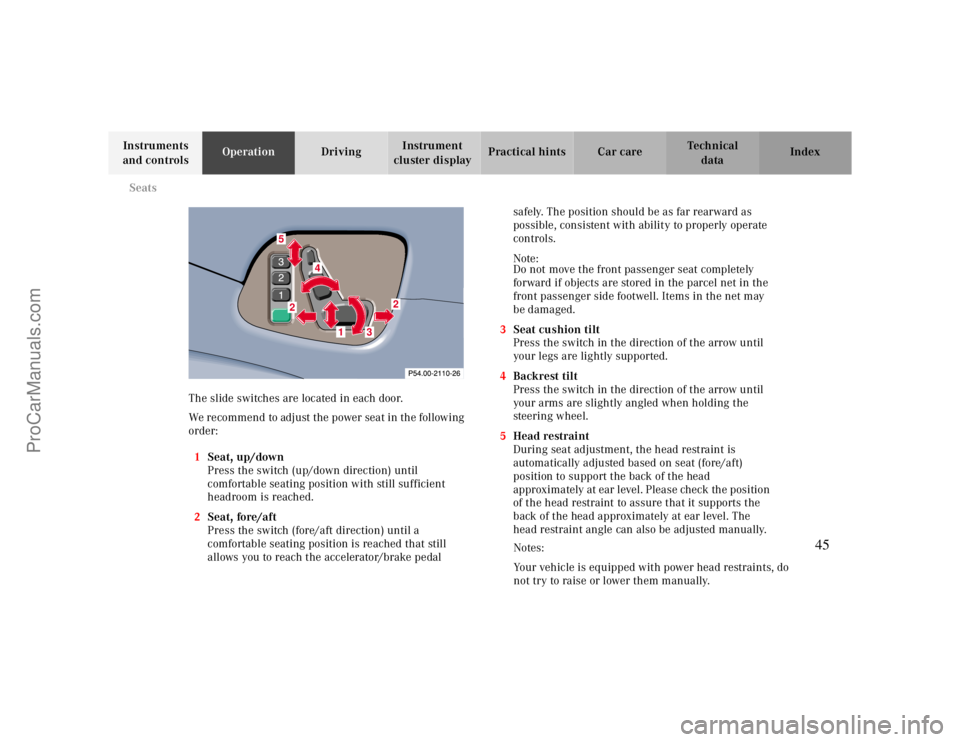
Seats
Te ch n ica l
data Instruments
and controlsOperationDrivingInstrument
cluster displayPractical hints Car care Index
The slide switches are located in each door.
We recommend to adjust the power seat in the following
order:
1Seat, up/down
Press the switch (up/down direction) until
comfortable seating position with still sufficient
headroom is reached.
2Seat, fore/aft
Press the switch (fore/aft direction) until a
comfortable seating position is reached that still
allows you to reach the accelerator/brake pedal safely. The position should be as far rearward as
possible, consistent with ability to properly operate
controls.
Note:
Do not move the front passenger seat completely
forward if objects are stored in the parcel net in the
front passenger side footwell. Items in the net may
be damaged.
3Seat cushion tilt
Press the switch in the direction of the arrow until
your legs are lightly supported.
4Backrest tilt
Press the switch in the direction of the arrow until
your arms are slightly angled when holding the
steering wheel.
5Head restraint
During seat adjustment, the head restraint is
automatically adjusted based on seat (fore/aft)
position to support the back of the head
approximately at ear level. Please check the position
of the head restraint to assure that it supports the
back of the head approximately at ear level. The
head restraint angle can also be adjusted manually.
87
4
52
2
1
3
Notes:
Your vehicle is equipped with power head restraints, do
not try to raise or lower them manually.
45
ProCarManuals.com
Page 46 of 299

Seats
Te ch n ica l
data Instruments
and controlsOperationDrivingInstrument
cluster displayPractical hints Car care Index Memory storing and recalling
6Memory button
7Position buttons
Synchronizing power seats and head restraints
If the power supply was interrupted (battery
disconnected or empty), the power seats and head
restraints are no longer adjusted automatically.
To resynchronize the adjustment feature, turn
electronic key in steering lock to position 2, move the
seat completely forward and the head restraint fully
down, and hold respective buttons for approx.
2seconds.
Caution !
Do not remove head restrains except when mounting seat
covers. For removal see page 50. Whenever restraints
have been removed be sure to reinstall them before driving.
46
ProCarManuals.com
Page 51 of 299

Seats
Te ch n ica l
data Instruments
and controlsOperationDrivingInstrument
cluster displayPractical hints Car care Index Backrest
1Release lever
Folding forward:
Lift release lever (1) and fold backrest forward. The seat
will automatically slide forward and the head restraint
will move down.
Folding back:
Lift release lever (1) and fold backrest back. The seat
and head restraint return to their previous positions.
To interrupt the procedure, activate the power seat
switch.Notes:
The automatic seat slide is provided with a safety
feature. The automatic process is interrupted, if the
backrest of the sliding seat is pushed against an
occupant or object. The seat will slide forward, stop, and
make 3 attempts sliding backward.
To halt the automatic process, activate the power seat
switch.
Investigate and correct the cause of interruption.
Now use memory button or power seat switch to bring
seat into desired position.
Wa r n i n g !
When leaving the vehicle always remove the
electronic key from the steering lock, and lock your
vehicle.The power seats can also be operated with the
driver’s or passenger door open. Do not leave
children unattended in the vehicle or with access
to an unlocked vehicle. Unsupervised use of vehicle
equipment may cause serious personal injury.Never place hands under seat or near any moving
parts during a seat adjustment procedure.
51
ProCarManuals.com
Page 120 of 299

Automatic climate control
Te ch n ica l
data Instruments
and controlsOperationDrivingInstrument
cluster displayPractical hints Car care Index
Rear window defroster
Turn electronic key in steering lock to position 2.
To select, press F button.
To cancel, press F button again.
Notes:
Heavy accumulation of snow and ice should be removed
before activating the defroster.
The rear window defroster consumes a large amount of
electrical power. To keep the battery drain to a
minimum, turn off the defroster as soon as the window
is clear.
The defroster is automatically turned off after a
maximum of 12 minutes of operation.
If several power consumers are turned on
simultaneously, or the battery is only partially charged,
it is possible that the defroster will automatically turn
itself off. When this happens, the indicator lamp inside
the switch starts blinking.
As soon as the battery has sufficient voltage, the
defroster automatically turns itself back on.Air distribution
TPress b button for each side repeatedly until the
requested symbol is displayed.
Air volume
Press – or + side of rocker switch ï until the
requested blower speed is attained. A choice of 7 blower
speeds is available.
To switch the automatic climate control off, press – side
of rocker switch ï until symbol OFF is displayed.IThe fresh air supply to the vehicle interior is shut off.
While driving, use this setting only temporarily,
otherwise the windshield could fog up.
To switch the automatic climate control on again, press
U, P or +side of ï.
120
ProCarManuals.com