Page 3 of 323

IntroductionCentral locking switch 36 Antiglare night position 75
Product information 7 Automatic central locking 37 Exterior rear view mirrors 76
Operator’s manual 8 Emergency unlocking in case of accident 38 Instrument cluster 80
Where to find it 13 Trunk 39 Multifunction steering wheel,
Reporting Safety Defects 15 Trunk lid release switch 41multifunction display
86
Antitheft alarm system 42 Trip and main odometer, vehicle
Instruments and controlsTow-away alarm 44 speed, FSS and engine oil level
Instruments and controls 18 Power seats, front 45 indicator 90
Center console 20 Front head restraints 50 Audio systems 91
Overhead control panel 21 Roll bar and head restraints, rear 51 Telephone 94
Backrest 53 Navigation system 99
OperationMulticontour seat 54 Trip computer 100
Vehicle keys 24 Heated seats 55 Malfunction message memory 102
Start lock-out 27 Seat belts and integrated restraint system 57 Individual settings 104
General notes on the central
locking system 27Seat belts 57 Setting the audio volume 106
Central locking system 28 Seat belt nonusage warning system 58 Flexible service system (FSS) 107
Radio frequency and infrared
remote control 28BabySmart™ airbag deactivation system 63 Engine oil level indicator 110
Locking and unlocking 30 Supplemental restraint system (SRS) 64 Engine oil consumption 111
Choosing global or selective mode
on remote control 31Emergency tensioning retractor (ETR) 64 Exterior lamp switch 112
Opening the trunk 31 Airbags 65 Night security illumination 113
Opening and closing windows
from outside 32Safety guidelines for the seat belt,
emergency tensioning retractor and airbag 70Headlamp cleaning system 114
Panic button 33 Infant and child restraint systems 71 Combination switch 115
Mechanical keys 33 Adjusting telescoping steering column 74 Hazard warning flasher switch 117
Doors 34 Inside rear view mirror 75 Automatic climate control 118
3
Page 5 of 323

Malfunction and indicator lamps in the
center console 221Practical hintsJump starting 263
AIRBAG OFF indicator lamp 221 First aid kit 238 Towing the vehicle 265
Roll bar warning lamp 221 Shelf below rear window 238 Transmission selector lever,
manually unlocking 268
Malfunction and warning messages in
the multifunction display 222Stowing things in the vehicle 238 Bulbs 269
DISPLAY DEFECTIVE (engine
control unit) 223Luggage cover 238 Adjusting headlamp aim 274
DISPLAY DEFECTIVE (several
systems) 223Spare wheel, vehicle tools, storage
compartment 240Changing batteries in the
electronic main key 277
BATTERY/ALTERNATOR 224 Vehicle jack 241 Raising soft top manually 280
ABS-SYSTEM 225 Fuses 242 Antenna 287
BRAKE ASSIST 225 Hood 244 Manual release for fuel filler
BRAKE LINING WEAR 226 Checking engine oil level 246 flap 287
BRAKE FLUID 226 Automatic transmission fluid level 247 Trunk lamp 288
PARKING BRAKE 227 Coolant level 247 Replacing wiper blade insert 288
ENGINE FAN 227 Adding coolant 248
COOLANT (coolant level) 228
Windshield washer / headlamp clean.system
249
Vehicle care
COOLANT TEMP. (coolant
temperature) 229Windshield and headlamp washer fluid
mixing ratio 249Cleaning and care of the vehicle 292
LIGHTING SYSTEM 230 Wheels 250 Engine cleaning 293
LIGHT SENSOR 231 Tire replacement 250 Vehicle washing 293
STEER. WHEEL ADJUST. 231 Rotating wheels 251 Power washer 293
OIL TEMP. 232 Spare wheel 252 Plastic and rubber parts 293
ENGINE OIL LEVEL 232 Changing wheels 254 Tar stains 294
ELEC. STABIL. PROG. (Electronic
stability program) 234Tire inflation pressure 259 Window cleaning 294
WASHER FLUID 235 Battery 261
5
Page 20 of 323
Instruments and controls
Te ch n ica l
data Instruments
and controlsOperation DrivingInstrument
cluster displayPractical hints Car care Index
Center console1Soft top switch, see page158
2ESP control switch, see page209
3Program mode selector switch, see page190
4Left power window switch (front), see page143
5Right power window switch (front), see page143
6Left power window switch (rear), see page143
7Trunk lid release switch, see page 41
8Mirror adjustment switch, see page76
9Right power window switch (rear), see page143
10Airbag Off indicator lamp, see page 221
ESP
P68.10-2191-2710
12
3
6
7
8
9
5
4
20
Page 22 of 323

OperationPower seats, front 45
Front head restraints 50
Vehicle keys 24 Roll bar and head restraints, rear 51
Start lock-out 27 Backrest 53
General notes on the central locking system 27 Multicontour seat 54
Central locking system 28 Heated seats 55
Radio frequency and infrared remote control 28 Seat belts and integrated restraint system 57
Locking and unlocking 30 Seat belts 57
Choosing global or selective mode on remote control 31 Seat belt nonusage warning system 58
Opening the trunk 31 BabySmart™ airbag deactivation system 63
Opening and closing windows from outside 32 Supplemental restraint system (SRS) 64
Panic button 33 Emergency tensioning retractor (ETR) 64
Mechanical keys 33 Airbags 65
Doors 34 Safety guidelines for the seat belt, emergency
tensioning retractor and airbag 70
Central locking switch 36 Infant and child restraint systems 71
Automatic central locking 37 Adjusting telescoping steering column 74
Emergency unlocking in case of accident 38 Inside rear view mirror 75
Trunk 39 Antiglare night position 75
Trunk lid release switch 41 Exterior rear view mirrors 76
Antitheft alarm system 42 Instrument cluster 80
Tow-away alarm 44
22
Page 31 of 323
Central locking system
Te ch n ica l
data Instruments
and controlsOperationDrivingInstrument
cluster displayPractical hints Car care Index Choosing global or selective mode on remote control
Press and hold transmit buttons ‹ and Œ
simultaneously for approx. 6 seconds to reprogram the
remote control. Battery check lamp will blink two times
indicating the completed mode change.
Opening the trunk
Press transmit buttonŠ until trunk lid is released.
A minimum height clearance of 5.9 ft. (1.8 m) is
required to open the trunk lid.Important!
Do not place remote control in trunk since trunk is
locked when the lid is closed if the vehicle is centrally
locked.
Note:
If the trunk was previously locked separately, it will
remain locked, see page 38.
31
Page 39 of 323
Central locking system
Te ch n ica l
data Instruments
and controlsOperationDrivingInstrument
cluster displayPractical hints Car care Index Trunk
When the trunk is separately locked, it remains locked
when centrally unlocking the vehicle.
To deny any unauthorized person access to the trunk,
lock it separately with the mechanical key. Leave only
the electronic main key less its mechanical key with the
vehicle.
Notes:
The mechanical key does not operate the central locking
system or antitheft alarm system.
The trunk can also be opened by using the electronic
main key. Press button.5P5P5P5P5P��
0Neutral position – push to open (arrow)
1Unlocking
2Separate locking of trunk – remove mechanical key
in this position.
The trunk lid cannot be opened by the trunk lid release
switch or the electronic main key when previously
locked separately with t he m echanical key.
Š
39
Page 41 of 323
Central locking system
Te ch n ica l
data Instruments
and controlsOperationDrivingInstrument
cluster displayPractical hints Car care Index
Trunk lid release switch
The switch is located on the center console.A minimum height clearance of 5.9 ft. (1.8 m) is
required to open the trunk lid.
To open the trunk, the vehicle must be at standstill. Pull
up on switch until trunk lid is open.
The indicator lamp in the switch remains on with trunk
lid open.
Notes:
The trunk lid cannot be opened by the switch or the
remote control when previously locked separately with
the mechanical key. To open, see page 39.
41
Page 144 of 323
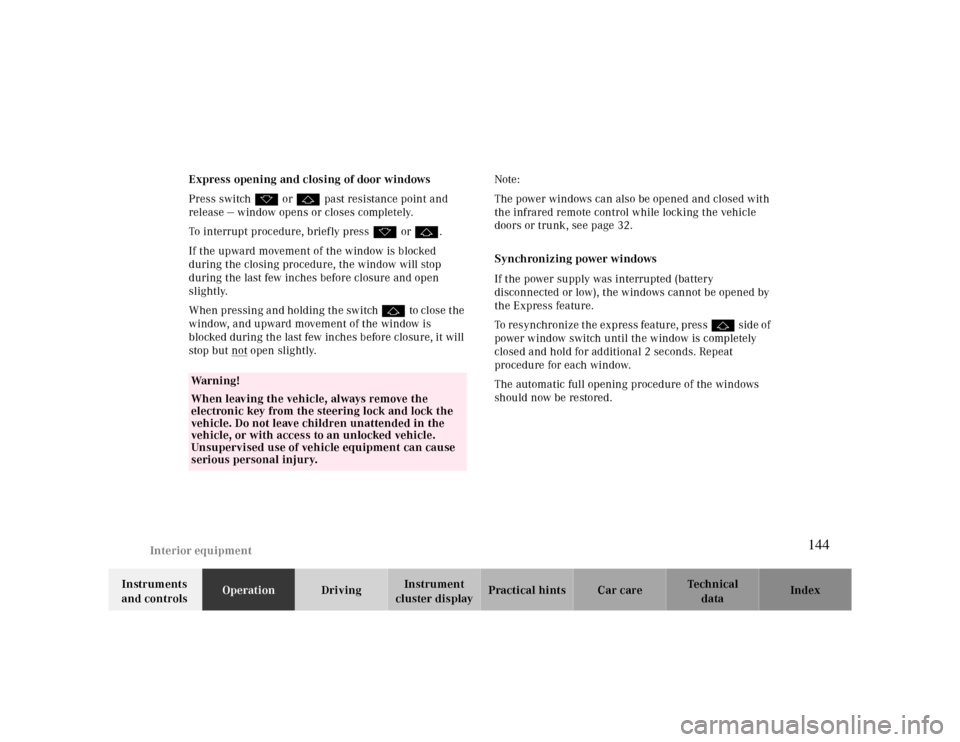
Interior equipment
Te ch n ica l
data Instruments
and controlsOperationDrivingInstrument
cluster displayPractical hints Car care Index Express opening and closing of door windows
Press switch k or j past resistance point and
release — window opens or closes completely.
To interrupt procedure, briefly press k or j.
If the upward movement of the window is blocked
during the closing procedure, the window will stop
during the last few inches before closure and open
slightly.
When pressing and holding the switch j to close the
window, and upward movement of the window is
blocked during the last few inches before closure, it will
stop but not
open slightly.Note:
The power windows can also be opened and closed with
the infrared remote control while locking the vehicle
doors or trunk, see page 32.
Synchronizing power windows
If the power supply was interrupted (battery
disconnected or low), the windows cannot be opened by
the Express feature.
To resynchronize the express feature, press j side of
power window switch until the window is completely
closed and hold for additional 2 seconds. Repeat
procedure for each window.
The automatic full opening procedure of the windows
should now be restored.
Warning!
When leaving the vehicle, always remove the
electronic key from the steering lock and lock the
vehicle. Do not leave children unattended in the
vehicle, or with access to an unlocked vehicle.
Unsupervised use of vehicle equipment can cause
serious personal injury.
144