Page 2 of 293
Owner's Identification
This Owner's Manual should be considereda permanent part of the car, and should
remain with the car when it i
s sold.
The information and specifications included in this publication were in affect at the time
of approval for printing. Honda Motor Co., Ltd. reserves the right, however, to
discontinue or change specifications or
design at any time without notice and
with out incurring any obligation whatsoever.
OWNER
ADDRESSSTREET
CITY STATE/PROVINCE ZIP CODE /POSTAL CODE
V. I. N.
DELIVERY DATE(Date sold to original retail purchaser)
DEALER NAME DEALER NO.
ADDRESSSTREET
CITY STATE/PROVINCE ZIP CODE/
POSTAL CODEOWNER'S SIGNATURE
DEALER'S SIGNATURE
Page 77 of 293
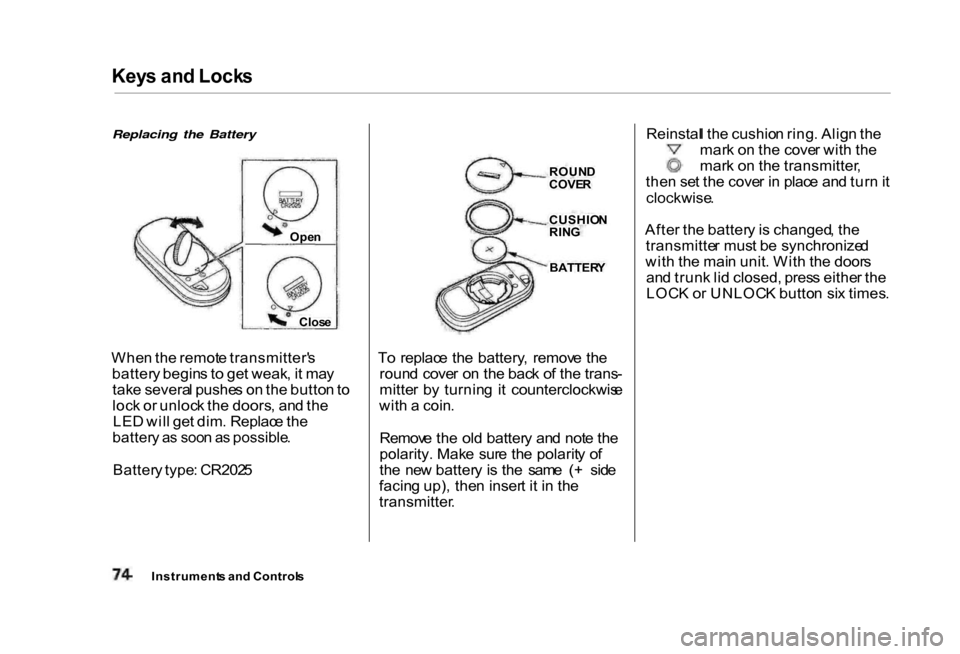
Key
s an d Lock s
Replacing the Battery
Whe n th e remot e transmitter' s
batter y begin s t o ge t weak , i t ma y
tak e severa l pushe s o n th e butto n to
loc k o r unloc k th e doors , an d th e
LE D wil l ge t dim . Replac e th e
batter y a s soo n a s possible .
Batter y type : CR202 5 T
o replac e th e battery , remov e th e
roun d cove r o n th e bac k o f th e trans -
mitte r b y turnin g i t counterclockwis e
wit h a coin .
Remov e th e ol d batter y an d not e th e
polarity. Make sur e th e polarit y o f
th e ne w batter y i s th e sam e ( + sid e
facin g up) , the n inser t i t i n th e
transmitter . Reinstal
l th e cushio n ring . Alig n th e
mar k o n th e cove r wit h th e
mar k o n th e transmitter ,
the n se t th e cove r i n plac e an d tur n it
clockwise .
Afte r th e batter y is changed , th e
transmitte r mus t b e synchronize d
wit h th e mai n unit . Wit h th e door s
an d trun k li d closed, press eithe r th e
LOC K o r UNLOC K butto n si x times .
Instrument s an d Control s
Ope
n
Clos e
ROUN
D
COVE R
CUSHIO N
RIN G
BATTER Y
Page 115 of 293
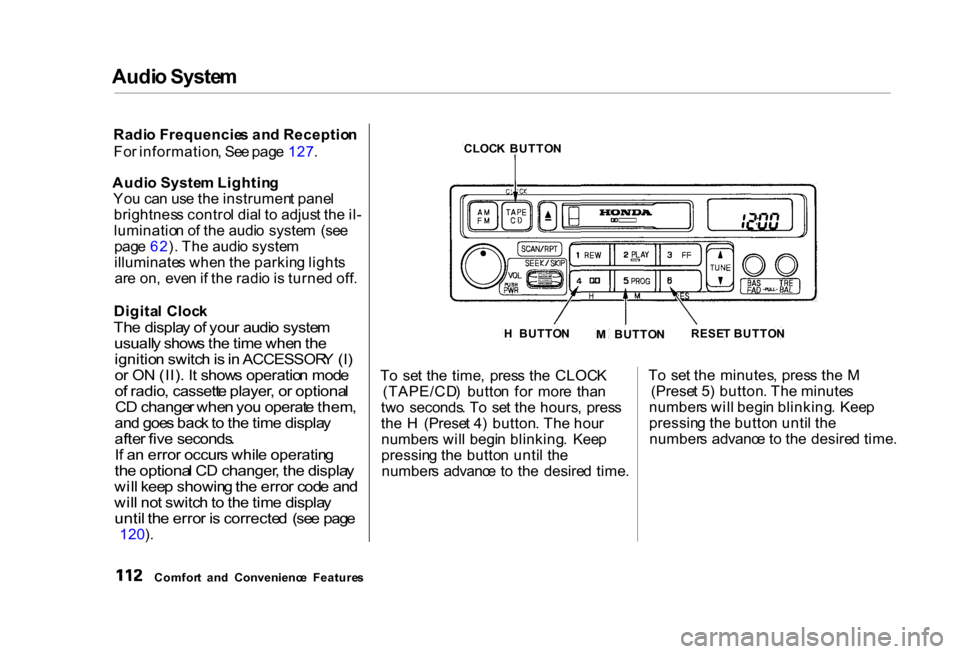
Audi
o Syste m
Radi o Frequencie s an d Receptio n
Fo r information , Se e pag e 127 .
Audi o Syste m Lightin g
Yo u ca n us e th e instrumen t pane l
brightnes s contro l dia l t o adjus t th e il -
luminatio n o f th e audi o syste m (se e
pag e 62 ). Th e audi o syste m
illuminate s whe n th e parkin g light s
ar e on , eve n if th e radi o is turne d off .
Digita l Cloc k
Th e displa y o f you r audi o syste m
usuall y show s th e tim e whe n th e
ignitio n switc h is in ACCESSOR Y (I )
o r O N (II) . I t show s operatio n mod e
o f radio , cassett e player , o r optiona l
C D change r whe n yo u operat e them ,
an d goe s bac k to th e tim e displa y
afte r fiv e seconds .
I f a n erro r occur s whil e operatin g
th e optiona l C D changer , th e displa y
wil l kee p showin g th e erro r cod e an d
wil l no t switc h to th e tim e displa y
unti l th e erro r i s correcte d (se e pag e
120 ). T
o se t th e time , pres s th e CLOC K
(TAPE/CD ) butto n fo r mor e tha n
tw o seconds . T o se t th e hours , pres s
th e H (Prese t 4 ) button . Th e hou r
number s wil l begi n blinking . Kee p
pressin g th e butto n unti l th e
number s advanc e t o th e desire d time .T
o se t th e minutes , pres s th e M
(Prese t 5 ) button . Th e minute s
number s wil l begi n blinking . Kee p
pressin g th e butto n unti l th e
number s advanc e t o th e desire d time .
Comfor t an d Convenienc e Feature s CLOC
K BUTTO N
H BUTTO N
M BUTTO NRESE
T BUTTO N
Page 129 of 293
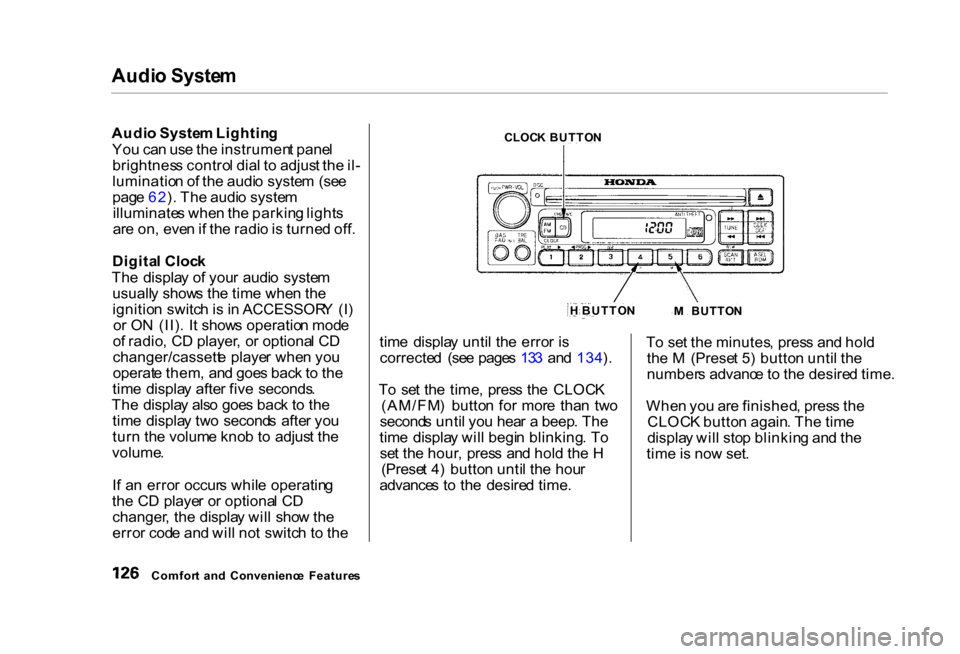
Audi
o Syste m
Audi o Syste m Lightin g
Yo u ca n us e th e instrumen t pane l
brightnes s contro l dia l t o adjus t th e il -
luminatio n o f th e audi o syste m (se e
pag e 62 ). Th e audi o syste m
illuminate s whe n th e parkin g light s
ar e on , eve n if th e radi o is turne d off .
Digita l Cloc k
Th e displa y o f you r audi o syste m
usuall y show s th e tim e whe n th e
ignitio n switc h is i n ACCESSOR Y (I )
o r O N (II) . I t show s operatio n mod e
o f radio , C D player , o r optiona l C D
changer/cassett e playe r whe n yo u
operat e them , an d goe s bac k t o th e
tim e displa y afte r fiv e seconds .
Th e displa y als o goe s bac k t o th e
tim e displa y tw o second s afte r yo u
tur n th e volum e kno b t o adjus t th e
volume .
I f a n erro r occur s whil e operatin g
th e C D playe r o r optiona l C D
changer , th e displa y wil l sho w th e
erro r cod e an d wil l no t switc h t o th e tim
e displa y unti l th e erro r i s
correcte d (se e page s 13 3 an d 134 ).
T o se t th e time , pres s th e CLOC K
(AM/FM ) butto n fo r mor e tha n tw o
second s unti l yo u hea r a beep . Th e
tim e displa y wil l begi n blinking . T o
se t th e hour , pres s an d hol d th e H
(Prese t 4 ) butto n unti l th e hou r
advance s t o th e desire d time . T
o se t th e minutes , pres s an d hol d
th e M (Prese t 5 ) butto n unti l th e
number s advanc e t o th e desire d time .
Whe n yo u ar e finished , pres s th e
CLOC K butto n again . Th e tim e
displa y wil l sto p blinkin g an d th e
tim e is no w set .
Comfor t an d Convenienc e Feature s CLOC
K BUTTO N
H BUTTO N
M BUTTO N