Page 1 of 293

2000 Civic Sedan
Online Reference Owner's Manual
Contents
Introduction ........................................................................\
................................................................. i
A Few Words About Safet y........................................................................\
.........................................ii
Driver and Passenger Safety ........................................................................\
..................................... .5
Proper use and care of your vehicle's seat belts, and Supplemental Restr\
aint System.
Instruments and Controls........................................................................\
........................................ .51
Instrume nt panel indicator and gauge, and how to use dashboard and steering colu\
mn controls.
Comfort and Convenience Features ........................................................................\
..................... . 89
How to operate the climate control system, the audio system, and other c\
onvenience features.
Before Driving........................................................................\
..........................................................141
What gasoline to use, how to break -in your new vehicle, and how to load luggage and other cargo.
Driving ........................................................................\
..................................................................... .155
The proper way to start the engine, shift the transmission, and park, pl\
us towing a trailer.
Maintenance........................................................................\
.............................................................173
The Maintenance Schedule shows you when you need to take you r vehicle to the dealer.
Appearance Care........................................................................\
..................................................... .231
Tips on cleaning and protecting your vehicle. Things to look for if your\
vehicle ever needs body repairs.
Taking Care of the Unexpected........................................................................\
..............................237
This section covers several problems motorists sometimes experience, an d how to handle them.
Technical Information........................................................................\
............................................ .261
ID numbers, dimensions, capacities, and technical information.
Warranty and Customer Relations (U.S. and Canada)................................................................273
A summary of the warranties covering your new Acura, and how to contact \
us.
Authorized Manuals (U.S. only)........................................................................\
..............................279
How to order manuals and other technical literature.
Index........................................................................\
.............................................................................. I
A summary of information you need when you pull up to the fuel pump. Service Information Summary Use these links (and links throughout this manual) to navigate through\
this reference.
For a printed owner's manual, click on authorized manuals or go to www.\
helminc.com. If you have a Civic refer to Civic Sedan GX Owner’s Manual Supplement
for additional information.
Owner's Identification Form
Page 103 of 293
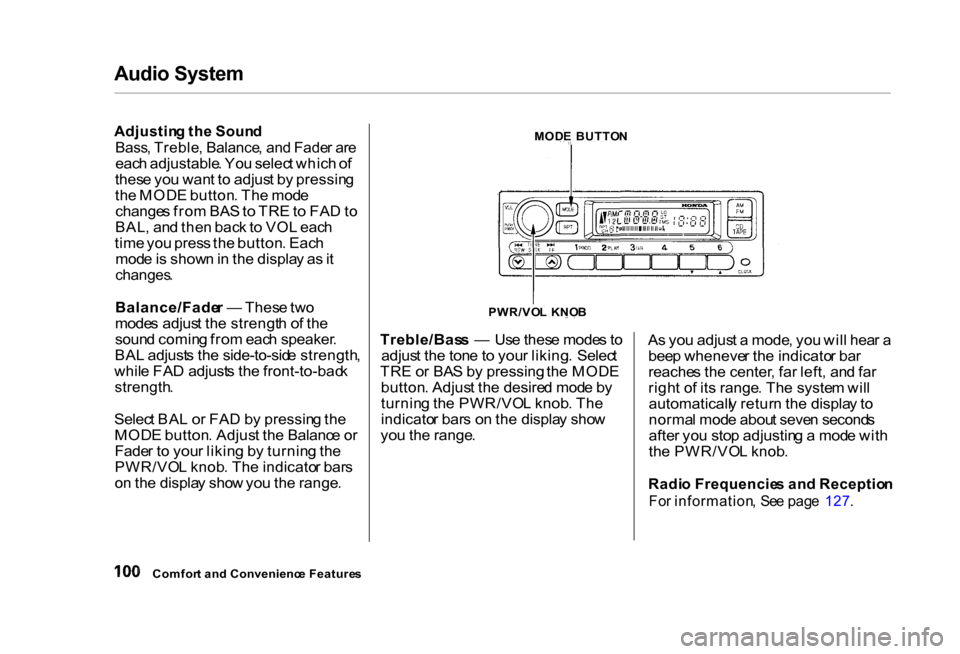
Audio System
Adjusting th e
Soun
d
Bass , Treble , Balance , an d Fade r ar e
eac h adjustable . Yo u selec t whic h o f
thes e yo u wan t t o adjus t b y pressin g
th e MOD E button . Th e mod e
change s fro m BA S to TR E to FA D to
BAL , an d the n bac k t o VO L eac h
tim e yo u pres s th e button . Eac h
mod e is show n in th e displa y a s it
changes .
Balance/Fade r — Thes e tw o
mode s adjus t th e strengt h o f th e
soun d comin g fro m eac h speaker .
BA L adjust s th e side-to-sid e strength ,
whil e FA D adjust s th e front-to-bac k
strength .
Selec t BA L o r FA D b y pressin g th e
MOD E button . Adjus t th e Balanc e o r
Fade r t o you r likin g b y turnin g th e
PWR/VO L knob . Th e indicato r bar s
o n th e displa y sho w yo u th e range . Treble/Bas
s — Us e thes e mode s t o
adjus t th e ton e t o you r liking . Selec t
TR E o r BA S b y pressing the MOD E
button . Adjus t th e desire d mod e b y
turnin g th e PWR/VO L knob . Th e
indicato r bar s o n th e displa y sho w
yo u th e range . A
s yo u adjus t a mode , yo u wil l hea r a
bee p wheneve r th e indicato r ba r
reache s th e center , fa r left , an d fa r
righ t o f it s range . Th e syste m wil l
automaticall y retur n th e displa y t o
norma l mod e abou t seve n second s
afte r yo u sto p adjustin g a mod e wit h
th e PWR/VO L knob .
Radi o Frequencie s an d Receptio n
Fo r information , Se e pag e 127 .
Comfor t an d Convenienc e Feature s PWR/VO
L KNO B
MOD
E BUTTO N
Page 119 of 293
Audio System
The
SKIP and REPEAT functions
use silent periods on the tape to find
the
end of a song or passage. These
features
may not work to your
satisfaction
if there is almost no gap
between selections, a high noise
level between selections, or a silent period in the middle of selection.
Caring for Cassettes
Damaged cassettes can jam inside
the drive or cause other problems. See
page 138 for information on
cassette care and protection. EJECT
BUTTON
RPT BUTTON
CASSETTE
SLOT
TAPE
DIRECTION
INDICATOR
PROG
BUTTON
SKIP BUTTON DOLBY BUTTON
Comfort
and Convenience Features
PLAY
BUTTON
FF
BUTTON
RE
W
BUTTON
Page 125 of 293
Audio
System
Operatin g th e Radi o
Th e ignitio n switc h mus t b e in
ACCESSOR Y C D o r O N (II ) t o
operat e th e audi o system . Tur n th e
syste m o n b y pushin g th e PWR /
VO L knob . Adjus t th e volum e b y
turnin g th e sam e knob .
Th e ban d an d frequenc y tha t th e
radi o wa s las t tune d to is displayed .
T o chang e bands , pres s th e AM/F M
button . O n th e F M band , S T wil l b e
displaye d if th e statio n is broadcast -
in g in stereo . Stere o reproductio n o n
A M is no t available .
Yo u ca n us e an y o f fou r method s t o
fin d radi o station s o n th e selecte d
band : TUNE , SEEK , SCA N o r th e
Prese t buttons .
Comfort and Convenience Features
PWR/VO
L KNO B
SCAN INDICATO R
TUNE BA R
AM/F M BUTTO N
STERE O INDICATO R
SEE
K BA R
PRESE T BUTTON S
SCAN BUTTO N