Page 70 of 338
Control
s Nea r th e Steerin g Whee l
Mak e sur e th e rea r windo w is clea r
an d yo u hav e goo d visibilit y befor e
startin g to drive . Th
e defogge r an d antenn a wire s o n
th e insid e o f th e rea r windo w ca n b e
accidentall y damaged . Whe n
cleanin g th e glass , alway s wip e sid e
t o side .
Instrument s an d Control s
Th
e rea r windo w defogge r wil l clea r
fog , frost , an d thi n ic e fro m th e
window . Pus h th e defogge r butto n t o
tur n it o n an d off . Th e ligh t abov e
th e butto n light s t o sho w th e
defogge r i s on . I f yo u d o no t tur n it
off , th e defogge r wil l shu t itsel f of f
afte r abou t 1 5 minutes . I t als o shut s
of f whe n yo u tur n of f th e ignition .
Yo u hav e to tur n it o n agai n whe n
yo u restar t th e car . EX-V
6 mode l
Rea
r Windo w Defogge r
LX , E X an d LX-V 6 model s
Page 71 of 338
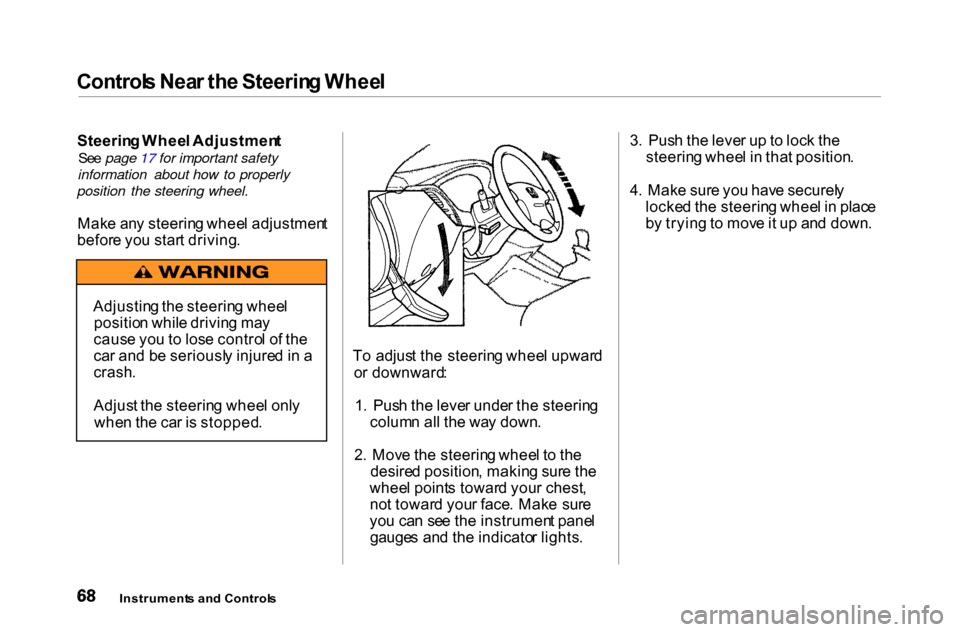
Control
s Nea r th e Steerin g Whee l
Steerin g Whee l Adjustmen t
Se e page 17 for important safety
information about how to properly
position the steering wheel.
Mak e an y steerin g whee l adjustmen t
befor e yo u star t driving .
To adjus t th e steerin g whee l upwar d
o r downward :
1 . Pus h th e leve r unde r th e steerin g
colum n al l th e wa y down .
2 . Mov e th e steerin g whee l t o th e
desire d position , makin g sur e th e
whee l point s towar d you r chest ,
no t towar d you r face . Mak e sur e
yo u ca n se e th e instrumen t pane l
gauge s an d th e indicato r lights . 3
. Pus h th e leve r u p to loc k th e
steerin g whee l i n tha t position .
4 . Mak e sur e yo u hav e securel y
locke d th e steerin g whee l i n plac e
b y tryin g to mov e it u p an d down .
Instrument s an d Control s
Adjustin
g th e steerin g whee l
positio n whil e drivin g ma y
caus e yo u t o los e contro l o f th e
ca r an d b e seriousl y injure d in a
crash .
Adjus t th e steerin g whee l onl y
whe n th e ca r i s stopped .
Page 72 of 338
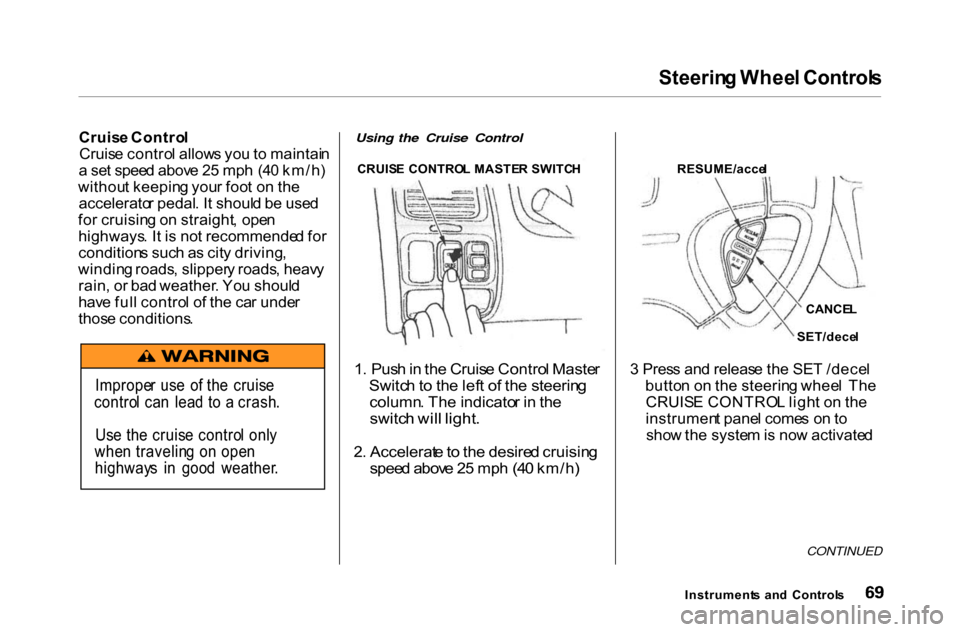
Steerin
g Whee l Control s
Cruis e Contro l
Cruis e contro l allow s yo u to maintai n
a se t spee d abov e 2 5 mp h (4 0 km/h )
withou t keepin g you r foo t o n th e
accelerato r pedal . I t shoul d b e use d
fo r cruisin g o n straight , ope n
highways . I t i s no t recommende d fo r
condition s suc h a s cit y driving ,
windin g roads , slipper y roads , heav y
rain , o r ba d weather . Yo u shoul d
hav e ful l contro l o f th e ca r unde r
thos e conditions .
Using the Cruise Control
1 . Pus h in th e Cruis e Contro l Maste r
Switc h to th e lef t o f th e steerin g
column . Th e indicato r i n th e
switc h wil l light .
2 . Accelerat e to th e desire d cruisin g
spee d abov e 2 5 mp h (4 0 km/h )
RESUME/acce
l
CANCE L
SET/dece l
3 Pres s an d releas e th e SE T /dece l
butto n o n th e steerin g whee l Th e
CRUIS E CONTRO L ligh t o n th e
instrumen t pane l come s o n to
sho w th e syste m is no w activate d
CONTINUED
Instrument s an d Control s
CRUIS
E CONTRO L MASTE R SWITC H
Imprope r us e o f th e cruis e
contro l ca n lea d t o a crash .
Us e th e cruis e contro l onl y
whe n travelin g o n ope n
highway s i n goo d weather .
Page 73 of 338
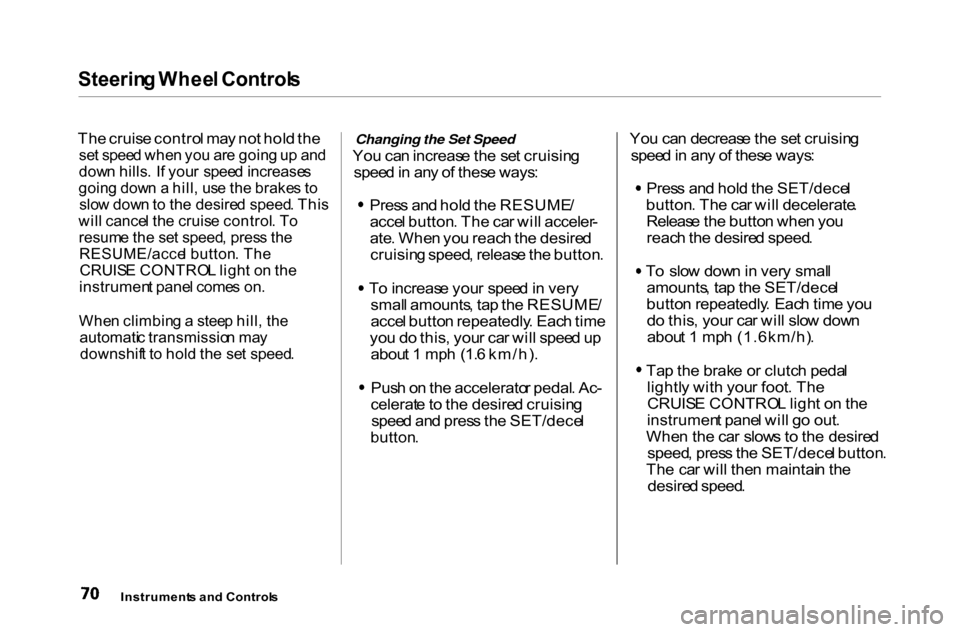
Steerin
g Whee l Control s
Th e cruis e contro l ma y no t hol d th e
se t spee d whe n yo u ar e goin g u p an d
dow n hills . I f you r spee d increase s
goin g dow n a hill , us e th e brake s t o
slo w dow n to th e desire d speed . Thi s
wil l cance l th e cruis e control . T o
resum e th e se t speed , pres s th e
RESUME/acce l button . Th e
CRUIS E CONTRO L ligh t o n th e
instrumen t pane l come s on .
Whe n climbin g a stee p hill , th e
automati c transmissio n ma y
downshif t t o hol d th e se t speed .
Changing the Set Speed
Yo u ca n increas e th e se t cruisin g
spee d in an y o f thes e ways : Pres
s an d hol d th e RESUME /
acce l button . Th e ca r wil l acceler -
ate . Whe n yo u reac h th e desire d
cruisin g speed , releas e th e button . T
o increas e you r spee d in ver y
smal l amounts , ta p th e RESUME /
acce l butto n repeatedly . Eac h tim e
yo u d o this , you r ca r wil l spee d u p
abou t 1 mp h (1. 6 km/h) . Pus
h o n th e accelerato r pedal . Ac -
celerat e to th e desire d cruisin g
spee d an d pres s th e SET/dece l
button .
Yo
u ca n decreas e th e se t cruisin g
spee d in an y o f thes e ways : Pres
s an d hol d th e SET/dece l
button . Th e ca r wil l decelerate .
Releas e th e butto n whe n yo u
reac h th e desire d speed . T
o slo w dow n in ver y smal l
amounts , ta p th e SET/dece l
butto n repeatedly . Eac h tim e yo u
d o this , you r ca r wil l slo w dow n
abou t 1 mp h (1.6km/h) . Ta
p th e brak e o r clutc h peda l
lightl y wit h you r foot . Th e
CRUIS E CONTRO L ligh t o n th e
instrumen t pane l wil l g o out .
Whe n th e ca r slow s t o th e desire d
speed , pres s th e SET/dece l button .
Th e ca r wil l the n maintai n th e
desire d speed .
Instrument s an d Control s
Page 76 of 338
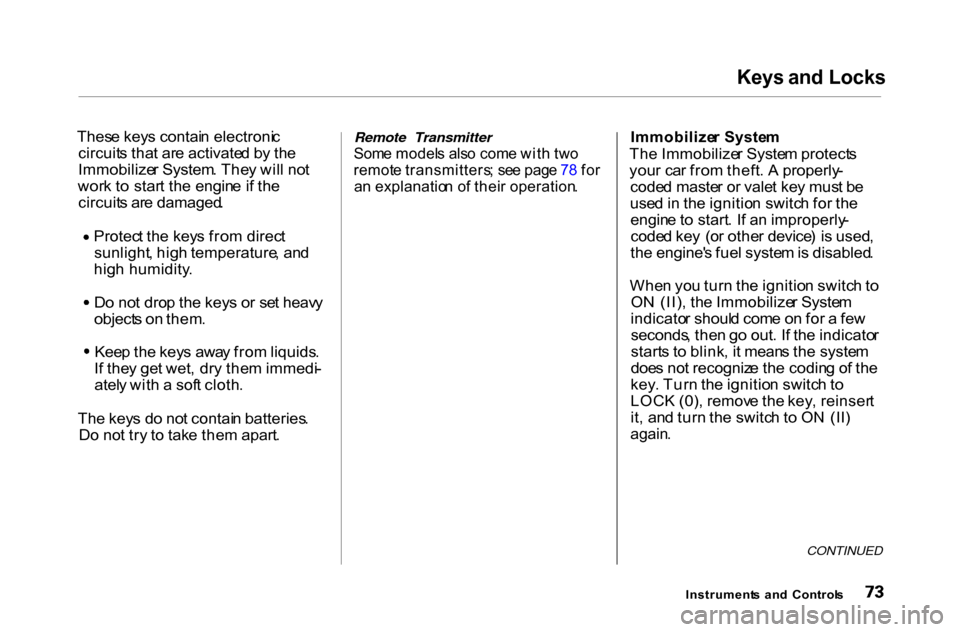
Keys and Locks
These key s contai n electroni c
circuit s tha t ar e activate d b y th e
Immobilize r System . The y wil l no t
wor k t o star t th e engin e if th e
circuit s ar e damaged . Protec
t th e key s fro m direc t
sunlight , hig h temperature , an d
hig h humidity . D
o no t dro p th e key s o r se t heav y
object s on them . Kee
p th e key s awa y fro m liquids .
I f the y ge t wet , dr y the m immedi -
atel y wit h a sof t cloth .
Th e key s d o no t contai n batteries .
D o no t tr y t o tak e the m apart .
Remote Transmitter
Som e model s als o com e wit h tw o
remot e transmitters ; se e pag e 7 8 fo r
a n explanatio n o f thei r operation .
Immobilize
r Syste m
Th e Immobilize r Syste m protect s
you r ca r fro m theft . A properly -
code d maste r o r vale t ke y mus t b e
use d in th e ignitio n switc h fo r th e
engin e to start . I f a n improperly -
code d ke y (o r othe r device ) i s used ,
th e engine' s fue l syste m is disabled .
Whe n yo u tur n th e ignitio n switc h to
O N (II) , th e Immobilize r Syste m
indicato r shoul d com e o n fo r a fe w
seconds , the n g o out . I f th e indicato r
start s t o blink , i t mean s th e syste m
doe s no t recogniz e th e codin g o f th e
key . Tur n th e ignitio n switc h to
LOC K (0) , remov e th e key , reinser t
it , an d tur n th e switc h to O N (II )
again .
CONTINUED
Instrument s an d Control s
Page 78 of 338
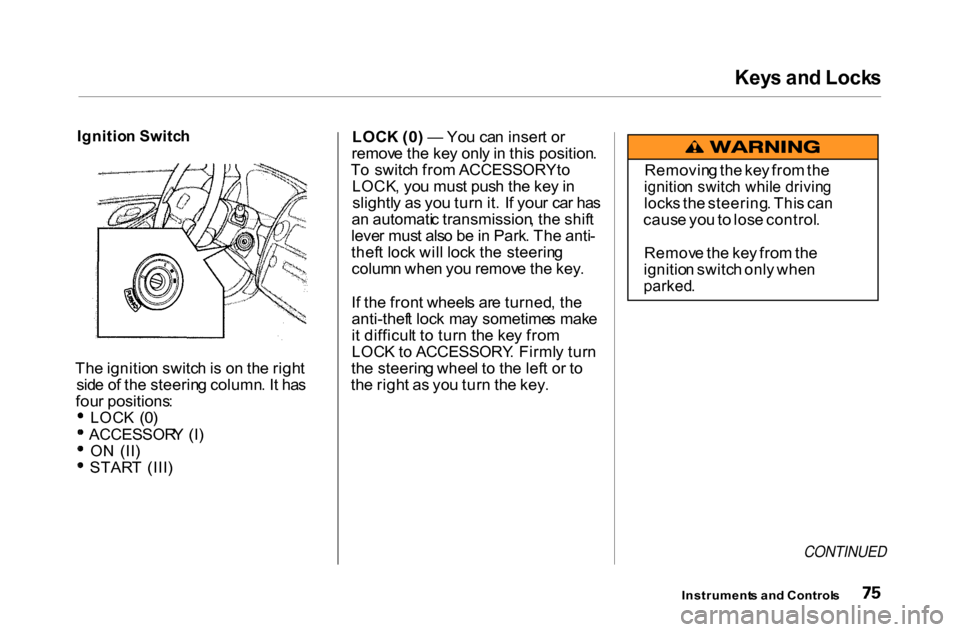
Key
s an d Lock s
Ignitio n Switc h
Th e ignitio n switc h is o n th e righ t
sid e o f th e steerin g column . I t ha s
fou r positions :
LOC K (0 )
ACCESSOR Y (I )
O N (II ) STAR
T (III ) LOC
K (0 ) — Yo u ca n inser t o r
remov e th e ke y onl y in thi s position .
T o switc h fro m ACCESSORY to
LOCK , yo u mus t pus h th e ke y in
slightl y a s yo u tur n it . I f you r ca r ha s
a n automati c transmission , th e shif t
leve r mus t als o b e in Park . Th e anti -
thef t loc k wil l loc k th e steerin g
colum n whe n yo u remov e th e key .
I f th e fron t wheel s ar e turned , th e
anti-thef t loc k ma y sometime s mak e
i t difficul t t o tur n th e ke y fro m
LOC K to ACCESSORY . Firml y tur n
th e steerin g whee l t o th e lef t o r t o
th e righ t a s yo u tur n th e key .
CONTINUED
Instrument s an d Control s
Removin
g th e ke y fro m th e
ignitio n switc h whil e drivin g
lock s th e steering . Thi s ca n
caus e yo u to los e control .
Remov e th e ke y fro m th e
ignitio n switc h onl y whe n
parked .
Page 79 of 338
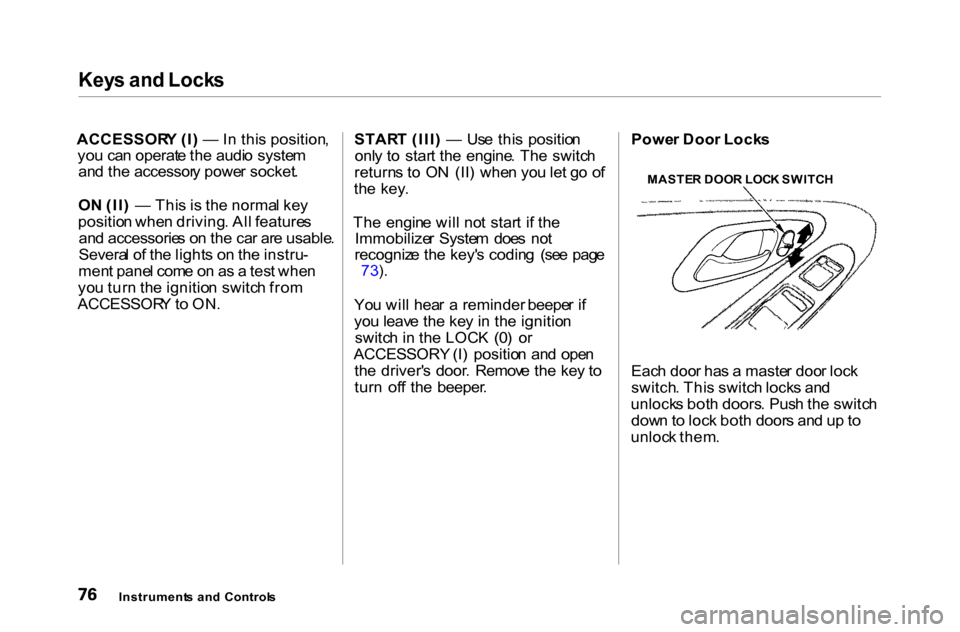
Key
s an d Lock s
ACCESSOR Y (I ) — In thi s position ,
yo u ca n operat e th e audi o syste m
an d th e accessor y powe r socket .
O N (II ) — Thi s i s th e norma l ke y
positio n whe n driving . Al l feature s
an d accessorie s o n th e ca r ar e usable .
Severa l o f th e light s o n th e instru -
men t pane l com e o n a s a tes t whe n
yo u tur n th e ignitio n switc h fro m
ACCESSOR Y to ON . STAR
T (III ) — Us e thi s positio n
onl y t o star t th e engine . Th e switc h
return s t o O N (II ) whe n yo u le t g o o f
th e key .
Th e engin e wil l no t star t i f th e
Immobilize r Syste m doe s no t
recogniz e th e key' s codin g (se e pag e
73 ).
Yo u wil l hea r a reminder beeper i f
yo u leav e th e ke y i n th e ignitio n
switc h in th e LOC K (0 ) o r
ACCESSORY (I) positio n an d ope n
th e driver' s door . Remov e th e ke y t o
tur n of f th e beeper . Powe
r Doo r Lock s
MASTE R DOO R LOC K SWITC H
Eac h doo r ha s a maste r doo r loc k
switch . Thi s switc h lock s an d
unlock s bot h doors . Pus h th e switc h
dow n to loc k bot h door s an d u p to
unloc k them .
Instrument s an d Control s
Page 81 of 338
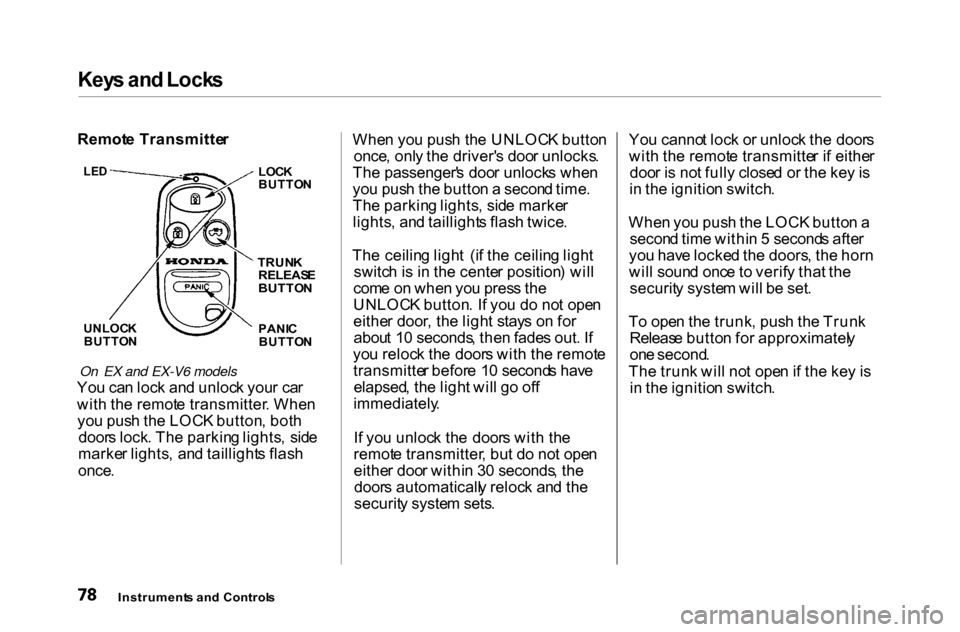
Key
s an d Lock s
Remot e Transmitte r
LE D
UNLOC K
BUTTO N LOC
K
BUTTO N
TRUN K
RELEAS E
BUTTO N
PANI C
BUTTO N
On EX and EX-V6 models
Yo u ca n loc k an d unloc k you r ca r
wit h th e remot e transmitter . Whe n
yo u pus h th e LOC K button , bot h
door s lock . Th e parkin g lights , sid e
marke r lights , an d taillight s flas h
once .
Whe
n yo u pus h th e UNLOC K butto n
once , onl y th e driver' s doo r unlocks .
Th e passenger' s doo r unlock s whe n
yo u pus h th e butto n a secon d time .
Th e parkin g lights , sid e marke r
lights , an d taillight s flas h twice .
Th e ceilin g ligh t (i f th e ceilin g ligh t
switc h is i n th e cente r position ) wil l
com e o n whe n yo u pres s th e
UNLOC K button . I f yo u d o no t ope n
eithe r door , th e ligh t stay s o n fo r
abou t 1 0 seconds , the n fade s out . I f
yo u reloc k th e door s wit h th e remot e
transmitte r befor e 1 0 second s hav e
elapsed , th e ligh t wil l g o of f
immediately .
I f yo u unloc k th e door s wit h th e
remot e transmitter , bu t d o no t ope n
eithe r doo r withi n 3 0 seconds , th e
door s automaticall y reloc k an d th e
securit y syste m sets . Yo
u canno t loc k o r unloc k th e door s
wit h th e remot e transmitte r i f eithe r
doo r i s no t full y close d o r th e ke y is
i n th e ignitio n switch .
Whe n yo u pus h th e LOC K butto n a
secon d tim e withi n 5 second s afte r
yo u hav e locke d th e doors , th e hor n
wil l soun d onc e t o verif y tha t th e
securit y syste m wil l b e set .
T o ope n th e trunk , pus h th e Trun k
Releas e butto n fo r approximatel y
on e second .
Th e trun k wil l no t ope n if th e ke y i s
i n th e ignitio n switch .
Instrument s an d Control s