Page 111 of 413

2-34 Autoride� (If Equipped)
The Autoride� feature will provide a superior vehicle
ride and handling under a variety of passenger and
loading conditions.
The system is fully automatic and uses a computer
controller to continuously monitor vehicle speed, wheel
to body position, lift/dive and steering position of the
vehicle. The controller then sends signals to each shock
absorber to independently adjust the damping level to
provide the optimum vehicle ride.
Autoride also interacts with the Tow/Haul switch that,
when engaged, will provide additional control of the
shock absorbers. This additional control results in better
ride and handling characteristics when the vehicle is
loaded or towing a trailer. See ªTow/Haul Modeº in
the Index for more information.
Locking Rear Axle
If your vehicle has this feature, your locking rear axle
can give you additional traction on snow, mud, ice, sand
or gravel. It works like a standard axle most of the time,
but when one of the rear wheels has no traction and the
other does, this feature will allow the wheel with
traction to move the vehicle.
Windows
Manual Windows
Turn the hand crank on each door to raise or lower
manual windows.
Power Windows (If Equipped)
If you have the optional power windows, the controls
are located on each of the side doors.
Page 117 of 413
2-40 Cruise Control
With cruise control, you can
maintain a speed of about
25 mph (40 km/h) or more
without keeping your foot
on the accelerator. This can
really help on long trips.
Cruise control does not
work at speeds below
about 25 mph (40 km/h).
If you apply your brakes, the cruise control will disengage.CAUTION:
�Cruise control can be dangerous where you
can't drive safely at a steady speed. So, don't
use your cruise control on winding roads or
in heavy traffic.
�Cruise control can be dangerous on slippery
roads. On such roads, fast changes in tire
traction can cause needless wheel spinning,
and you could lose control. Don't use cruise
control on slippery roads.
Page 144 of 413
2-67
A. Dome Lamp Switch
B. Lamp Controls
C. Air Outlets
D. Automatic Transfer Case/Traction Assist System
(If Equipped)
E. Multifunction Lever
F. Instrument Cluster
G. Gearshift Lever
H. Tow/Haul Selector Switch
I. Audio System
J. Comfort Control SystemK. Instrument Panel Fuse Block
L. Hood Release
M. Center Instrument Panel Utility Block
N. Tilt Lever (If Equipped)
O. Parking Brake Release
P. Lighter and Accessory Power Outlets
Q. Rear Window Defogger Switch (If Equipped)
R. Storage Area or Compact Disc Player (If Equipped)
S. Ashtray
T. Glove Box
Page 154 of 413

2-77
The TRACTION OFF light may come on for the
following reasons:
�If you turn the system off by pressing the TAS on/off
button located to the left of the steering wheel, the
light will come on and stay on. To turn the system
back on, press the button again; the light should
go off.
�If you move the shift lever to FIRST (1), the light
will come on and stay on to indicate that the Traction
Assist System is off. This is normal operation. To
turn the system back on, move the shift lever back to
a position other than FIRST (1); the light should go
off. See ªTraction Assist Systemº in the Index.
�The light will come on and stay on if the TAS
automatic engagement feature has been turned off.
To turn the system on, press the TAS off/on button;
the light should go off. To turn the automatic
engagement feature back on, see ªTraction Assist
Systemº in the Index.
�If the Traction Assist System is affected by an
engine
-related problem, the system will turn off and
the light will come on. Have your vehicle serviced.
Malfunction Indicator Lamp
(Service Engine Soon Light in the United
States or Check Engine Light in Canada)
United States Canada
Your vehicle is equipped with a computer which
monitors operation of the fuel, ignition and emission
control systems.
This system is called OBD II (On
-Board
Diagnostics
-Second Generation) and is intended to assure
that emissions are at acceptable levels for the life of the
vehicle, helping to produce a cleaner environment. The
SERVICE ENGINE SOON or CHECK ENGINE light
comes on to indicate that there is a problem and service is
required. Malfunctions often will be indicated by the
system before any problem is apparent. This may prevent
more serious damage to your vehicle. This system is also
designed to assist your service technician in correctly
diagnosing any malfunction.
Page 204 of 413
4-
4-1
Section 4 Your Driving and the Road
Here you'll find information about driving on different kinds of roads and in varying weather conditions. We've also
included many other useful tips on driving.
4
-2 Defensive Driving
4
-3 Drunken Driving
4
-6 Control of a Vehicle
4
-6 Braking
4
-9 Traction Assist System (Option)
4
-11 Steering
4
-13 Off-Road Recovery
4
-14 Passing
4
-15 Loss of Control
4
-16 Off-Road Driving with Your
Four
-Wheel-Drive Vehicle4
-31 Driving at Night
4
-32 Driving in Rain and on Wet Roads
4
-35 City Driving
4
-36 Freeway Driving
4
-37 Before Leaving on a Long Trip
4
-38 Highway Hypnosis
4
-38 Hill and Mountain Roads
4
-40 Winter Driving
4
-44 Recreational Vehicle Towing
4
-46 Loading Your Vehicle
4
-51 Towing a Trailer
Page 209 of 413

4-6
Control of a Vehicle
You have three systems that make your vehicle go where
you want it to go. They are the brakes, the steering and
the accelerator. All three systems have to do their work
at the places where the tires meet the road.
Sometimes, as when you're driving on snow or ice, it's easy
to ask more of those control systems than the tires and
road can provide. That means you can lose control of your
vehicle. (Also see ªTraction Assist Systemº in the Index.)
Braking
Braking action involves perception time and
reaction time.
First, you have to decide to push on the brake pedal.
That's perception time. Then you have to bring up
your foot and do it. That's reaction time.
Average reaction time is about 3/4 of a second.
But that's only an average. It might be less with one
driver and as long as two or three seconds or more with
another. Age, physical condition, alertness, coordination
and eyesight all play a part. So do alcohol, drugs and
frustration. But even in 3/4 of a second, a vehicle
moving at 60 mph (100 km/h) travels 66 feet (20 m).
That could be a lot of distance in an emergency, so
keeping enough space between your vehicle and others
is important.
And, of course, actual stopping distances vary greatly
with the surface of the road (whether it's pavement or
gravel); the condition of the road (wet, dry, icy); tire
tread; the condition of your brakes; the weight of the
vehicle and the amount of brake force applied.
Page 213 of 413

4-10
If your vehicle is in cruise control when the TAS begins
to limit wheel spin, the cruise control will automatically
disengage. When road conditions allow you to safely
use it again, you may turn the cruise control back on.
See ªCruise Controlº in the Index.
When the TRACTION OFF
light is on, the TAS is off
and will not limit wheel
spin. Adjust your
driving accordingly.
The TRACTION OFF light will come on under the
following conditions:
�The Traction Assist System is turned off, either by
pressing the TAS on/off button or turning off the
automatic engagement feature of the TAS.
�The transmission is in FIRST (1); TAS will not
operate in this gear. This is normal.
�The vehicle is driven on a severely rough road.
When the vehicle leaves the rough surface, slows
down or stops, the light will go off and TAS will be
on again. This is normal.
�A Traction Assist System problem has been detected
and the vehicle needs service.See ªTraction Off Lightº in the Index.
The Traction Assist System, as delivered from the
factory, will automatically come on whenever you start
your vehicle. To limit wheel spin, especially in slippery
road conditions, you should always leave the system on.
But you can turn the TAS off if you ever need to.
(You should turn the TAS off if your vehicle ever gets
stuck in sand, mud, ice or snow. See ªRocking Your
Vehicleº in the Index.)
To turn the system on or off
press the TAS on/off button
located to the left of the
steering wheel on the
instrument panel.
If you used the button to turn the system off, the
TRACTION OFF light will come on and stay on. You
can turn the system back on at any time by pressing the
button again. The TRACTION OFF light should go off.
Page 214 of 413
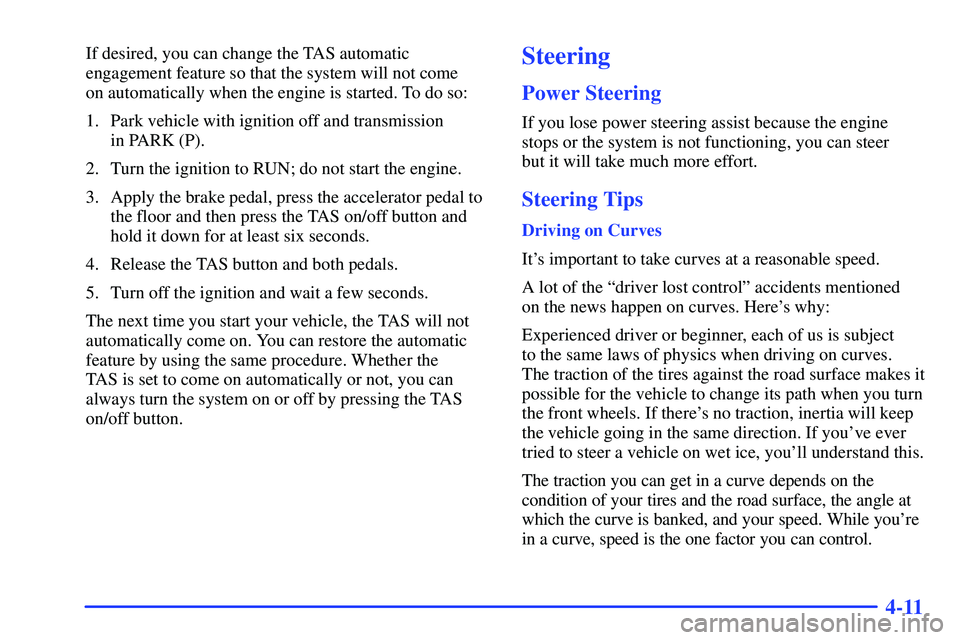
4-11
If desired, you can change the TAS automatic
engagement feature so that the system will not come
on automatically when the engine is started. To do so:
1. Park vehicle with ignition off and transmission
in PARK (P).
2. Turn the ignition to RUN; do not start the engine.
3. Apply the brake pedal, press the accelerator pedal to
the floor and then press the TAS on/off button and
hold it down for at least six seconds.
4. Release the TAS button and both pedals.
5. Turn off the ignition and wait a few seconds.
The next time you start your vehicle, the TAS will not
automatically come on. You can restore the automatic
feature by using the same procedure. Whether the
TAS is set to come on automatically or not, you can
always turn the system on or off by pressing the TAS
on/off button.Steering
Power Steering
If you lose power steering assist because the engine
stops or the system is not functioning, you can steer
but it will take much more effort.
Steering Tips
Driving on Curves
It's important to take curves at a reasonable speed.
A lot of the ªdriver lost controlº accidents mentioned
on the news happen on curves. Here's why:
Experienced driver or beginner, each of us is subject
to the same laws of physics when driving on curves.
The traction of the tires against the road surface makes it
possible for the vehicle to change its path when you turn
the front wheels. If there's no traction, inertia will keep
the vehicle going in the same direction. If you've ever
tried to steer a vehicle on wet ice, you'll understand this.
The traction you can get in a curve depends on the
condition of your tires and the road surface, the angle at
which the curve is banked, and your speed. While you're
in a curve, speed is the one factor you can control.