Page 152 of 413

2-75
See ªMessage Centerº in the Index for further information.
If the transmission fluid reaches temperatures of
approximately 275�F (135�C) or greater, the message
center will display a TRANS HOT...IDLE ENG warning
message. Pull the vehicle off the roadway when it is safe
to do so. Set the parking brake, place the transmission in
PARK (P) and allow the engine to idle until the
transmission temperature falls below 260�F (127�C).
If the transmission continues to operate above 265�F
(130�C), please contact your nearest dealer or the
GM Roadside Assistance Center.
NOTICE:
If you keep driving your vehicle with the
transmission temperature gage above the
normal operating range, you can damage the
transmission. This could lead to costly repairs
that may not be covered under your warranty.
The following situations can cause the transmission to
operate at higher temperatures:
�Towing a trailer
�Hot outside air temperatures
�Hauling a large or heavy load
�Low transmission fluid level
�High transmission fluid level
�Restricted air flow to the radiator and the auxiliary
transmission oil cooler (if equipped).
A temporary solution to hotter transmission operating
temperatures may be to let the transmission cool down.
If the transmission is operated at higher temperatures on
a frequent basis, see ªScheduled Maintenanceº in the
Index for the proper transmission maintenance intervals.
Page 155 of 413
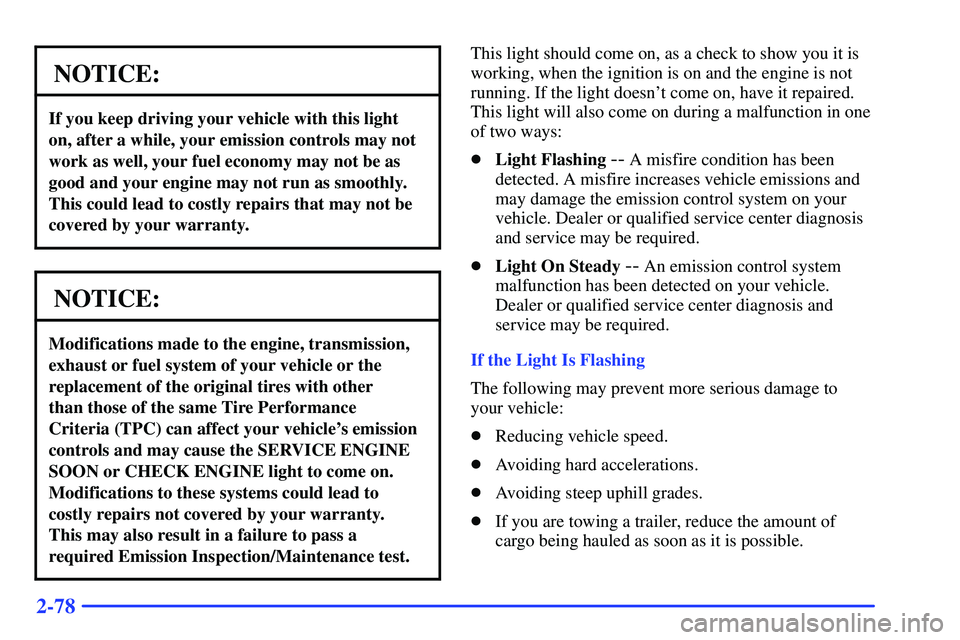
2-78
NOTICE:
If you keep driving your vehicle with this light
on, after a while, your emission controls may not
work as well, your fuel economy may not be as
good and your engine may not run as smoothly.
This could lead to costly repairs that may not be
covered by your warranty.
NOTICE:
Modifications made to the engine, transmission,
exhaust or fuel system of your vehicle or the
replacement of the original tires with other
than those of the same Tire Performance
Criteria (TPC) can affect your vehicle's emission
controls and may cause the SERVICE ENGINE
SOON or CHECK ENGINE light to come on.
Modifications to these systems could lead to
costly repairs not covered by your warranty.
This may also result in a failure to pass a
required Emission Inspection/Maintenance test.
This light should come on, as a check to show you it is
working, when the ignition is on and the engine is not
running. If the light doesn't come on, have it repaired.
This light will also come on during a malfunction in one
of two ways:
�Light Flashing
-- A misfire condition has been
detected. A misfire increases vehicle emissions and
may damage the emission control system on your
vehicle. Dealer or qualified service center diagnosis
and service may be required.
�Light On Steady
-- An emission control system
malfunction has been detected on your vehicle.
Dealer or qualified service center diagnosis and
service may be required.
If the Light Is Flashing
The following may prevent more serious damage to
your vehicle:
�Reducing vehicle speed.
�Avoiding hard accelerations.
�Avoiding steep uphill grades.
�If you are towing a trailer, reduce the amount of
cargo being hauled as soon as it is possible.
Page 158 of 413
2-81
CAUTION:
Don't keep driving if the oil pressure is low. If
you do, your engine can become so hot that it
catches fire. You or others could be burned.
Check your oil as soon as possible and have
your vehicle serviced.
NOTICE:
Damage to your engine from neglected oil
problems can be costly and is not covered by
your warranty.
Cruise Light (If Equipped)
United States Canada
The CRUISE light comes on whenever you set your
cruise control. See ªCruise Controlº in the Index.
Tow/Haul Light
This message is displayed
when the tow/haul mode has
been activated.
For more information, see ªTow/Haul Modeº in
the Index.
Page 161 of 413

2-84
The following situations can cause the transmission to
operate at higher temperatures:
�Towing a trailer
�Hot outside air temperatures
�Hauling a large or heavy load
�Low transmission fluid level
�High transmission fluid level
�Restricted air flow to the radiator and the auxiliary
transmission oil cooler (if equipped).
A temporary solution to hotter transmission operating
temperatures may be to let the transmission cool down.
If the transmission is operated at higher temperatures on
a frequent basis, see ªScheduled Maintenanceº in the
Index for the proper transmission maintenance intervals.TRANS HOT...IDLE ENGINE
Your vehicle has a transmission over-temperature
display contained in the message center.
If this warning message is
displayed, pull the vehicle
off the roadway when it is
safe to do so.
Set the parking brake and place the transmission in
PARK (P). Idle the engine until the message center no
longer displays a message. If idling the engine does not
turn the warning message off after 10 to 15 minutes,
contact your nearest dealer or the GM Roadside Assistance
Center. See ªRoadside Assistanceº in the Index.
NOTICE:
If you keep driving your vehicle with the
transmission TRANS HOT...IDLE ENGINE
message displayed, you can damage the
transmission. This could lead to costly repairs
that may not be covered under your warranty.
Page 162 of 413
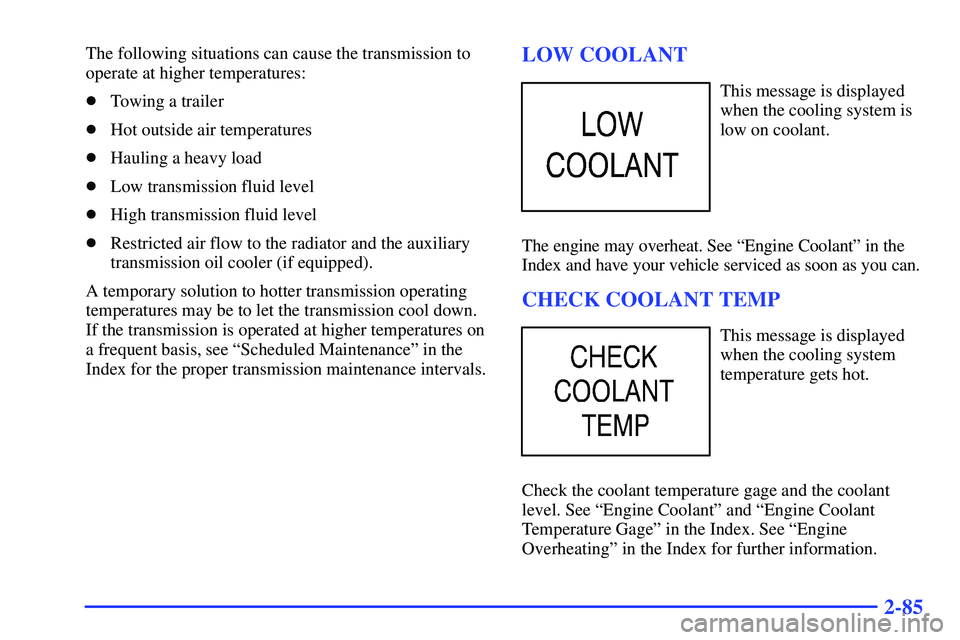
2-85
The following situations can cause the transmission to
operate at higher temperatures:
�Towing a trailer
�Hot outside air temperatures
�Hauling a heavy load
�Low transmission fluid level
�High transmission fluid level
�Restricted air flow to the radiator and the auxiliary
transmission oil cooler (if equipped).
A temporary solution to hotter transmission operating
temperatures may be to let the transmission cool down.
If the transmission is operated at higher temperatures on
a frequent basis, see ªScheduled Maintenanceº in the
Index for the proper transmission maintenance intervals.LOW COOLANT
This message is displayed
when the cooling system is
low on coolant.
The engine may overheat. See ªEngine Coolantº in the
Index and have your vehicle serviced as soon as you can.
CHECK COOLANT TEMP
This message is displayed
when the cooling system
temperature gets hot.
Check the coolant temperature gage and the coolant
level. See ªEngine Coolantº and ªEngine Coolant
Temperature Gageº in the Index. See ªEngine
Overheatingº in the Index for further information.
Page 167 of 413

3-2
Comfort Controls
Standard Comfort Controls
Fan Knob
The knob on the left side of the control panel adjusts the
fan speed. To increase airflow, turn the knob clockwise.
To decrease airflow, turn it counterclockwise. To turn
the fan off, turn the knob to OFF.
Temperature Knob
The middle knob on the control panel lets you select the
temperature of the air flowing into the passenger area.
Turn the knob clockwise toward the red area for warmer
air. Turn the knob counterclockwise toward the blue area
for cooler air.Mode Knob
The right knob on the control panel allows you to
choose the direction of air delivery.
VENT: This setting directs the air through the
instrument panel outlets.
BI-LEVEL: Air is delivered through the heater
floor outlets as well as the instrument panel outlets.
The air flow can be divided between VENT and
HEATER depending upon where the knob is placed
between the settings.
HEATER: This setting directs most of the
warmed air through the heater floor outlets, and the rest
of the air is divided between the windshield defroster
outlets and the side window defroster outlets.
BLEND: Airflow is delivered through the heater
floor outlets, the windshield defroster outlets and the
side window defroster outlets. The air flow can be
divided between HEATER and DEFROST depending
upon where the knob is placed between the settings.
DEFROST: This setting directs most air through
the windshield defroster outlets, side window defroster
outlets and some through the heater outlets.
Page 168 of 413

3-3 Heater and Air Conditioning Comfort
Controls (If Equipped)
Fan Knob
The knob on the left side of the control panel adjusts the
fan speed. To increase airflow, turn the knob clockwise.
To decrease airflow, turn it counterclockwise. To turn
the fan off, turn the knob to OFF.
Temperature Knob
The middle knob on the control panel lets you select the
temperature of the air flowing into the passenger area.
Turn the knob clockwise toward the red area for warmer
air. Turn the knob counterclockwise toward the blue area
for cooler air.Mode Knob
The right knob on the control panel allows you to
choose the direction of air delivery.
PANEL: This setting directs the air through the
instrument panel outlets.
BI-LEVEL: Air is delivered through the
instrument panel outlets and the heater floor outlets.
The air flow can be divided between PANEL and
HEATER depending upon where the knob is placed
between the settings. Pressing the A/C button while
in this mode causes cooler air to come out of the
instrument panel outlets and warmer air to come out
of the heater floor outlets.
HEATER: This setting directs most of the
warmed air through the heater floor outlets as well as
some air through the windshield defroster outlets and
side window defroster outlets.
BLEND: Airflow is delivered through the heater
floor outlets, the windshield defroster outlets and the
side window defroster outlets. The air flow can be
divided between HEATER and DEFROST depending
upon where the knob is placed between the settings.
The air conditioning compressor may run to dehumidify
the air to prevent window fogging.
Page 170 of 413

3-5 Electronic Climate Control System
(If Equipped)
Fan Control
The knob on the left side of the electronic climate
control panel controls the fan speed. To manually
increase airflow, move the knob clockwise. To manually
decrease airflow, move it counterclockwise.
OFF: If the knob is in OFF, outside air will still enter
the vehicle, and will be directed based on the position of
the mode knob.
AUTO: If the knob is in AUTO, the fan speed will vary
as the system maintains the selected temperature.When both the Fan Control and Mode Knobs are in
the AUTO position, the system will then automatically
maintain the desired cabin temperature as selected by
Temperature Knob. Manual control of functions is
also available.
Temperature Knob
The middle knob on the control panel lets you select
the desired air temperature in your vehicle. This knob
will allow you to adjust the interior air temperature
independent of the function knob setting. Move the
knob clockwise toward 82 for warmer air. Move the
knob counterclockwise toward 66 for cooler air. When
the system is set for automatic operation, sensors will
control the fan/blower speed.
Full Hot: If you turn the temperature knob past
82�F (28�C), the system will go into the ªfull hotº
mode. The system will remain at that maximum heating
setting and the fan will blow at the speed the fan knob is
set to. If the fan is in AUTO, it will run at full speed.
Full Cold: If you turn the temperature knob past
66�F (19�C), the system will go into the ªfull coldº
mode. The system will remain at that maximum cooling
setting and the fan will blow at the speed the fan knob is
set to. If the fan is in AUTO, it will run at full speed.