Page 116 of 413
2-39 Windshield Washer
There is a paddle marked with the windshield washer
symbol at the top of the multifunction lever. To spray
washer fluid on the windshield, push the paddle. The
wipers will clear the window and then either stop or
return to your preset speed.
CAUTION:
In freezing weather, don't use your washer until
the windshield is warmed. Otherwise the washer
fluid can form ice on the windshield, blocking
your vision.
Rear Window Washer/Wiper
This switch is located on the
instrument panel.
To turn the rear wiper on, turn the switch to either
1 or 2. For long delayed wiping, turn the switch to 1.
For short delayed wiping, turn the switch to 2. To turn
the wiper off, turn the switch to 0.
To wash the window, press the knob.
The rear window washer uses the same fluid bottle
as the windshield washer. However, the rear window
washer will run out of fluid before the windshield
washer. If you can wash your windshield but not
your rear windows, check the fluid level.
Page 127 of 413
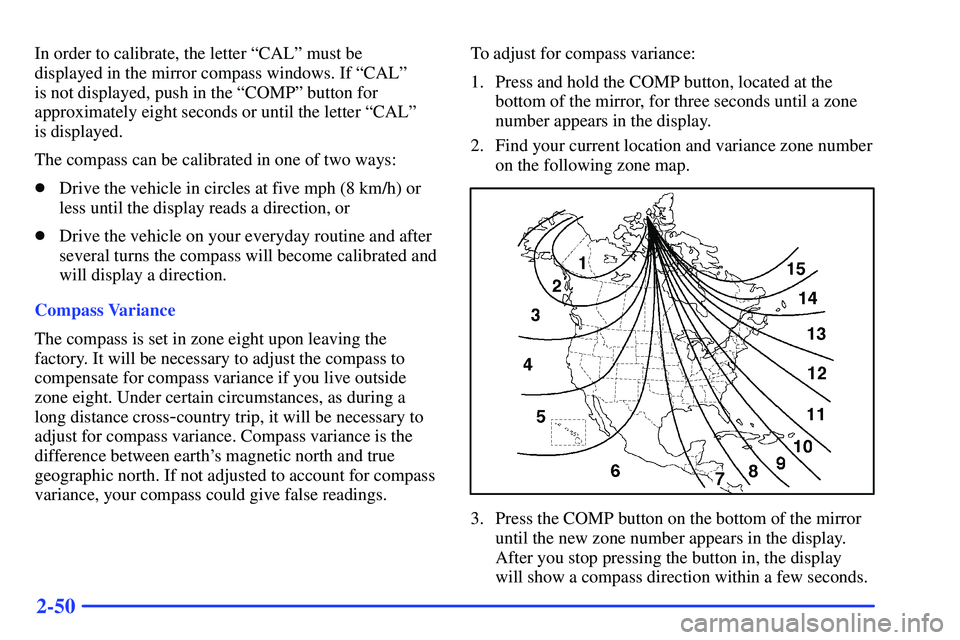
2-50
In order to calibrate, the letter ªCALº must be
displayed in the mirror compass windows. If ªCALº
is not displayed, push in the ªCOMPº button for
approximately eight seconds or until the letter ªCALº
is displayed.
The compass can be calibrated in one of two ways:
�Drive the vehicle in circles at five mph (8 km/h) or
less until the display reads a direction, or
�Drive the vehicle on your everyday routine and after
several turns the compass will become calibrated and
will display a direction.
Compass Variance
The compass is set in zone eight upon leaving the
factory. It will be necessary to adjust the compass to
compensate for compass variance if you live outside
zone eight. Under certain circumstances, as during a
long distance cross
-country trip, it will be necessary to
adjust for compass variance. Compass variance is the
difference between earth's magnetic north and true
geographic north. If not adjusted to account for compass
variance, your compass could give false readings.To adjust for compass variance:
1. Press and hold the COMP button, located at the
bottom of the mirror, for three seconds until a zone
number appears in the display.
2. Find your current location and variance zone number
on the following zone map.
3. Press the COMP button on the bottom of the mirror
until the new zone number appears in the display.
After you stop pressing the button in, the display
will show a compass direction within a few seconds.
Page 129 of 413

2-52
Electrochromic Mirror Operation
The right side of the button, labeled TEMP and located
at the bottom of the mirror, turns the electrochromic
mirror on and off. An indicator light, located to the
right of the TEMP button, will come on when the
electrochromic mirror is turned on. To turn the mirror
on, press and hold the TEMP button for 15 seconds.
To turn the mirror off, press and hold the TEMP button
for 15 seconds. The indicator light will turn off.
Compass Operation
With the ignition on, the compass will show two character
boxes. The mirror will display the compass heading.
When cleaning the mirror, use a paper towel or similar
material dampened with glass cleaner. Do not spray
glass cleaner directly on the mirror as that may cause
the liquid cleaner to enter the mirror housing.Compass Calibration
The compass may need calibration if:
�After five seconds, the display does not show a
compass heading (ªNº for North, for example),
there may be a strong magnetic field interfering with
the compass. Such interference may be caused by a
magnetic antenna mount, magnetic note pad holder
or a similar magnetic item.
�The compass does not display the correct heading
and the compass zone variance is set correctly.
In order to calibrate, the letter ªCALº must be displayed in
the mirror compass windows. If ªCALº is not displayed,
push in the ªCOMPº button for approximately eight seconds
or until the letter ªCALº is displayed.
The compass can be calibrated in one of two ways:
�Drive the vehicle in circles at five mph (8 km/h) or
less until the display reads a direction, or
�Drive the vehicle on your everyday routine and after
several turns the compass will become calibrated and
will display a direction.
Page 131 of 413

2-54 Outside Manual Adjust Mirrors
Adjust your outside mirrors so you can just see the side of
your vehicle and have a clear view of objects behind you.
The mirrors can be folded in to enter narrow doorways.
The use of hood
-mounted air deflectors and add-on
convex mirror attachments may adversely affect
mirror performance.
Camper-Type Outside Mirrors (If Equipped)
If your vehicle is equipped with camper-type mirrors,
they can be adjusted so you can have a clear view of
objects behind you.
Pull out the mirror head to extend it for better visibility
when towing a trailer.
Electric Outside Rearview Mirrors
(If Equipped)
The control is located on the
driver's door armrest.
Move the upper control to the left or right to choose the
mirror you want to adjust, then press the arrows on the
lower control pad to adjust the mirror.
Heated Outside Rearview Mirrors
(If Equipped)
The outside rearview mirrors with this option feature a
defrost mode.
To turn on the defrost feature, press the rear window
defogger button. See ªRear Window Defoggerº in the
Index for further information.
Page 144 of 413
2-67
A. Dome Lamp Switch
B. Lamp Controls
C. Air Outlets
D. Automatic Transfer Case/Traction Assist System
(If Equipped)
E. Multifunction Lever
F. Instrument Cluster
G. Gearshift Lever
H. Tow/Haul Selector Switch
I. Audio System
J. Comfort Control SystemK. Instrument Panel Fuse Block
L. Hood Release
M. Center Instrument Panel Utility Block
N. Tilt Lever (If Equipped)
O. Parking Brake Release
P. Lighter and Accessory Power Outlets
Q. Rear Window Defogger Switch (If Equipped)
R. Storage Area or Compact Disc Player (If Equipped)
S. Ashtray
T. Glove Box
Page 166 of 413

3-
3-1
Section 3 Comfort Controls and Audio Systems
In this section, you'll find out how to operate the comfort control and audio systems offered with your vehicle.
Be sure to read about the particular systems supplied with your vehicle.
3
-2 Comfort Controls
3
-3 Heater and Air Conditioning Comfort
Controls (If Equipped)
3
-5 Electronic Climate Control System
(If Equipped)
3
-11 Air Conditioning
3
-12 Heating
3
-12 Defogging and Defrosting
3
-12 Rear Window Defogger (If Equipped)
3
-13 Ventilation System
3
-15 Audio Systems
3
-15 Setting the Clock for Systems with
SET Button
3
-15 Setting the Clock for Systems with HR
and MN Buttons
3
-15 AM-FM Stereo3
-17 AM-FM Stereo with Cassette Tape Player
(If Equipped)
3
-19 AM-FM Stereo with Cassette Tape Player
and Automatic Tone Control (If Equipped)
3
-24 AM-FM Stereo with Compact Disc Player
and Automatic Tone Control (If Equipped)
3
-28 Rear Seat Audio (If Equipped)
3
-29 Remote Compact Disc Player (If Equipped)
3
-31 Theft-Deterrent Feature (If Equipped)
3
-34 Understanding Radio Reception
3
-34 Tips About Your Audio System
3
-35 Care of Your Cassette Tape Player
3
-37 Care of Your Compact Discs
3
-37 Care of Your Compact Disc Player
3
-37 Fixed Mast Antenna
Page 167 of 413

3-2
Comfort Controls
Standard Comfort Controls
Fan Knob
The knob on the left side of the control panel adjusts the
fan speed. To increase airflow, turn the knob clockwise.
To decrease airflow, turn it counterclockwise. To turn
the fan off, turn the knob to OFF.
Temperature Knob
The middle knob on the control panel lets you select the
temperature of the air flowing into the passenger area.
Turn the knob clockwise toward the red area for warmer
air. Turn the knob counterclockwise toward the blue area
for cooler air.Mode Knob
The right knob on the control panel allows you to
choose the direction of air delivery.
VENT: This setting directs the air through the
instrument panel outlets.
BI-LEVEL: Air is delivered through the heater
floor outlets as well as the instrument panel outlets.
The air flow can be divided between VENT and
HEATER depending upon where the knob is placed
between the settings.
HEATER: This setting directs most of the
warmed air through the heater floor outlets, and the rest
of the air is divided between the windshield defroster
outlets and the side window defroster outlets.
BLEND: Airflow is delivered through the heater
floor outlets, the windshield defroster outlets and the
side window defroster outlets. The air flow can be
divided between HEATER and DEFROST depending
upon where the knob is placed between the settings.
DEFROST: This setting directs most air through
the windshield defroster outlets, side window defroster
outlets and some through the heater outlets.
Page 168 of 413

3-3 Heater and Air Conditioning Comfort
Controls (If Equipped)
Fan Knob
The knob on the left side of the control panel adjusts the
fan speed. To increase airflow, turn the knob clockwise.
To decrease airflow, turn it counterclockwise. To turn
the fan off, turn the knob to OFF.
Temperature Knob
The middle knob on the control panel lets you select the
temperature of the air flowing into the passenger area.
Turn the knob clockwise toward the red area for warmer
air. Turn the knob counterclockwise toward the blue area
for cooler air.Mode Knob
The right knob on the control panel allows you to
choose the direction of air delivery.
PANEL: This setting directs the air through the
instrument panel outlets.
BI-LEVEL: Air is delivered through the
instrument panel outlets and the heater floor outlets.
The air flow can be divided between PANEL and
HEATER depending upon where the knob is placed
between the settings. Pressing the A/C button while
in this mode causes cooler air to come out of the
instrument panel outlets and warmer air to come out
of the heater floor outlets.
HEATER: This setting directs most of the
warmed air through the heater floor outlets as well as
some air through the windshield defroster outlets and
side window defroster outlets.
BLEND: Airflow is delivered through the heater
floor outlets, the windshield defroster outlets and the
side window defroster outlets. The air flow can be
divided between HEATER and DEFROST depending
upon where the knob is placed between the settings.
The air conditioning compressor may run to dehumidify
the air to prevent window fogging.