2000 GMC SIERRA 4WD
[x] Cancel search: 4WDPage 106 of 421

yellowblue
2-28
Four-Wheel Drive (If Equipped)
If your vehicle has four-wheel drive, you can send your
engine's driving power to all four wheels for extra
traction. To get the most satisfaction out of four
-wheel
drive, you must be familiar with its operation. Read the
part that follows before using four
-wheel drive. See the
appropriate text for the transfer case in your vehicle.
NOTICE:
Driving in the 4-WHEEL HIGH (4H) or
4
-WHEEL LOW (4L) positions for a long time
on dry or wet pavement could shorten the life of
your vehicle's drivetrain.
Front Axle Locking Feature
The front axle locks and unlocks automatically when
you shift the transfer case. Some delay for the axle to
lock or unlock is normal.
Manual Transfer Case (If Equipped)
The transfer case shift lever is on the floor to the right of
the driver. Use this lever to shift into and out of
four
-wheel drive.
The 4WD indicator will
light up when you shift into
four
-wheel drive and the
front axle engages.
Some delay between shifting and the indicator's lighting
is normal.
Page 109 of 421

yellowblue
2-31
You can choose among four driving settings:
2HI: This setting is used for driving in most street and
highway situations. Your front axle is not engaged in
two
-wheel drive. This setting also provides the best
fuel economy.
AUTO 4WD: This setting is ideal for use when road
conditions are variable. When driving your vehicle in
AUTO 4WD, the front axle is engaged, but the vehicle's
power is sent only to the rear wheels. When the vehicle
senses a loss of traction, the system will automatically
engage four
-wheel drive. Driving in this mode results in
slightly lower fuel economy than 2HI.4HI: Use 4HI when you need extra traction, such as
on snowy or icy roads or in most off
-road situations.
This setting also engages your front axle to help drive
your vehicle. This is the best setting to use when
plowing snow.
4LO: This setting also engages your front axle and
delivers extra torque. You may never need 4LO. It sends
maximum power to all four wheels. You might choose
4LO if you are driving off
-road in deep sand, deep mud,
deep snow and climbing or descending steep hills.
CAUTION:
Shifting the transfer case to NEUTRAL can
cause your vehicle to roll even if the transmission
is in PARK (P). You or someone else could be
seriously injured. Be sure to set the parking
brake before placing the transfer case in
NEUTRAL. See ªParking Brakeº in the Index.
NEUTRAL: Shift the vehicle's transfer case to
NEUTRAL only when towing your vehicle. See
ªRecreational Vehicle Towingº or ªTowing Your
Vehicleº in the Index for more information.
Page 110 of 421

yellowblue
2-32
Indicator lights in the switches show which setting you
are in. The indicator lights will come on briefly when
you turn on the ignition and one will stay on. If the
lights do not come on, you should take your vehicle to
your dealer for service. An indicator light will flash
while shifting the transfer case. It will remain
illuminated when the shift is complete. If for some
reason the transfer case cannot make a requested shift, it
will return to the last chosen setting.
If the SERVICE 4WD light stays on, you should take
your vehicle to your dealer for service. See ªService
4WDº in the Index for further information.
Shifting to 4HI or AUTO 4WD
Press and release the 4HI or AUTO 4WD switch. This
can be done at any speed (except when shifting from
4LO), and the indicator light will flash while shifting.
It will remain illuminated when the shift is completed.
Shifting to 2HI
Press and release the 2HI switch. This can be done at
any speed (except when shifting from 4LO).Shifting to 4LO
To shift to 4LO, the ignition must be in RUN and the
vehicle must be stopped or moving less than 3 mph
(4.8 km/h) with the transmission in NEUTRAL (N). The
preferred method for shifting into 4LO is to have your
vehicle moving 1 to 2 mph (1.6 to 3.2 km/h). Press and
release the 4LO switch. You must wait for the 4LO
indicator light to stop flashing and remain illuminated
before shifting your transmission in gear.
If the 4LO switch is pressed when your vehicle is in
gear and/or moving, the 4LO indicator light will flash
for 30 seconds and not complete the shift unless your
vehicle is moving less than 3 mph (4.8 km/h) and the
transmission is in NEUTRAL (N). After 30 seconds the
transfer case will return to the setting last chosen.
Shifting Out of 4LO
To shift from 4LO to 4HI, AUTO 4WD or 2HI your
vehicle must be stopped or moving less than 3 mph
(4.8 km/h) with the transmission in NEUTRAL (N) and
the ignition in RUN. The preferred method for shifting
out of 4LO is to have your vehicle moving 1 to 2 mph
(1.6 to 3.2 km/h). Press and release the 4HI, AUTO
4WD or 2HI switch. You must wait for the 4HI, AUTO
4WD or 2HI indicator light to stop flashing and remain
illuminated before shifting your transmission into gear.
Page 111 of 421
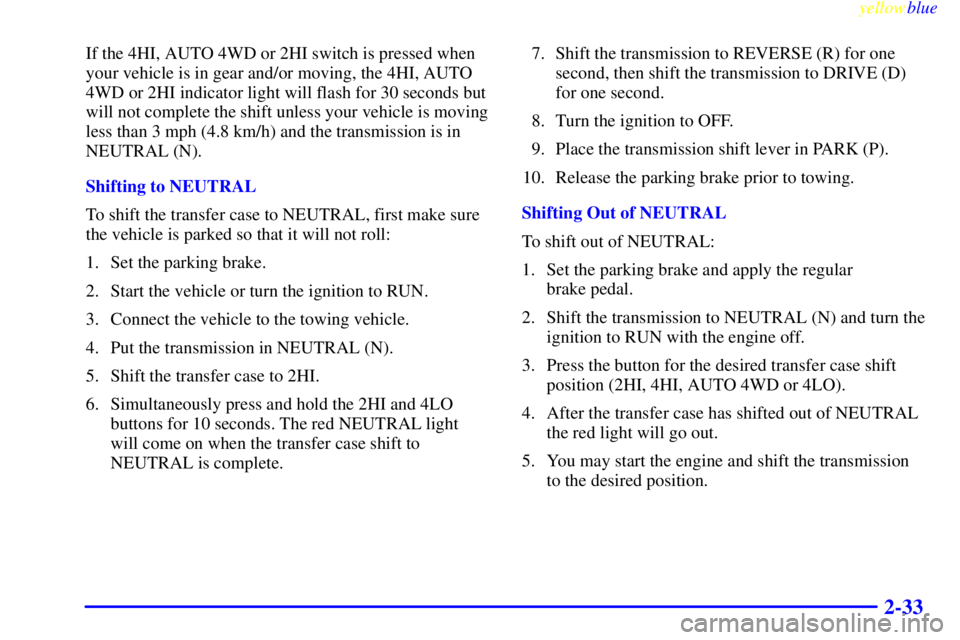
yellowblue
2-33
If the 4HI, AUTO 4WD or 2HI switch is pressed when
your vehicle is in gear and/or moving, the 4HI, AUTO
4WD or 2HI indicator light will flash for 30 seconds but
will not complete the shift unless your vehicle is moving
less than 3 mph (4.8 km/h) and the transmission is in
NEUTRAL (N).
Shifting to NEUTRAL
To shift the transfer case to NEUTRAL, first make sure
the vehicle is parked so that it will not roll:
1. Set the parking brake.
2. Start the vehicle or turn the ignition to RUN.
3. Connect the vehicle to the towing vehicle.
4. Put the transmission in NEUTRAL (N).
5. Shift the transfer case to 2HI.
6. Simultaneously press and hold the 2HI and 4LO
buttons for 10 seconds. The red NEUTRAL light
will come on when the transfer case shift to
NEUTRAL is complete.7. Shift the transmission to REVERSE (R) for one
second, then shift the transmission to DRIVE (D)
for one second.
8. Turn the ignition to OFF.
9. Place the transmission shift lever in PARK (P).
10. Release the parking brake prior to towing.
Shifting Out of NEUTRAL
To shift out of NEUTRAL:
1. Set the parking brake and apply the regular
brake pedal.
2. Shift the transmission to NEUTRAL (N) and turn the
ignition to RUN with the engine off.
3. Press the button for the desired transfer case shift
position (2HI, 4HI, AUTO 4WD or 4LO).
4. After the transfer case has shifted out of NEUTRAL
the red light will go out.
5. You may start the engine and shift the transmission
to the desired position.
Page 162 of 421

yellowblue
2-84 Cruise Light (If Equipped)
The CRUISE light comes
on whenever you set your
cruise control. See ªCruise
Controlº in the Index.
4WD Light (If Equipped)
The 4WD indicator will
light up when you shift a
manual transfer case into
four
-wheel drive and the
front axle engages.
Some delay between shifting and the indicator's lighting
is normal.
See ªFour
-Wheel Driveº in the Index for
more information.
Tow/Haul Light (Automatic
Transmissions Only)
This message is displayed
when the tow/haul mode has
been activated.
For more information see, ªTow/Haul Modeº in
the Index.
Fuel Gage
The fuel gage, when the
ignition is on, tells you
about how much fuel you
have left in your tank.
The gage will first indicate E (Empty) before you are out of
fuel, and you should get more fuel as soon as possible.
Page 168 of 421

yellowblue
2-90 SERVICE 4WD (If Equipped)
If the SERVICE 4WD
message comes on, there
may be a problem with the
automatic transfer case and
service is required.
Malfunctions can be indicated by the system before any
problem is apparent, which may prevent serious damage
to the vehicle. This system is also designed to assist
your service technician in correctly diagnosing
a malfunction.
LOW WASHER FLUID
This message is displayed
when the vehicle is low on
windshield washer fluid.
The message is only
displayed for 15 seconds
at the start of each
ignition cycle.
For more information see, ªWindshield Washer Fluidº in
the Index.
CARGO LAMP ON
This message is displayed
when the cargo lamp is
turned on and the ignition
key is turned to RUN.
LOW FUEL
This message is displayed
when your vehicle is low
on fuel.
Refer to the fuel gage for a better indication of the
amount of fuel remaining in the fuel tank.
Page 255 of 421

yellowblue
4-59
K-1500 (4WD)*
Engine (Trans.) Axle
RatioMax. Trailer Wt.
4300 V6 (Auto) 3.42 4,000 lbs. (1 814 kg)
3.73 4,500 lbs. (2 041 kg)
4300 V6 (Manual) 3.42 3,500 lbs. (1 588 kg)
3.73 4,000 lbs. (1 814 kg)
4800 V8 (Auto) 3.73 6,500 lbs. (2 948 kg)
4.10 7,500 lbs. (3 402 kg)
4800 V8 (Manual) 3.73 4,500 lbs. (2 041 kg)
4.10 5,500 lbs. (2 495 kg)
5300 V8 3.73 7,500 lbs. (3 402 kg)
4.10 8,000 lbs. (3 629 kg)
* Weight
-distributing hitch tongue weight 10% to 15%
of hitch pulling weight 1,000 lb. (454 kg) maximum.
Fifth
-wheel hitch tongue weight 15% to 25% of hitch
pulling weight 1,500 lb (680 kg) maximum.C
-2500 LD (2WD)*
Engine Axle
RatioMax. Trailer Wt.
5300 V8 3.42 6,500 lbs. (2 948 kg)
3.73 7,500 lbs. (3 402 kg)
4.10 8,500 lbs. (3 856 kg)
6000 V8 3.42 7,500 lbs. (3 402 kg)
3.73 8,500 lbs. (3 856 kg)
4.10 10,500 lbs. (4 763 kg)
6.5 L Diesel 3.42 7,500 lbs. (3 402 kg)
* Weight
-distributing hitch tongue weight 10% to 15%
of hitch pulling weight 1,200 lb. (544 kg) maximum.
Fifth
-wheel hitch tongue weight 15% to 25% of hitch
pulling weight 2,000 lb (907 kg) maximum.
Page 256 of 421

yellowblue
4-60
C-2500 HD (2WD)*
Engine Axle
RatioMax. Trailer Wt.
6000 V8 3.42 7,500 lbs. (3 402 kg)
3.73 8,500 lbs. (3 856 kg)
4.10 10,500 lbs. (4 763 kg)
6.5 L Diesel 3.42 11,000 lbs. (4 990 kg)
4.10 11,000 lbs. (4 990 kg)
* Weight
-distributing hitch tongue weight 10% to
15% of hitch weight 1,200 lb. (544 kg) maximum.
Fifth
-wheel hitch tongue weight 15% to 25% of hitch
weight 2,500 lb (1 134 kg) maximum. K
-2500 HD (4WD)*
Engine Axle
RatioMax. Trailer Wt.
6000 V8 3.73 8,000 lbs. (3 629 kg)
4.10 10,000 lbs. (4 536 kg)
6.5 L Diesel 3.42 10,500 lbs. (4 763 kg)
4.10 10,500 lbs. (4 763 kg)
* Weight
-distributing hitch tongue weight 10% to
15% of hitch weight 1,200 lb. (544 kg) maximum.
Fifth
-wheel hitch tongue weight 15% to 25% of hitch
weight 2,500 lb (1 134 kg) maximum.
You can ask your dealer for our trailering information or
advice, or you can write us at the address listed in your
Warranty and Owner Assistance Information Booklet.
In Canada, write to:
General Motors of Canada Limited
Customer Communication Centre
1908 Colonel Sam Drive
Oshawa, Ontario L1H 8P7