Page 77 of 398

2-
yellowblue
2-1
Section 2 Features and Controls
Here you can learn about the many standard and optional features on your vehicle, and information on starting,
shifting and braking. Also explained are the instrument panel and the warning systems that tell you if everything is
working properly
-- and what to do if you have a problem.
2
-2 Keys
2
-3 Door Locks
2
-6 Keyless Entry System (If Equipped)
2
-14 Rear Doors
2
-15 Theft
2
-16 Passlock�
2-17 New Vehicle ªBreak-Inº
2
-17 Ignition Positions
2
-18 Starting Your Gasoline Engine
2
-20 Engine Coolant Heater (If Equipped)
2
-21 Automatic Transmission Operation
2
-24 Parking Brake
2
-25 Shifting Into PARK (P)
2
-28 Shifting Out of PARK (P)
2
-28 Parking Over Things That Burn
2
-29 Engine Exhaust2
-29 Running Your Engine While You're Parked
2
-30 Locking Rear Axle
2
-30 Windows
2
-33 Horn
2
-33 Tilt Wheel (Option)
2
-33 Turn Signal/Multifunction Lever
2
-39 Exterior Lamps
2
-41 Interior Lamps
2
-43 Mirrors
2
-46 Storage Compartments
2
-46 Cigarette Lighter/Ashtray
2
-47 Sun Visors
2
-48 The Instrument Panel - Your
Information System
2
-49 Instrument Panel Cluster
2
-51 Warning Lights, Gages and Indicators
Page 91 of 398

yellowblue
2-15
To open the driver's side rear door, pull the latch release
at the inside edge of the door.
Both rear doors can be opened past 90 degrees by
opening the doors past the first detent (90 degrees open),
then opening fully.
To close the rear doors, close the driver side rear door
first. Then, close the passenger side rear door. Check to
make sure both doors are completely closed.
Theft
Vehicle theft is big business, especially in some cities.
Although your vehicle has a number of theft
-deterrent
features, we know that nothing we put on it can make it
impossible to steal. However, there are ways you
can help.
Key in the Ignition
If you leave your vehicle with the keys inside, it's an
easy target for joy riders or professional thieves
-- so
don't do it.
When you park your vehicle and open the driver's door,
you'll hear a tone reminding you to remove your key
from the ignition and take it with you. Always do this.
Your steering wheel will be locked, and so will your
ignition and transmission. Also remember to lock
the doors.
Page 93 of 398

yellowblue
2-17
New Vehicle ªBreak-Inº
NOTICE:
Your vehicle doesn't need an elaborate
ªbreak
-in.º But it will perform better in the long
run if you follow these guidelines:
�Keep your speed at 55 mph (88 km/h) or
less for the first 500 miles (805 km).
�Don't drive at any one speed
-- fast or
slow
-- for the first 500 miles (805 km).
Don't make full
-throttle starts.
�Avoid making hard stops for the first
200 miles (322 km) or so. During this time
your new brake linings aren't yet broken
in. Hard stops with new linings can mean
premature wear and earlier replacement.
Follow this breaking
-in guideline every
time you get new brake linings.
�Don't tow a trailer during break
-in. See
ªTowing a Trailerº in the Index for
more information.
Ignition Positions
Your key lets you turn the ignition switch to five
different positions.
ACCESSORY (A): ACCESSORY lets you use things
like the radio, power windows and the windshield
wipers when the engine is off. To get into
ACCESSORY, push in the key and turn it toward you.
Your steering wheel will remain locked, just as it was
before you inserted the key.
Page 94 of 398

yellowblue
2-18
LOCK (B): This position locks your ignition, steering
wheel and transmission. It's a theft
-deterrent feature.
You will only be able to remove your key when the
ignition is turned to LOCK.
OFF (C): This position lets you turn off the engine but
still turn the steering wheel. It doesn't lock the steering
wheel like LOCK. Use OFF if you must have your
vehicle in motion while the engine is off (for example, if
your vehicle is being pushed).
RUN (D): This is the position for driving.
START (E): This starts your engine.
NOTICE:
If your key seems stuck in LOCK and you can't
turn it, be sure you are using the correct key; if
so, is it all the way in? If it is, then turn the
steering wheel left and right while you turn the
key hard. But turn the key only with your hand.
Using a tool to force it could break the key or the
ignition switch. If none of this works, then your
vehicle needs service.
Starting Your Gasoline Engine
If you have a diesel engine, see ªStarting Your Diesel
Engineº in the Diesel Engine Supplement.
Move your shift lever to PARK (P) or NEUTRAL (N).
Your engine won't start in any other position
-- that's a
safety feature. To restart when you're already moving,
use NEUTRAL (N) only.
NOTICE:
Don't try to shift to PARK (P) if your vehicle is
moving. If you do, you could damage the
transmission. Shift to PARK (P) only when your
vehicle is stopped.
Page 98 of 398

yellowblue
2-22
PARK (P): This locks your rear wheels. It's the best
position to use when you start your engine because your
vehicle can't move easily.
CAUTION:
It is dangerous to get out of your vehicle if the
shift lever is not fully in PARK (P) with the
parking brake firmly set. Your vehicle can roll.
Don't leave your vehicle when the engine is
running unless you have to. If you have left the
engine running, the vehicle can move suddenly.
You or others could be injured. To be sure your
vehicle won't move, even when you're on fairly
level ground, always set your parking brake and
move the shift lever to PARK (P).
See ªShifting Into PARK (P)º in the Index. If
you're pulling a trailer, see ªTowing a Trailerº in
the Index.
Ensure the shift lever is fully in PARK (P) before
starting the engine. Your vehicle has an automatic
transmission shift lock control system. With the ignition
in RUN, you must fully apply your regular brakes
before you can shift from PARK (P).
If you cannot shift out of PARK (P), ease pressure on
the shift lever and push the shift lever all the way into
PARK (P) as you continue pressing the brake pedal.
Then move the shift lever into the gear you want. See
ªShifting Out of PARK (P)º in the Index.
REVERSE (R): Use this gear to back up.
NOTICE:
Shifting into REVERSE (R) while your vehicle is
moving forward could damage your transmission.
Shift to REVERSE (R) only after your vehicle
is stopped.
To rock your vehicle back and forth to get out of snow,
ice or sand without damaging your transmission, see
ªStuck: In Sand, Mud, Ice or Snowº in the Index.
Page 99 of 398
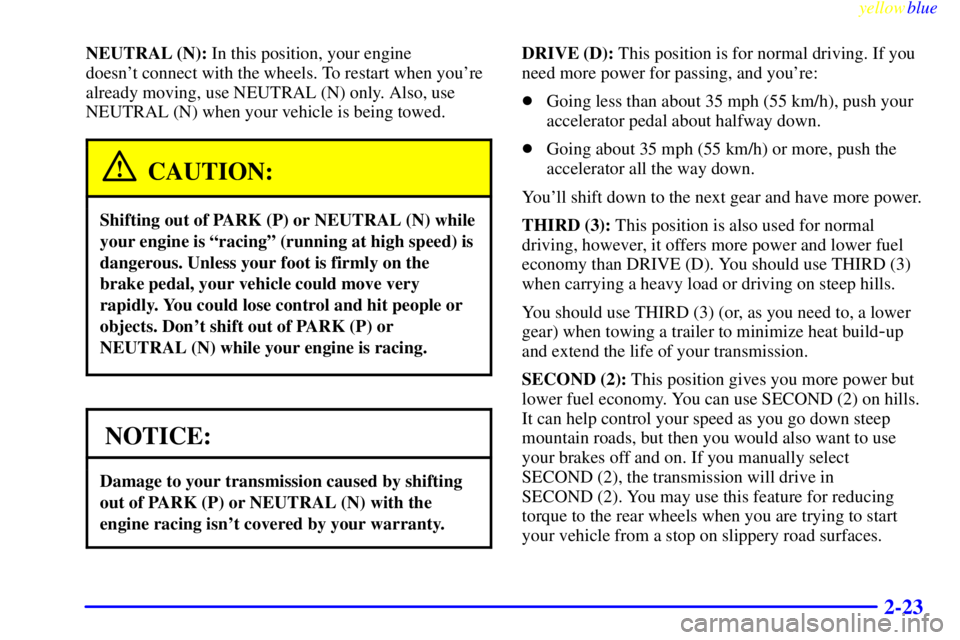
yellowblue
2-23
NEUTRAL (N): In this position, your engine
doesn't connect with the wheels. To restart when you're
already moving, use NEUTRAL (N) only. Also, use
NEUTRAL (N) when your vehicle is being towed.
CAUTION:
Shifting out of PARK (P) or NEUTRAL (N) while
your engine is ªracingº (running at high speed) is
dangerous. Unless your foot is firmly on the
brake pedal, your vehicle could move very
rapidly. You could lose control and hit people or
objects. Don't shift out of PARK (P) or
NEUTRAL (N) while your engine is racing.
NOTICE:
Damage to your transmission caused by shifting
out of PARK (P) or NEUTRAL (N) with the
engine racing isn't covered by your warranty.
DRIVE (D): This position is for normal driving. If you
need more power for passing, and you're:
�Going less than about 35 mph (55 km/h), push your
accelerator pedal about halfway down.
�Going about 35 mph (55 km/h) or more, push the
accelerator all the way down.
You'll shift down to the next gear and have more power.
THIRD (3): This position is also used for normal
driving, however, it offers more power and lower fuel
economy than DRIVE (D). You should use THIRD (3)
when carrying a heavy load or driving on steep hills.
You should use THIRD (3) (or, as you need to, a lower
gear) when towing a trailer to minimize heat build
-up
and extend the life of your transmission.
SECOND (2): This position gives you more power but
lower fuel economy. You can use SECOND (2) on hills.
It can help control your speed as you go down steep
mountain roads, but then you would also want to use
your brakes off and on. If you manually select
SECOND (2), the transmission will drive in
SECOND (2). You may use this feature for reducing
torque to the rear wheels when you are trying to start
your vehicle from a stop on slippery road surfaces.
Page 100 of 398

yellowblue
2-24
FIRST (1): This position gives you even more power
(but lower fuel economy) than SECOND (2). You can
use it on very steep hills, or in deep snow or mud. If the
selector lever is put in FIRST (1), the transmission
won't shift into first gear until the vehicle is going
slowly enough.
NOTICE:
If your rear wheels can't rotate, don't try to
drive. This might happen if you are stuck in very
deep sand or mud or are up against a solid
object. You could damage your transmission.
Also, if you stop when going uphill, don't hold
your vehicle there with only the accelerator
pedal. This could overheat and damage the
transmission. Use your brakes or shift into
PARK (P) to hold your vehicle in position
on a hill.
Parking Brake
To set the parking brake, hold the regular brake pedal
down with your right foot. Push down the parking brake
pedal with your left foot.
If the ignition is on, the brake system warning light will
come on.
To release the parking brake, hold the regular brake
pedal down. Pull the handle, located just above the
parking brake pedal, marked BRAKE RELEASE to
release the parking brake.
Page 106 of 398
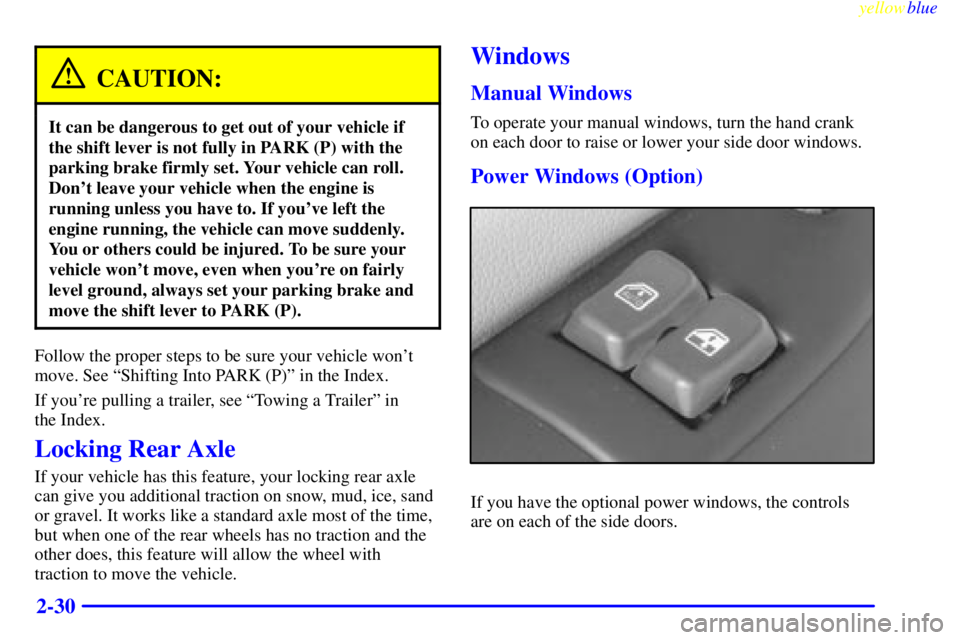
yellowblue
2-30
CAUTION:
It can be dangerous to get out of your vehicle if
the shift lever is not fully in PARK (P) with the
parking brake firmly set. Your vehicle can roll.
Don't leave your vehicle when the engine is
running unless you have to. If you've left the
engine running, the vehicle can move suddenly.
You or others could be injured. To be sure your
vehicle won't move, even when you're on fairly
level ground, always set your parking brake and
move the shift lever to PARK (P).
Follow the proper steps to be sure your vehicle won't
move. See ªShifting Into PARK (P)º in the Index.
If you're pulling a trailer, see ªTowing a Trailerº in
the Index.
Locking Rear Axle
If your vehicle has this feature, your locking rear axle
can give you additional traction on snow, mud, ice, sand
or gravel. It works like a standard axle most of the time,
but when one of the rear wheels has no traction and the
other does, this feature will allow the wheel with
traction to move the vehicle.
Windows
Manual Windows
To operate your manual windows, turn the hand crank
on each door to raise or lower your side door windows.
Power Windows (Option)
If you have the optional power windows, the controls
are on each of the side doors.