Page 85 of 430
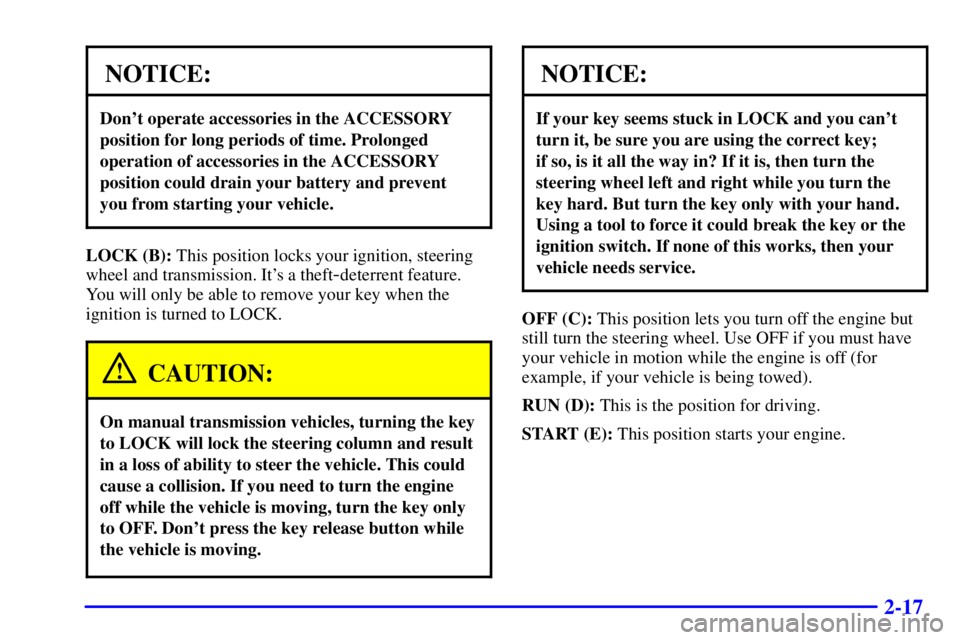
2-17
NOTICE:
Don't operate accessories in the ACCESSORY
position for long periods of time. Prolonged
operation of accessories in the ACCESSORY
position could drain your battery and prevent
you from starting your vehicle.
LOCK (B): This position locks your ignition, steering
wheel and transmission. It's a theft
-deterrent feature.
You will only be able to remove your key when the
ignition is turned to LOCK.
CAUTION:
On manual transmission vehicles, turning the key
to LOCK will lock the steering column and result
in a loss of ability to steer the vehicle. This could
cause a collision. If you need to turn the engine
off while the vehicle is moving, turn the key only
to OFF. Don't press the key release button while
the vehicle is moving.
NOTICE:
If your key seems stuck in LOCK and you can't
turn it, be sure you are using the correct key;
if so, is it all the way in? If it is, then turn the
steering wheel left and right while you turn the
key hard. But turn the key only with your hand.
Using a tool to force it could break the key or the
ignition switch. If none of this works, then your
vehicle needs service.
OFF (C): This position lets you turn off the engine but
still turn the steering wheel. Use OFF if you must have
your vehicle in motion while the engine is off (for
example, if your vehicle is being towed).
RUN (D): This is the position for driving.
START (E): This position starts your engine.
Page 89 of 430

2-21
Automatic Transmission Operation
Your automatic transmission may have a shift lever
located on the console between the seats or on the
steering column.
There are several different positions for your shift lever.
If your vehicle is equipped with a column shift lever,
it features an electronic shift position indicator within
the instrument panel cluster. This display must be
powered anytime the shift lever is capable of being
moved out of PARK (P). This means that if your key is
in OFF, but not locked, there will be a small current
drain on your battery which could discharge your battery
over a period of time. If you need to leave your key in
the ignition in OFF for an extended period, it is
recommended that you disconnect the battery cable from
the battery to prevent discharging your battery.
PARK (P): This locks your rear wheels. It's the best
position to use when you start your engine because your
vehicle can't move easily.CAUTION:
It is dangerous to get out of your vehicle if the
shift lever is not fully in PARK (P) with the
parking brake firmly set. Your vehicle can roll.
Don't leave your vehicle when the engine is
running unless you have to. If you have left the
engine running, the vehicle can move suddenly.
You or others could be injured. To be sure your
vehicle won't move, even when you're on fairly
level ground, always set your parking brake and
move the shift lever to PARK (P).
See ªShifting Into PARK (P)º in the Index. If you
have four
-wheel drive, your vehicle will be free to
roll
-- even if your shift lever is in PARK (P) -- if
your transfer case is in NEUTRAL. So, be sure
the transfer case is in a drive gear
-- not in
NEUTRAL. See ªFour
-Wheel Drive (Automatic
Transfer Case)º in the Index. If you're pulling a
trailer, see ªTowing a Trailerº in the Index.
Page 95 of 430

2-27 Electronic Transfer Case (If Equipped)
If your four-wheel-drive
vehicle has the electronic
transfer case, the transfer
case switches are to the
right of the steering wheel.
Use these switches to shift into and out of four
-wheel
drive. You can choose among three driving settings:
2HI: This setting is for driving in most street and
highway situations. Your front axle is not engaged in
two
-wheel drive. When this lamp is lit, it is about
one
-half as bright as the others.
4HI: This setting engages your front axle to help
drive your vehicle. Use 4HI when you need extra
traction, such as on snowy or icy roads, or in most
off
-road situations. 4LO: This setting also engages your front axle to give
you extra traction. You may never need 4LO. It sends
the maximum power to all four wheels. You might
choose 4LO if you were driving off
-road in sand, mud
or deep snow and climbing or descending steep hills.
Indicator lights in the switches show you which setting
you are in. The indicator lights will come on briefly
when you turn on the ignition and one will stay on.
If the lights do not come on, you should take your
vehicle in for service. An indicator light will flash
while shifting. It will remain illuminated when the shift
is completed.
Shifting from 2HI to 4HI
Press and release the 4HI switch. This can be done at
any speed, and the front axle will lock automatically.
Shifting from 4HI to 2HI
Press and release the 2HI switch. This can be done at
any speed, and the front axle will unlock automatically.
Page 97 of 430
2-29 Automatic Transfer Case (If Equipped)
The transfer case switches
are to the right of the
steering wheel on the
instrument panel. Use these
switches to shift into and
out of four
-wheel drive.
You can choose among four
driving settings:
2HI: This setting is used for driving in most street and
highway situations. Your front axle is not engaged in
two
-wheel drive. This setting also provides the best
fuel economy.
AUTO 4WD: This setting is ideal for use when road
conditions are variable. When driving your vehicle in
AUTO 4WD, the front axle is engaged, but the vehicle's
power is sent only to the rear wheels. When the vehicle
senses a loss of traction, the system will automatically
engage four
-wheel drive. Driving in this mode results in
slightly lower fuel economy than 2HI.
Page 110 of 430
2-42 Swing-Out Windows (2-Door Only)
If your vehicle has rear
swing
-out windows, unlatch
them at their clasps and
push out on the glass to
open them.
When you close the window, be sure the latch catches.
Horn
To sound the horn, press the horn symbols on the
steering wheel pad.
Tilt Wheel (If Equipped)
If you have the tilt steering
wheel, you should adjust the
steering wheel before you
drive. The tilt lever is
located on the driver's side
of the steering column,
under the turn signal lever.
You can raise it to the highest level to give your legs
more room when you enter and exit the vehicle.
To tilt the wheel, hold the steering wheel and pull the
lever toward you. Move the steering wheel to a
comfortable level, then release the lever to lock the
wheel in place.
Do not adjust the steering wheel while driving.
Page 111 of 430

2-43
Turn Signal/Multifunction Lever
The lever on the left side of the steering column
includes your:
�Turn and Lane Change Signals
�Headlamp High/Low Beam Changer
�Flash
-to-Pass
�Windshield Wipers
�Windshield Washer
�Cruise Control (If Equipped)
Turn and Lane Change Signals
The turn signal has two upward (for right) and two
downward (for left) positions. These positions allow you
to signal a turn or a lane change.
To signal a turn, move the lever all the way up or
down. When the turn is finished, the lever will
return automatically.
An arrow on the instrument
panel cluster will flash in
the direction of the turn or
lane change.
To signal a lane change, just raise or lower the lever
until the arrow starts to flash. Hold it there until you
complete your lane change. The lever will return by
itself when you release it.
As you signal a turn or a lane change, if the arrows flash
more quickly than normal, a signal bulb may be burned
out and other drivers won't see your turn signal.
Page 141 of 430
2-73
Instrument Panel
A. Air Vents
B. Instrument Cluster
C. Transfer Case (If Equipped)
D. Glove Box
E. Audio System
F. Auxiliary Power OutletsG. Rear Window Defogger
H. Comfort Controls
I. Ashtray
J. Rear Liftgate Release
K. Rear Window Washer/WiperL. Audio Steering Controls
(If Equipped)
M. Brake Release
N. Fog Lamps
O. Lamp Controls
Page 158 of 430

3-
3-1
Section 3 Comfort Controls and Audio Systems
In this section, you'll find out how to operate the comfort control and audio systems offered with your vehicle.
Be sure to read about the particular systems supplied with your vehicle.
3
-2 Comfort Controls
3
-2 Standard Climate Control System
3
-3 Electronic Climate Control System
(If Equipped)
3
-7 Air Conditioning
3
-7 Heating
3
-7 Defogging and Defrosting
3
-8 Rear Window Defogger (If Equipped)
3
-8 Ventilation System
3
-10 Audio Systems
3
-10 Setting the Clock for Systems with
SET Button
3
-10 Setting the Clock for Systems with HR and
MN Buttons
3
-11 AM-FM Stereo
3
-13 AM-FM Stereo with Cassette Tape Player
(If Equipped)3
-15 AM-FM Stereo with Cassette Tape Player and
Automatic Tone Control (If Equipped)
3
-20 AM-FM Stereo with Cassette Tape Player
(Bose�) (If Equipped)
3
-25 AM-FM Stereo with Compact Disc Player and
Automatic Tone Control (If Equipped)
3
-29 AM-FM Stereo with Compact Disc Player
(Bose�) (If Equipped)
3
-33 Remote Cassette Tape Player (If Equipped)
3
-34 Console-Mounted CD Changer (If Equipped)
3
-38 Theft-Deterrent Feature (If Equipped)
3
-40 Audio Steering Wheel Controls (If Equipped)
3
-41 Understanding Radio Reception
3
-41 Tips About Your Audio System
3
-42 Care of Your Cassette Tape Player
3
-44 Care of Your Compact Discs
3
-44 Care of Your Compact Disc Player
3
-44 Fixed Mast Antenna